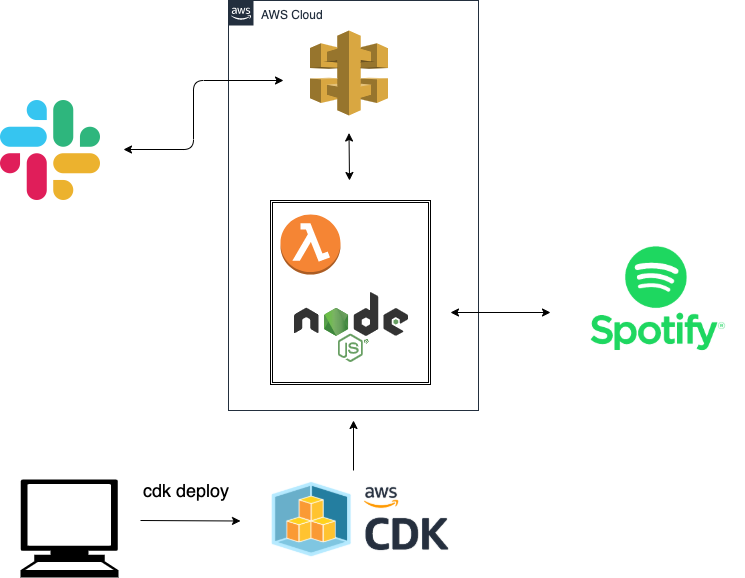この記事はぷりぷりあぷりけーしょんず Advent Calendar 2019の23日目の記事です。
はじめに
好きなバンドとかアーティストを共有したいときってありませんか?わたしはあります。
そういったときにSlack上でサクッと検索ができたら幸せだなあと思い、アーティスト名を入力すると、そのアーティストの人気曲Top10を返すSlack botを作りました。
Infrastructure as Code の学習も兼ねて、Lambda + API Gateway はCDKで定義しています。
使用技術
Slack Outgoing Webhook
Spotify API
AWS Lambda
Amazon API Gateway
AWS CDK 1.19.0
Node.js 12.8.1
※ CDK, Node の環境構築は完了していることを前提とします。
アーキテクチャ
アーキテクチャはこのようなイメージです。
ざっくり説明すると、SlackのOutgoing WebhookからAPI GatewayにPOSTし、受け取った文字列をもとにSpotify APIに検索をかけて、その結果をSlackに返すようになっています。
ディレクトリ構成
CDKでプロジェクトを作成するので、ディレクトリ構成はこのようになります。
├── bin
│ └── 〇〇-cdk.ts
├── lambda
│ ├── node_modeules
│ ├── package.json
│ ├── package-lock.json
│ └── search.js
├── lib
│ └── 〇〇-stack.ts
├── node_modeules
├── README.md
├── package-lock.json
├── package.json
└── tsconfig.json
Spotify APIを使えるようにする
Spotify APIを使用するためには、クライアントアプリケーションを作成して認証を通す必要があります。
下記URLからダッシュボードにサインアップ / ログインすることができます。
https://developer.spotify.com/dashboard/
ダッシュボードにログインができたら、CREATE AN APPをクリックしてクライアントアプリを作成します。
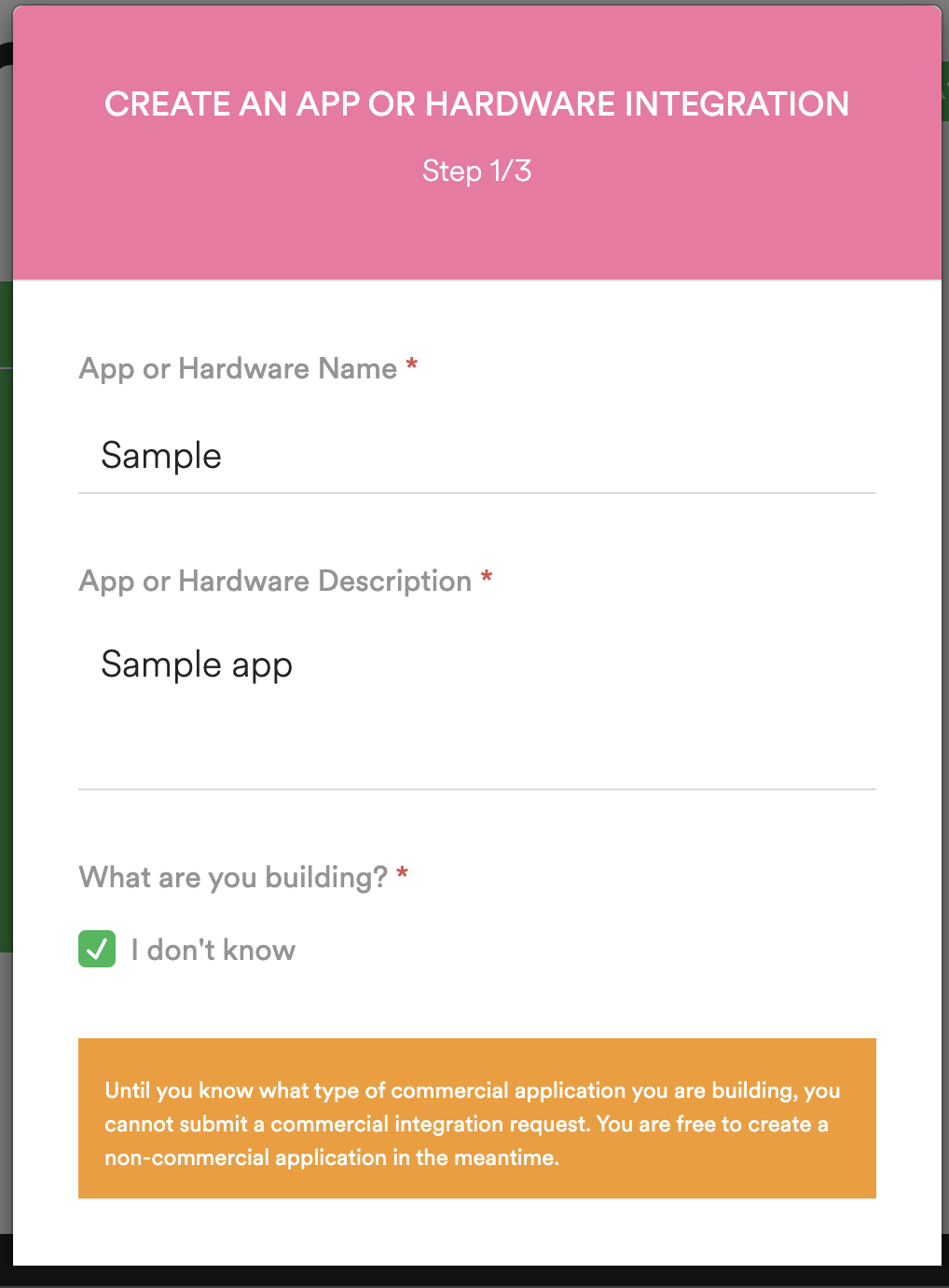
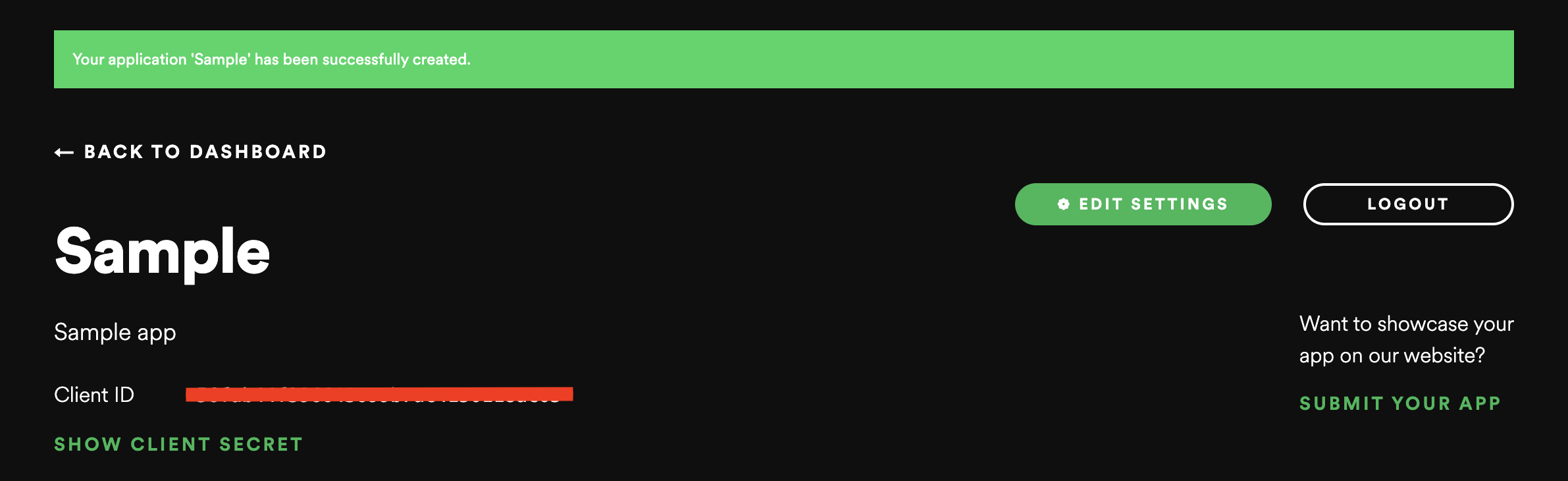
アプリが作成されたら、Client IdとClient Secretをメモしておきます。
Spotify APIには3種類の認証方法がありますが、今回はクライアント側から直接APIを叩く構成ではないため、Client Credentials Flowという認証フローを採用しています。
各認証方法についての詳細はこちらをご参照ください。
https://developer.spotify.com/documentation/general/guides/authorization-guide/
CDKでAWSリソースを定義していく
AWSリソースと、Lambdaにデプロイするコードを書いていきます。
Nodeのプログラムを作る
/lambdaディレクトリを作成し、そのディレクトリでnpm initでpackage.jsonを作成したら、
npm install requestで request のパッケージをインストールしておきます。
exports.handler = (event, context, callback) => {
const request = require('request');
const authOptions = {
url: 'https://accounts.spotify.com/api/token',
headers: {
'Authorization': 'Basic ' + process.env.ACCESS_TOKEN
},
form: {
grant_type: 'client_credentials'
},
json: true
};
request.post(authOptions, function (error, response, body) {
if (error) {
console.log('POST Error: ' + error.message);
return;
}
const token = body.access_token;
const artist = event.text.slice(5);
const encoded = encodeURIComponent(artist);
const options = {
url: 'https://api.spotify.com/v1/search?q=' + encoded + '&type=artist&market=JP&limit=1&offset=0',
headers: {
'Authorization': 'Bearer ' + token
},
json: true
};
request.get(options, function (error, response, body) {
let res = {};
if (error) {
console.log('GET Error: ' + error.message);
res.text = '検索に失敗しました。ごめんなさい!';
callback(null, res);
} else {
res.text = body.artists.items[0].external_urls.spotify;
callback(null, res);
}
});
});
};
SlackからPOSTされた文字列はevent.textで取得することができます。Outgoing Webhookのトリガーとなる文字列を除くためslice(5)としています。
あとはその文字列(アーティスト名)をエンコードして、https://api.spotify.com/v1/searchのクエリパラメータに含めてリクエストをするだけです。
APIの細かい仕様はこちらをご参照ください。
レスポンスが複数の場合もありえますが、今回は1件目だけをSlackに返すようにしています。
Lambdaを定義する
npm install @aws-cdk/aws-lambda でLambdaのライブラリをインストールしたら、/lib配下のtsファイルにコードを書いていきます。
import cdk = require('@aws-cdk/core');
import lambda = require('@aws-cdk/aws-lambda');
import { Duration } from '@aws-cdk/core';
export class PurivisualSearchCdkStack extends cdk.Stack {
constructor(scope: cdk.Construct, id: string, props?: cdk.StackProps) {
super(scope, id, props);
// lambda
const search = new lambda.Function(this, 'SearchHandler', {
runtime: lambda.Runtime.NODEJS_10_X,
code: lambda.Code.fromAsset('lambda'),
handler: 'search.handler',
timeout: Duration.minutes(1),
environment: {
"ACCESS_TOKEN": "< your access token >"
}
});
}
}
environmentの< your access token >には、Spotifyでアプリを作成したときに発行したClient IdとClient Secretをbase64でエンコードした文字列を入れてください。
ターミナルで下記コマンド叩くとエンコードした文字列を出力できます。
echo -n < Client Id >:< Client Secret > | base64
API Gatewayを定義する
npm install @aws-cdk/aws-apigateway でAPI Gatewayのライブラリをインストールします。
import cdk = require('@aws-cdk/core');
import lambda = require('@aws-cdk/aws-lambda');
import apigw = require('@aws-cdk/aws-apigateway');
import { Duration } from '@aws-cdk/core';
export class PurivisualSearchCdkStack extends cdk.Stack {
constructor(scope: cdk.Construct, id: string, props?: cdk.StackProps) {
super(scope, id, props);
// lambda
const search = new lambda.Function(this, 'SearchHandler', {
runtime: lambda.Runtime.NODEJS_10_X,
code: lambda.Code.fromAsset('lambda'),
handler: 'search.handler',
timeout: Duration.minutes(1),
environment: {
"ACCESS_TOKEN": "< your accsess token >"
}
});
// api gateway
const api = new apigw.LambdaRestApi(this, 'PurivisualSearchApi', {
handler: search,
proxy: false
});
// リソースの作成
const postResouse = api.root.addResource("serach")
const responseModel = api.addModel('ResponseModel', {
contentType: 'application/json',
modelName: 'ResponseModel',
schema: {}
});
const template: string = '## convert HTML POST data or HTTP GET query string to JSON\n' +
'\n' +
'## get the raw post data from the AWS built-in variable and give it a nicer name\n' +
'#if ($context.httpMethod == "POST")\n' +
' #set($rawAPIData = $input.path(\'$\'))\n' +
'#elseif ($context.httpMethod == "GET")\n' +
' #set($rawAPIData = $input.params().querystring)\n' +
' #set($rawAPIData = $rawAPIData.toString())\n' +
' #set($rawAPIDataLength = $rawAPIData.length() - 1)\n' +
' #set($rawAPIData = $rawAPIData.substring(1, $rawAPIDataLength))\n' +
' #set($rawAPIData = $rawAPIData.replace(", ", "&"))\n' +
'#else\n' +
' #set($rawAPIData = "")\n' +
'#end\n' +
'\n' +
'## first we get the number of "&" in the string, this tells us if there is more than one key value pair\n' +
'#set($countAmpersands = $rawAPIData.length() - $rawAPIData.replace("&", "").length())\n' +
'\n' +
'## if there are no "&" at all then we have only one key value pair.\n' +
'## we append an ampersand to the string so that we can tokenise it the same way as multiple kv pairs.\n' +
'## the "empty" kv pair to the right of the ampersand will be ignored anyway.\n' +
'#if ($countAmpersands == 0)\n' +
' #set($rawPostData = $rawAPIData + "&")\n' +
'#end\n' +
'\n' +
'## now we tokenise using the ampersand(s)\n' +
'#set($tokenisedAmpersand = $rawAPIData.split("&"))\n' +
'\n' +
'## we set up a variable to hold the valid key value pairs\n' +
'#set($tokenisedEquals = [])\n' +
'\n' +
'## now we set up a loop to find the valid key value pairs, which must contain only one "="\n' +
'#foreach( $kvPair in $tokenisedAmpersand )\n' +
' #set($countEquals = $kvPair.length() - $kvPair.replace("=", "").length())\n' +
' #if ($countEquals == 1)\n' +
' #set($kvTokenised = $kvPair.split("="))\n' +
' #if ($kvTokenised[0].length() > 0)\n' +
' ## we found a valid key value pair. add it to the list.\n' +
' #set($devNull = $tokenisedEquals.add($kvPair))\n' +
' #end\n' +
' #end\n' +
'#end\n' +
'\n' +
'## next we set up our loop inside the output structure "{" and "}"\n' +
'{\n' +
'#foreach( $kvPair in $tokenisedEquals )\n' +
' ## finally we output the JSON for this pair and append a comma if this isn\'t the last pair\n' +
' #set($kvTokenised = $kvPair.split("="))\n' +
' "$util.urlDecode($kvTokenised[0])" : #if($kvTokenised[1].length() > 0)"$util.urlDecode($kvTokenised[1])"#{else}""#end#if( $foreach.hasNext ),#end\n' +
'#end\n' +
'}'
// POSTメソッドの作成
postResouse.addMethod("POST", new apigw.LambdaIntegration(search, {
// 統合リクエストの設定
requestTemplates: {
'application/x-www-form-urlencoded': template
},
// 統合レスポンスの設定
integrationResponses: [
{
statusCode: '200',
contentHandling: apigw.ContentHandling.CONVERT_TO_TEXT,
responseTemplates: {
'application/json': "$input.json('$')"
}
}
],
passthroughBehavior: apigw.PassthroughBehavior.WHEN_NO_MATCH,
proxy: false
}),
// メソッドレスポンスの設定
{
methodResponses: [
{
statusCode: '200',
responseModels: {
'application/json': responseModel
}
}
]
})
}
}
apigw.LambdaRestApi()のhandlerに先ほど定義したLambdaを指定してあげることで、LambdaをバックエンドとしたAPIを作成することができます。
SlackからPOSTされるデータはapplication/x-www-form-urlencoded形式のため、jsonに変換しています。AWSフォーラムで紹介されているマッピングテンプレートをまるっとコピーして使用しています。
https://forums.aws.amazon.com/thread.jspa?messageID=673012&tstart=0#673012
デプロイ
これでAWSリソースとLambdaにデプロイするプログラムが完成したので、デプロイします。
cdk diff
cdk deploy
SlackのOutgoing Webhookを設定する

「引き金となる言葉」には被ることがないような文言を設定しておくのが無難です。わたしは推しの名前にしました。
あとは、URLに作成したAPI Gatewayのエンドポイントを指定し、名前やアイコンなどを設定して保存すればbotの完成です。
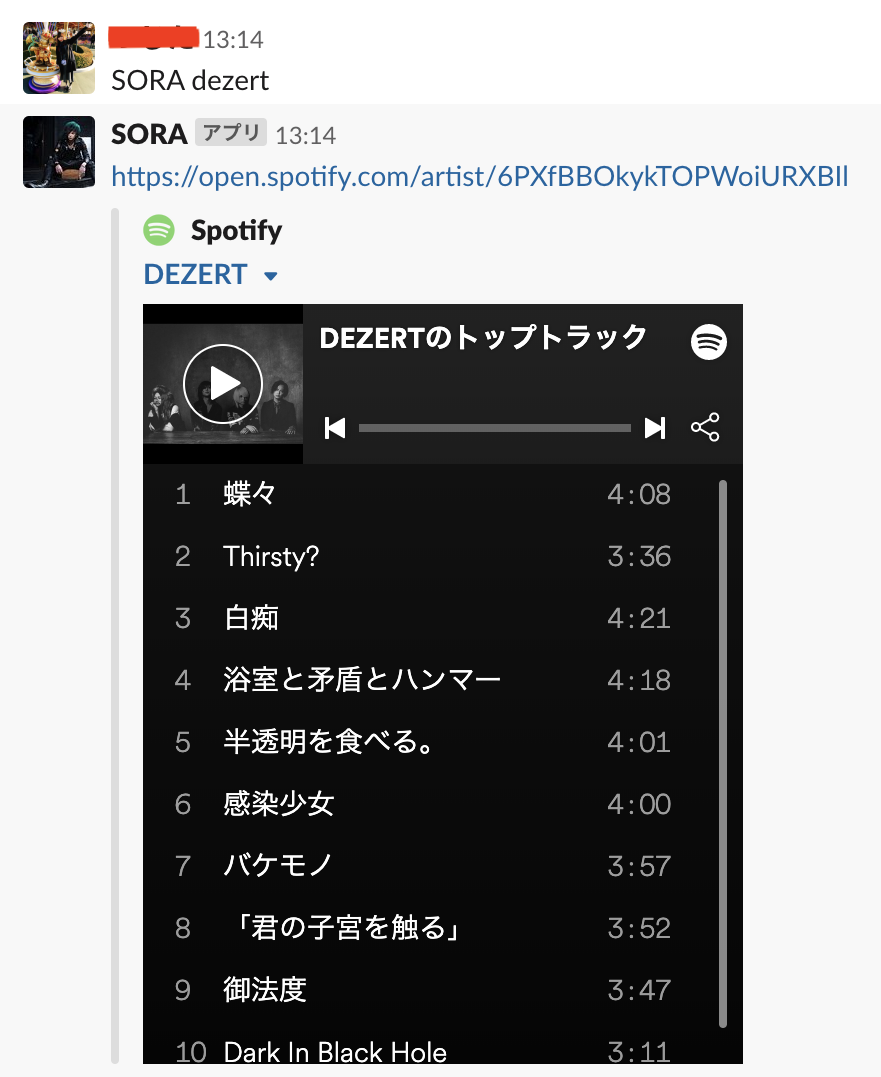
このように、「SORA」のあとにスペース+アーティスト名で、そのアーティストの人気曲Top10が表示されるようになりました!残念ながらSlack上で再生ができるは視聴版のみとなっており、全曲フル尺で再生したい場合はリンクからSpotifyを開く必要があります。
最後に
こういうbotがあれば「このアーティストオススメだから聴いてみて!」が簡単にできて楽しいかなと思って作ってみました。
あとbotのアイコンを推しにするとかなり愛着が湧きます!
Spotify APIは他にも色んなエンドポイントが用意されているので、気になる方は是非使ってみてください!