はじめに
アプリの設定画面に使用しているライセンスの一覧を表示するのに便利なpodsを使用してLicensePlistを導入する方法で少しつまづいたので備忘録。
LicensePlistの導入手順
①podfileに以下を追加する。
pod 'LicensePlist'
②XcodeのTargets > Build Phases > Run Scriptに以下を追加する。
if [ $CONFIGURATION = "Debug" ]; then
cd $SRCROOT
/usr/local/bin/license-plist --output-path $PRODUCT_NAME/Settings.bundle
fi
✂︎✂︎✂︎✂︎**ここで作業終わりかと勘違いしていました。これだけじゃ設定に表示されませんね・・・**✂︎✂︎✂︎✂︎
③Setting.bundleをプロジェクトに追加して、Root.plistを編集する。
プロジェクトによりますがLicensePlistに関連するのは以下図のItem0

| 項目名 | 入力値 |
|---|---|
| Type | Child Pane |
| Title | Licenses(設定画面で表示したいタイトル名) |
| Filename | com.mono0926.LicensePlist |
④以下のコマンドを実行
$ cd <プロジェクトルート>
$ ./Pods/LicensePlist/license-plist
コマンドを実行すると「com.mono0926.LicensePlist.Output」というフォルダが増えます。
⑤④で増えたフォルダ内のファイル全てを③で作成したSetting.bundle配下に追加します。
追加すると以下のような表示になります。
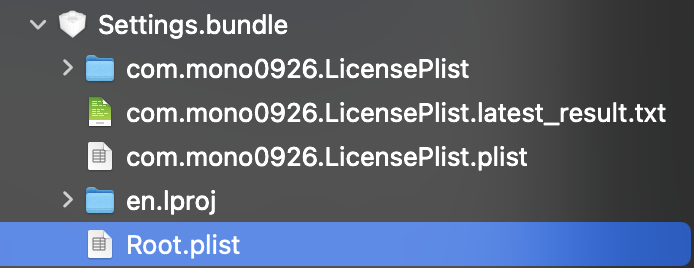
⑥ビルドして確認すると設定画面に無事、ライセンスが表示されているのが確認できます。