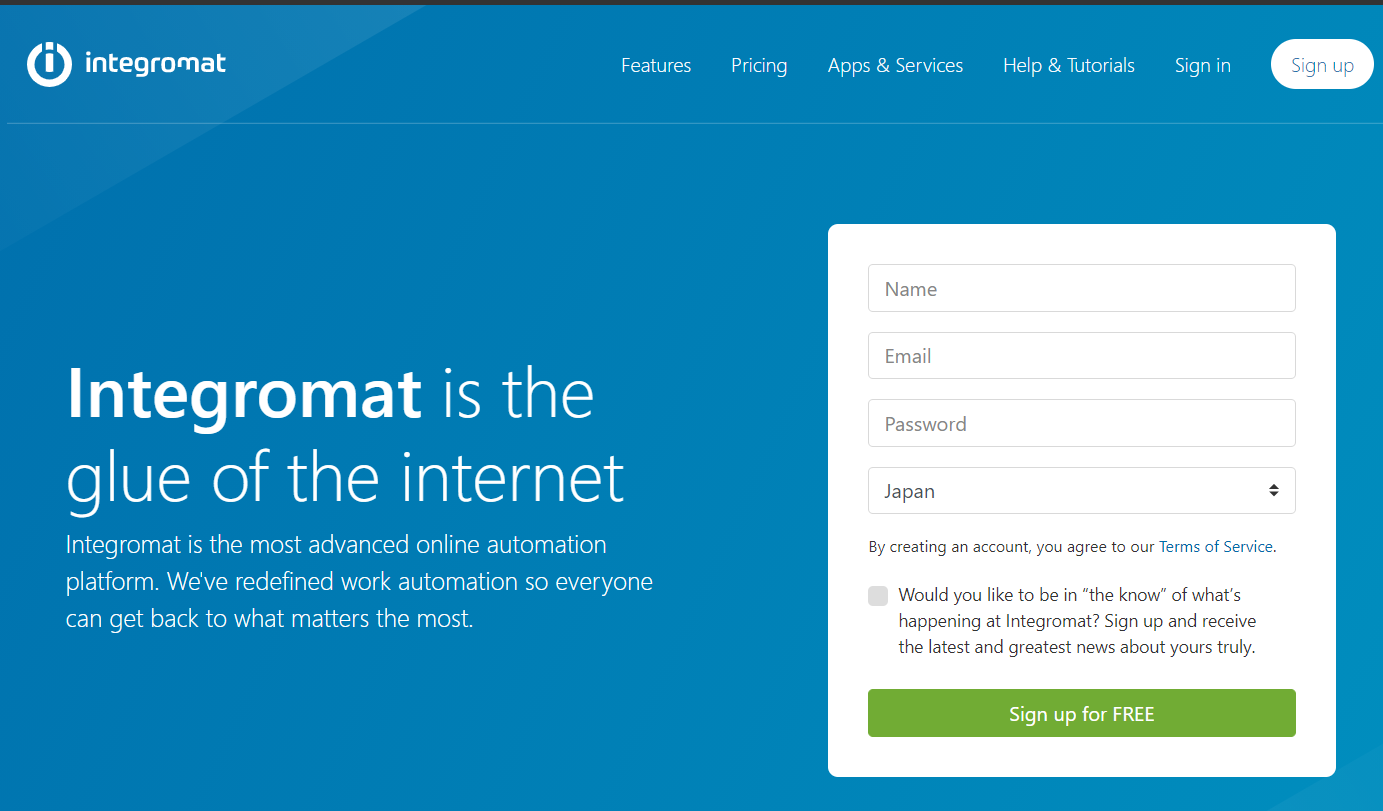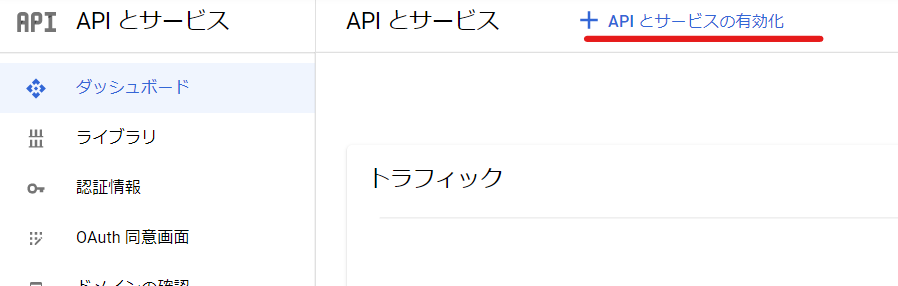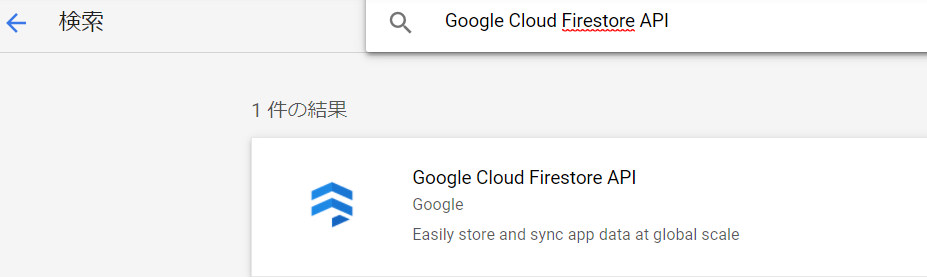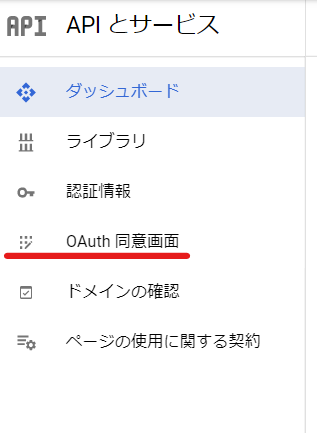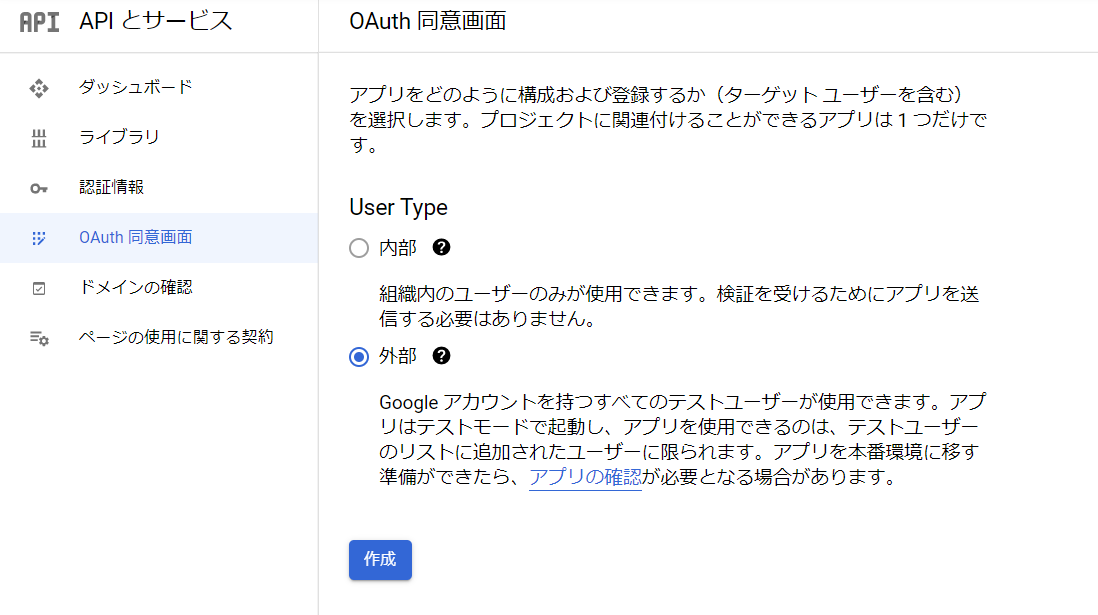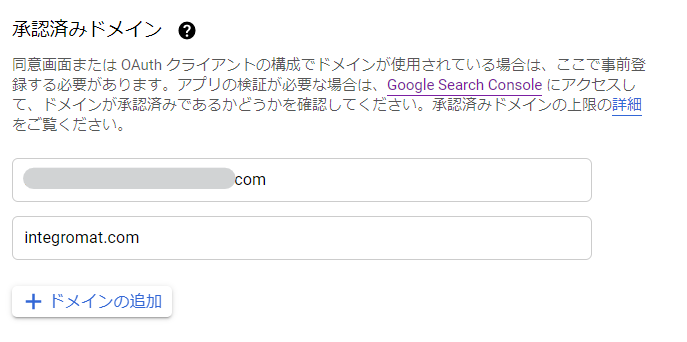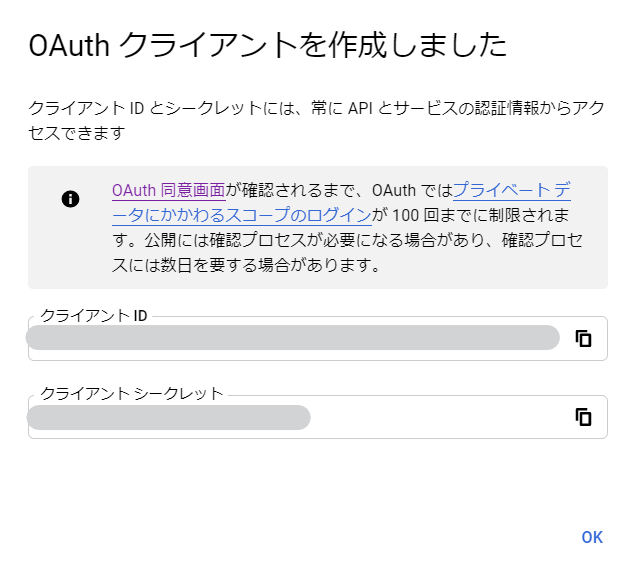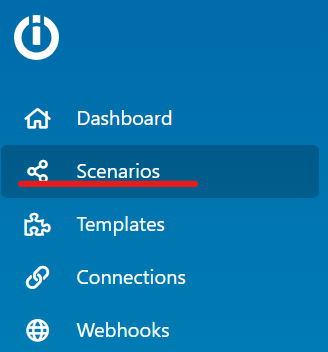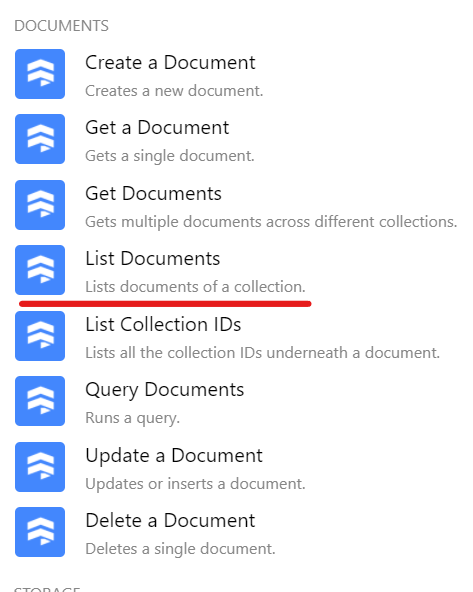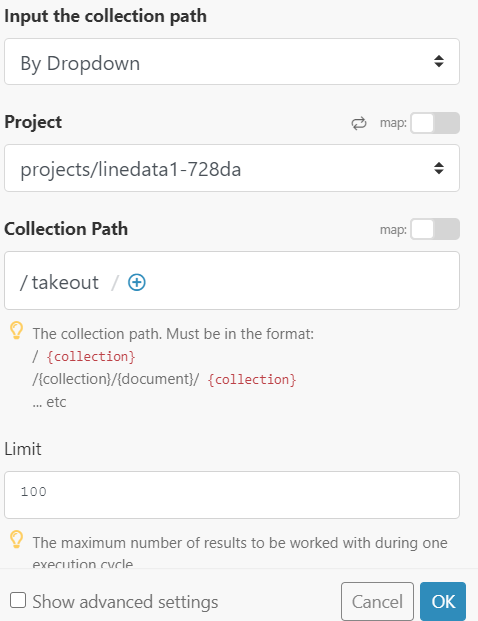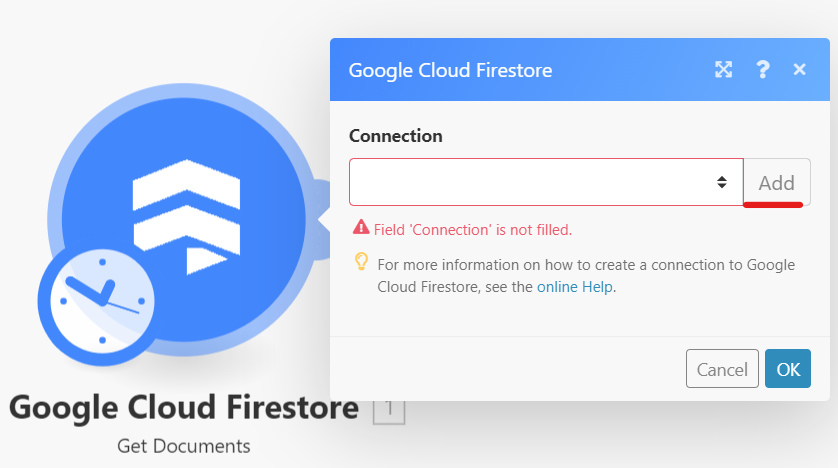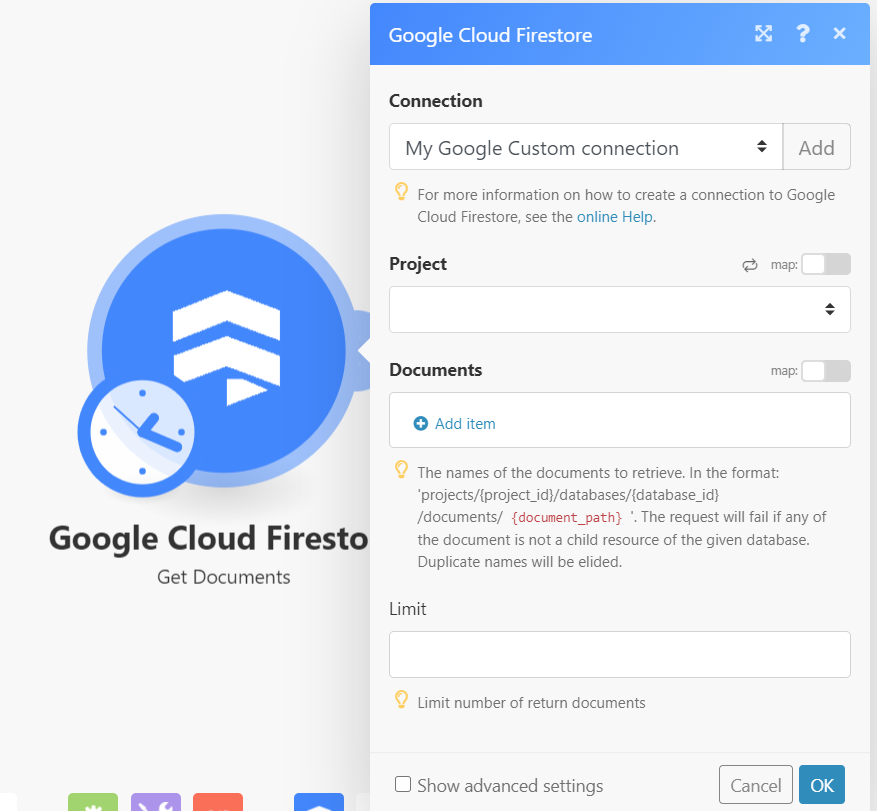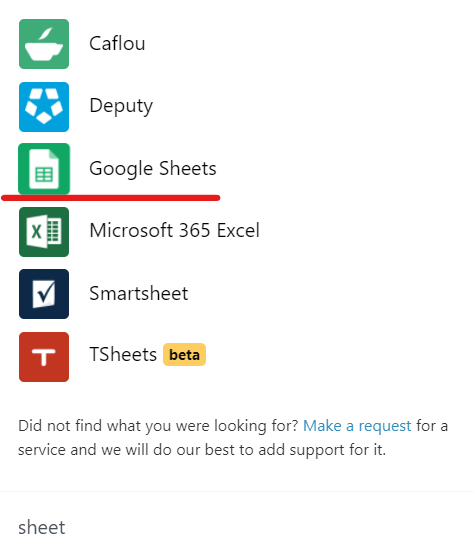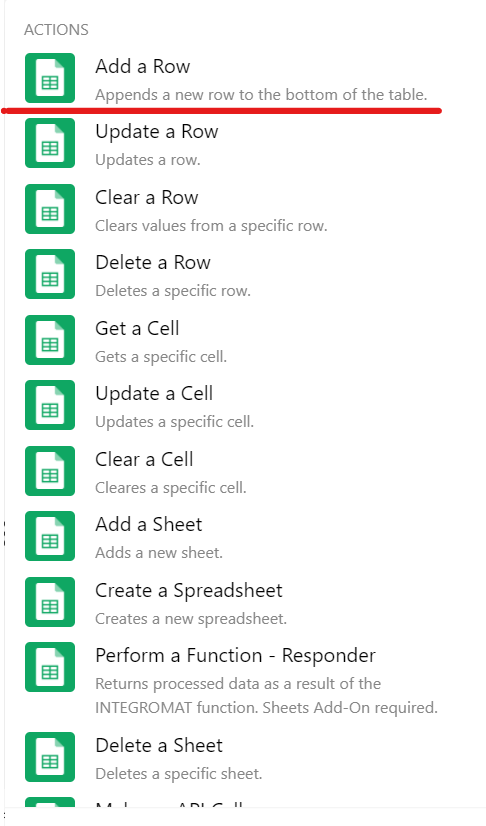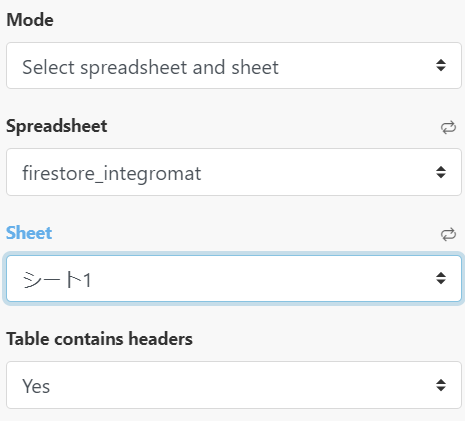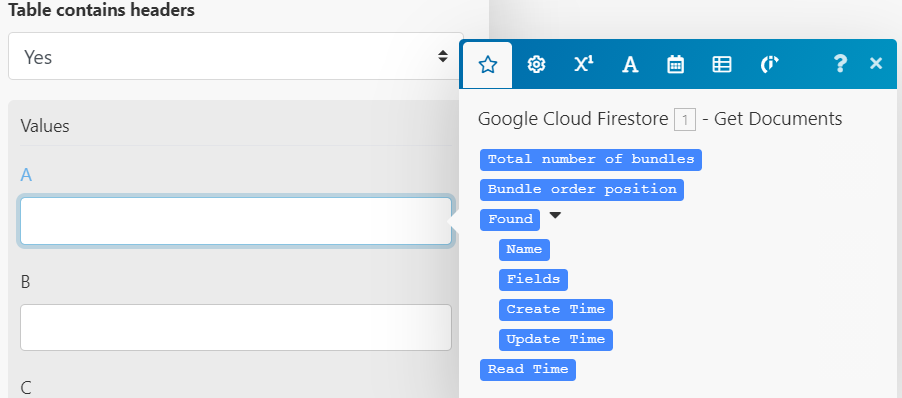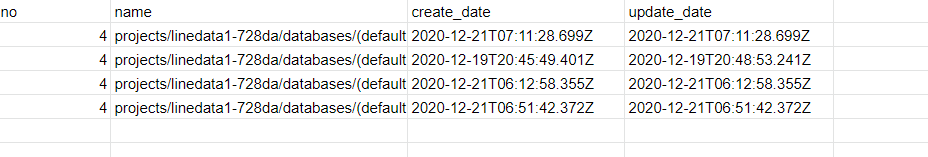やりたかった事
Firebaseを利用してLINE X WEBアプリのデータを一元管理する仕組みを使ったのですが、データをより扱いやすくする為に、スプレッドシートへ自動書き込みを行うというチャレンジ
iPassを利用して、ノンコードで実装!
Firebaseを利用して、LINEで予約状況を照会で受け取ったデータベースを利用します。
Integromatとは
IFFFやzapiaのようにiPassサービスの一つ
zapiaのwebhookを利用しようと思ったら有料プラン限定のサービスだったので、無料でwebhookが利用できるサービスです。
環境
・Integromat
下準備
事前にFirebaseを構築
・データベースの構築
・クライアントIDとシークレットを取得
これについては以下の記事で紹介しています。
Firebaseを利用して、LINEで予約状況を照会
Integromatとfirebaseを接続
Google Cloud Platformで認証キーを発行します。
APIとサービス
Google Cloud Firestore APIを検索、有効化
OAuth同意画面
外部を選択
アプリ名を入力
任意の名前を付けます。
後は赤い米印のついているメールアドレス入力欄の設定します。
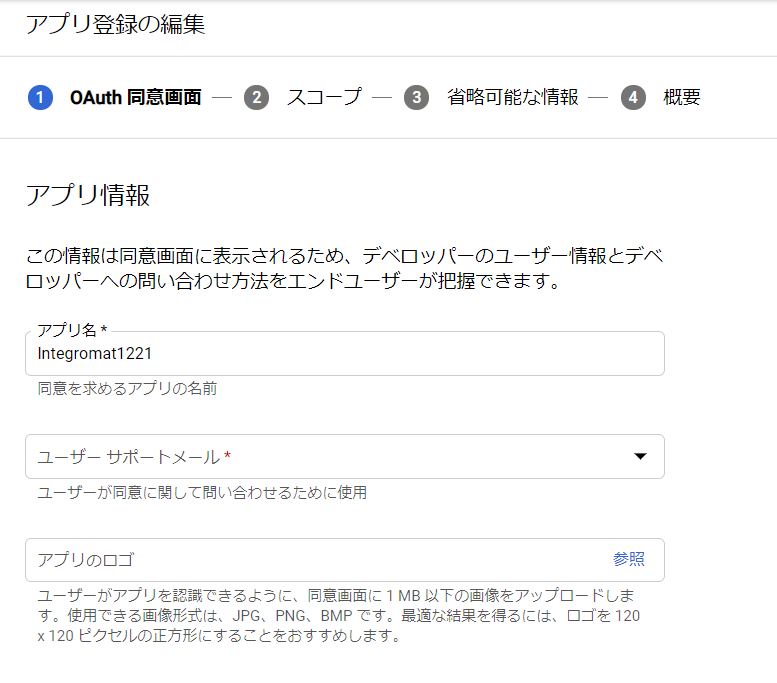
認証済ドメイン
スコープを追加
・https://www.googleapis.com/auth/datastore
・https://www.googleapis.com/auth/cloud-platform
上記2つが必要です
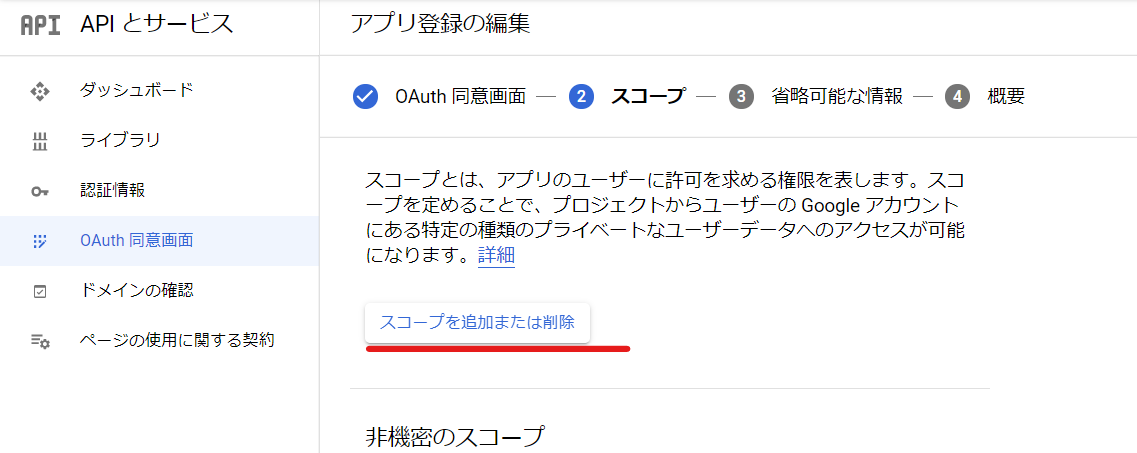
認証情報
必要な情報
アプリケーションタイプ Web application
名前 Integromat(任意)
許可されたリダイレクトURI
https://www.integromat.com/oauth/cb/google-custom
クライアントIDとクライアントシークレット発行完了
アプリを公開
レシピ
Integromatにログインをして作業を進めます。
Scenariosを選択
Create a new Scenarios
Google Cloud Firestoreを選択 【continue】
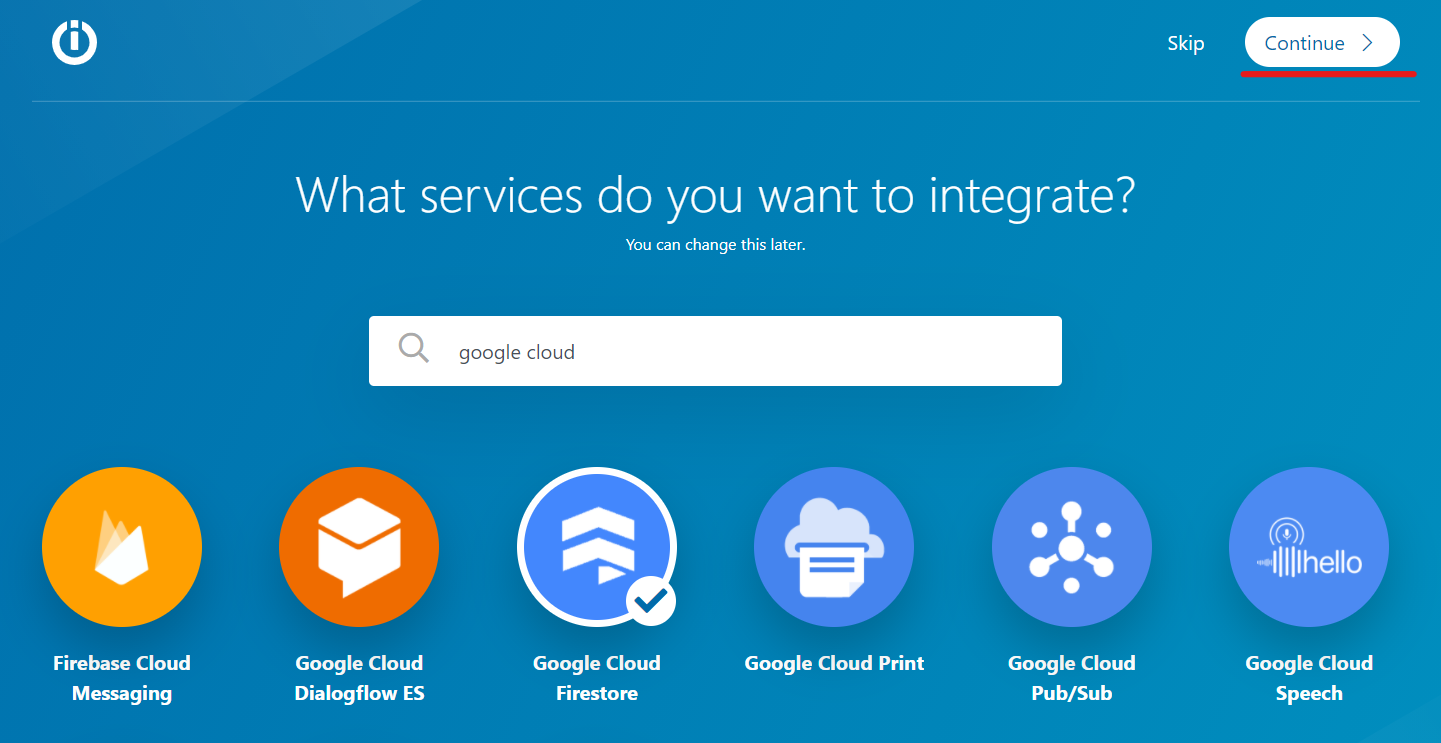
List Documentsを選択
接続するアプリを選択
addをクリック
準備で取得したキーを入力
クライアントID
クライアントシークレット
2つを入力してします。そうすると以下の画面になるので、安全ではないページに移動をクリックして認証を進めます。
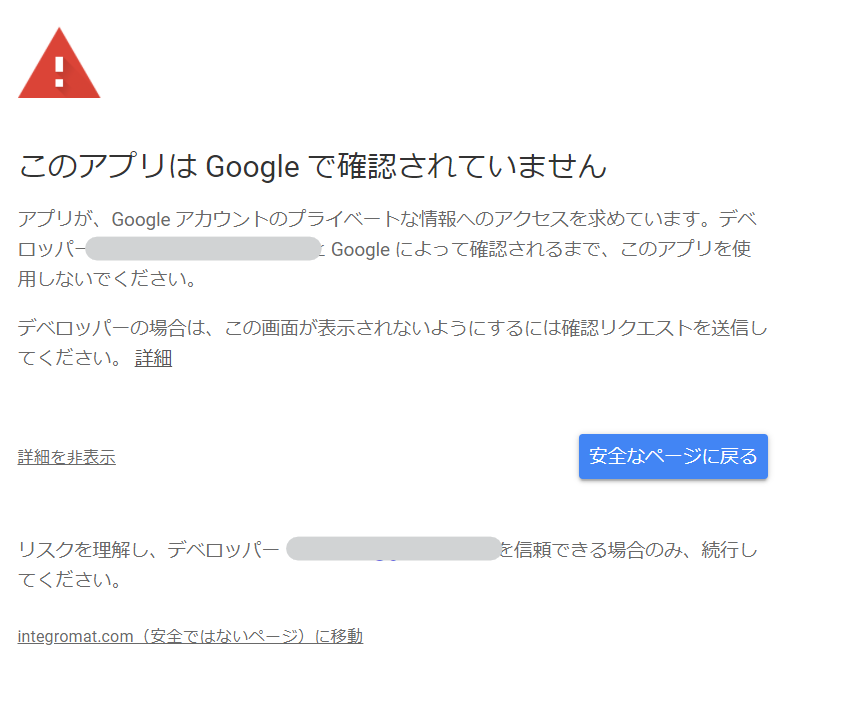
接続完了
スプレッドシートを繋ぎます
run
まとめ
ドキュメントに入っているフィールド値を取得したかったのに、ドキュメント一覧しか取得できませんでした。
Google Cloud Firesotreではなく、他にパーツがあるのかもしれません。
とはいえ、認証キーの発行が必要である事がわかりFirestoreに繋げる事が出来て良かったです。