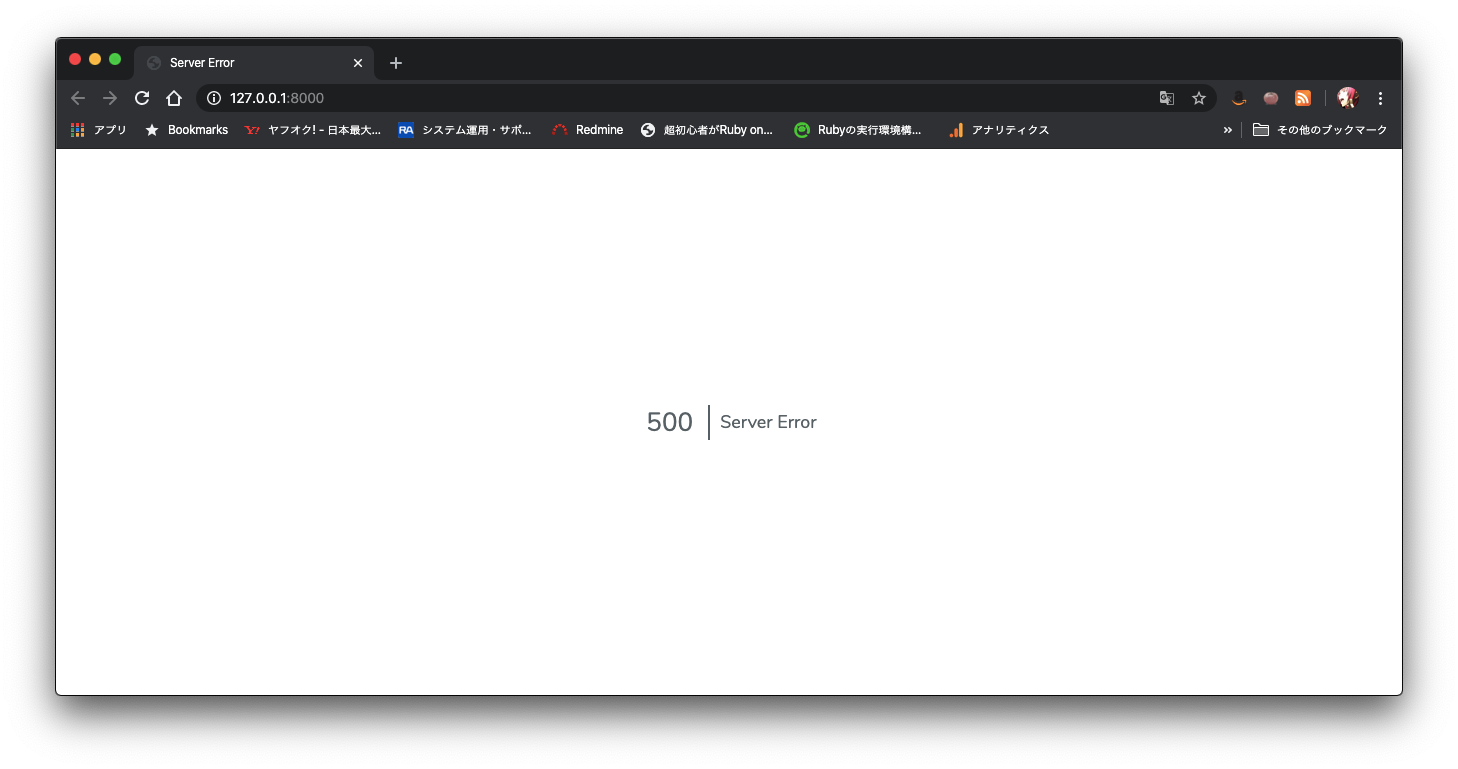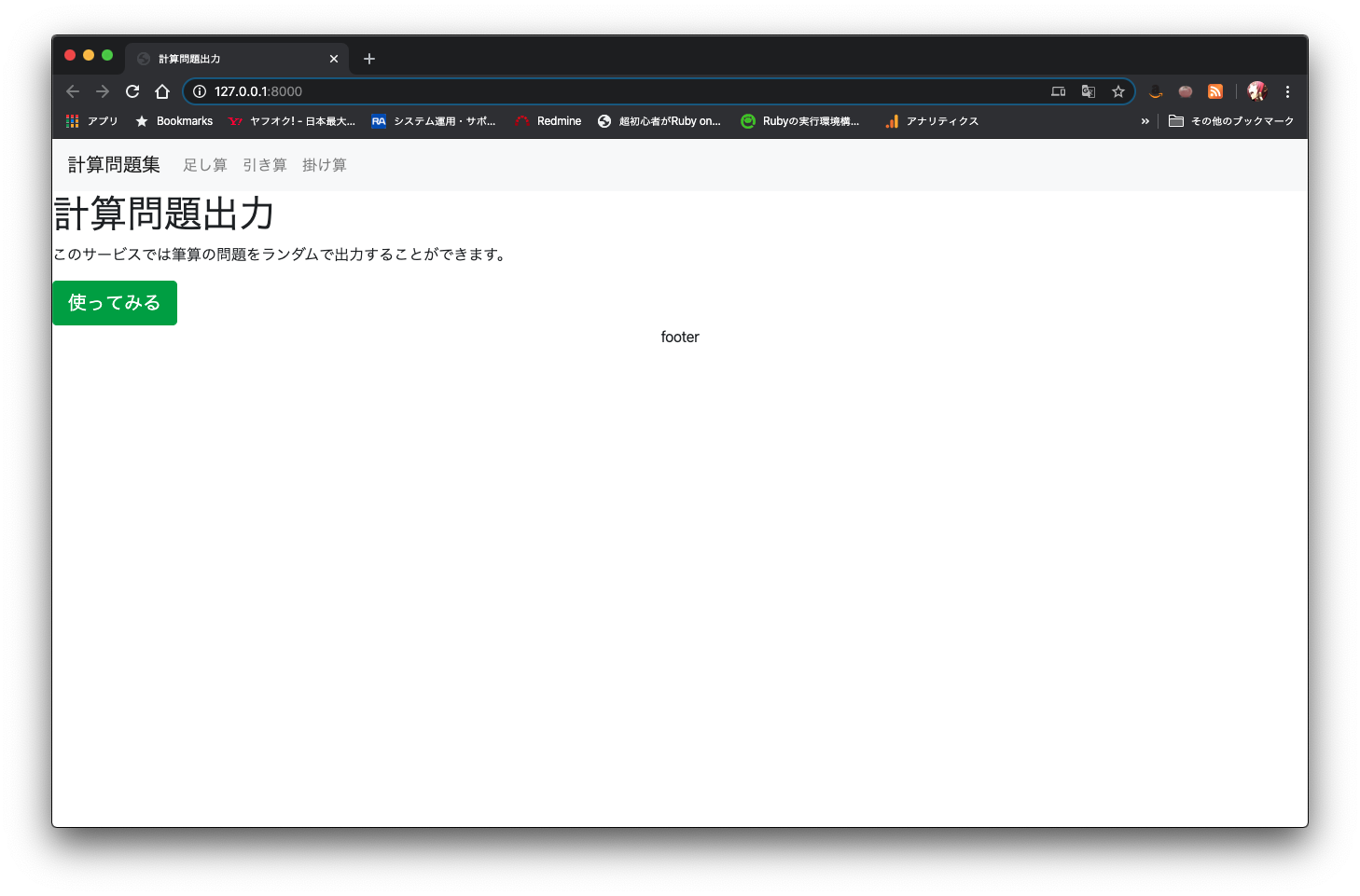目的
- Laravelアプリの環境構築初期やgit clone直後にローカルサーバを起動すると500 Server Errorのエラーが出力される問題を解決した話をまとめる
問題のエラー
-
Laravelアプリのディレクトリ内で
$ php artisan serveを実行し、ブラウザからhttp://127.0.0.1:8000/にアクセスしたところ下記の画面が表示された。
原因
-
Laravelアプリのルートフォルダ内に「.env」のファイルが存在しないことが原因である。
-
下記に問題発生時のLaravelアプリのルートフォルダ直下のフォルダ構成を記載する。
.editorconfig .env.example .git/ .gitattributes .gitignore .styleci.yml README.md app/ artisan bootstrap/ composer.json composer.lock config/ database/ package-lock.json package.json phpunit.xml public/ resources/ routes/ server.php storage/ tests/ vendor/ webpack.mix.js
解決法
-
下記コマンドを実行して「.env.example」ファイルを元に「.env」ファイルを作成する。
$ cd laravelアプリルートフォルダ $ cp .env.example .env -
下記コマンドを実行してローカルサーバを起動する。
$ php artisan serve -
http://127.0.0.1:8000/にアクセスしたところ下記の画面が表示された。
-
アプリケーションキーがないので作ってくれと怒られたので、一旦ローカルサーバを止めて、ブラウザに記載されているコマンドを実行する。
$ cd laravelアプリルートフォルダ $ php artisan key:generate >Application key set successfully. -
下記コマンドを実行してローカルサーバを起動する。
$ php artisan serve -
自分が作成中のLaravelアプリのホーム画面がブラウザから確認することができた。