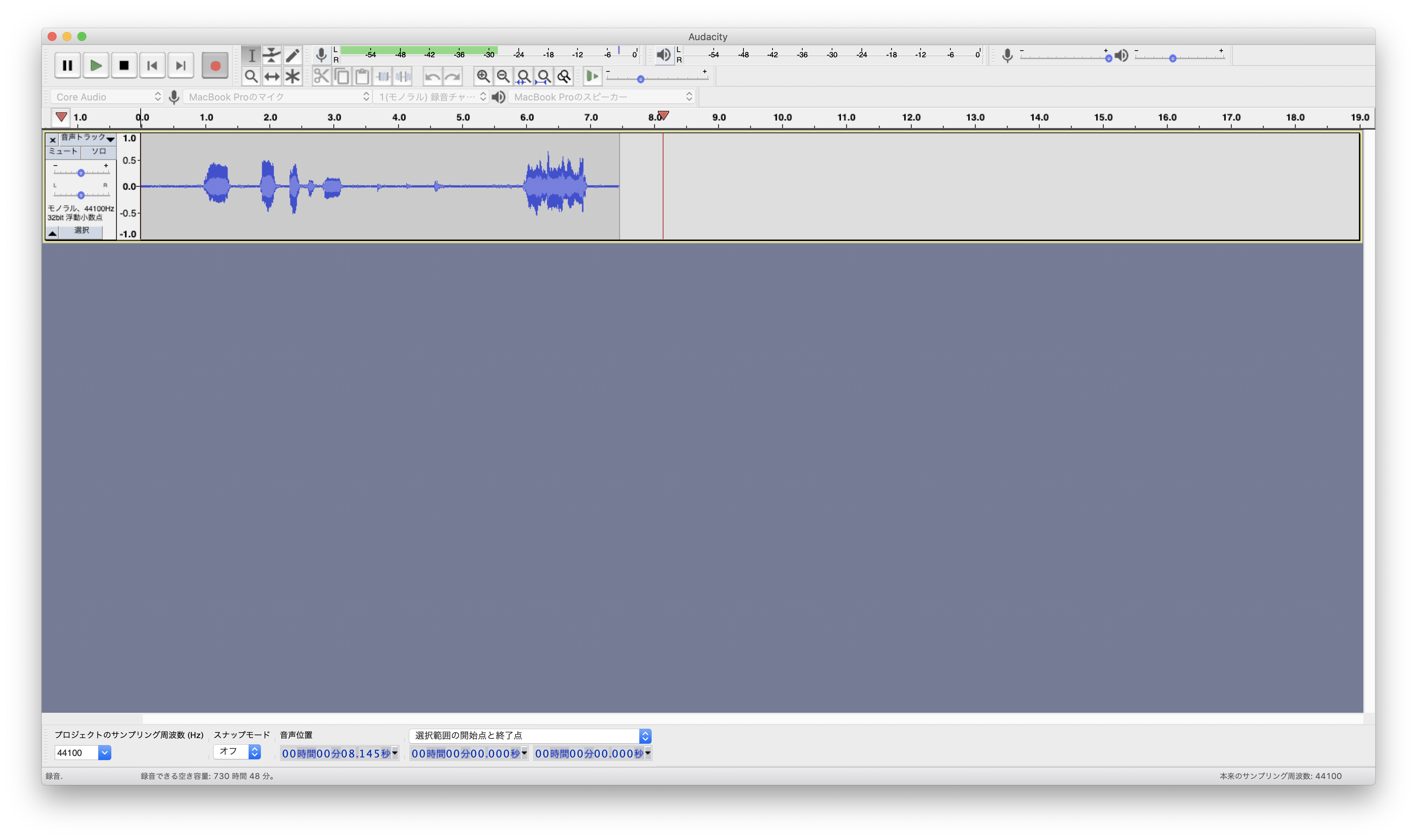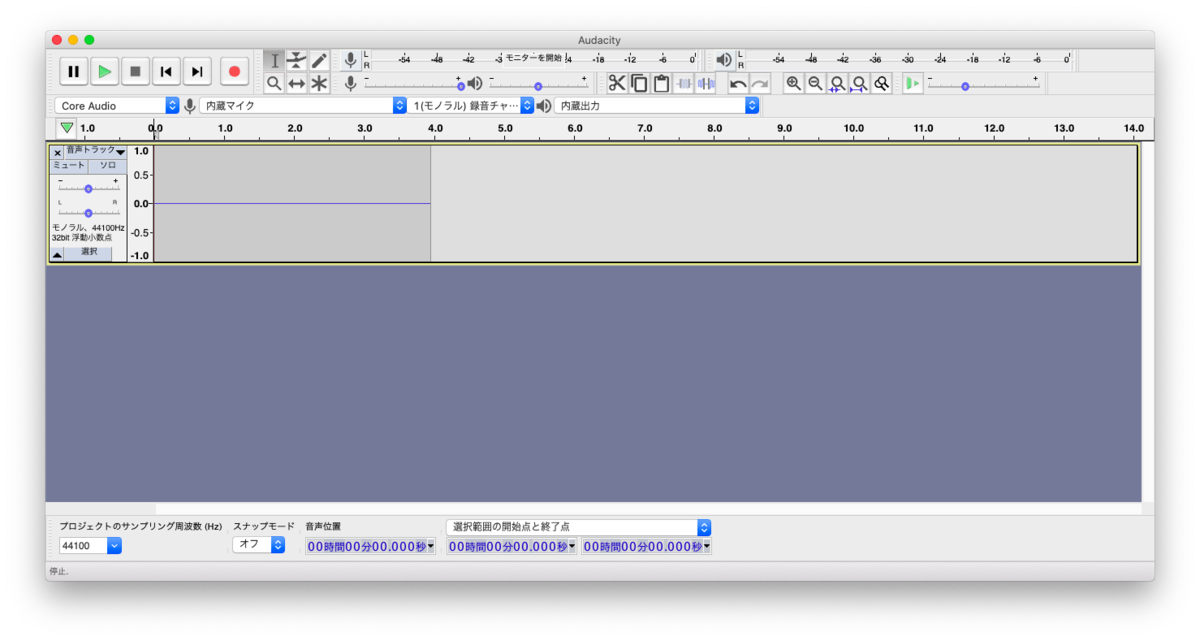目的
- 最新OSでAudacityが音声入力に対応してくれない不具合が発生して解決した話をまとめる
環境
| 項目 | 情報 |
|---|---|
| OS | macOS Catalina(10.15.3) |
| ハードウェア | MacBook Pro (16-inch ,2019) |
| プロセッサ | 2.6 GHz 6コアIntel Core i7 |
| メモリ | 16 GB 2667 MHz DDR4 |
| グラフィックス | AMD Radeon Pro 5300M 4 GB Intel UHD Graphics 630 1536 MB |
問題
解決方法
- 下記を参考に解決策を模索した。
-
ターミナルを起動して下記コマンドを実行し管理者になった。
$ sudo su -
下記コマンドを実行してターミナル経由でAudacityを起動した。
# open /Applications/Audacity.app/Contents/MacOS/Audacity -
Audacityのアプリが起動した。

-
左上の録音ボタンをクリックしたところ下記のウインドウが開いたので「許可」をクリックした。
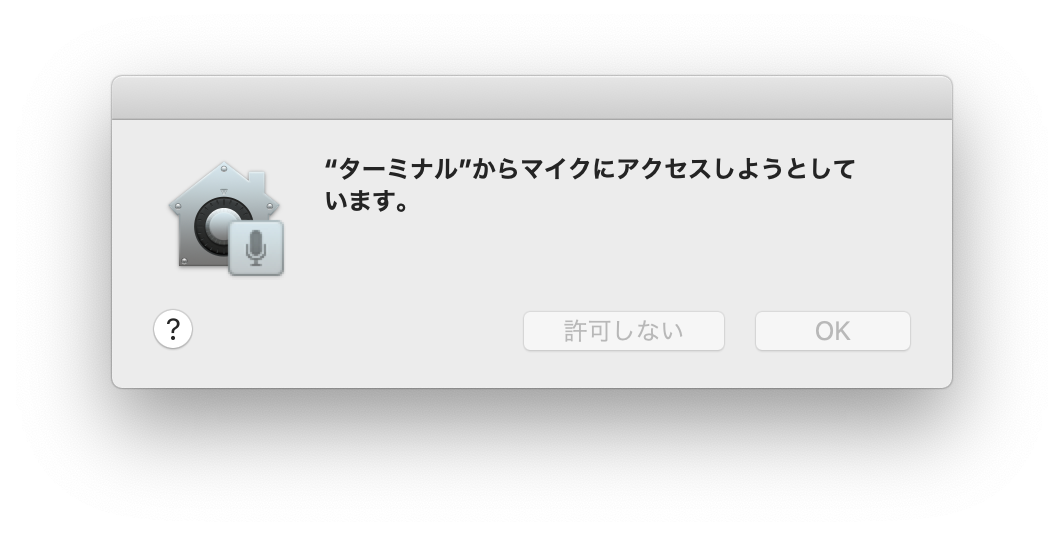
-
再度録音を行ったら正常に録音している音波の波形が確認された。