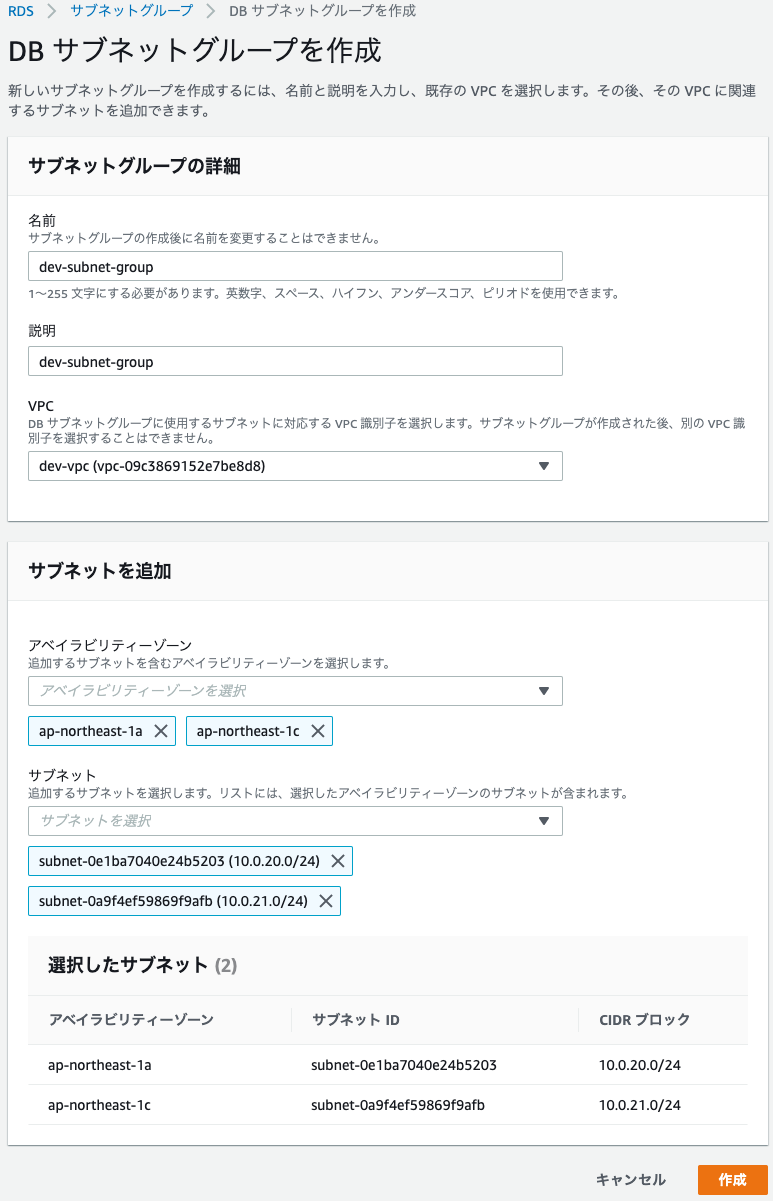概要
- AWSにてRDS用のサブネットグループを作成する
ご注意!!!
- AWSは従量課金です。
- 本作業で料金が発生する可能性があります。
- 筆者は本作業で発生するいかなる料金も負担する事ができません。
- ご自身の責任の下作業をお願いいたします。
前提
- 下記の作業が完了していること。
作るものの情報
-
下記で作成したプライベートサブネット2つを使ってグループを作成する。
項目 情報 備考 名前 dev-subnet-group サブネットグループが所属するVPC dev-vpc グループ化するサブネットの詳細 dev-private-subnet-1a と
dev-private-subnet-1cのグループ化