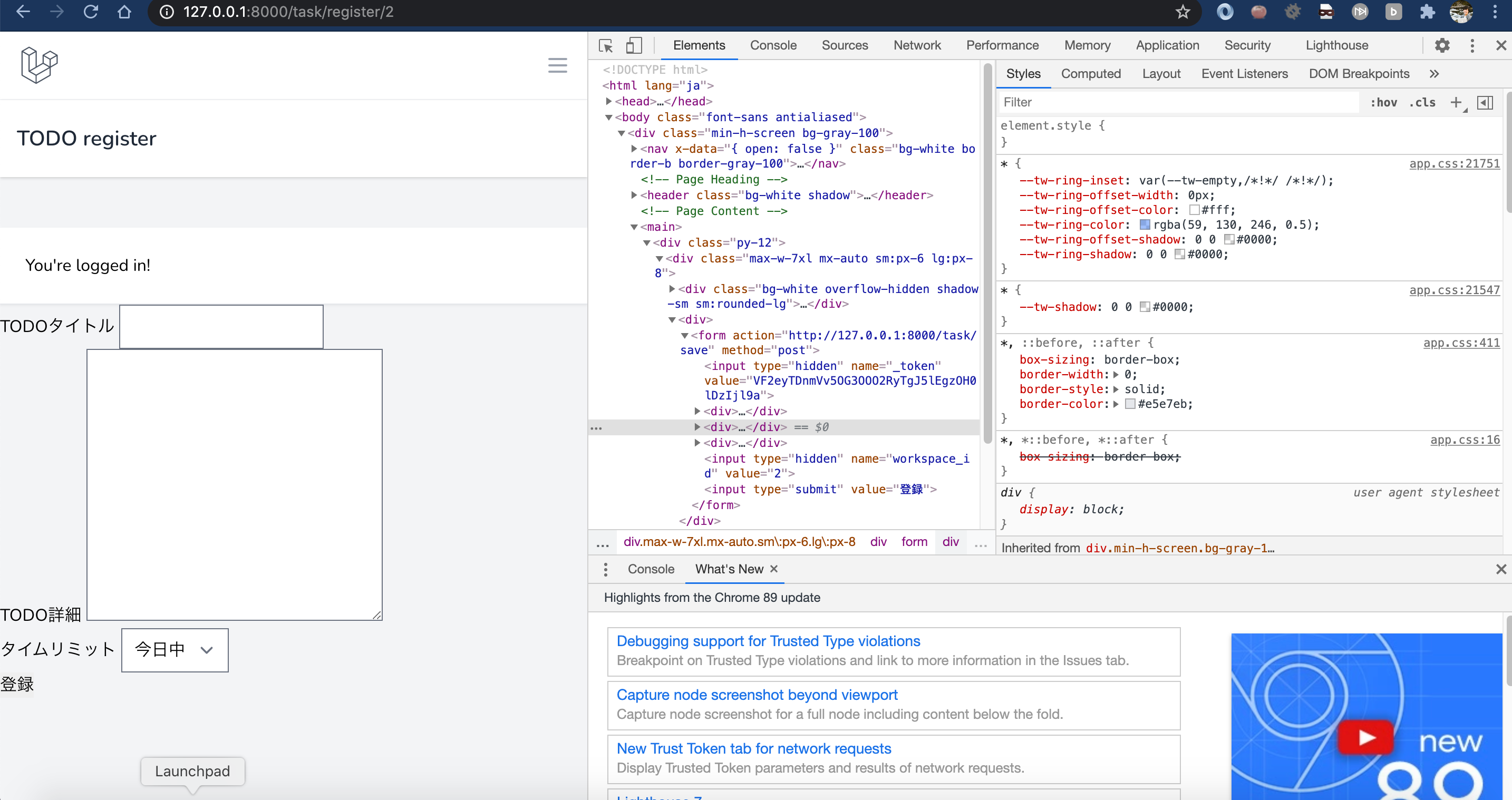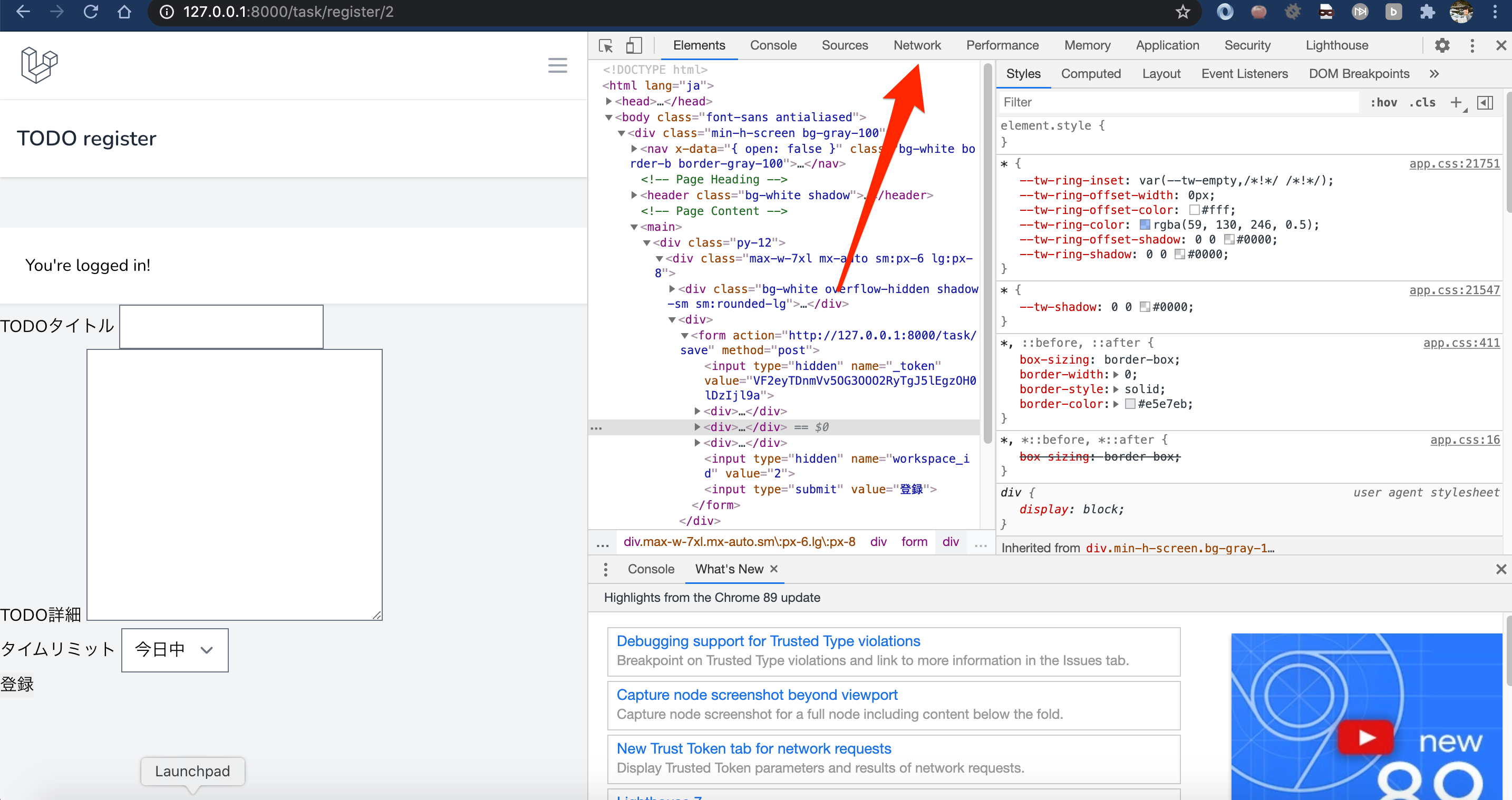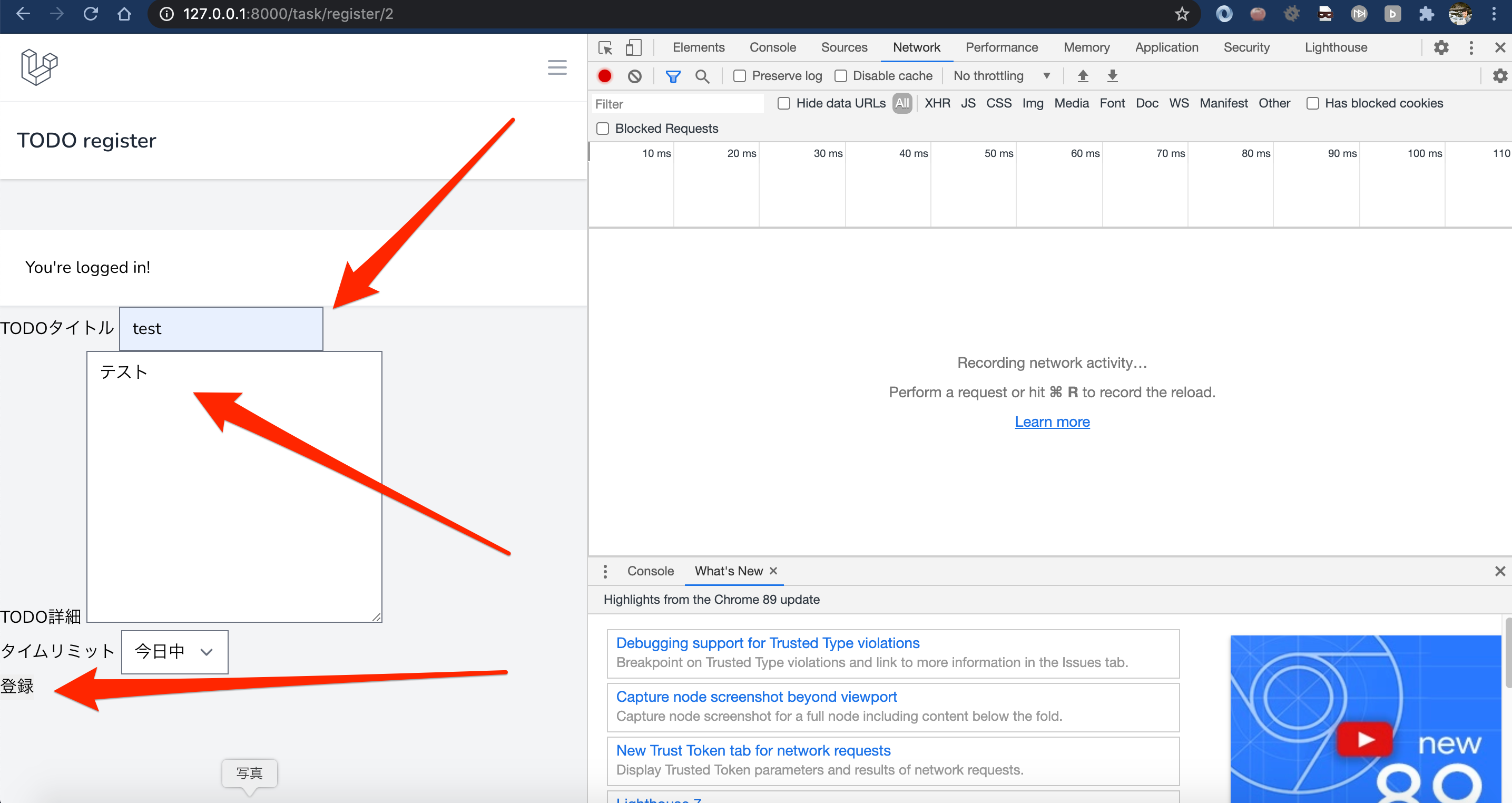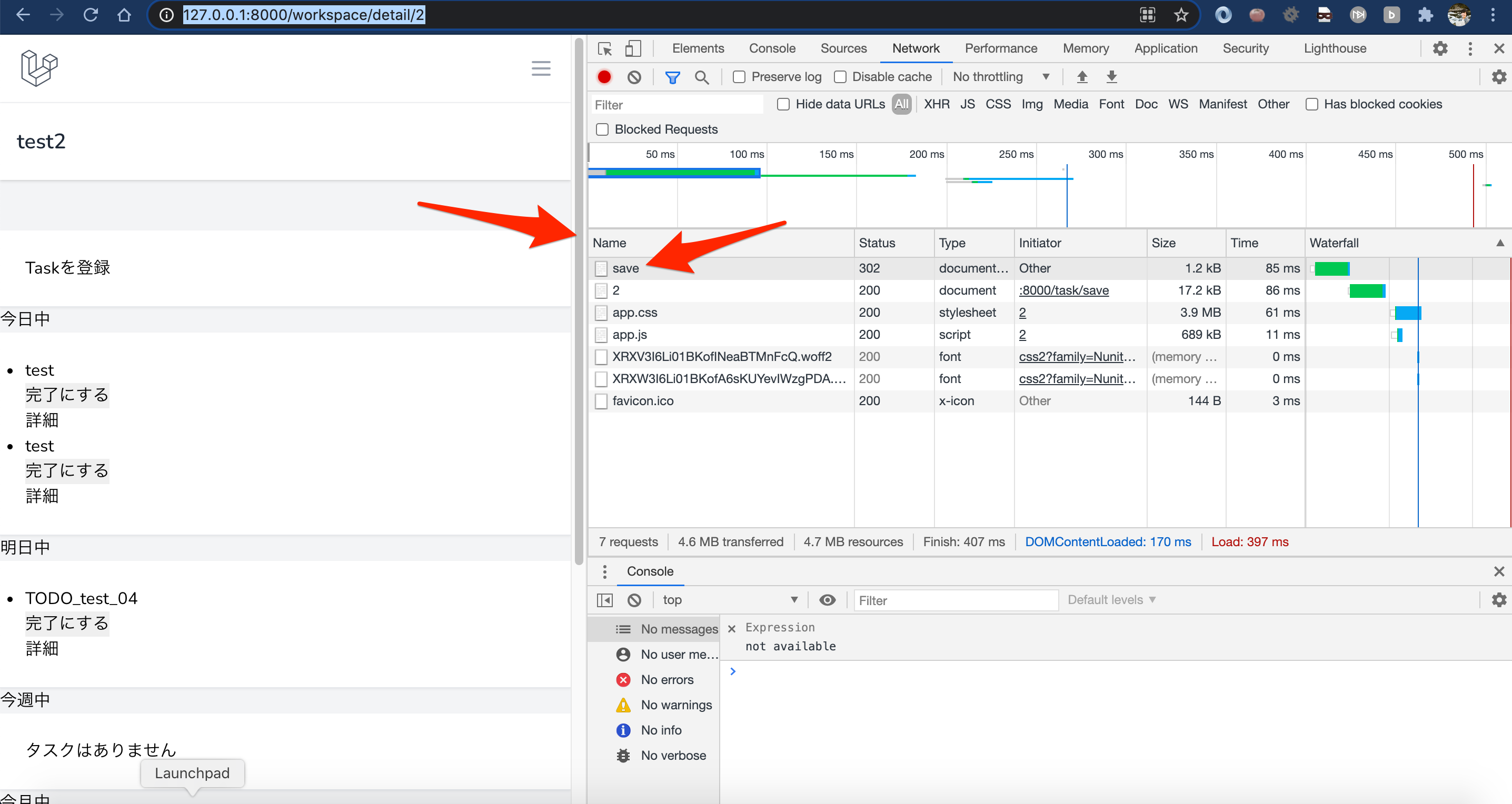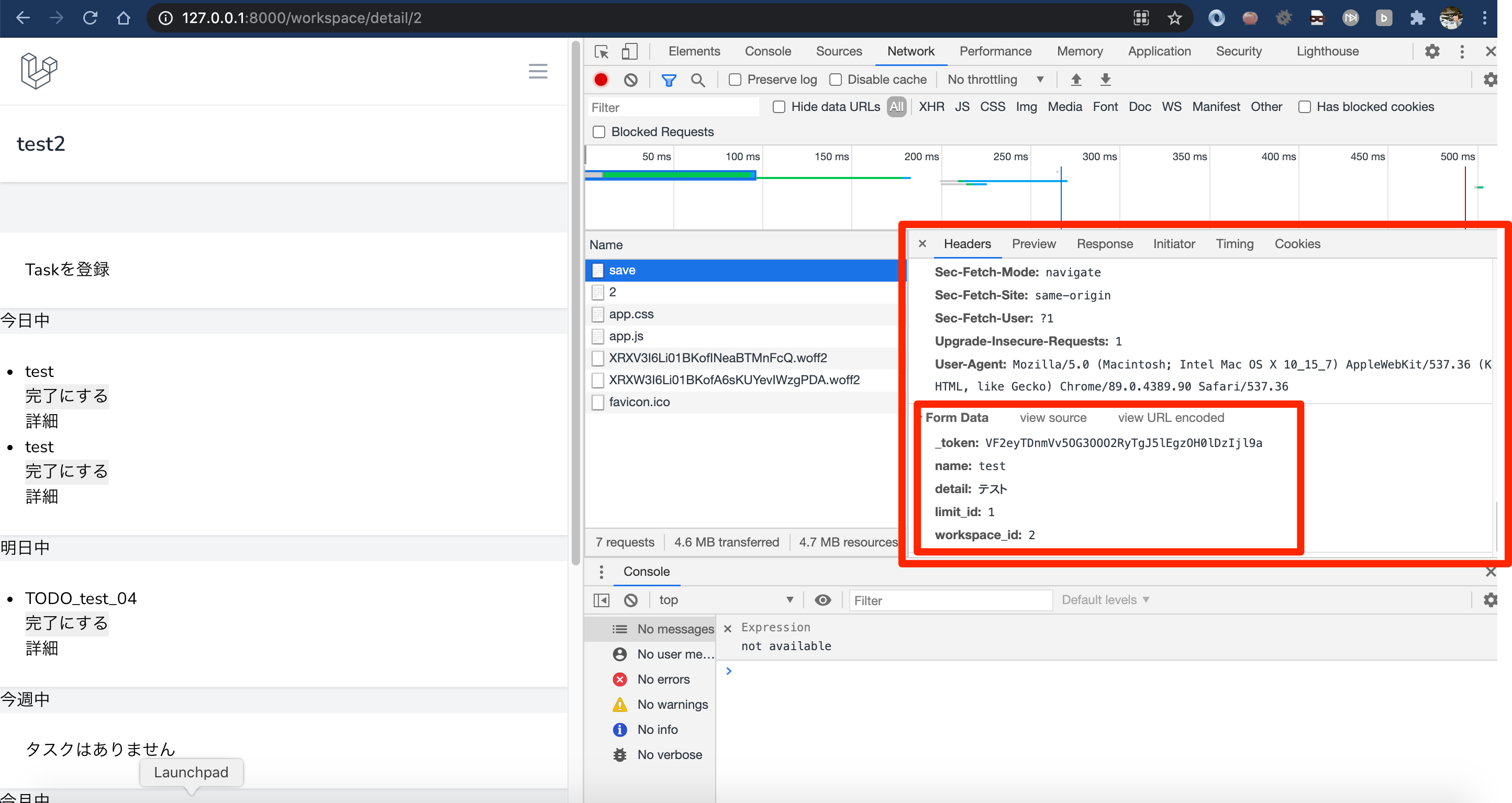目的
- どんなデータがPostされたかChromeで確認する方法を記載する
情報
-
本方法は昨日先輩に確認方法を教えてもらったものである。忘れないようにメモする。
-
今回は筆者作成の超簡易的なCRUD処理が含まれるlaravelのとあるデータPOST処理を例に出して見てみることとする。
-
laravelのPOSTを送るBladeファイルには下記の内容が記載されているものとする。
<form action="{{ route('task.save') }}" method="post"> @csrf <div> <label for="">TODOタイトル</label> @error('name') {{ $message }} @enderror <input type="text" name="name" value="{{ old('name') }}"> </div> <div> <label for="">TODO詳細</label> @error('detail') {{ $message }} @enderror <textarea name="detail" cols="30" rows="10">{{ old('detail') }}</textarea> </div> <div> <label for="">タイムリミット</label> <select name="limit_id"> @foreach ($post_data['limits'] as $limit) <option value="{{ $limit['id'] }}">{{ $limit['name'] }}</option> @endforeach </select> </div> <input type="hidden" name="workspace_id" value="{{ $post_data['workspace_id'] }}"> <input type="submit" value="登録"> </form>