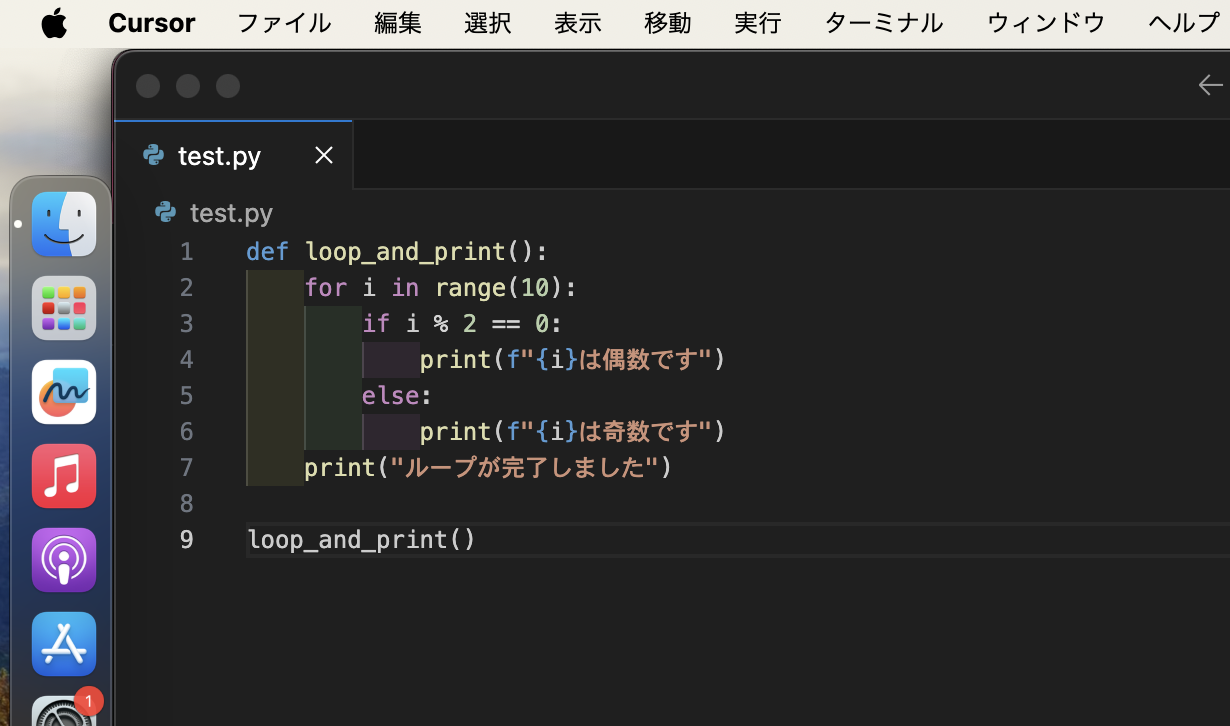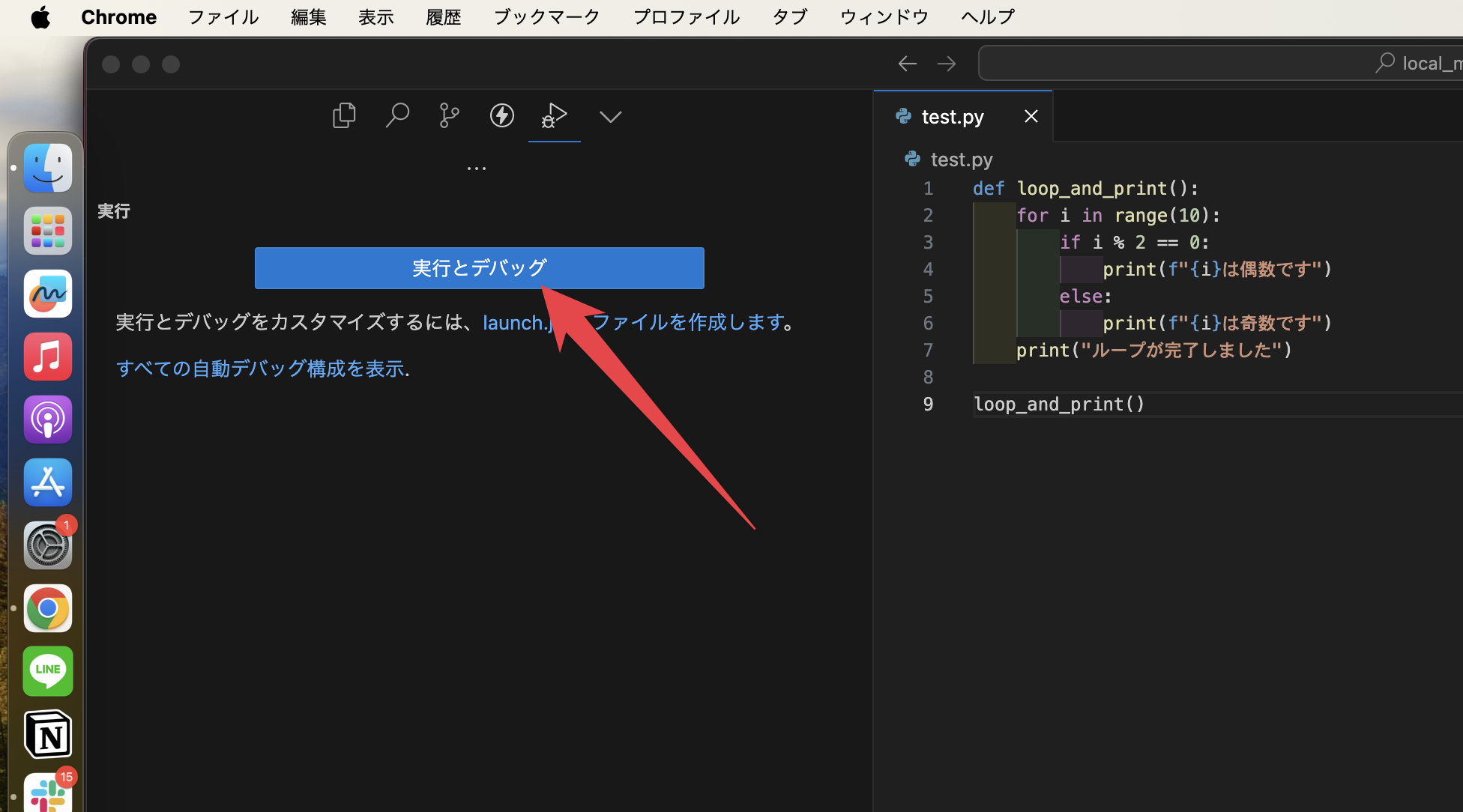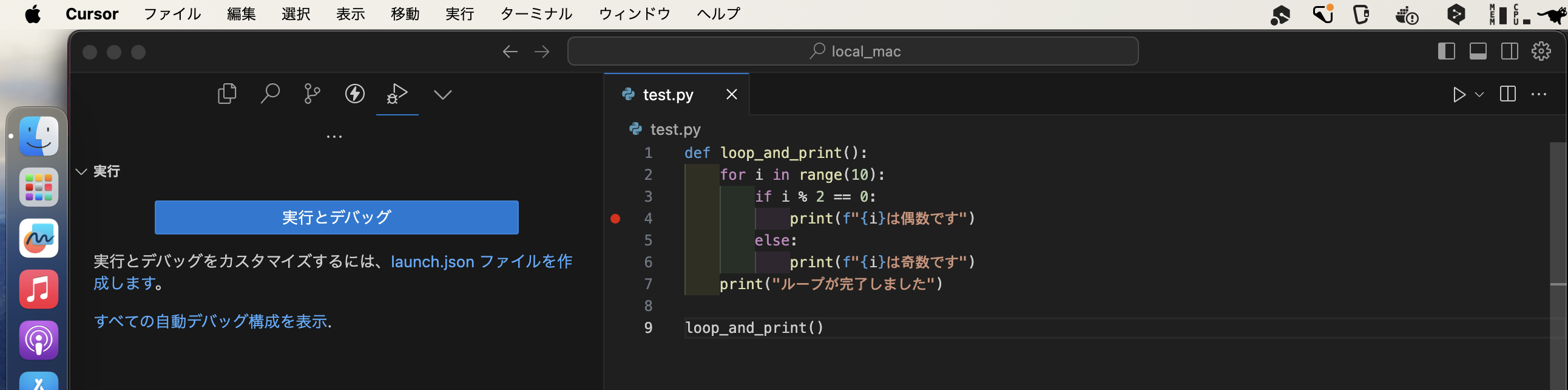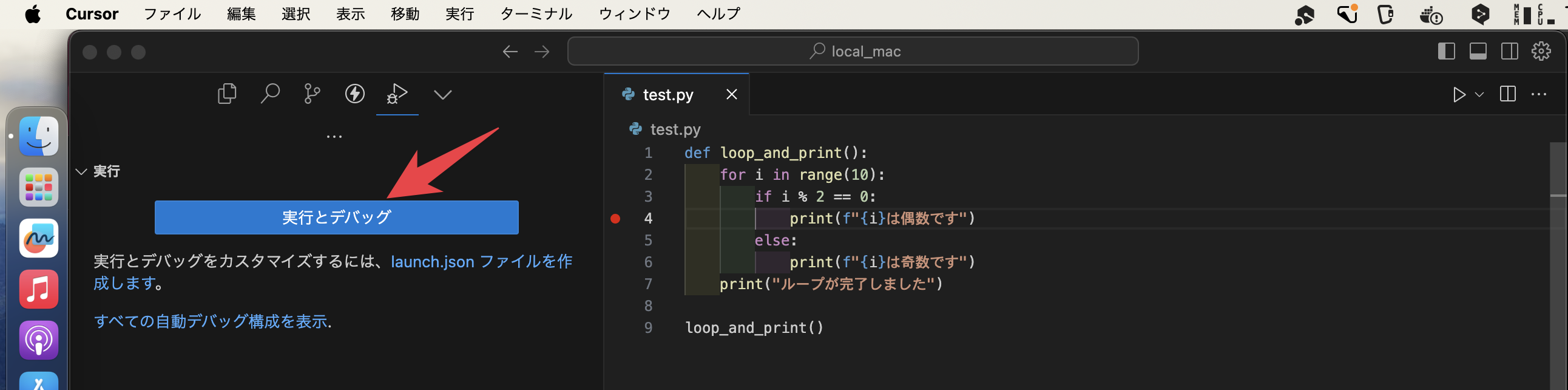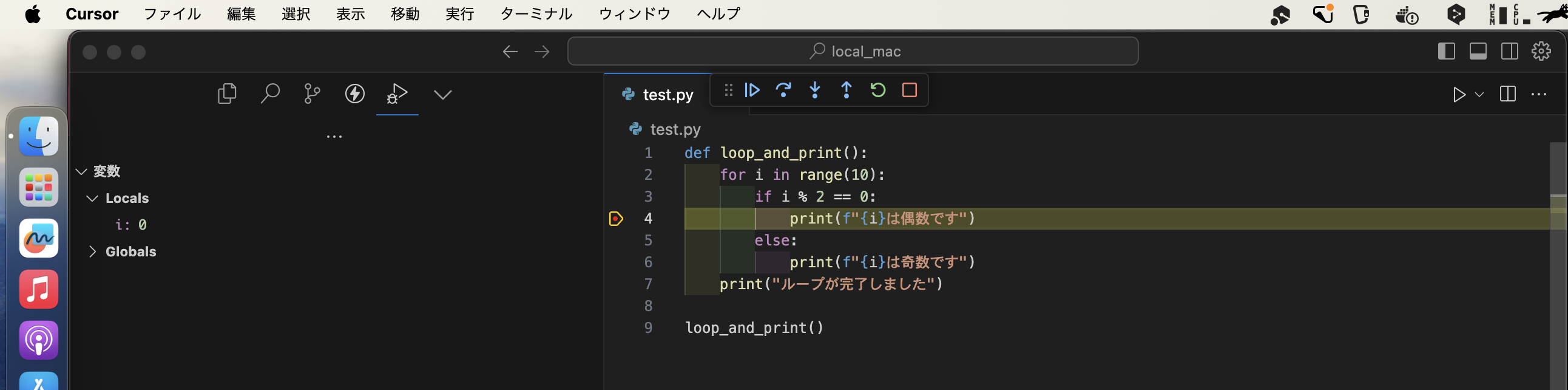概要
会社の先輩にVScodeかCursorのエディタを使ってMacのローカルにあるPythonのスクリプトをデバッグ実行する方法を教わったので体験記としてまとめる。
前提
- 下記の内容が完了していること
- デバッグ実行は上記の記事で定義しているtest.pyを用いる
方法
-
VScode もしくは Cursorにて「Python Debugger」という拡張パッケージをインストール(おそらくPython Debuggerを入れるとPythonの拡張機能も勝手に入るはず。)
-
エディタでtest.pyのファイルを展開しておく
-
サイドバーで「実行とデバッグ」をクリック
-
「実行とデバッグ」をクリック
-
デバッガーの選択で「Python Debugger」を選択
-
「Python ファイル 現在アクティブなPythonファイルをでバッグする」をクリック
-
4行目にブレークポイントを設定
-
「実行とデバッグ」をクリック
-
下記の様にブレークポイントで処理が停止すれば設定は成功