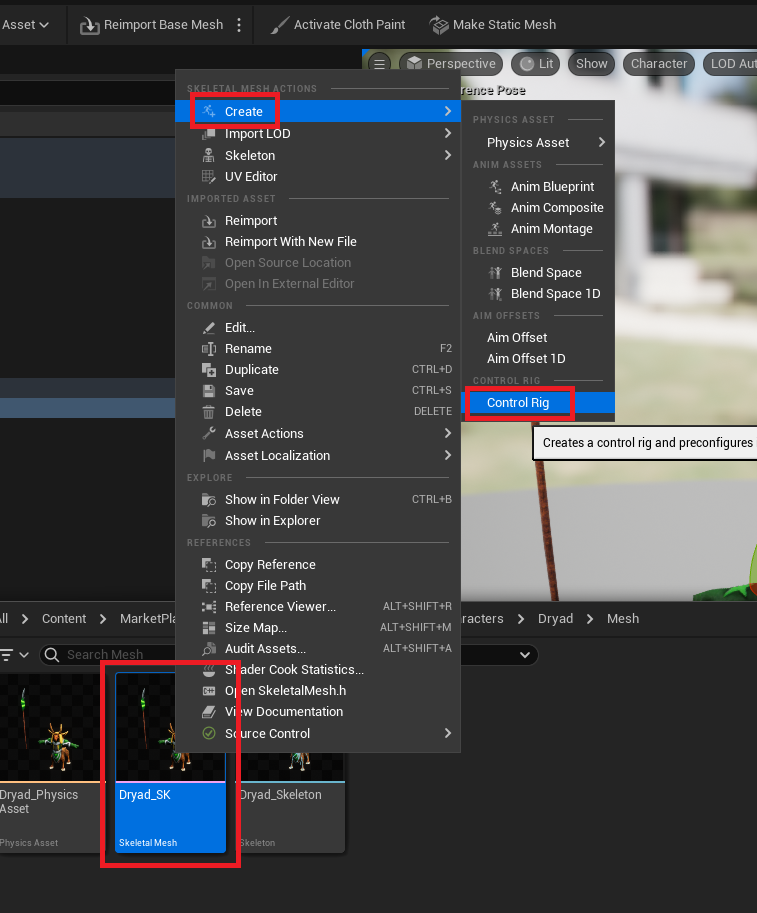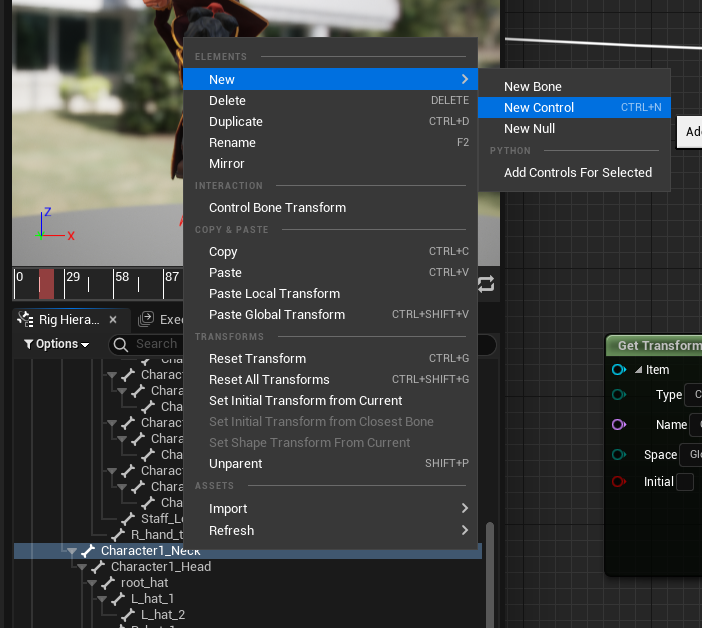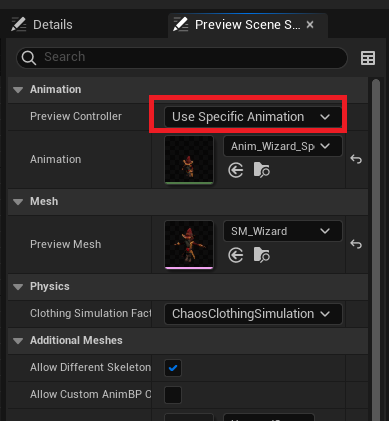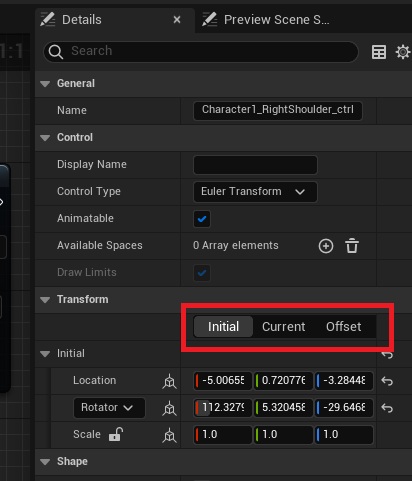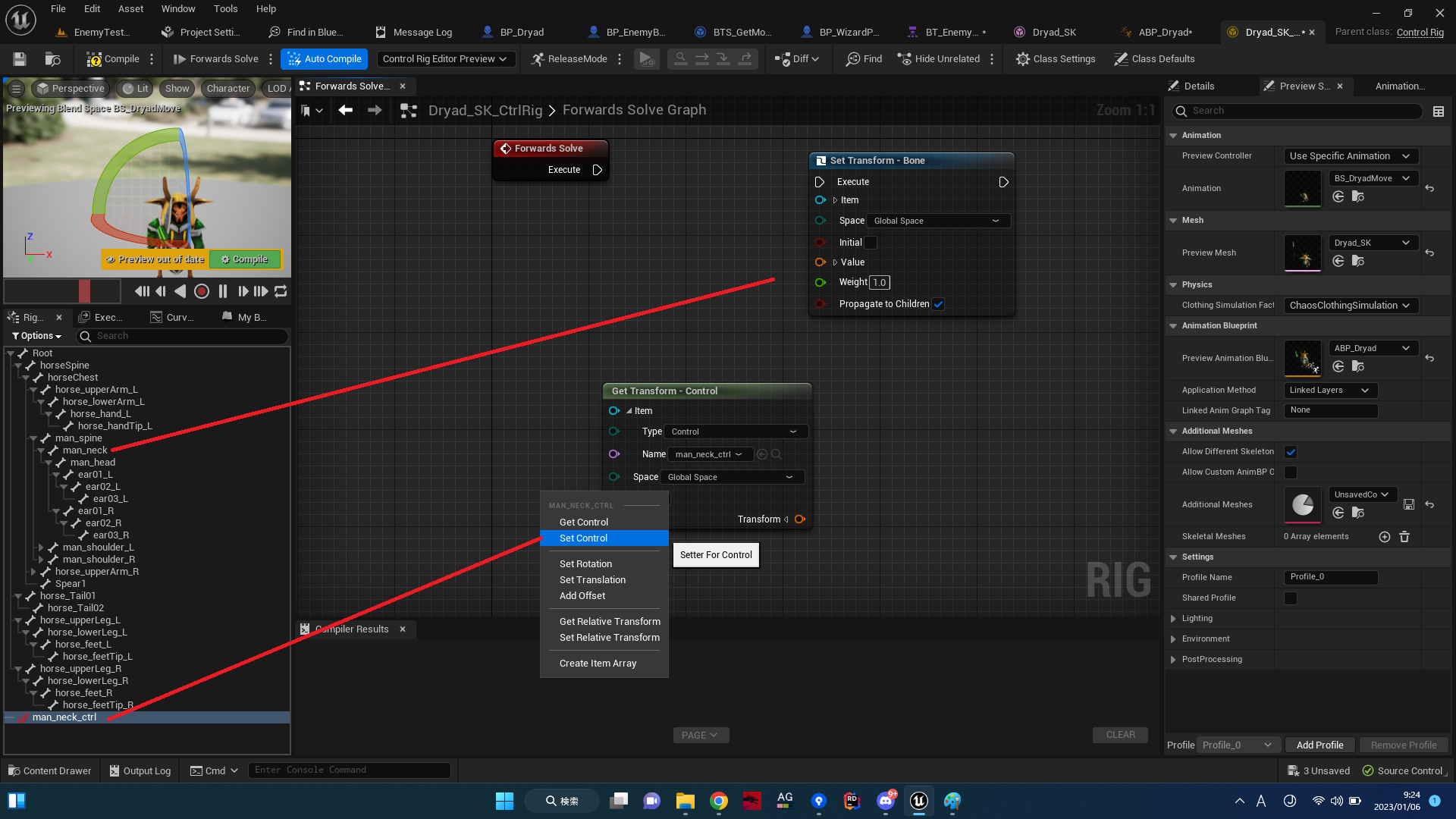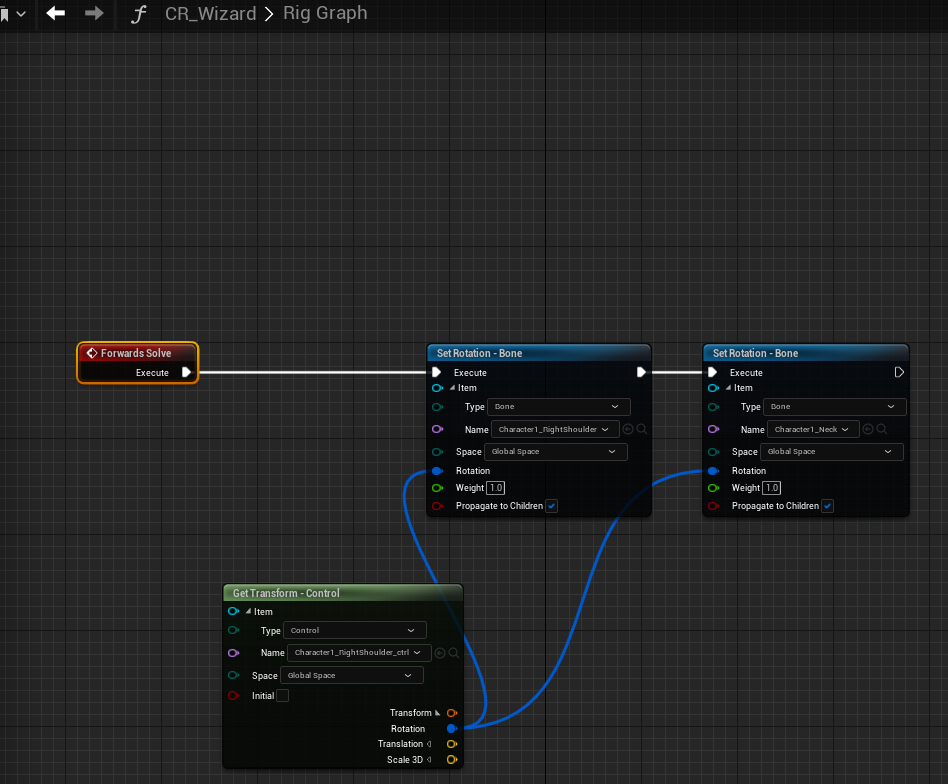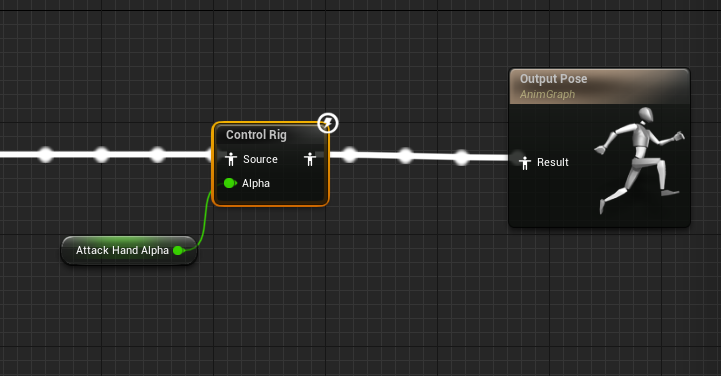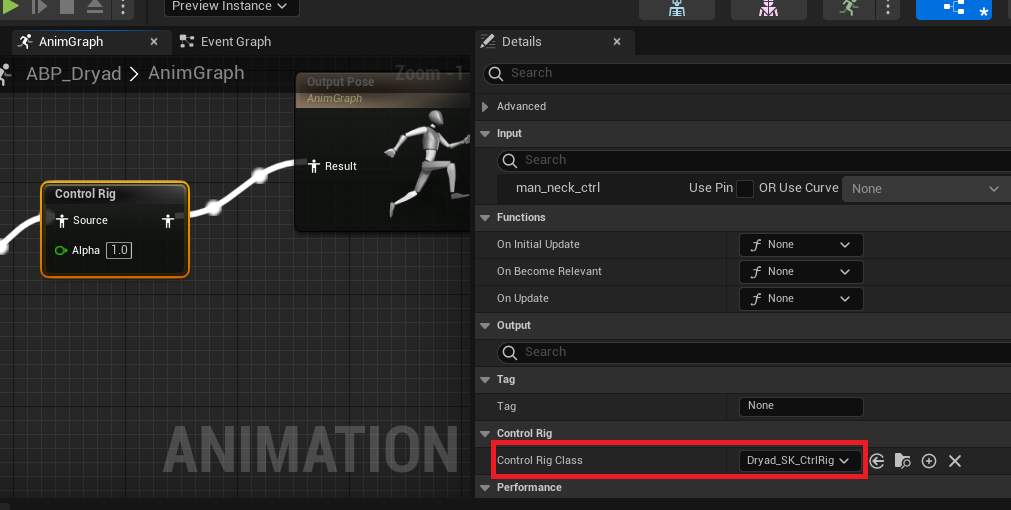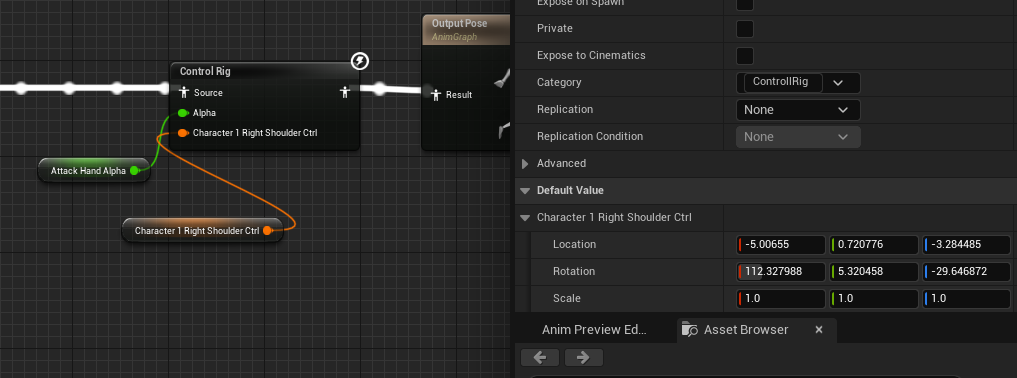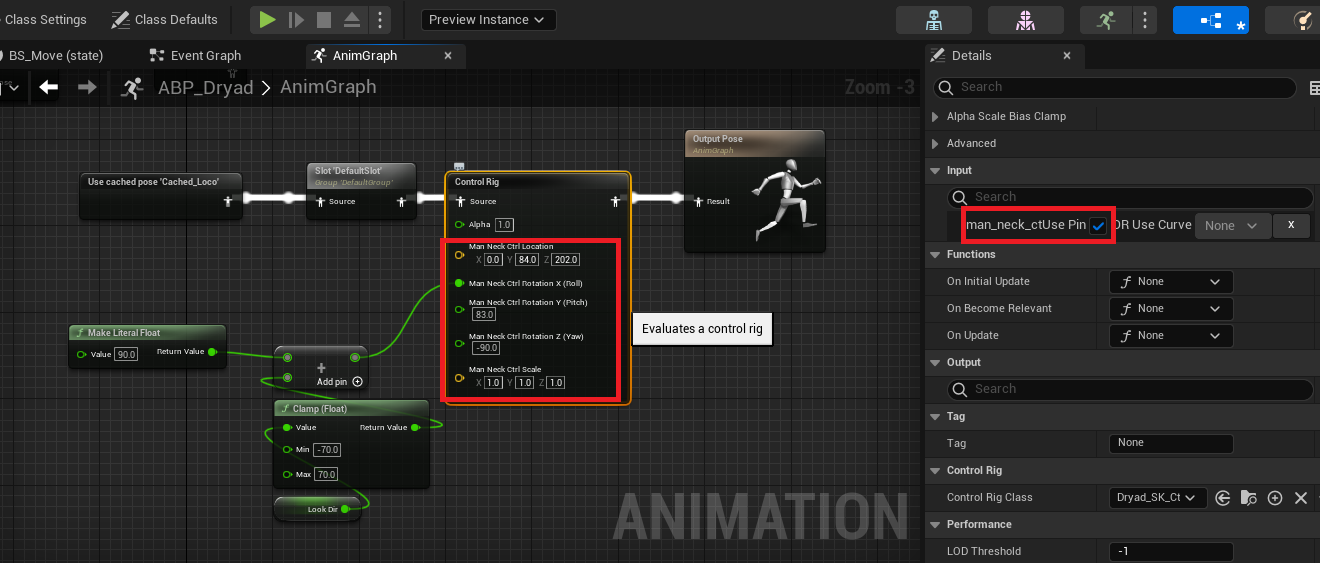AnimationBlueprintで既にアニメーションしていて
そこから更に変化をつけたいときに設定。
手を上にあげたり下げたりなど…
Control Rigを作成
skeletonを右クリック Create > Control Rig
コントローラーの追加
作成したコントロールをスケルトンからペアレント化解除
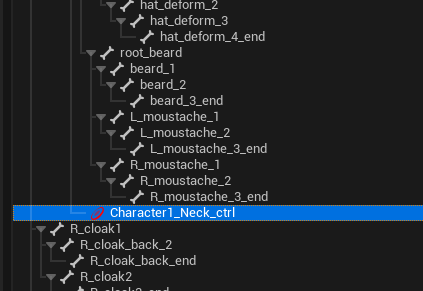
選択した状態でSHIFT+Pを押すとスケルトンの階層の下に追加される
プレビューアニメーションの設定
Preview Controller を defaultからUseSpecific Animationに変更
位置とか回転とか
Initial、Offsetを設定する
RigGraphでコントローラとBoneを紐づける
操作したいコントローラーをDragしてGet Control
変更させたいBoneをDragしてSet Bone
影響を与えたいパラメータを代入する
AnimetionBlueprintでControlRigを設定する
操作するRigClassを設定する
Transformを変化させることでコントロールする
ABPで変数化してTransformで操作する
この場合はRotationのxを増減すると手を上にしたり下にしたり
コントローラを直接操作することも可能
Transformで操作できるので分解して必要な個所を操作
↑は見ている方向をLookDirで入力
角度の上限(首の向ける方向)を制限をClampする