4/20にアナウンスされた、Azure IoT Suite Connected Factory が本日から使えるようになりましたので、さっそく動かしてみたいと思います。
Azure IoT Suite connected factory now available
https://azure.microsoft.com/en-us/blog/azure-iot-suite-connected-factory-now-available/
Azure IoT Suite Connected Factory とは?
・複数の工場の稼働状況を管理するための機能やモニタリング、可視化、アラートの機能が事前に構成されている。
・利用開始はワンタッチ
・OPC UA接続をサポート
OPCとは何ですか? - OPC Foundation Japan (日本OPC協議会)
https://jp.opcfoundation.org/faq/question-1/
Get Started !
例によってGet Startedが公開されているので、こちらを参考に。
https://docs.microsoft.com/en-us/azure/iot-suite/iot-suite-connected-factory-overview
IoT Suiteはこちらから作成できます。
https://www.azureiotsuite.com/
開いてみると、、、おお、Connected Factoryができていますね。
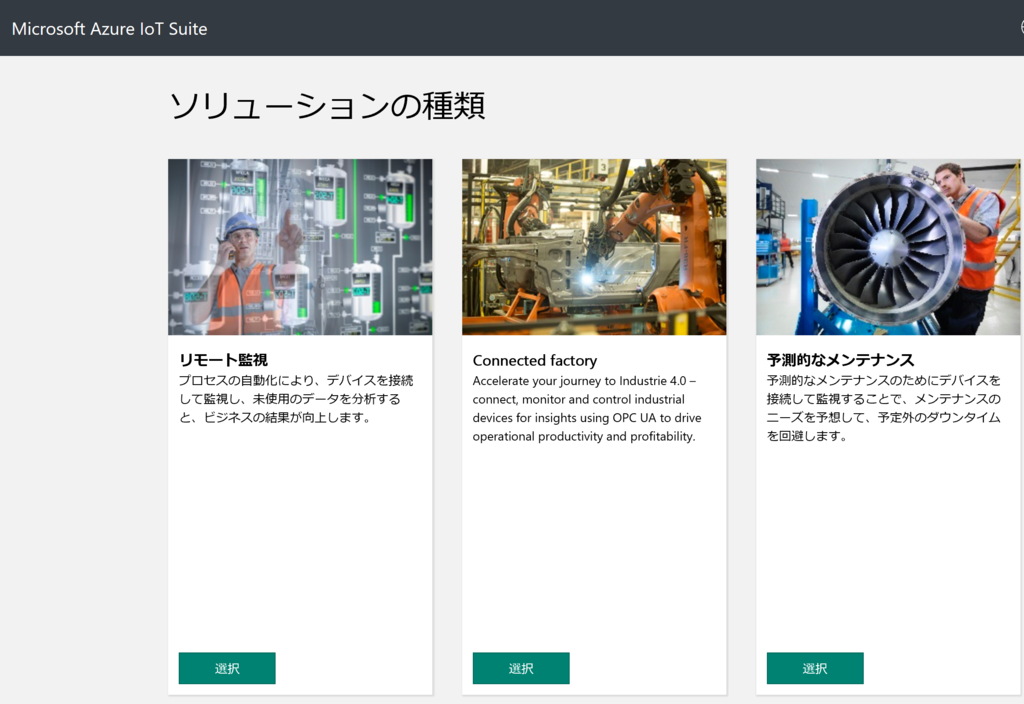
Connected factoryを選択し、必要な設定(たったの3つ)を入れます。
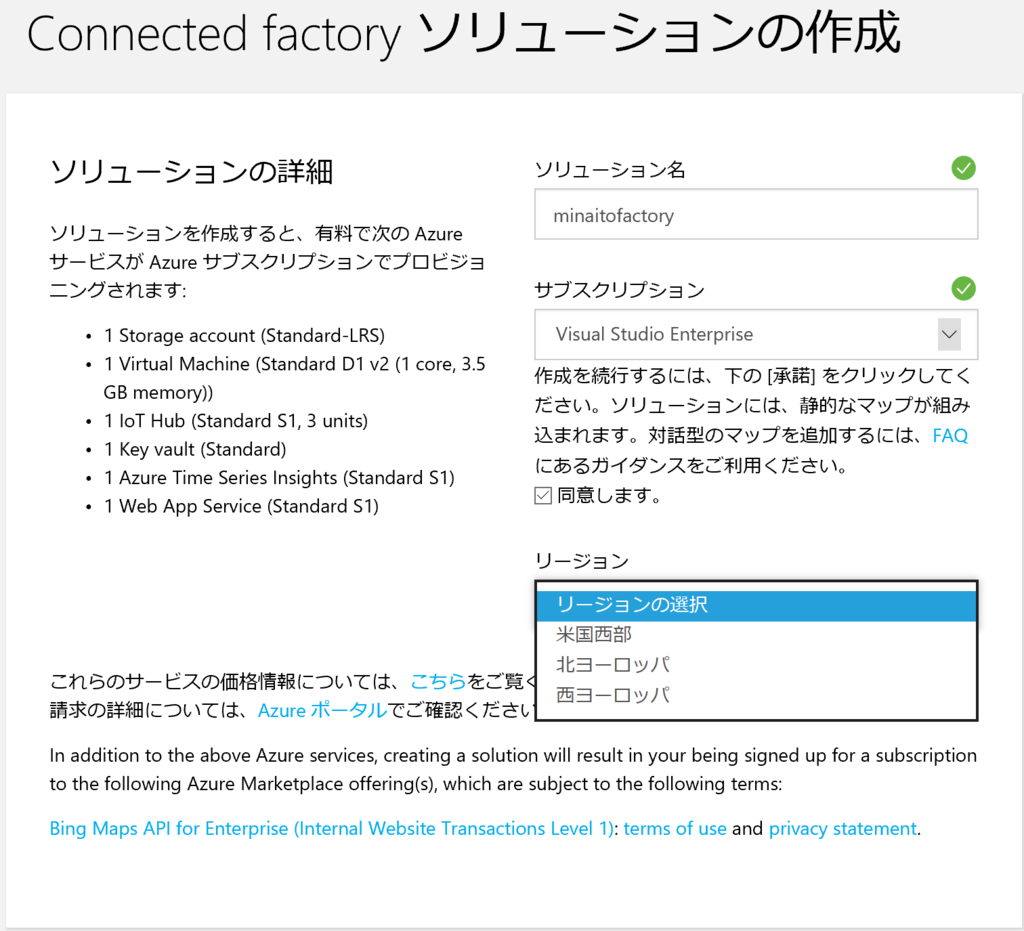
本件に限りませんが、ご利用のサブスクリプションによっては、VMが起動できない箇所があったりしますので、ご注意ください。その場合は、リソースグループごと消して再チャレンジ!
結構待つと、、、無事に完成します。
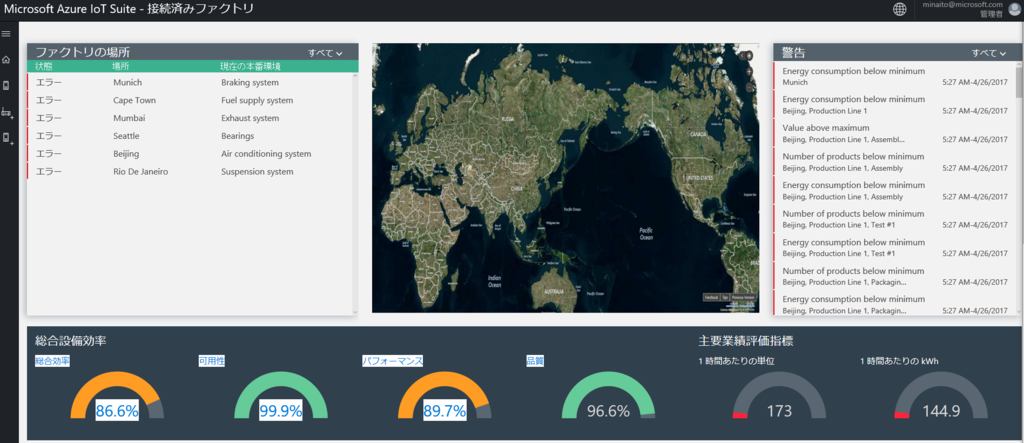
詳細な使い方、試し方はGet Startedのドキュメントをご参照ください。
Azure IoT Suite connected factory overview | Microsoft Docs
https://docs.microsoft.com/en-us/azure/iot-suite/iot-suite-connected-factory-overview
リリースされたばかりのTime Series Insightsもさっそく使われてますね。
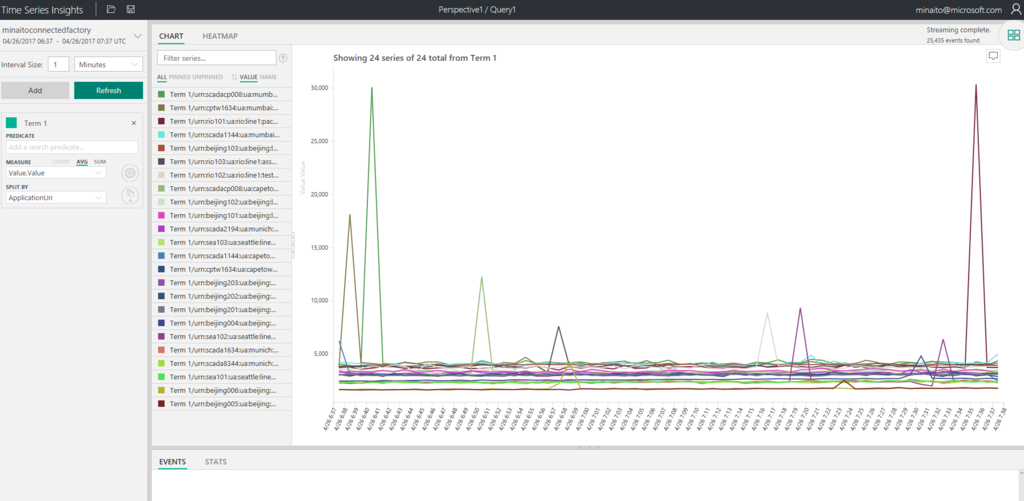
ぜひお試しください。
