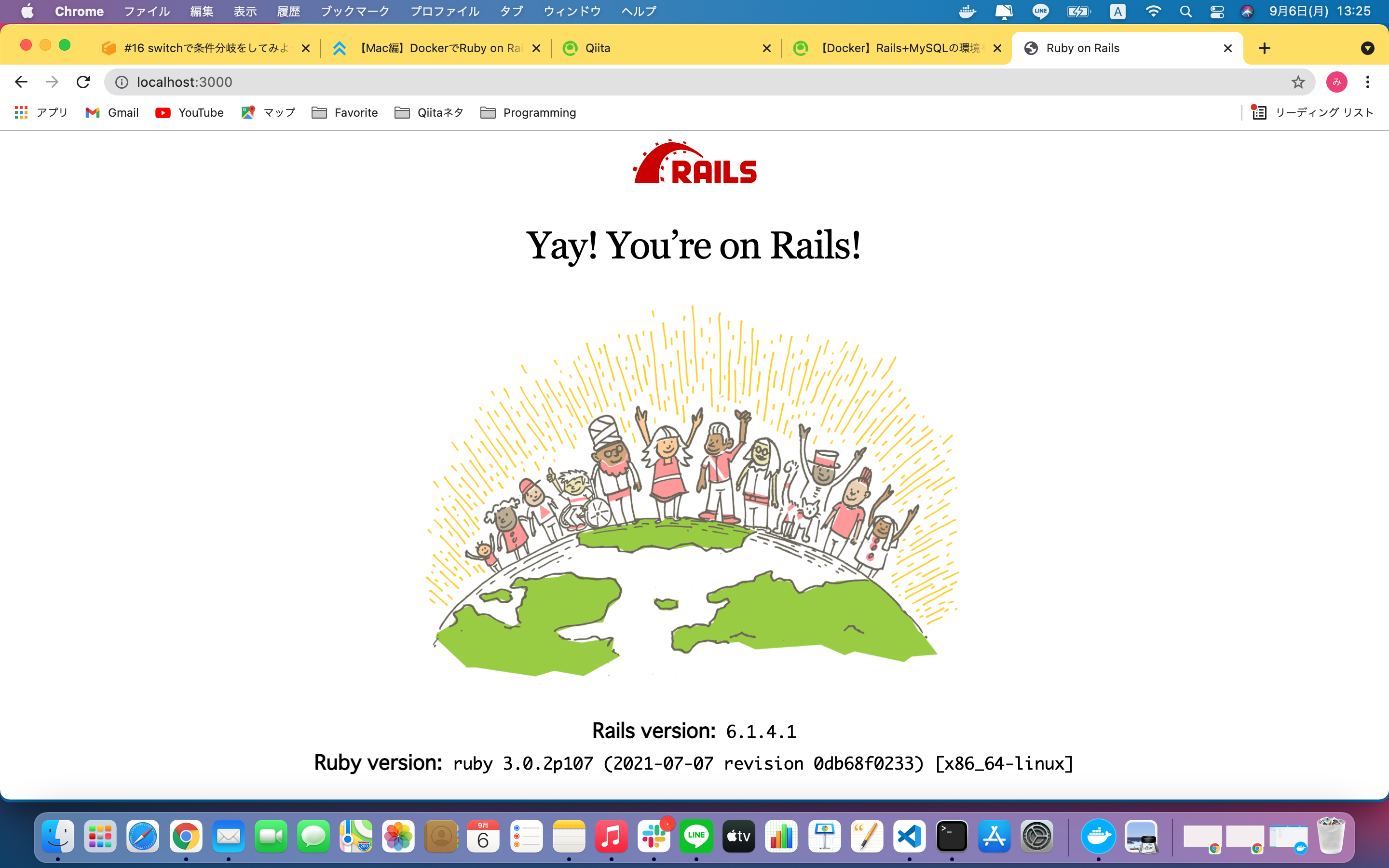環境
MacOS Big Sur 11.5.2
ruby 3.0.2
rails 6.1.4
Docker 20.10.8
MySQL 8.0.23
ディレクトリ myapp
全て現時点(2021/09/06)での最新バージョンです。
1.用意するファイル
・Dockerfile
・Gemfile
・Gemfile.lock
・entrypoint.sh
・docker-compose.yml
FROM ruby:3.0.2
RUN apt-get update -qq && apt-get install -y nodejs
# yarnパッケージ管理ツールをインストール
# https://classic.yarnpkg.com/en/docs/install/#debian-stable
RUN curl -sS https://dl.yarnpkg.com/debian/pubkey.gpg | apt-key add -
RUN echo "deb https://dl.yarnpkg.com/debian/ stable main" | tee /etc/apt/sources.list.d/yarn.list
RUN apt-get update && apt-get install yarn
WORKDIR /myapp
COPY Gemfile /myapp/Gemfile
COPY Gemfile.lock /myapp/Gemfile.lock
RUN bundle install
COPY . /myapp
# Add a script to be executed every time the container starts
COPY entrypoint.sh /usr/bin/
RUN chmod +x /usr/bin/entrypoint.sh
ENTRYPOINT ["entrypoint.sh"]
EXPOSE 3000
# Start the main process.
CMD ["rails", "server", "-b", "0.0.0.0"]
ここでyarnをインストールしておくのがポイントです。しないと後でwebpackerがインストールできずエラーになります。
source 'https://rubygems.org'
gem 'rails', '~>6'
Gemfile.lockは空のままで大丈夫です
# !/bin/bash
set -e
# Remove a potentially pre-existing server.pid for Rails.
rm -f /myapp/tmp/pids/server.pid
# Then exec the container's main process (what's set as CMD in the Dockerfile).
exec "$@"
version: "3"
services:
db:
image: mysql:8.0
command: mysqld --default-authentication-plugin=mysql_native_password
environment:
MYSQL_USER: user
MYSQL_PASSWORD: password
MYSQL_ROOT_PASSWORD: password
ports:
- 3306:3306
volumes:
- ./tmp/db:/var/lib/mysql
web:
build: .
command: bash -c "rm -f tmp/pids/server.pid && bundle exec rails s -p 3000 -b '0.0.0.0'"
environment:
MYSQL_HOST: db
volumes:
- .:/myapp
ports:
- "3000:3000"
depends_on:
- db
2.実行
$ docker-compose run web rails new . --force --no-deps --database=mysql
↓
$ docker-compose build
↓
ここでdatabase.ymlを編集します
default: &default
adapter: mysql2
encoding: utf8mb4
pool: <%= ENV.fetch("RAILS_MAX_THREADS") { 5 } %>
username: root
password: <%= ENV.fetch("MYSQL_ROOT_PASSWORD", "root") %>
host: db
development:
<<: *default
database: myapp_development
test:
<<: *default
database: myapp_test
production:
<<: *default
database: myapp_production
username: myapp
password: <%= ENV['MYAPP_DATABASE_PASSWORD'] %>
パスワードなど設定した後データベースと接続します。
$ docker-compose run web rake db:create
↓
$ docker-compose up
終わったらlocalhost:3000とネットで検索すればこの画面が出てきます。
そしたら環境構築成功です!
おわりに
未経験でしかも初心者なのでかなり苦労しましたが必要な情報は以上だけでした
一人でも多くの方の役に立てば嬉しいです
【Mac】Docker+rails6+postgreSQLでの環境構築完全版
PostgreSQLバージョンも作ったのでよかったら参考にしてください!