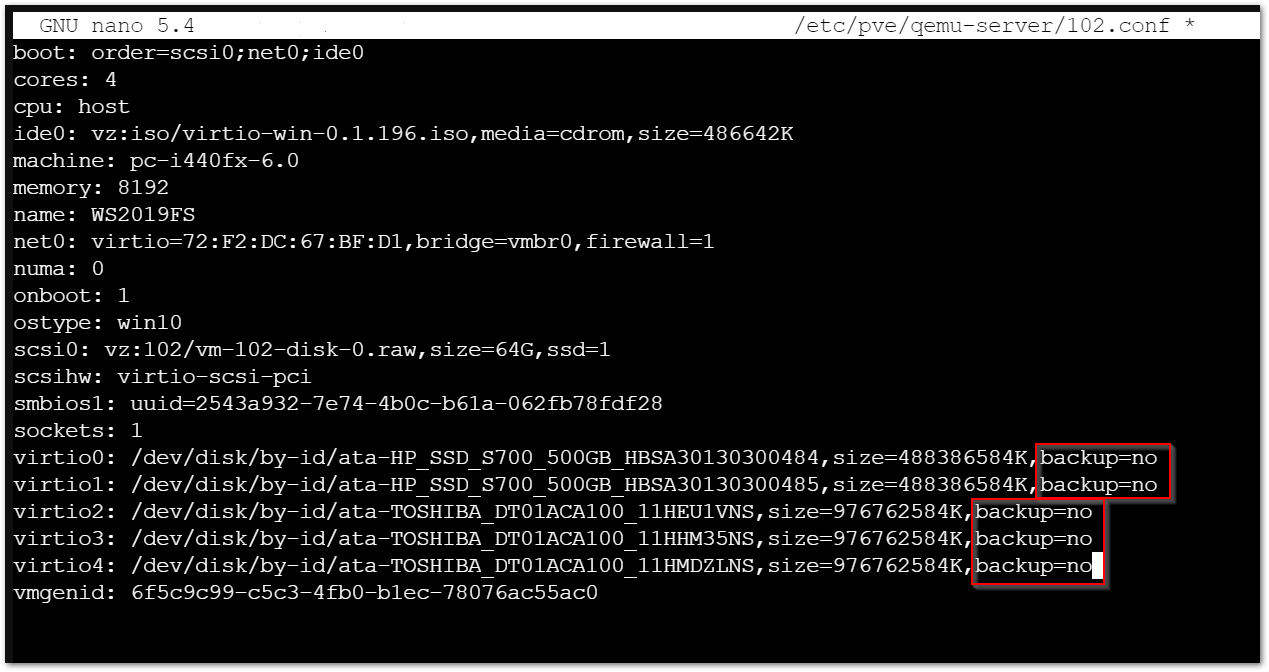お世話になります。
以下のような構成で物理ディスクをパススルーしたVMを作成しました。(VMWareでいうところのRDM)
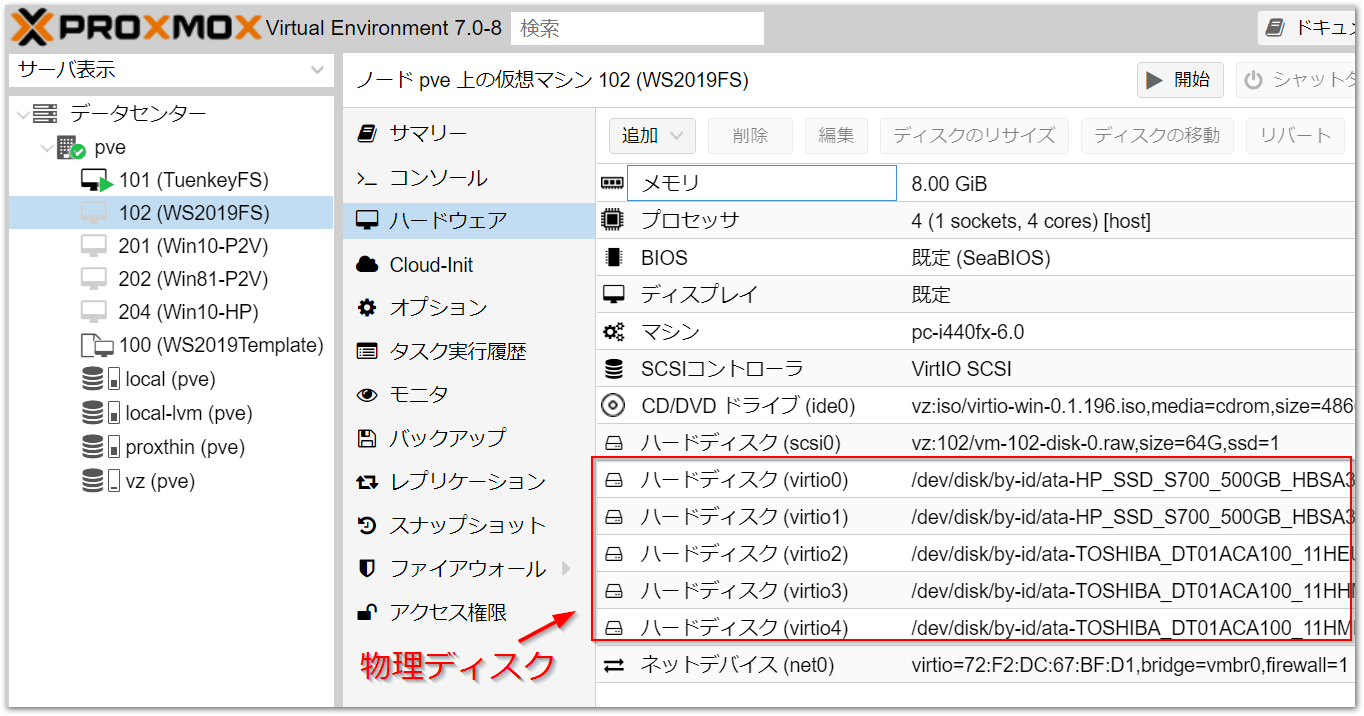
また、バックアップしようとすると全ドライブのバックアップとなり、C:ドライブのみバックアップするといった指定ができません。

そこでconfファイルを書き換えます。
以下のサイトを参考にさせて頂きました。
https://forum.proxmox.com/threads/how-to-backup-only-one-disk-for-a-vm-with-the-proxmox-backup-web-manager.5320/
nano /etc/qemu-server/<VMID>.conf
そしてバックアップを再実行すると、C:のみのバックアップが開始されました。
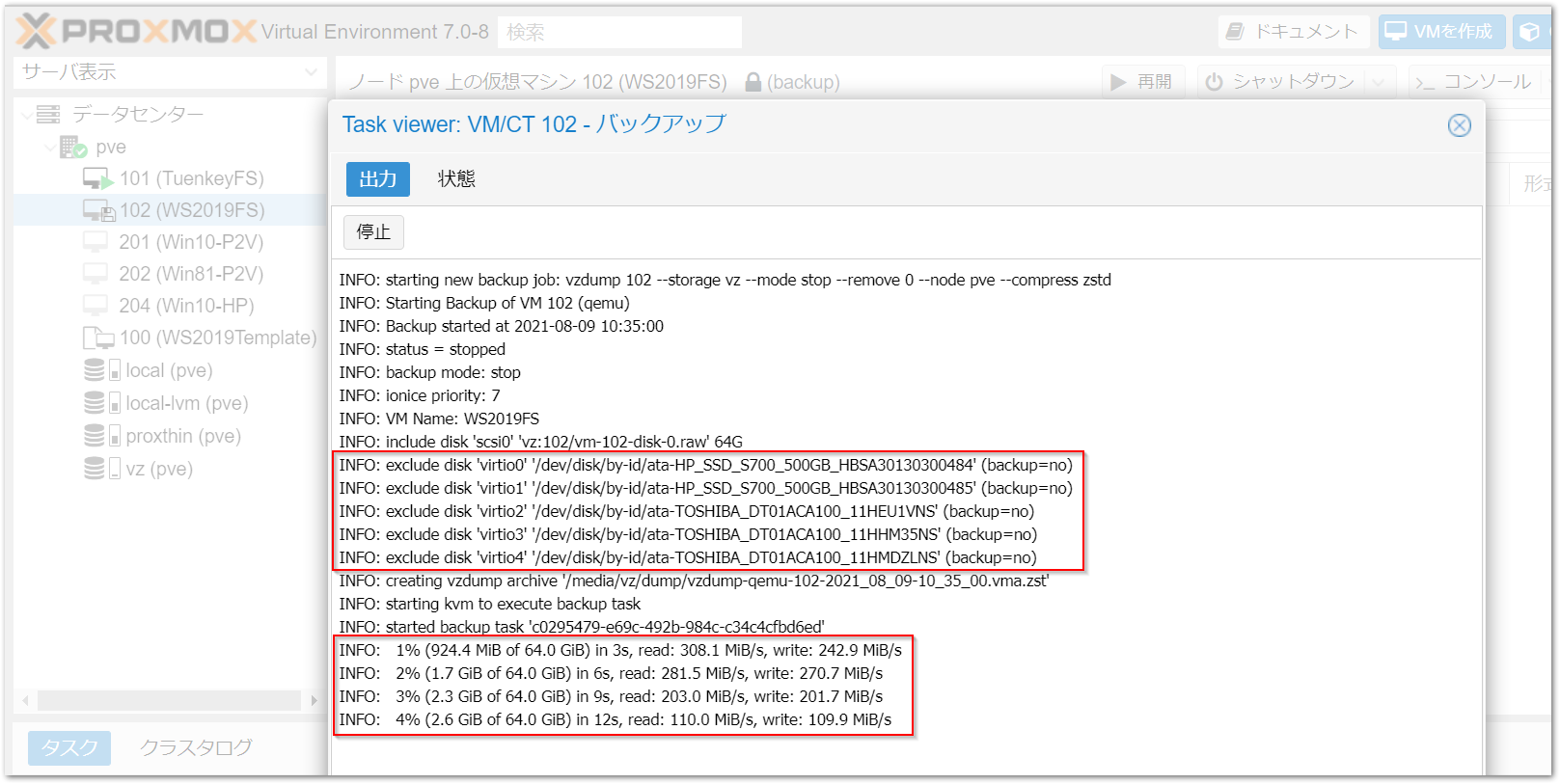
今回はパススルーした物理ディスクを除外しましたが、仮想ディスクでも同じ方法が可能と思われます。
また、物理ディスクをパススルーするとスナップショットが使えなくなりますが、LVM-Thinボリュームをバックアップ先にすればシンプロビジョニングが効きますので実運用上はそれほどデメリットはなさそうです。(割り当て64GBに対し実容量16GBのみをバックアップ)