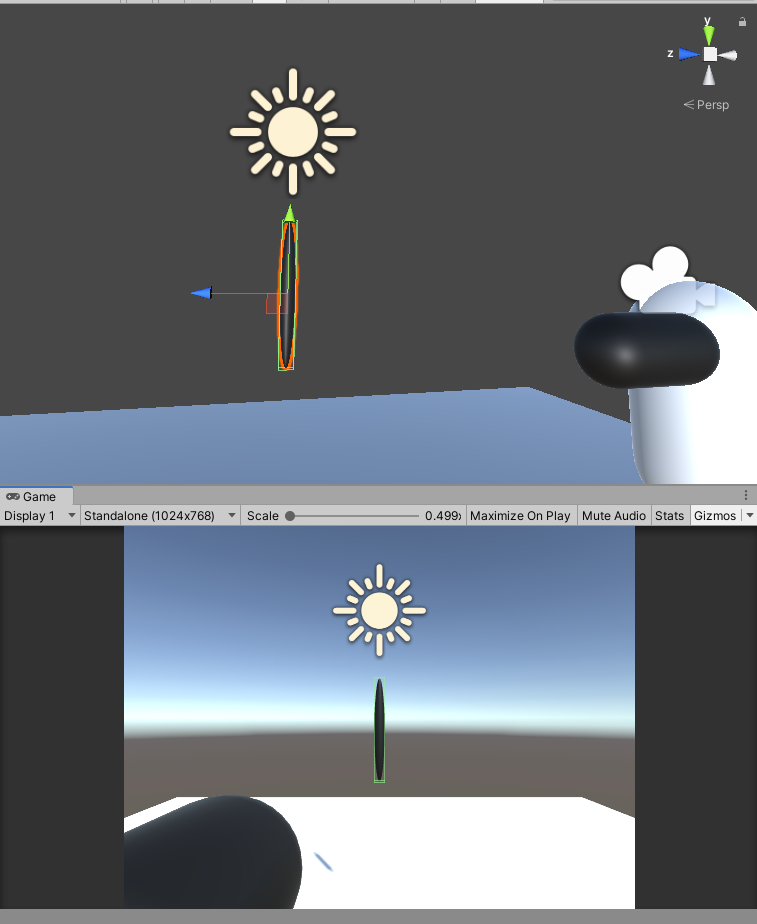解決方法「オブジェクトを回転させよう」
1.どうやったらまっすぐになるか考えてみよう
「Rotation(0,0,0)だと変な向きになっちゃう」
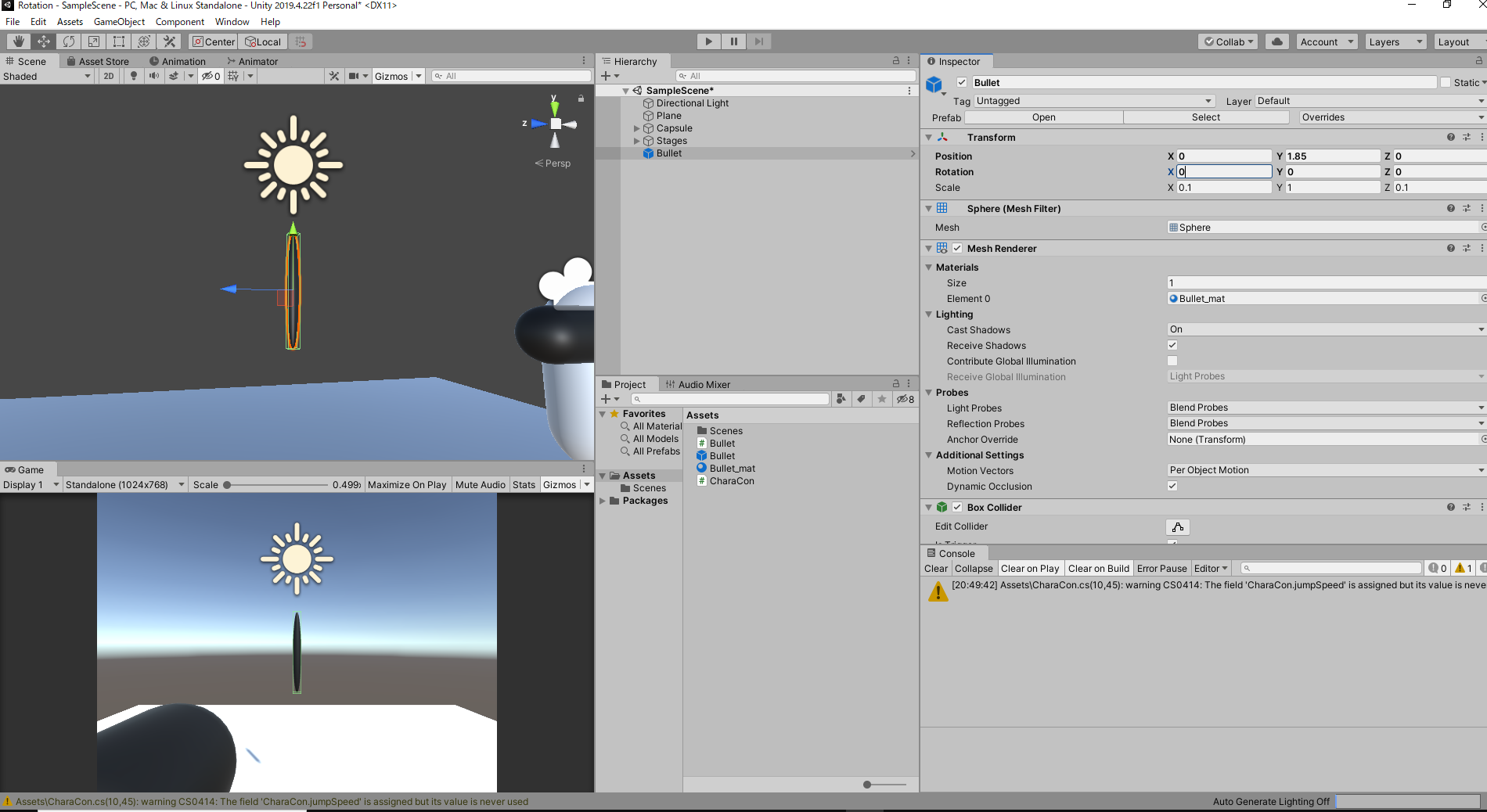
「Rotation(90,0,0)だとうまくいった!」
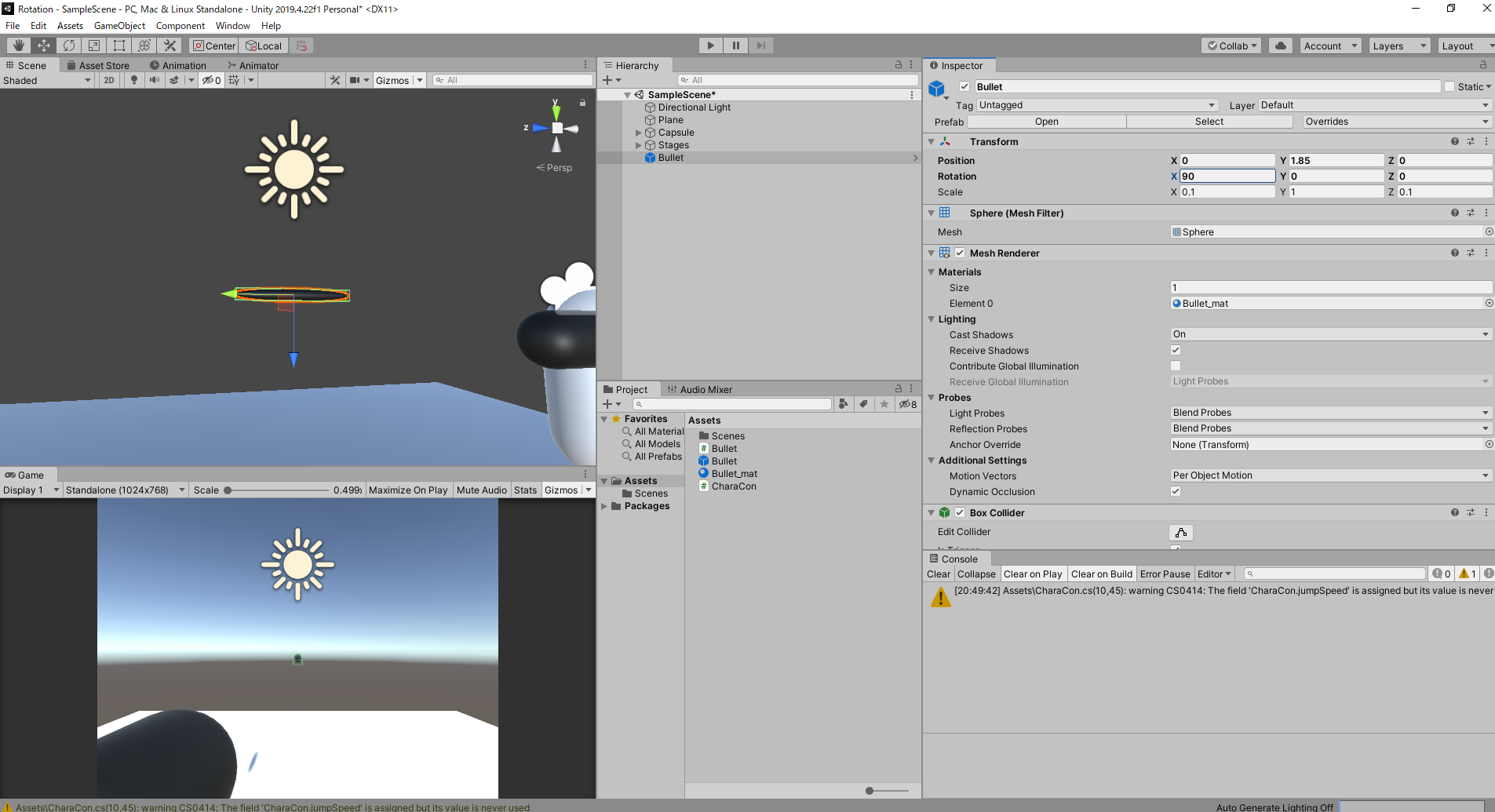
自分が作った玉のオブジェクトの形によって、回転する軸や量が変わるのでまっすぐになる向きを考えてみよう。
2.プログラムを変更しよう
変更前
void Shoot()
{
GameObject clone=Instantiate(bulletObj,transform.position,Quaternion.identity);
clone.GetComponent<Rigidbody>().AddForce(transform.forward* bulletSpeed);
}
注目ポイント「Instantiateの()の中の意味」
()の中にいれるものは3つ
1つ目はクローンしたいゲームオブジェクト
2つ目はクローンしたゲームオブジェクトの座標
3つ目はクローンしたゲームオブジェクトの回転
なので下のプログラムの意味は
Instantiate(bulletObj,transform.position,Quaternion.identity);
クローンする(弾ゲームオブジェクト,このプログラムを持っているゲームオブジェクトの座標,Rotation(0,0,0));
*Quaternion.identity = Rotation(0,0,0) =無回転状態
Rotation(0,0,0)だと変な向きになったので、Quaternion.identityを変えたい!
Rotation(0,0,0)をRotation(90,0,0)にすればまっすぐ弾が回転しそう...
変更後
void Shoot()
{
Quaternion rot =Quaternion.Euler(90,0,0);
GameObject clone=Instantiate(bulletObj,transform.position,rot);
clone.GetComponent<Rigidbody>().AddForce(transform.forward* bulletSpeed);
}
Quaternion.Euler(90,0,0) =Rotation(90,0,0)にしてインスタンスをすると弾がまっすぐ飛びます
上の画像のようにRotation(90,0,0)で生成されて、弾が飛ぶようになりました!