railsでコメント機能の実装についてまとめました。
前提
Ruby on Rails での開発環境が整っている。
Posts(投稿テーブル)とUser(ユーザーテーブル)は既に作成してある。
Userテーブルはgem deviseを使っている。
今回は投稿に対してコメントを実装します。
コメント機能の実装
1.Commentモデルの作成
作成するCommentsテーブルの詳細とリレーションに関して以下の通りです。
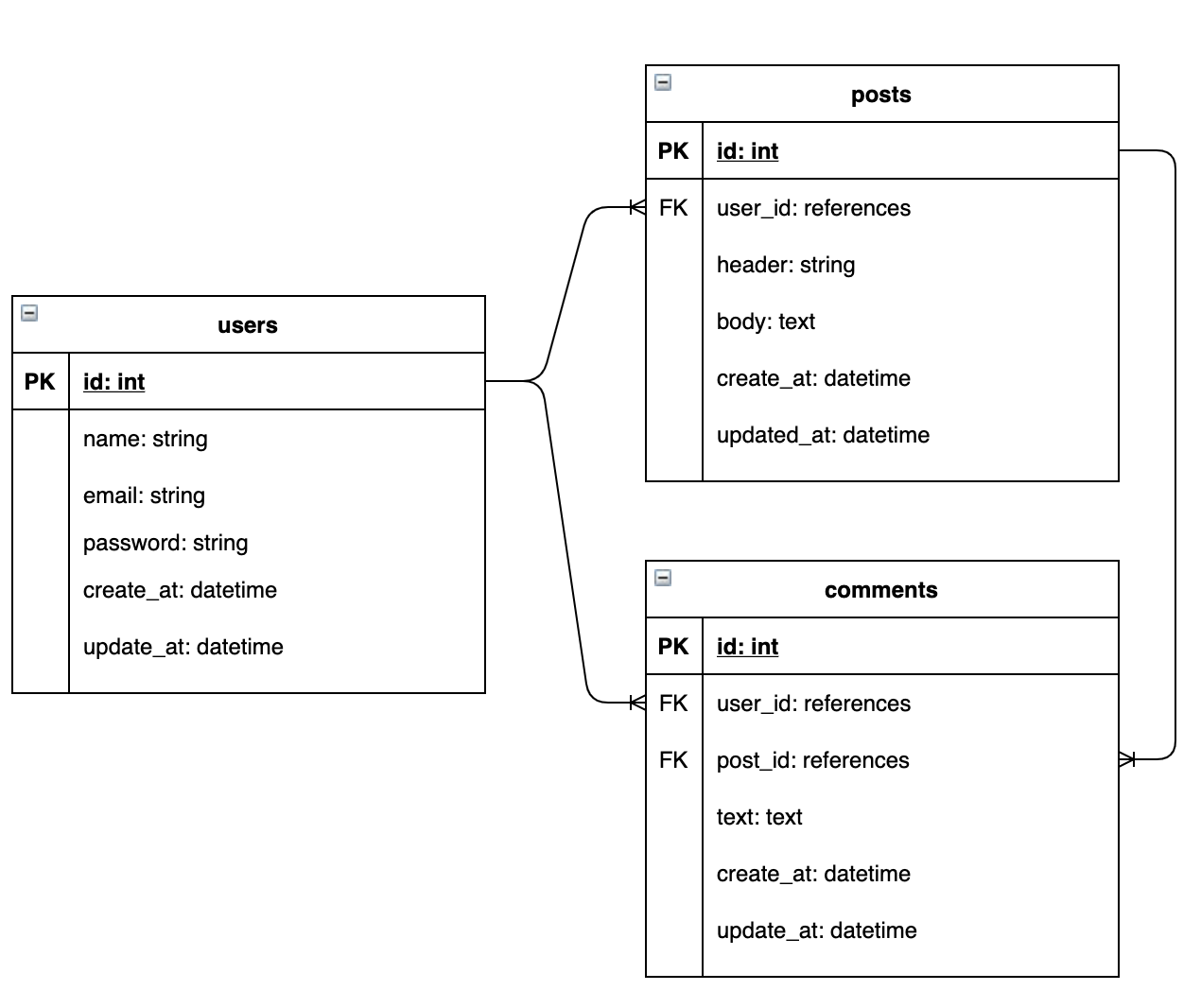
ターミナルでモデル作成
$ rails g model comment
マイグレーションファイルの記述
20********_create_comments.rb
class CreateComments < ActiveRecord::Migration[6.0]
def change
create_table :comments do |t |
#ここから記述
t.references :user,foreign_key: true
t.references :post, foreign_key: true
t.text :text,nul: false
#ここまで記述
t.timestamps
end
end
end
マイグレーションファイルの適応
$ rails db:migrate
CommentモデルとUserモデル、Postモデルを紐付ける
app/models/comment.rb
class Comment < ApplicationRecord
belongs_to :user
belongs_to :post
end
app/models/user.rb
class User < ApplicationRecord
has_many :posts
has_many :comments
end
app/models/post.rb
class Comment < ApplicationRecord
has_many :users
has_many :comments
end
2.ルーティングの作成
routes.rb
Rails.application.routes.draw do
resources :users
resources :posts do
resource :comments
end
end
3.Commentsコントローラーの作成
comments_controller.rb
class CommentsController < ApplicationController
def create
@comment = Comment.create(comment_params)
redirect_back(fallback_location: root_path)
end
private
def comment_params
params.require(:comment).permit(:text).merge(user_id: current_user.id, post_id: params[:post_id])
end
end
posts_controller.rb
class PostsController < ApplicationController
def new
@post = Post.new
end
def create
@post = Post.new(post_params)
if @post.save
redirect_to user_url(current_user)
else
render :new
end
end
def show
#Commentインスタンスの生成を書く
#今回はPosts#showにてコメント機能を実装したいと思います。
@comment = Comment.new
@comments = @post.comment_cs.includes(:user)
end
private
def post_params
params.require(:post).permit(:text).merge(user_id: current_user.id)
end
def set_post
@post = Post.find(params[:id])
end
end
4.ビューの作成
投稿詳細ページにコメント機能の記述を書く。
views/posts/show.html.erb
# 省略
<%= form_with model: [@post,@comment],merhod: :post,locals: true do | form | %>
<%= form.text_area :text %>
<%= form.submit "投稿する" %>
<% end %>
# 省略
コメント機能完成!
まとめ
今回はRailsでコメント機能をテーブル作成から行ってきました。
自分もプログラミング初心者ですのでなにか間違いがありましたらお教えください。
最後まで読んでいただきありがとうございました!