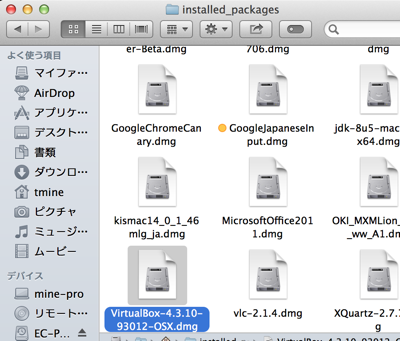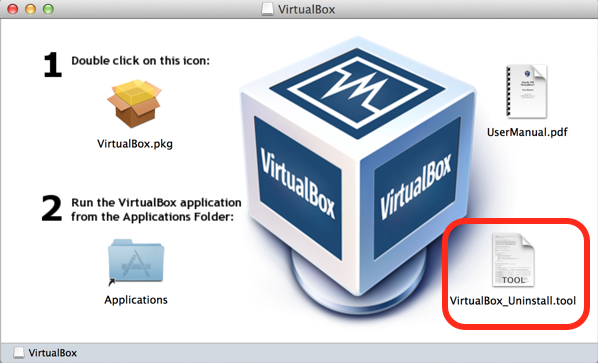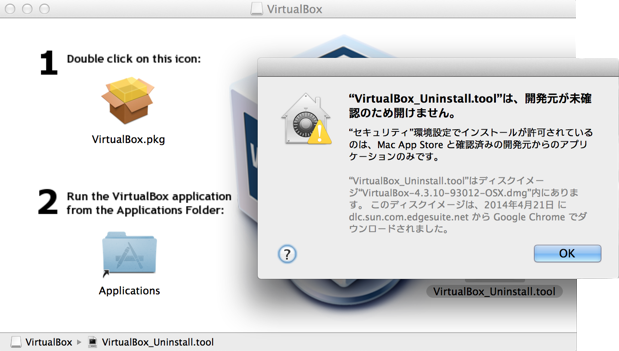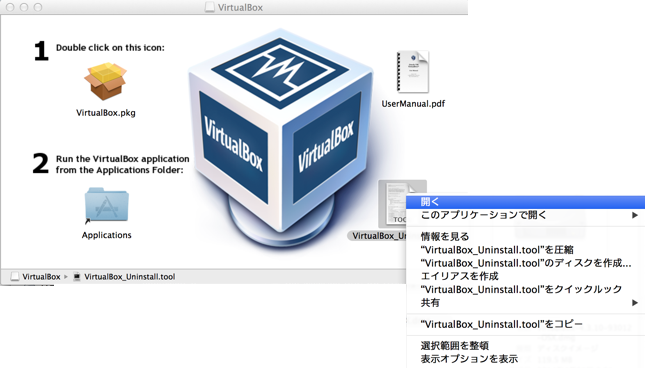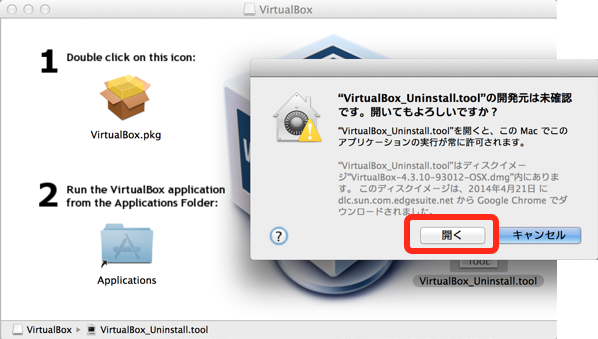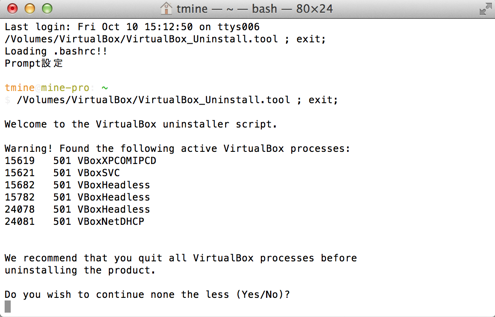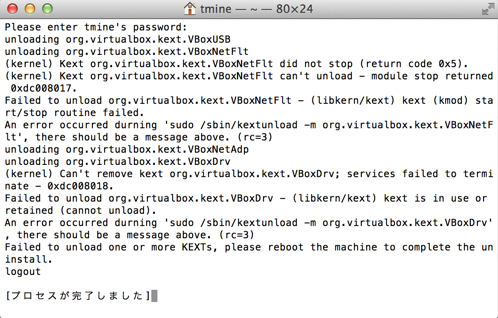普通にインストールしていた VirtualBox を homebrew でインストールし直したくなったので、その手順を書いておきます。
1.取っておいたパッケージファイルを使ってアンインストールします。
1-1. インストールしたパッケージファイルを ~/installed_packege ディレクトリにおいていましたので、それを使ってアンインストールします。
VirtualBox-4.3.10-93012-OSX.dmg をダブルクッリクして起動します。
1-2. VirtualBox_uninstall.tool を使ってアンインストールします。
1-3. しかし、そのまま実行しようとしても、「開発元が未確認のため開けません」と言われて、アンインストールできません。
1-4. 右クリック --> 開く を選択すると、アンインストールツールを実行できます。
WindowsからMacに移行してきて、間もないので、ここで少しつまりました。
分かると簡単ですね。
開くをクリックして、アンインストールします。
1-5. アンインストールしてもいいかを2回聞かれますので、Yes と入力
パスワードを聞かれるのでパスワードを入力すると、アンインストールされます。
ちゃんと「Yes」と入力せずに、「y」とか、「yes」と入力したら、アンインストールが中断されるので注意。
アンインストール完了です。
再起動すると完璧!
2. brew cask でインストールする
brew cask だとコマンド一発でインストールできるので楽ちんです。
$ brew cask install virtualbox
==> Downloading http://download.virtualbox.org/virtualbox/4.3.16/VirtualBox-4.3.16-95972-OSX.dmg
Already downloaded: /Library/Caches/Homebrew/virtualbox-4.3.16-95972.dmg
==> Running installer for virtualbox; your password may be necessary.
==> Package installers may write to any location; options such as --appdir are ignored.
Password:
==> installer: Package name is Oracle VM VirtualBox
==> installer: Upgrading at base path /
==> installer: The upgrade was successful.
? virtualbox installed to '/opt/homebrew-cask/Caskroom/virtualbox/4.3.16-95972' (4 files, 110M)
インストール途中で止まるときは、VirtualBoxの残骸がまだ残っている(一部のプロセスが動いている??)ので、再起動すると問題なくインストール出来ました。