openLDAPの構築は済んでいるものとします。
http://qiita.com/minechan1234/items/4d1cc407f348fa125819
済んでない方もphp-ldapを入れてもらえれば動くはずです。
# yum install --enablerepo=remi,remi-php70 php-ldap
データ構造を考える
単純にou配下にユーザが居る構成にします。
ouは複数存在可能です。
ou配下には0以上のユーザが居るものとします。
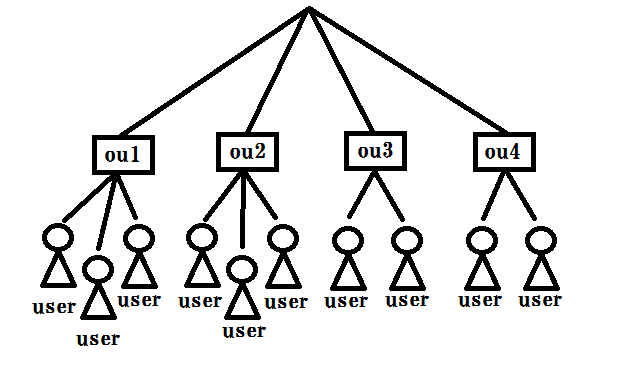
ouというのは部署や会社、テナントだと思うとイメージしやすいと思います。
今回は「Sales」と「Development」と「Planning」の3つの部署を作成します。
ldifで初期データ作成
まずは初期データを作ります。
vi /home/.ldap_work/data.ldif
dn: dc=example,dc=com
dc: example
description: The Example Corporation
o: Example Corporation
objectclass: dcObject
objectclass: organization
dn: ou=Development,dc=example,dc=com
objectclass: organizationalUnit
objectclass: top
ou: Development
dn: cn=0001,ou=Development,dc=example,dc=com
cn: 0001
objectclass: inetOrgPerson
objectclass: organizationalPerson
objectclass: person
objectclass: top
sn: HOGE
uid: hoge
userpassword: hogehoge
dn: cn=0002,ou=Development,dc=example,dc=com
cn: 0002
objectclass: inetOrgPerson
objectclass: organizationalPerson
objectclass: person
objectclass: top
sn: FUGA
uid: fuga
userpassword: fugafuga
dn: ou=Planning,dc=example,dc=com
objectclass: organizationalUnit
objectclass: top
ou: Planning
dn: cn=0003,ou=Planning,dc=example,dc=com
cn: 0003
objectclass: inetOrgPerson
objectclass: organizationalPerson
objectclass: person
objectclass: top
sn: NUGA
uid: nuga
userpassword: nuga
dn: ou=Sales,dc=example,dc=com
objectclass: organizationalUnit
objectclass: top
ou: Sales
エントリを追加します。
ldapadd -f /home/.ldap_work/data.ldif -x -D "cn=Manager,dc=example,dc=com" -w Hoge1234
phpでldapsearch
phpからldapに接続してデータを検索してみます。
まずはou一覧を取得してみます。
<?php
class MyLdap
{
//LDAP接続情報
const LDAP_HOST = "localhost";
const LDAP_PORT = 389;
const LDAP_DC = "dc=example,dc=com";
const LDAP_DN = "cn=Manager,dc=example,dc=com";
const LDAP_PASS = "Hoge1234";
//接続状態を保持
protected $ldap_conn;
protected $ldap_bind;
/**
* LDAPに接続するための初期設定
*/
public function __construct()
{
$this->ldap_conn = ldap_connect(self::LDAP_HOST, self::LDAP_PORT);
if (!$this->ldap_conn) {
exit('ldap_conn');
}
$this->ldap_bind = ldap_bind($this->ldap_conn, self::LDAP_DN, self::LDAP_PASS);
if (!$this->ldap_bind) {
exit('ldap_bind');
}
}
/**
* コネクションを切るメソッド
*/
public function close()
{
ldap_close($this->ldap_conn);
}
/**
* ouの一覧を返すメソッド
* @return array
*/
public function getAllOu()
{
$ldap_search = ldap_search($this->ldap_conn, self::LDAP_DC, "ou=*");
$get_entries = ldap_get_entries($this->ldap_conn, $ldap_search);
return $get_entries;
}
}
//以下ou一覧を表示する
$ldap = new MyLdap();
$ous = $ldap->getAllOu();
print_r($ous);
$ldap->close();
Development配下のユーザも取得してみます。
<?php
class MyLdap
{
//LDAP接続情報
const LDAP_HOST = "localhost";
const LDAP_PORT = 389;
const LDAP_DC = "dc=example,dc=com";
const LDAP_DN = "cn=Manager,dc=example,dc=com";
const LDAP_PASS = "Hoge1234";
//接続状態を保持
protected $ldap_conn;
protected $ldap_bind;
/**
* LDAPに接続するための初期設定
*/
public function __construct()
{
$this->ldap_conn = ldap_connect(self::LDAP_HOST, self::LDAP_PORT);
if (!$this->ldap_conn) {
exit('ldap_conn');
}
$this->ldap_bind = ldap_bind($this->ldap_conn, self::LDAP_DN, self::LDAP_PASS);
if (!$this->ldap_bind) {
exit('ldap_bind');
}
}
/**
* コネクションを切るメソッド
*/
public function close()
{
ldap_close($this->ldap_conn);
}
/**
* ouの一覧を返すメソッド
* @return array
*/
public function getAllOu()
{
$ldap_search = ldap_search($this->ldap_conn, self::LDAP_DC, "ou=*");
$get_entries = ldap_get_entries($this->ldap_conn, $ldap_search);
return $get_entries;
}
/**
* 指定ouのcn一覧を返すメソッド
* @param string $ou
* @return array
*/
public function getUsers($ou)
{
$ldap_search = ldap_search($this->ldap_conn, "ou=$ou," . self::LDAP_DC, "cn=*");
$get_entries = ldap_get_entries($this->ldap_conn, $ldap_search);
return $get_entries;
}
}
//以下cn一覧を表示する
$ldap = new MyLdap();
$ous = $ldap->getUsers('Development');
print_r($ous);
$ldap->close();
こんな感じでユーザ情報を取得出来ます。
パスワードも取得できるので、ログイン認証なんかも自前で出来ます。
(本来はパスワードでフィルターかけるべきですが)
長くなってしまったので、続きは次回の記事にします。