ActiveDirectoryで管理している従業員のログイン時刻などを、社内イントラのWebサイトから参照できると便利な状況が多々ある。
ということで、PHPで簡単なツールを書いてみた。
実行環境
| サーバ | ソフトウェアのバージョン |
|---|---|
| AD/DNSサーバ | Windows Server 2016 Standard Edition |
| 社内イントラ用Webサーバ | CentOS 7.6 + Apache 2.4 + PHP 7.2 |
LDAPモジュールを有効にする
ActiveDirectoryはLDAPを実装しているので、PHP組込みのLDAP関数でバインドする。
CentOS 7 でphp-ldapを有効にする手順は次の通り。
LDAPモジュールがあるか調べる
# rpm -qa | grep php
php-json-7.0.16-1.el7.remi.x86_64
php-mcrypt-7.0.16-1.el7.remi.x86_64
php-pear-1.10.1-10.el7.remi.noarch
php-common-7.0.16-1.el7.remi.x86_64
php-mysqlnd-7.0.16-1.el7.remi.x86_64
php-mbstring-7.0.16-1.el7.remi.x86_64
php-gd-7.0.16-1.el7.remi.x86_64
php-cli-7.0.16-1.el7.remi.x86_64
php-devel-7.0.16-1.el7.remi.x86_64
php-fpm-7.0.16-1.el7.remi.x86_64
php-pdo-7.0.16-1.el7.remi.x86_64
php-7.0.16-1.el7.remi.x86_64
php-process-7.0.16-1.el7.remi.x86_64
php-pgsql-7.0.16-1.el7.remi.x86_64
php-xml-7.0.16-1.el7.remi.x86_64
なければRemiリポジトリからインストール
yum -y install --enablerepo=remi-php70 php-ldap
/etc/php.d/20-ldap.ini
extension=ldap
専用ユーザアカウントの作成
PHPがLDAPでアクセスするための専用ユーザアカウントを作成し、Account Operatorsに所属させる。
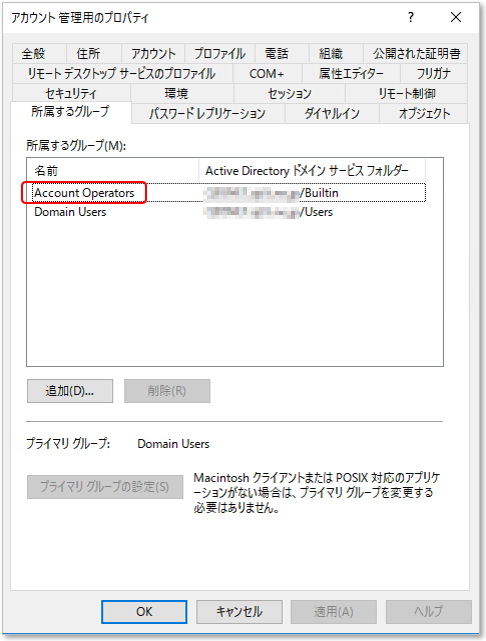
Account Operatorsはビルトインローカルグループのひとつで、ドメインのユーザアカウントの管理権限を持つ。
コード
PHPを埋め込んだHTML
<html lang="ja">
<head><meta charset="utf-8"><title>在席確認ツール</title>
<style type="text/css">
* {
font-family: "MS ゴシック", "MS Gothic"
}
table {
width: 100%;
}
table, th, td {
border-collapse: collapse;
border: 1px solid #999;
line-height: 1.5;
}
th {
color: #fff;
background: #008;
}
tr:nth-child(even) {
background: #eee;
}
td {
text-align: center;
}
</style>
</head>
<body>
<h1>在席確認</h1>
<?php
date_default_timezone_set('Asia/Tokyo');
# ユーザアカウントの管理権限を持つアカウント
$user = 'XXXXXX';
$passwd = 'YYYYYY';
# ADサーバのアドレス
$ldapConn = ldap_connect('ldap://10.123.123.123');
ldap_set_option($ldapConn, LDAP_OPT_PROTOCOL_VERSION, 3);
ldap_set_option($ldapConn, LDAP_OPT_REFERRALS, 0);
# バインドできたら
if (ldap_bind($ldapConn, $user . '@foo.example.ne.jp', $passwd)) {
$sr = ldap_list ($ldapConn, 'ou=Users,ou=BAR,dc=foo,dc=example,dc=ne,dc=jp', '(&(objectCategory=person)(objectClass=user)(!(userAccountControl:1.2.840.113556.1.4.803:=2)))', array('samaccountname','description','displayname','lastlogon','pwdlastset','mail'));
ldap_sort($ldapConn, $sr, 'description');
$info = ldap_get_entries($ldapConn, $sr);
$count = $info['count'];
echo '<table border="1">';
echo '<tr><th>No.</th><th>アカウント名</th><th>Description</th><th>氏名</th><th>メールアドレス</th><th>最終ログイン日時</th><th>最終パスワード変更日時</th></tr>';
$n = 1;
for ($i = 0; $i < $count; $i++) {
$ent = $info[$i];
$samaccountname = $ent['samaccountname'][0];
$desc = $ent['description'][0];
$displayname = $ent['displayname'][0];
# メールアドレスが設定されている人は表示
if (array_key_exists('mail', $ent)) {
$mail = $ent['mail'][0];
} else {
$mail = '-';
}
$lastlogontime = round($ent['lastlogon'][0] / 10000000) - 11644473600;
# 直近にログインしている人ほど背景を赤くする
$diff = time() - $lastlogontime;
if ($diff < 86400) {
$bgcolor = 'bgcolor=#ff' . str_repeat(str_pad(dechex(255 * log(1 + $diff, 86400) ^ 2), 2, 0, STR_PAD_LEFT), 2);
} else {
$bgcolor = '';
}
$lastlogon = date('Y-m-d H:i:s', $lastlogontime);
$pwdlastset = date('Y-m-d H:i:s', round($ent['pwdlastset'][0] / 10000000) - 11644473600);
echo "<tr><td>$n</td><td>$samaccountname</td><td>$desc</td><td>$displayname</td><td>$mail</td><td $bgcolor>$lastlogon</td><td>$pwdlastset</td></tr>";
$n++;
}
echo '</table>';
} else {
echo 'Failed';
}
ldap_close($ldapConn);
?>
</body></html>
実行結果
直近までログインしている人ほど、背景色をより赤くなるようにしてみた。
この応用で、例えば1年以上パスワードを変えていない人には色を付けても良いと思う。
