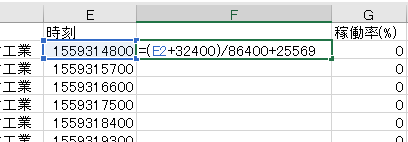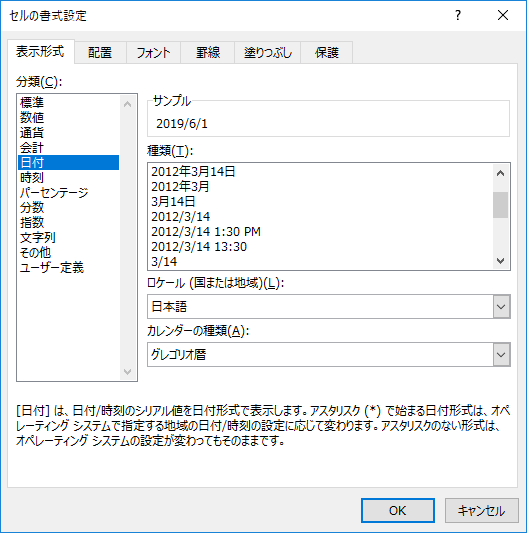米国山岳部標準時(MST)で記録されてしまったテーブルの日時フィールドを、SQLで日本標準時(JST)に書き替えた。
今後も度々ありそうなので、自分用にメモする。
SQLコマンド
MSTとJSTの時差である16時間を足す、という操作になる。
日時フィールドがDateTime型の場合
UPDATE t_rawdata SET TargetTime = (TargetTime + INTERVAL 16 HOUR) WHERE ID = xxx;
日時フィールドがUNIX timeの場合
日時フィールドがunsigned int型やtime_t型の UNIX time(協定世界時UTCの1970年1月1日からの経過秒数)なら秒換算する。
UPDATE t_rawdata SET TargetTime = (TargetTime + 16 * 60 * 60) WHERE ID = xxx;
UNIX time はfrom_unixtime()で整形できる。
SELECT
ID,
yyy,
from_unixtime(min(TargetTime), "%Y/%m/%d %H:%i:%S") as start_time,
from_unixtime(max(TargetTime), "%Y/%m/%d %H:%i:%S") as end_time
FROM t_rawdata
WHERE ID = xxx
GROUP BY yyy ORDER BY end_time;
シェルスクリプトからならdate -d '@1234567890'という感じ。
UNIX timeをExcelで表示するには
= ( UNIX time の列名 + 32400 ) / 86400 + 25569 でExcelのシリアル値に変換できる。