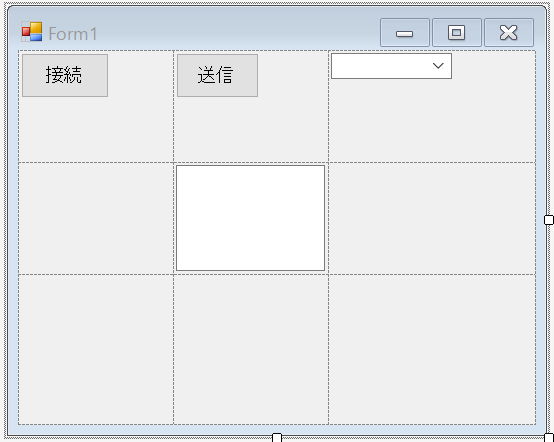
Form1.cs
using System.Windows.Forms;
namespace WindowsFormsApplication2
{
public partial class Form1 : Form
{
string rxString;
string comNum;
public Form1()
{
InitializeComponent();
foreach (var coms in System.IO.Ports.SerialPort.GetPortNames())
{
comBox.Items.Add(coms);
}
}
private void startButton_Click(object sender, EventArgs e)
{
if (startButton.Text == "接続")
{
startButton.Text = "接続中";
serialPort1.Open();
}else if(startButton.Text == "接続中")
{
startButton.Text = "接続";
serialPort1.Close();
}
}
private void serialPort1_DataReceived(object sender, System.IO.Ports.SerialDataReceivedEventArgs e)
{
rxString = serialPort1.ReadLine();
this.Invoke(new EventHandler(DisplayText));
}
private void comBox_SelectedIndexChanged(object sender, EventArgs e)
{
}
private void DisplayText(object sender, EventArgs e)
{
textBox1.AppendText(rxString + Environment.NewLine);
}
private void comBox_TextChanged(object sender, EventArgs e)
{
comNum = comBox.Text;
serialPort1.PortName = comNum;
serialPort1.BaudRate = 19200;
}
private void sendButton_Click(object sender, EventArgs e)
{
string message;
message = textBox1.Text;
serialPort1.WriteLine(message);
}
}
}
Program.cs
using System;
using System.Collections.Generic;
using System.Linq;
using System.Threading.Tasks;
using System.Windows.Forms;
namespace WindowsFormsApplication2
{
static class Program
{
/// <summary>
/// アプリケーションのメイン エントリ ポイントです。
/// </summary>
[STAThread]
static void Main()
{
Application.EnableVisualStyles();
Application.SetCompatibleTextRenderingDefault(false);
Application.Run(new Form1());
}
}
}