つまりスクラッチカードのウェブ版を作ってみました。こんなやつです。
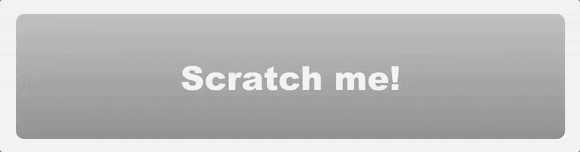
動くデモはこちら。 しかし…
悲しいお知らせ
実を言うとこのライブラリは実用的ではありません。
突然こんなこと言ってごめんね。でも本当です。
Chrome 以外のブラウザでスクラッチを削るとものすごくフリッカリングします。それが終わりの合図です。
程なく激しい目眩が来るので気をつけて。それがやんだら、少しだけ間をおいて終わりがきます。
いや終わりは来ませんが、とても我慢できるものではないので使わない方が良いです…。
悔しいので説明する
既存のスクラッチライブラリは以下のようなロジックのものが多いようですが、
- 結果(隠したい部分)の上に Canvas を置く
- Canvas にカバー(銀色のスクラッチ部分)となる画像を描画する。または Canvas API で描画する
- 入力デバイスの軌跡に沿って Canvas の一部を透過させる
2 のカバー画像を用意するのが面倒くさい、しかし Canvas API でお絵かきするのは辛みがある、さりとて単色で塗り潰すのもデザイン上どうかと思われる、という問題があります。え、ない?ないかもしれませんが、あるとしてください。
で、この問題を解決するには、カバーを DOM で用意し、 CSS でデザインできるようにすれば良さげです。
しかしカバー要素の一部を「削り取る」にはどうすれば良いでしょう?はい、虹村くん! CSS Masks を使う?正解!まとめると、
- 結果の上にカバー要素を置き、スタイライズしておく
- 仮想 Canvas を作成する
- 入力デバイスの軌跡に沿って仮想 Canvas の一部を透過させる
- カバー要素の
mask-imageに仮想 Canvas の Data URL を設定する
つまり入力デバイスが動くたびに 3 と 4 が繰り返し実行されます。
そして問題のフリッカリングは 4 のタイミングで発生するようで…もうどうしようもありません。私はあきらめた。君もあきらめろ。
悔しいのでコードを置いておく
<meta charset="utf-8">
<meta name="viewport" content="width=device-width,initial-scale=1.0">
<title>Scratch with CSS Masks</title>
<style>
* {
line-height: 1;
margin: 0;
padding: 0;
}
:root {
font-size: 5vmin;
}
body {
background-color: #f0f0f0;
color: #101010;
font-family: "Arial Black", "Avenir-Black";
-webkit-font-smoothing: antialiased;
overflow-y: scroll;
-webkit-tap-highlight-color: transparent;
-moz-user-select: none;
-webkit-user-select: none;
user-select: none;
}
article {
display: flex;
flex-direction: column;
align-items: center;
justify-content: center;
height: 100%;
}
h1 {
font-size: 2.0rem;
line-height: 1.375;
margin: 0 1.0rem 2.0rem;
text-align: center;
}
h1 b {
color: #f00000;
}
/* 💬 結果 */
.result1 {
color: #f00000;
font-size: 1.75rem;
margin-bottom: 5vmin;
padding: 1.0rem 1.5rem;
position: relative;
}
.result2 {
font-size: 1.5rem;
padding: 1.0rem 1.5rem;
position: relative;
text-align: center;
}
.result2 small {
display: block;
margin-bottom: 1vmin;
}
/* 💬 カバー ※結果要素の中に入れると良い */
.cover {
background-image: linear-gradient(to bottom, #c0c0c0, #909090);
border-radius: 8px;
display: flex;
align-items: center;
justify-content: center;
-webkit-mask-position: center;
-webkit-mask-repeat: no-repeat;
cursor: pointer;
position: absolute;
top: 0;
left: 0;
width: 100%;
height: 100%;
}
.cover__label {
color: #f0f0f0;
font-size: 1.0rem;
line-height: 1.375;
padding: 2.0rem;
}
</style>
<article>
<h1><b>Scratch</b> with CSS Masks</h1>
<div class="result1">
🎉 You won! 🎉
<div class="cover">
<div class="cover__label">Scratch me!</div>
</div>
</div>
<div class="result2">
<small>Coupon Code</small>123-456-789
<div class="cover">
<div class="cover__label">Scratch me!</div>
</div>
</div>
</article>
<script>
class Scratch {
constructor (params) {
this.setupParams(params)
this.setupCover()
this.setupCanvas()
this.setupContext()
this.setupListeners()
this.applyMask()
this.previousTime = 0
}
setupParams (params) {
this.params = Object.assign({}, params)
this.params.lineWidth = params.lineWidth || 16
this.params.throttleInterval = params.throttleInterval || 25
}
setupCover () {
this.cover = document.querySelector(this.params.coverSelector)
}
setupCanvas () {
this.canvas = document.createElement('canvas')
// 💬 canvas サイズがカバーサイズと完全に同じだと隙間が生じるため `+ 2` している
// ❗ カバーサイズがウィンドウのリサイズなどによって伸縮するケースにも対応したい
// ただし canvas のリサイズによって描画内容が消去される点にも留意すること
this.canvas.setAttribute('width', this.cover.clientWidth + 2)
this.canvas.setAttribute('height', this.cover.clientHeight + 2)
}
setupContext () {
this.context = this.canvas.getContext('2d')
this.context.fillStyle = '#000000'
this.context.fillRect(0, 0, this.canvas.width, this.canvas.height)
// 💬 ミソ
this.context.globalCompositeOperation = 'destination-out'
this.context.lineCap = 'round'
this.context.lineJoin= 'round'
this.context.lineWidth = this.params.lineWidth
this.context.strokeStyle = '#ffffff'
}
setupListeners () {
// 💬 Pointer API は Safari が未対応のため使用しない
const inputEvents = {
start: 'ontouchstart' in window ? 'touchstart' : 'mousedown',
move: 'ontouchmove' in window ? 'touchmove' : 'mousemove',
end: 'ontouchend' in window ? 'touchend' : 'mouseup'
}
let isInputDown = false
window.addEventListener(inputEvents.start, (event) => {
const position = this.getInputPosition(event)
isInputDown = true
this.context.beginPath()
this.context.moveTo(position.x, position.y)
this.params.previousTime = 0
})
window.addEventListener(inputEvents.move, (event) => {
if (isInputDown) {
const position = this.getInputPosition(event)
this.context.lineTo(position.x, position.y)
this.context.stroke()
// 💬 マスクの更新タイミングを間引く(あまり意味はない)
this.throttleExecution(this.applyMask.bind(this))
}
})
window.addEventListener(inputEvents.end, () => {
isInputDown = false
this.applyMask()
})
// 💬 スマートフォンではカバー上でのスクロールをロック
this.cover.addEventListener('touchstart', (event) => {
event.preventDefault()
})
}
getInputPosition (event) {
const coverPosition = this.cover.getBoundingClientRect()
event = (event.touches && event.touches[0]) || event
return {
x: event.clientX - coverPosition.x,
y: event.clientY - coverPosition.y
}
}
throttleExecution (callback) {
const currentTime = Date.now()
if (currentTime - this.previousTime > this.params.throttleInterval) {
this.previousTime = currentTime
callback()
}
}
applyMask () {
// ❗ 将来的にプリフィクスなしにも対応したい
this.cover.style['-webkit-mask-image'] = `url(${this.canvas.toDataURL()})`
}
}
</script>
<script>
new Scratch({
coverSelector: '.result1 .cover',
lineWidth: 16,
throttleInterval: 25
})
new Scratch({
coverSelector: '.result2 .cover',
lineWidth: 16,
throttleInterval: 25
})
</script>
ちなみに
良く見るとアンチエイリアスが効いていないように見えますが、これは globalCompositeOperation = 'destination-out' の弊害です。 mask-type: luminance; が使えれば回避できますが使えないので回避できませんし疲れたので寝ます