目的
gpt4 api waitlistに並ぶ時の目的にしりとりbotって書いちゃったので@elonmuskに悪いので作ります
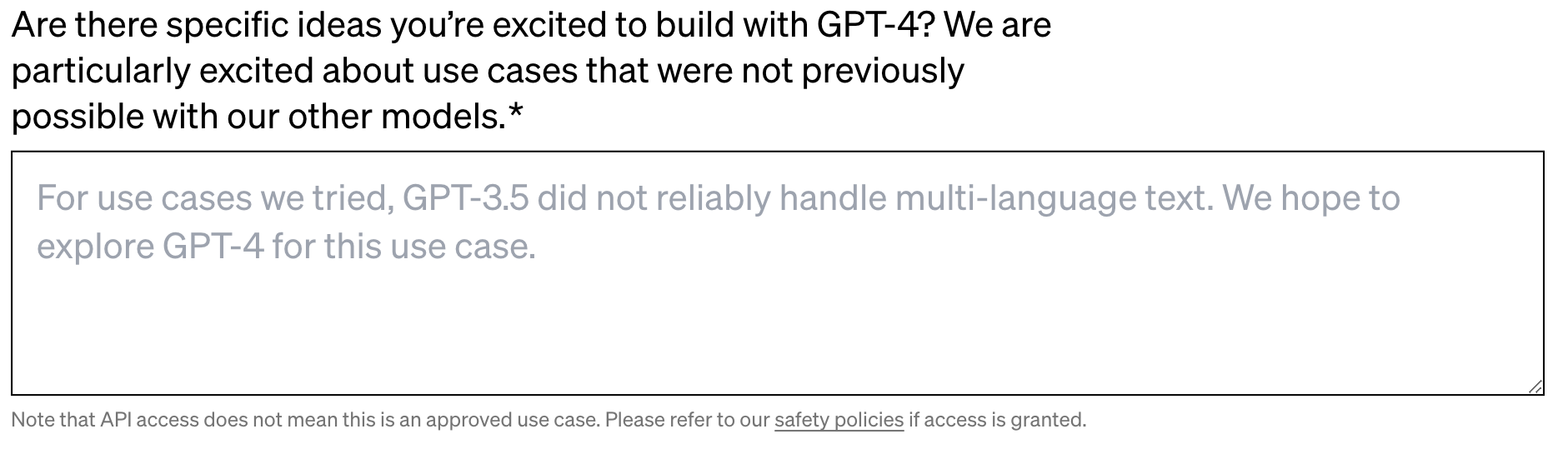
chatgptとしりとりをしよう!
できるか聞いてやってみました
トークのリンク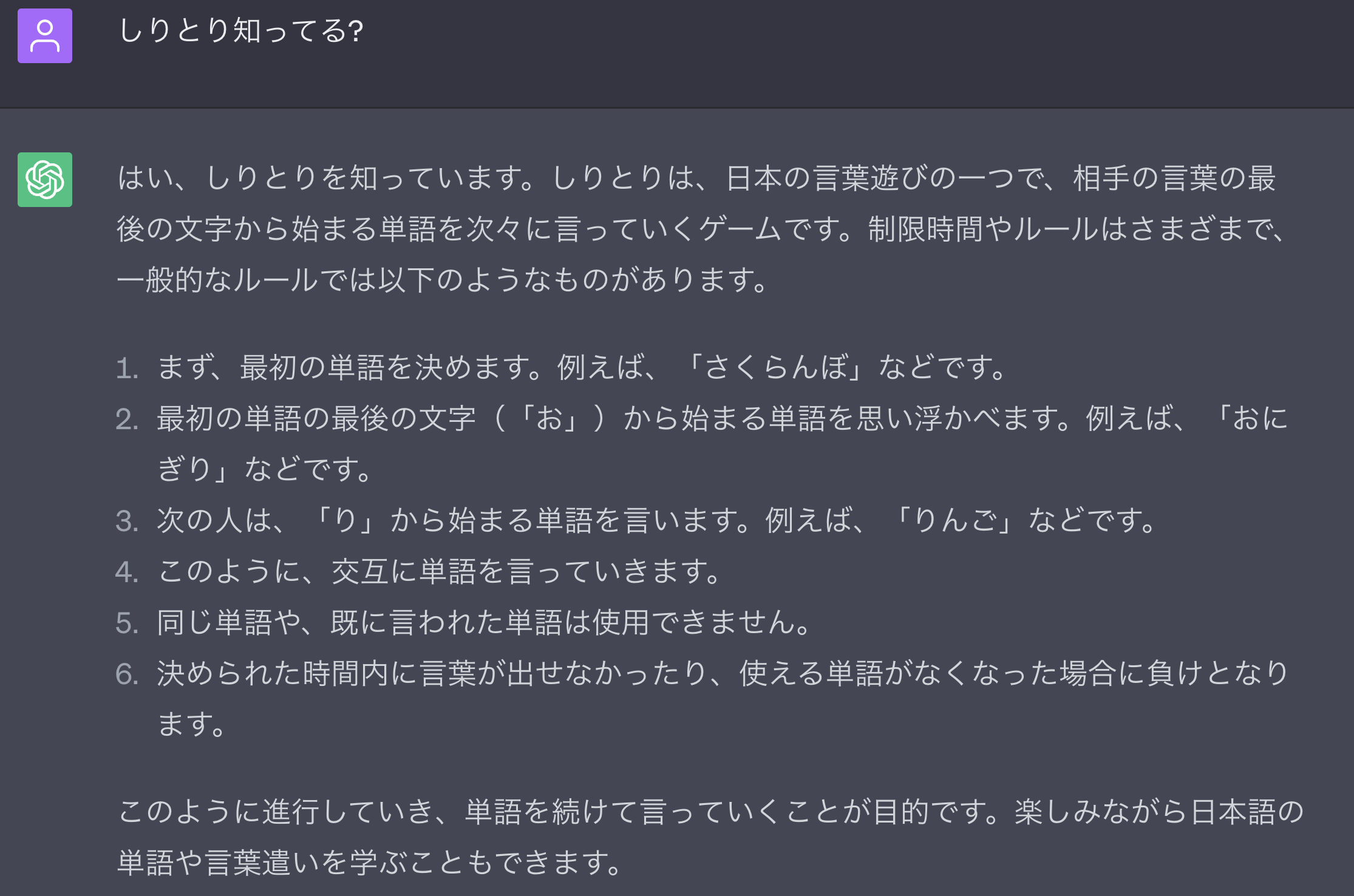
できるようです。なのでプログラムを書いてもらいましょう
環境とコード
環境はほぼ今の最新(2023/06/14)です
| Name | Version |
|---|---|
| python3 | 3.11.3 |
| openai | 0.27.8 |
| json | 不明 |
| Pyaudio | 0.2.13 |
| wave | 不明 |
| requests | 2.28.2 |
| argparse | 不明 |
main.py
import openai
import json
import os
import pyaudio
import wave
import requests
import argparse
openai.api_key = "APIKEY"
def whisper():
model_id = "whisper-1"
file_path = "latest.wav"
with open(file_path, "rb") as audio_file:
response = openai.Audio.transcribe(
file=audio_file,
model=model_id,
response_format="text"
)
print("今あなたが言った事:"+response)
return(response)
def rokuon():
# 録音設定
CHUNK = 1024 # バッファサイズ
FORMAT = pyaudio.paInt16 # サンプルサイズ
CHANNELS = 1 # モノラル
RATE = 44100 # サンプリングレート
RECORD_SECONDS = 2 # 録音する秒数
OUTPUT_FILE = "latest.wav" # 録音データの保存先ファイル名
# PyAudioオブジェクトの作成
audio = pyaudio.PyAudio()
# 録音ストリームの開始
stream = audio.open(format=FORMAT,
channels=CHANNELS,
rate=RATE,
input=True,
frames_per_buffer=CHUNK)
print("聞き取っています..")
frames = [] # 録音データを格納するリスト
# 録音データの取得
for i in range(0, int(RATE / CHUNK * RECORD_SECONDS)):
data = stream.read(CHUNK)
frames.append(data)
print("分析しています..")
stream.stop_stream()
stream.close()
audio.terminate()
wf = wave.open(OUTPUT_FILE, 'wb')
wf.setnchannels(CHANNELS)
wf.setsampwidth(audio.get_sample_size(FORMAT))
wf.setframerate(RATE)
wf.writeframes(b''.join(frames))
wf.close()
HOSTNAME='localhost'
def gpt35turbo(prompt):
completion = openai.ChatCompletion.create(
model="gpt-3.5-turbo",
messages=[
{"role": "system", "content": "You are playing a game of shiritori with a bot. 回答は必ず日本語"},
{"role": "user", "content": prompt}
]
)
response = completion.choices[0].message
bot_response = response['content']
return bot_response
def play_shiritori():
print("しりとりbotへようこそ!")
print("スタートするには最初の単語を入力してね!")
while True:
user_input = input("あなた: ")
#rokuon()
#user_input = whisper()
if user_input[len(user_input) - 1] == "ん":
print("んがついてるよーばいばいー")
break
if user_input.lower() == "やめる":
print("プレイ感謝!")
break
bot_response = gpt35turbo(user_input)
print("しりとりbot:", bot_response)
play_shiritori()
コードです。
内容はみて感じ取っていただきたいのですが、とりあえずまだrokuonとwhisperは殺してあります
解説するとwhisperはほぼこれのコピペです
動かすとこんな感じです↓
Bash
mimikonadeshiko@udon$ shiritori % python3 main.py
しりとりbotへようこそ!
スタートするには最初の単語を入力してね!
あなた: にく
しりとりbot : くつした
あなた: たんぽぽ
しりとりbot : ポテト
あなた: とんかつ
しりとりbot : すし
たまに変なことを言うけどまぁまぁいい感じです
そして音声を有効化(下記部分をアンコメント)すると
main.py
#rokuon()
#user_input = whisper()
音声しりとりができました!!!
実際動かしてみました、個人の感想ですが 結構認識精度は高い気がします。
突然ですがしりとりしていて字が詰まるときってありますよね
そうなんです こいつが言ってから2秒以内に喋らなければいけないスーパー鬼畜しりとりbotなので
enterキーを押すまで話を聞かない仕様に変更しました
main.py
key = input("言う言葉が決まったらenterキーを押してね.. ")
if key == "":
rokuon()
これでしりとりで字が詰まっても大丈夫ですね!