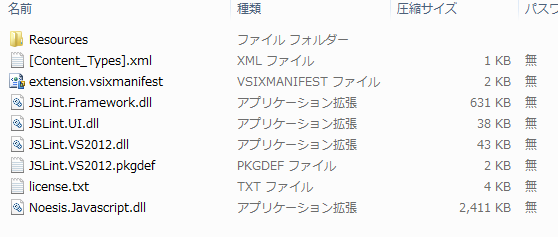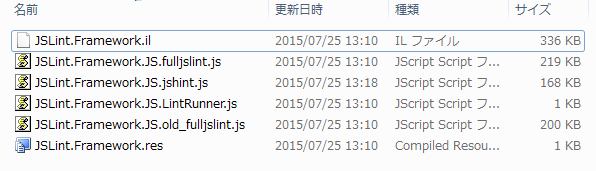背景
JsLint for VisualStudioはJavaScriptの静的解析を行うjslintやjshintをVisualStudio上で動かすVisualStudio用のアドインである。
しかしながら、2012年が最後のリリースでメンテナンスをしていない。
そのため、以下のようなコードはエラーとなり、オプションで回避もできない。
switch (1) {
case 1:
x = 3;
break;
case 2:
x = 4;
break;
case 3:
x = 5;
break;
default:
x = 3;
break;
}
/* 改造前のただしい書き方
switch (1) {
case 1:
x = 3;
break;
case 2:
x = 4;
break;
case 3:
x = 5;
break;
default:
x = 3;
break;
}*/
このドキュメントではこれを何とかするものである。
JSLint.VS2012.vsixの中身
VSIXはVisualStudioの拡張配置である。このVSIXはzipファイルにすぎない。
拡張子をzipにしてみよう。
次のような内容が確認できる。
JSLint.Framework.dllが実際のjslintなどの処理を行っているプログラムである。
このDLLはjavascriptファイルをリソースとしてもっており、そのJavaScriptをNoesis.Javascript.dllを利用して実行し、静的解析を行っている。
JSLint.Framework.dllの改造方法
JSLint.Framework.dllの使用方法
JSLint.Framework.dllを参照して以下のようなプログラムを実行する。
using System;
using System.Collections.Generic;
using JSLint.VS2010.LinterBridge;
using JSLint.VS2010.OptionClasses;
namespace ConsoleApplication1
{
class Program
{
static void Main(string[] args)
{
var jslint = new JSLint.VS2010.LinterBridge.JSLinter();
var option = new JSLintOptions();
option = JSLintOptions.Default;
option.SelectedLinter = Linters.JSHint;
string script = @"
var x = 9;
switch (1) {
case 1:
x = 3;
break;
case 2:
x = 4;
break;
case 3:
x = 5;
break;
default:
x = 3;
break;
}
/* 改造前のただしい書き方
switch (1) {
case 1:
x = 3;
break;
case 2:
x = 4;
break;
case 3:
x = 5;
break;
default:
x = 3;
break;
}*/
x = x * 2;
";
List<JSLintError> list = jslint.Lint(script, option, true);
foreach (var x in list)
{
Console.WriteLine(x.Line + ":" + x.Message);
}
}
}
}
おそらく、jshintでエラーが発生するだろうが、これをなんとかすればよい。
.NETのDLLの埋め込みリソースを取得する
VisualStudioの開発者コマンド プロンプトから以下のコマンドを実行すると、埋め込みリソースが展開される。
ildasm ../JSLint.Framework.dll /out=JSLint.Framework.il
jslintの比較方法を修正する。
JSLint.Framework.JS.jshint.jsを以下のように修正する。07-25-2015でコメントを打っている箇所が修正箇所だ。
blockstmt("switch", function () {
var t = nexttoken,
g = false;
funct["(breakage)"] += 1;
advance("(");
nonadjacent(this, t);
nospace();
this.condition = expression(20);
advance(")", t);
nospace(prevtoken, token);
nonadjacent(token, nexttoken);
t = nexttoken;
advance("{");
nonadjacent(token, nexttoken);
indent += option.indent;
this.cases = [];
for (;;) {
switch (nexttoken.id) {
case "case":
switch (funct["(verb)"]) {
case "break":
case "case":
case "continue":
case "return":
case "switch":
case "throw":
break;
default:
// You can tell JSHint that you don't use break intentionally by
// adding a comment /* falls through */ on a line just before
// the next `case`.
if (!ft.test(lines[nexttoken.line - 2])) {
warning(
"Expected a 'break' statement before 'case'.",
token);
}
}
// indentation(-option.indent); m.ita 07-25-2015 for ignore switch indent.
advance("case");
this.cases.push(expression(20));
increaseComplexityCount();
g = true;
advance(":");
funct["(verb)"] = "case";
break;
case "default":
switch (funct["(verb)"]) {
case "break":
case "continue":
case "return":
case "throw":
break;
default:
if (!ft.test(lines[nexttoken.line - 2])) {
warning(
"Expected a 'break' statement before 'default'.",
token);
}
}
//indentation(-option.indent); m.ita 07-25-2015 for ignore switch indent.
advance("default");
g = true;
advance(":");
break;
case "}":
indent -= option.indent;
indentation();
advance("}", t);
if (this.cases.length === 1 || this.condition.id === "true" ||
this.condition.id === "false") {
if (!option.onecase)
warning("This 'switch' should be an 'if'.", this);
}
funct["(breakage)"] -= 1;
funct["(verb)"] = undefined;
return;
case "(end)":
error("Missing '{a}'.", nexttoken, "}");
return;
default:
indent += option.indent; //m.ita 07-25-2015 for ignore switch indent.
if (g) {
switch (token.id) {
case ",":
error("Each value should have its own case label.");
return;
case ":":
g = false;
statements();
break;
default:
error("Missing ':' on a case clause.", token);
return;
}
} else {
if (token.id === ":") {
advance(":");
error("Unexpected '{a}'.", token, ":");
statements();
} else {
error("Expected '{a}' and instead saw '{b}'.",
nexttoken, "case", nexttoken.value);
return;
}
}
indent -= option.indent; //m.ita 07-25-2015 for ignore switch indent.
}
}
}).labelled = true;
.NETの埋め込みリソースを変更してDLLを作り直す
JavaScriptを修正したら、以下のコマンドでDLLを作り直す。
ilasm JSLint.Framework.il /dll
動作確認
JSLint.Framework.dllを使用したプログラムを再実行すれば、switchのインデントでjslintが文句をいわなくなったことが確認できる。
参考
Is it possible to Add/Remove/Change an embedded resource in .NET DLL?
http://stackoverflow.com/questions/6545858/is-it-possible-to-add-remove-change-an-embedded-resource-in-net-dll
ひとこと
自分でメンテできなかったり、金でメンテさせることができないツールを安易に採用してはいけない。
なお、お助け料一億万円でいいぞ!ローンも可。