一年前に開発したプログラムを改修するため、新しい開発環境にMySQLを入れてソースを実行した。するとDB接続ができず、以下のエラーが出た。
Authentication method 'caching_sha2_password' not supported by any of the available plugins.
MySQLの最新版を導入したため、(MySQL 8.0以降)デフォルトの認証方式が変わっていた。ソースは古い方式で認証しようとしているため、エラーが起こったらしい。
結論としては、MySQLの認証設定を変更し、解決した。phpでも同様の問題が起こるが、MySQL側の設定を変えるという解決方法は同じ。
環境
- OS:Windows10 64bit
- IDE:Visual Studio Community 2019 v16.2.1
.NET Framework v4.7.03056 - DB:MySQL Community Server v8.0.17
問題の状況
以下が今回のソース。Connection.Openにおいてコケてしまうことが確認できる。
using MySql.Data.MySqlClient;
namespace TEST
{
class MySQLDao
{
MySqlCommand cmd;
internal void Test()
{
using (var conn = new MySqlConnection("userid=user; password=hoge; database=test; Host=localhost"))
{
cmd = new MySqlCommand()
{
Connection = conn
};
try
{
cmd.Connection.Open();
}
catch(Exception ex)
{
}
}
}
}
}
ライブラリの更新では解決せず
対策としては、ソース側のMySQLへの接続方式を新しいものにするか、DB側の認証を旧方式にするかの二通りが考えられる。
まずは前者の対策を試みる。MySQLライブラリを更新してみた。Visual Studio のNuGetパッケージマネージャーから使用しているライブラリを調べると、バージョン8.0.17がリリースされているので、導入する。今回の問題が発生したMySQLのバージョンが8.0なので、ライブラリのバージョン名からすると対応されているように思えるが…。
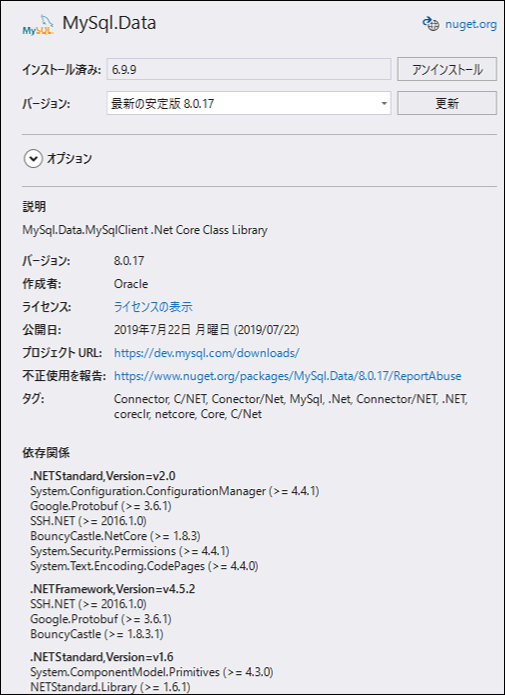
新しいライブラリに必要な.NET Frameworkのバージョンは4.5.2以上。既存のプログラムは4.5を対象にしていたため、プロジェクトのプロパティから4.5.2に変更する。
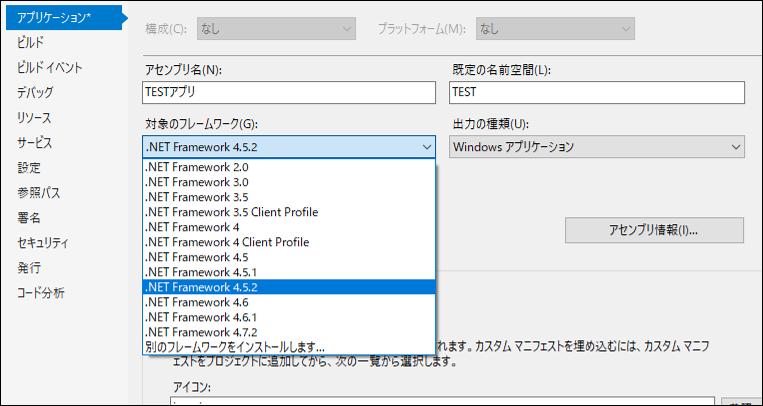
しかし、上記の結果、エラーは解消しなかった。
MySQL認証設定の変更
そこで、DB側の認証を旧方式にすることにした。MySQL WorkbenchのAdministrationタブからOption Fileを選択すると、Securityタブのなかに『default_authentication_plugin』という項目があり、『cashing_sha2_password』が設定されていた。これを『mysql_native_password』に変更する。Applyをクリックすると確認ダイアログが出るのでYesを選択する。
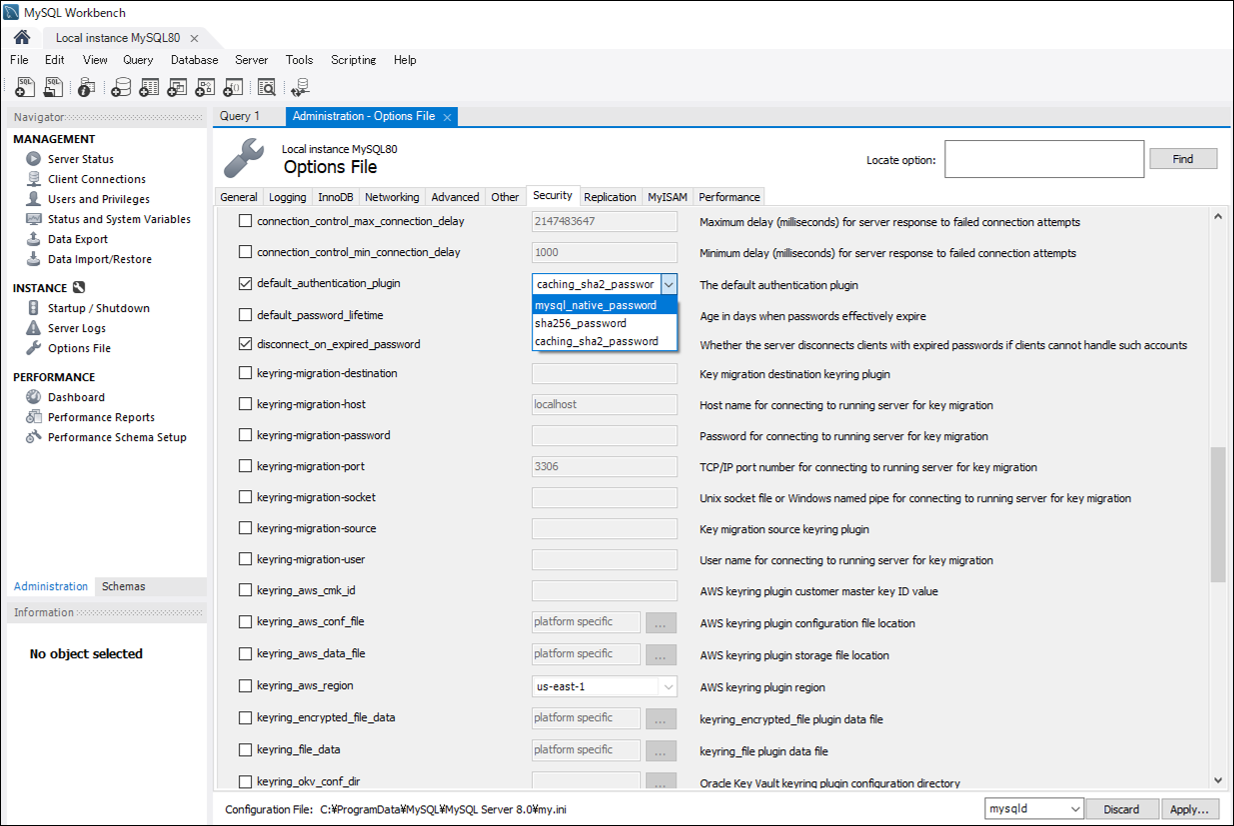
なお、MySQLの設定ファイルはWindowsの場合、以下のようなインストール先フォルダ内にある。
C:\ProgramData\MySQL\MySQL Server 8.0\my.ini
GUIを使わない場合は、default_authentication_pluginの値を書き換えればOK。
# The default authentication plugin to be used when connecting to the server
default_authentication_plugin=mysql_native_password
新しくユーザーを作り直し、Authentication Typeを『Standard』にする。

これでエラーは出なくなる。