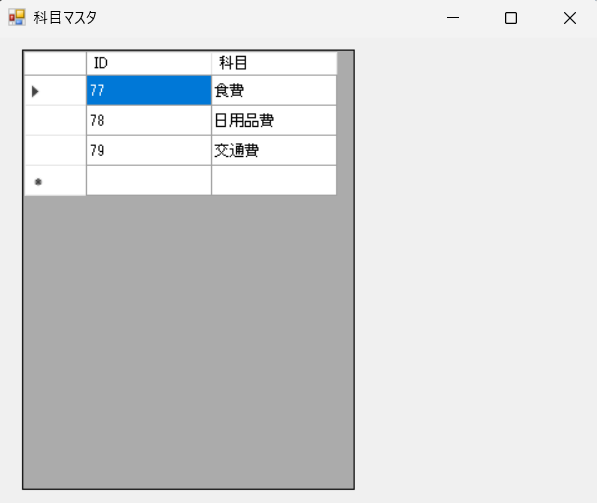開発環境
Windows11
VisualStudio2019
VB.NET 4.7.2
MySQL 8.0.34
1.MySQLに接続する
Imports MySql.Data.MySqlClient
:
Try
Dim builder = New MySqlConnectionStringBuilder()
' データベース接続に必要な情報をbuilderに与える
builder.Server = "localhost"
builder.Port = 3306
builder.UserID = "ユーザー名"
builder.Password = "パスワード"
builder.Database = "データベース名"
Dim conStr = builder.ToString()
' データベースに接続
Dim con As New MySqlConnection
con.ConnectionString = conStr
con.Open()
Catch ex As Exception
MessageBox.Show("エラーが発生しました。error:" & ex.Message)
End Try
2.データベースのデータを取得,DataGridViewに表示する
Dim sqlStr As String = "SELECT id AS ""ID"", subject AS ""科目"" FROM subject ORDER BY id"
Dim dt As DataTable
Dim adapter = New MySqlDataAdapter(sqlStr, con) ' データ取得のためのアダプタ設定
Dim data As New DataSet
adapter.Fill(data) ' データを取得し、アダプタにセットする
dt = data.Tables(0) ' DataSetからDataTableを取得する
listSubject.DataSource = dt ' データをDataGridViewに表示する
Con.Close()
listSubject...DataGridViewコンポーネントのname
上記のコードをまとめたもの
Imports MySql.Data.MySqlClient
Public Class DgvSubjectMaster
Try
Dim builder = New MySqlConnectionStringBuilder()
' データベース接続に必要な情報をbuilderに与える
builder.Server = "localhost"
builder.Port = 3306
builder.UserID = "ユーザー名"
builder.Password = "パスワード"
builder.Database = "データベース名"
Dim conStr = builder.ToString()
' データベースに接続
Dim con As New MySqlConnection
con.ConnectionString = conStr
con.Open()
Dim sqlStr As String = "SELECT id AS ""ID"", subject AS ""科目"" FROM subject ORDER BY id"
Dim dt As DataTable
' データ取得のためのアダプタ設定
Dim adapter = New MySqlDataAdapter(sqlStr, con)
Dim data As New DataSet
' データを取得し、アダプタにセットする
adapter.Fill(data)
' DataSetからDataTableを取得する
dt = data.Tables(0)
' データをDataGridViewに表示する
listSubject.DataSource = dt
Con.Close()
Catch ex As Exception
MessageBox.Show("エラーが発生しました。error:" & ex.Message)
End Try
End Sub
参考サイト