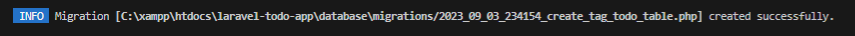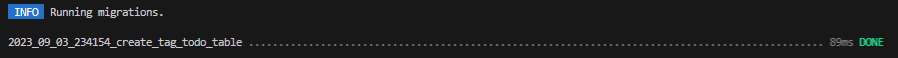中間テーブルの命名規則
・2つのテーブルをアルファベット順に並べる。(例:circles→students)
・2つのテーブルを単数形にして_でつなげる。(例:circle_student)
中間テーブルの作成方法
①マイグレーションファイルを作成する。
VSCodeのターミナルまたは、コマンドプロンプトで以下を実行する。
php artisan make:migration create_circle_student_table --create=circle_student
※すべてのcircle_student は任意のテーブル名を入力する。
②マイグレーションファイルにカラムを設定する。
database/migrationsフォルダ内のファイルを編集する。
public function up()
{
Schema::create('_create_circle_student_table', function (Blueprint $table) {
$table->id();
$table->foreignId('circle_id')->constrained()->cascadeOnDelete(); // ここを追加
$table->foreignId('student_id')->constrained()->cascadeOnDelete(); // ここを追加
$table->timestamps();
});
}
・foreignId('カラム名')->constrained():foreignId()の引数に設定したカラムに外部キーを設定する。
・cascadeOnDelete():circleテーブルやstudentテーブルのidが消された場合に中間テーブルのレコードも自動で削除される。
③マイグレーションを行う。
VSCodeのターミナルまたはコマンドプロンプトで以下を実行する。
php artisan migrate
リレーションシップを設定する
両方のモデルにリレーションシップを設定する。
app\Models\circle.php、student.php に以下を記述する。
public function students() {
return $this->belongsToMany(Student::class)->withTimestamps();
}
public function circles() {
return $this->belongsToMany(Circle::class)->withTimestamps();
}
・belongsToMany():多対多のリレーションシップを設定できる。
・withTimestamps():タイムスタンプ(created_atカラムとupdated_atカラムの値)が自動的に保存する。
(中間テーブルはタイムスタンプが自動で保存されないため。)
コントローラを編集する
・中間テーブルにデータを保存する場合はsync()メソッドを使用する。
例:circle_idが1、student_idが3の場合
$circle->students()->sync(3);
中間テーブルは以下のようになる。
| ID | circle_id | student_id |
|---|---|---|
| 1 | 1 | 3 |
※上記の状態で、student_idを1,2と紐づけた場合、以下のようになる。
$circle->students()->sync([1,2]);
中間テーブルは以下のようになる。
| ID | circle_id | student_id |
|---|---|---|
| 2 | 1 | 1 |
| 3 | 1 | 2 |
↑ ID:1のレコードが自動で削除される。
・実際に記述する場合(例)
$circle->students()->sync($request->input('student_ids'));
ビューを編集する
コントローラに値を渡したい場合は以下のように記述する。(例)
<input type="checkbox" name="student_ids[]" value="{{ $student->id }}"
※name属性の[]は、配列で複数の値をコントローラに渡す記述になる。