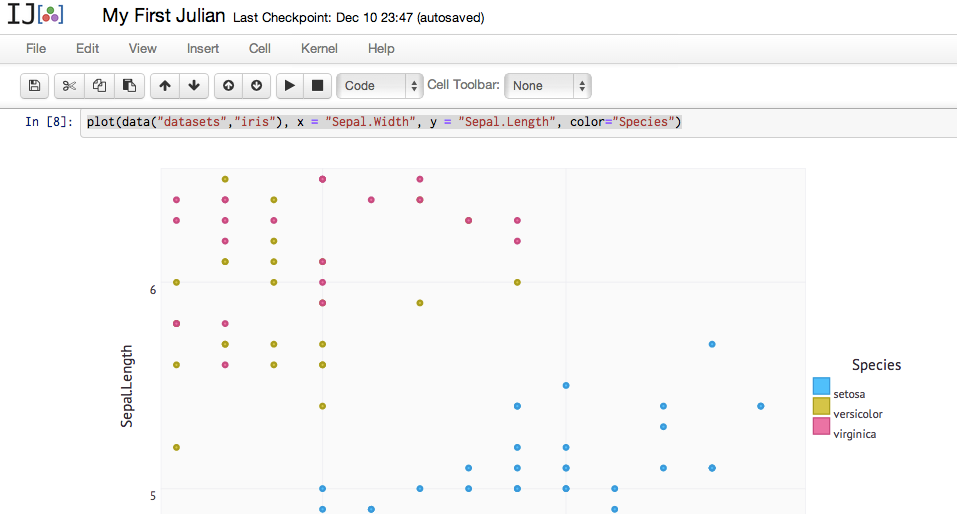Juliaとは?
先日TwitterでRのパッケージRcppやlme4などのパッケージを開発している
Doug Batesという方が saying "goodbye" to R してJuliaにシフトする旨
宣言されたということで名前を知りました。
参考
https://stat.ethz.ch/pipermail/r-sig-mixed-models/attachments/20131209/ec911711/attachment.pl
http://d.hatena.ne.jp/amarui/20120221/1329823079
公式サイト http://julialang.org/ のベンチマークを見るとRより圧倒的に速く、更にPythonやGoよりも速いとの事で興味が湧いて触ってみました。
やること
Mac OS Xに公式サイトに書かれている、IPythonを使ったブラウザベースのJulia開発環
境 A powerful browser-based graphical notebook interface to Julia.
を構築してみます。
以下の流れになります。
- Juliaインストール
- 環境変数設定
- Julia起動、IJuliaインストール
- パッケージインストール
- IJulia起動
かなり導入の敷居は低いです。
本手順の前提条件
- Pythonがインストールされていてpipが使える
- Mac OS X
- Homebrewが利用可能
1. Juliaインストール
公式サイトからダウンロードしてきて、他のアプリケーション同様にインストールする
だけです。省略します。
2. 環境変数設定
私は以下のように設定しました。
vim .bash_profile
export PATH=$PATH:/Applications/Julia-0.2.0.app/Contents/Resources/julia/bin
. .bash_profile
3. IPythonインストール
pip install pyzmq
pip install tornado
pip install IPython
4. Julia起動、IJulia,PyPlotパッケージインストール
julia
_
_ _ _(_)_ | A fresh approach to technical computing
(_) | (_) (_) | Documentation: http://docs.julialang.org
_ _ _| |_ __ _ | Type "help()" to list help topics
| | | | | | |/ _` | |
| | |_| | | | (_| | | Version 0.2.0 (2013-11-16 23:44 UTC)
_/ |\__'_|_|_|\__'_| | Official http://julialang.org release
|__/ | x86_64-apple-darwin12.5.0
julia> Pkg.add("IJulia")
...
..
INFO: REQUIRE updated.
julia> Pkg.add("PyPlot")
...
..
INFO: REQUIRE updated.
以上です、自動でgithubからソースがダウンロードされてビルドされます。
途中でエラーになった際には
Pkg.build()
で再実行できます。
5. IJulia起動
ipython notebook --profile julia
5. 試してみる
これでIJuliaがデフォルトブラウザで起動しますので、試しに[New Notebook]で以下の
コードを実行してみると、
Pkg.add("RDatasets")
Pkg.add("Gadfly")
using RDatasets
using Gadfly
set_default_plot_size(9inch, 9inch/golden);
plot(dataset("datasets", "iris"), x = "SepalWidth", y = "SepalLength", color="Species")
http://julialang.org/
の下部にあるような、みんな大好きRのirisデータセットを使ったD3.jsの綺麗なチャートが出力されます。
素敵ですね!!!!