はじめに
iOSでAndroidのFragmentのような実装をしたいと考えました。
AndroidのFragmentのような…というのは、ここでは1画面の中に固定View(Activity)と複数可変View(Fragment)があり、可変Viewがそれぞれ入れ替わるようなイメージしています。
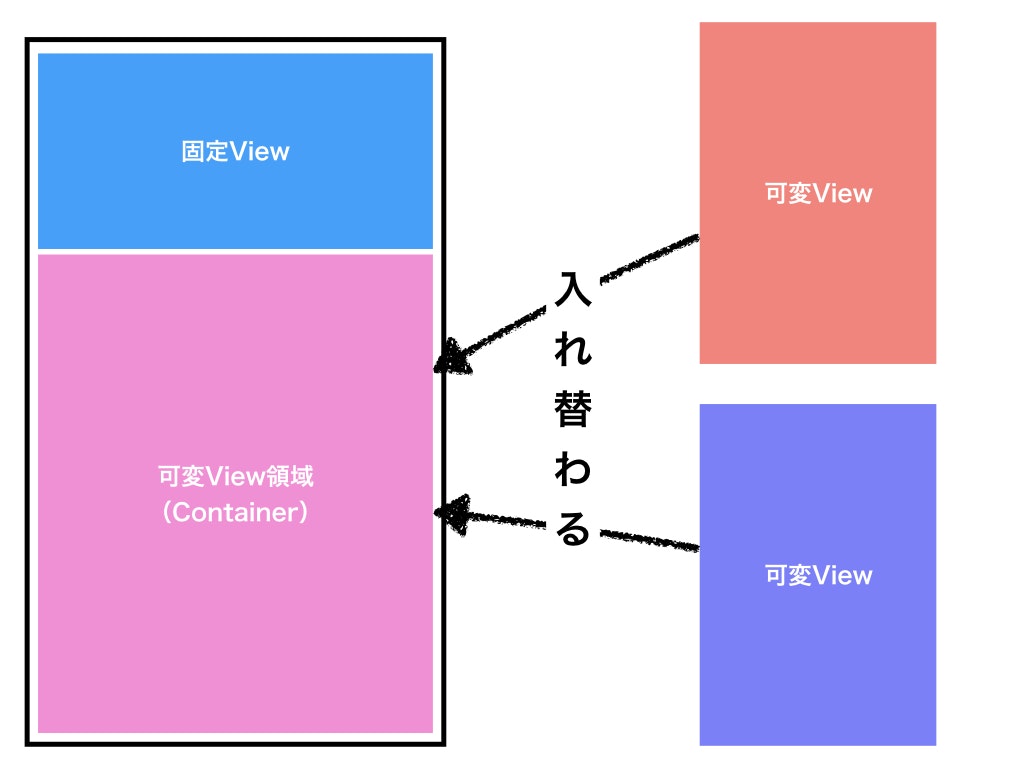
実現方法
今回は、ボタンを押したら2つのViewが切り替わるサンプルをつくりました。
storyboard
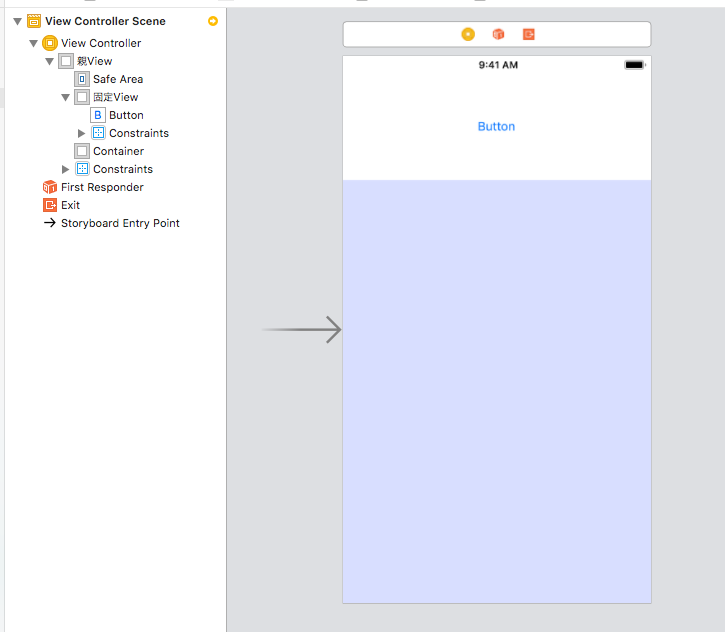
このような構造にしました。薄い青いViewがContainerです。
ViewController
Swiftは4.2です。
ViewController.swift
class ViewController: UIViewController {
@IBOutlet weak var container:UIView!
let redView:UIView = UINib(nibName: "RedView", bundle:nil).instantiate(withOwner: self, options: nil)[0] as! UIView
let blueView:UIView = UINib(nibName: "BlueView", bundle:nil).instantiate(withOwner: self, options: nil)[0] as! UIView
var changeFlag = false
override func viewDidLoad() {
super.viewDidLoad()
changeView()
}
func changeView() {
let width = self.container.bounds.size.width//containerの横幅を取得
let height = self.container.bounds.size.height//containerの縦幅を取得
let frame = CGRect(x:0, y:0, width:width, height:height)//containerの幅に設定
//フラグによってViewをaddSubView、removeFromSuperviewして入れ替える
if changeFlag {
blueView.removeFromSuperview()
redView.frame = frame
container.addSubview(redView)
changeFlag = false
} else {
redView.removeFromSuperview()
blueView.frame = frame
container.addSubview(blueView)
changeFlag = true
}
}
@IBAction func click(sender:AnyObject){
changeView()
}
}
addSubViewと、removeFromSuperviewを用いてContainerの中にViewを追加したり削除したりし、Viewの入れ替えを実現しました 。
DEMO
このように、ボタンを押したら青と赤のViewが入れ替わります!
全ソース
サンプルコードはこちらに置いてあります!
https://github.com/mii-chang/ChangeViewSample
参考になれば嬉しいです◎!
