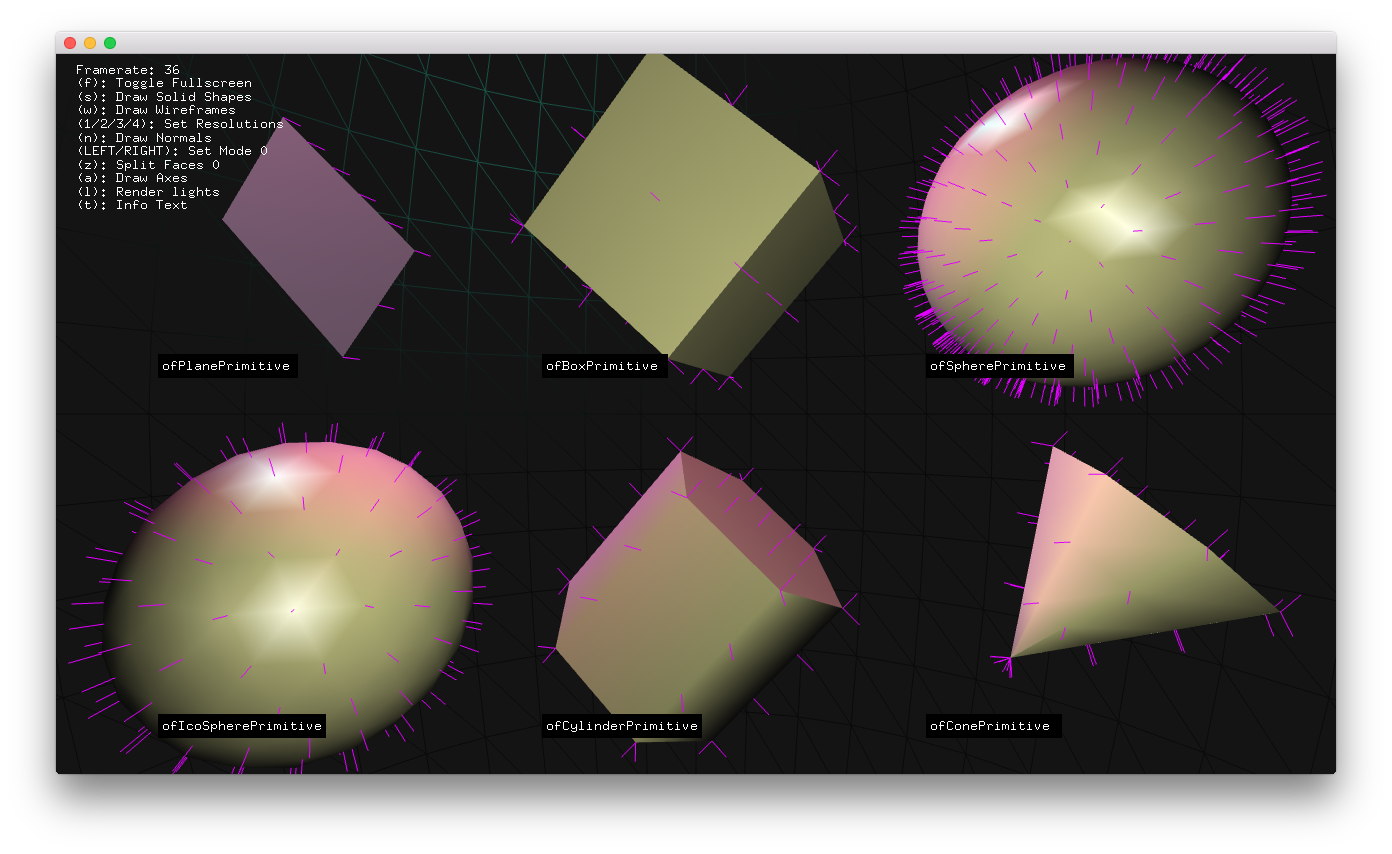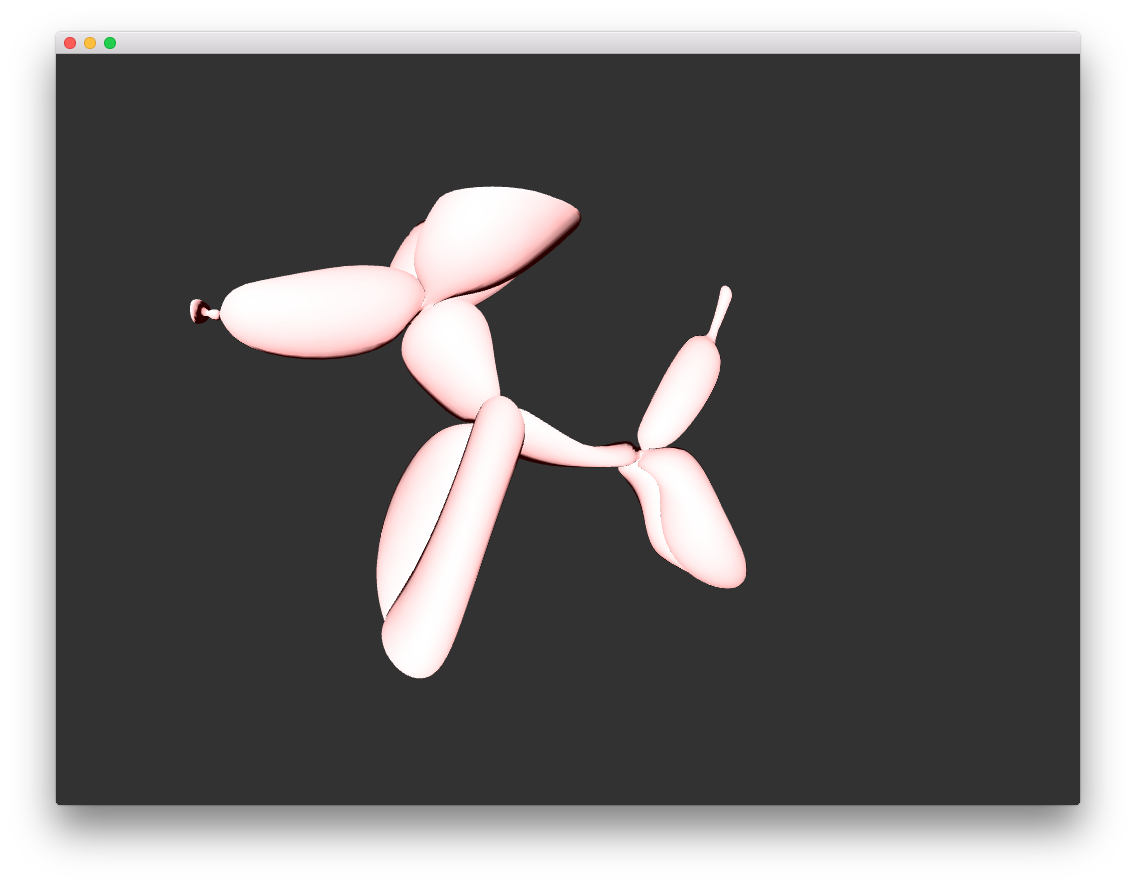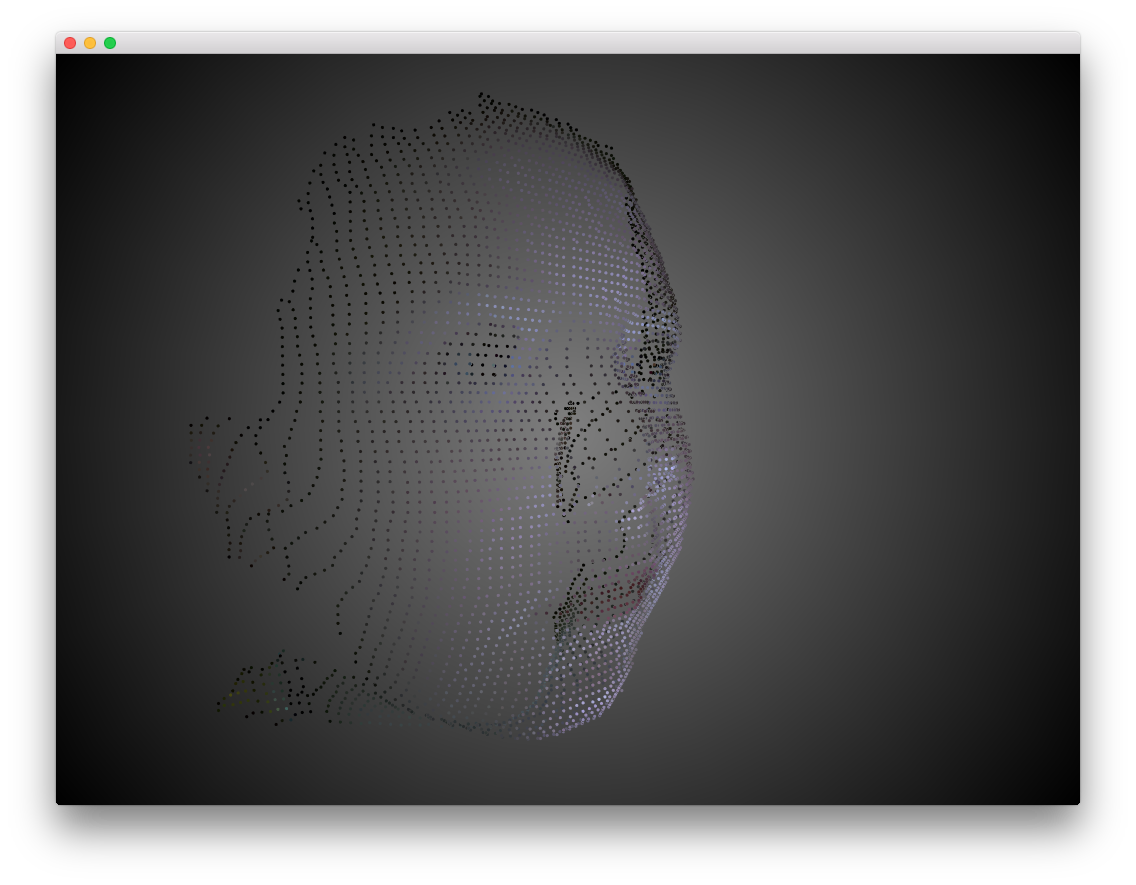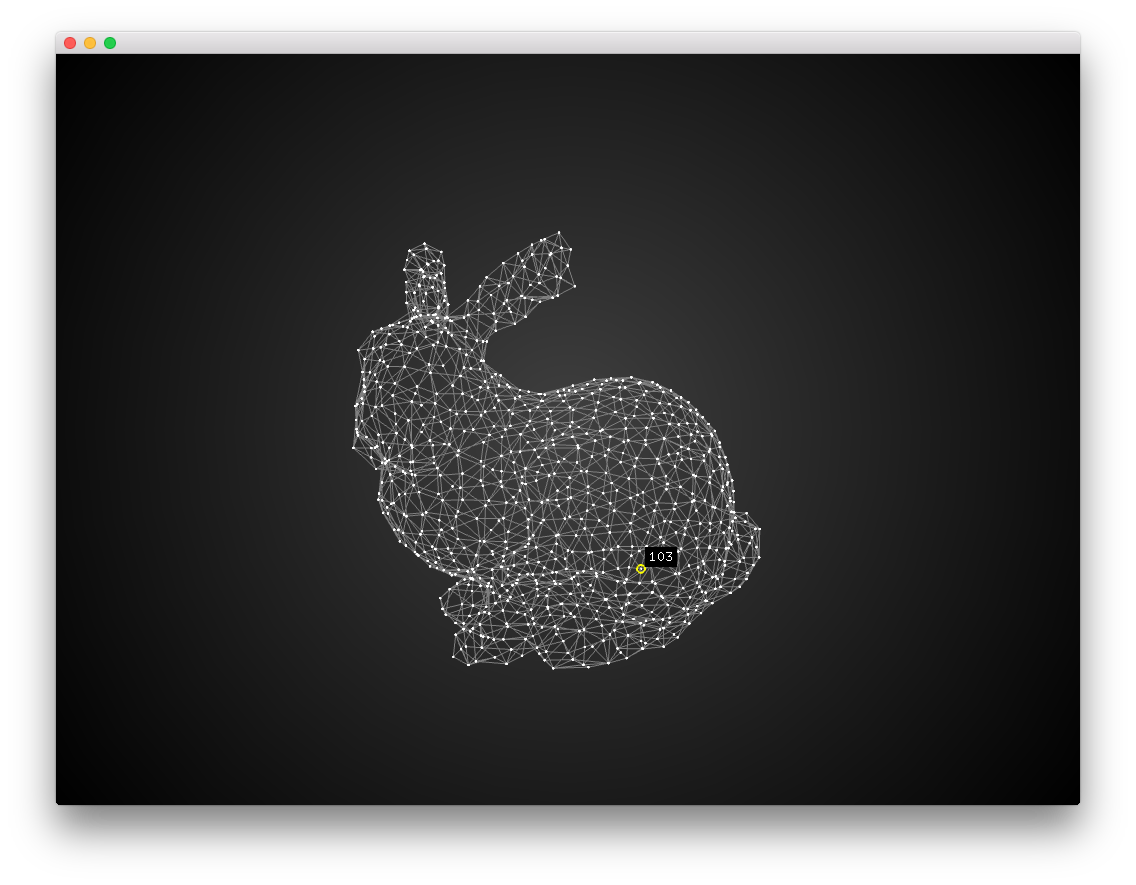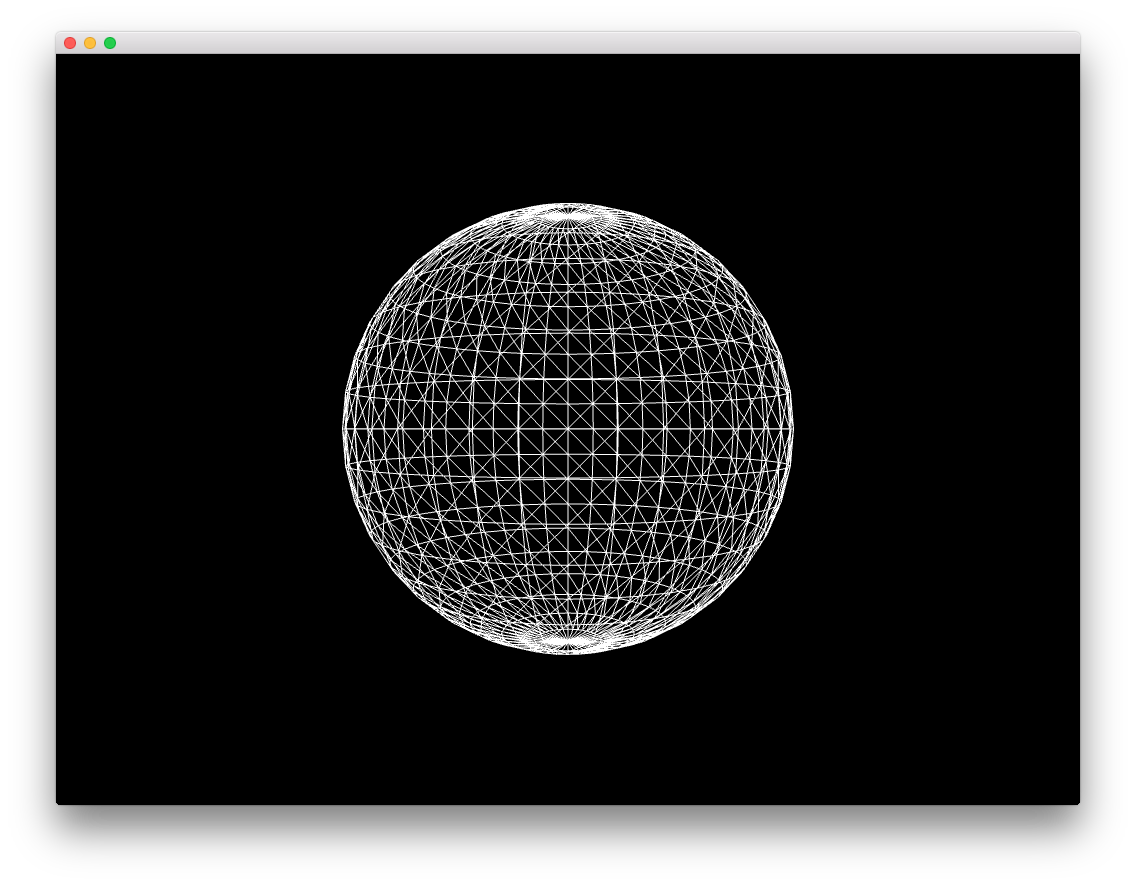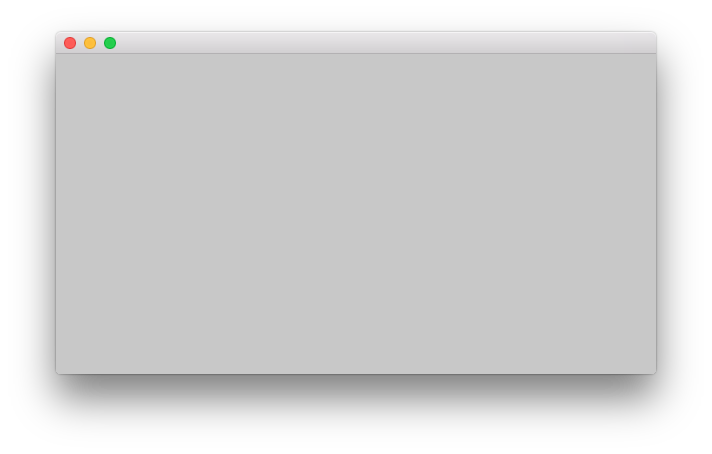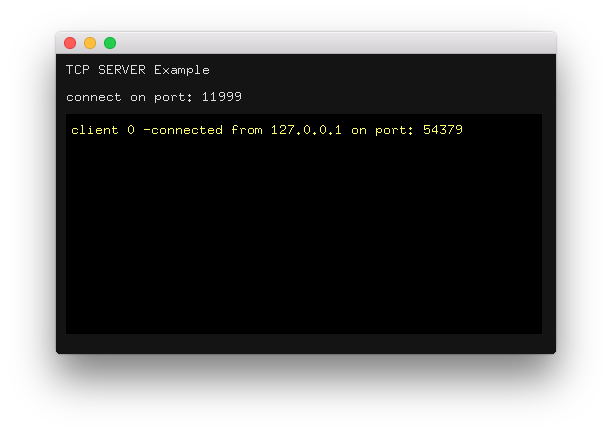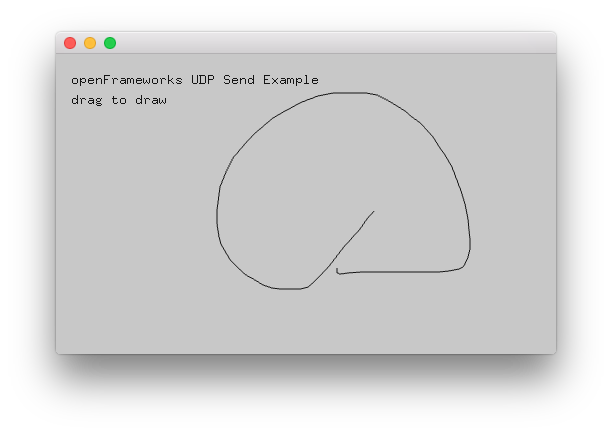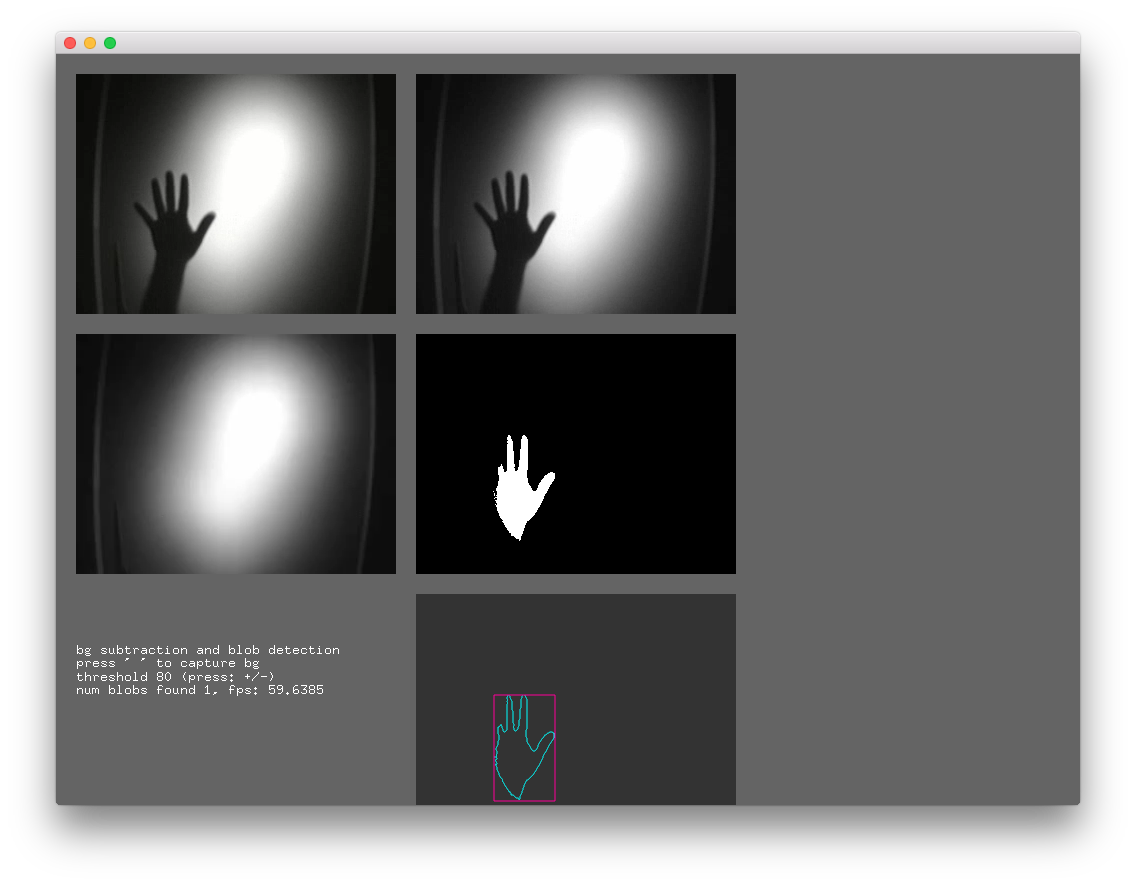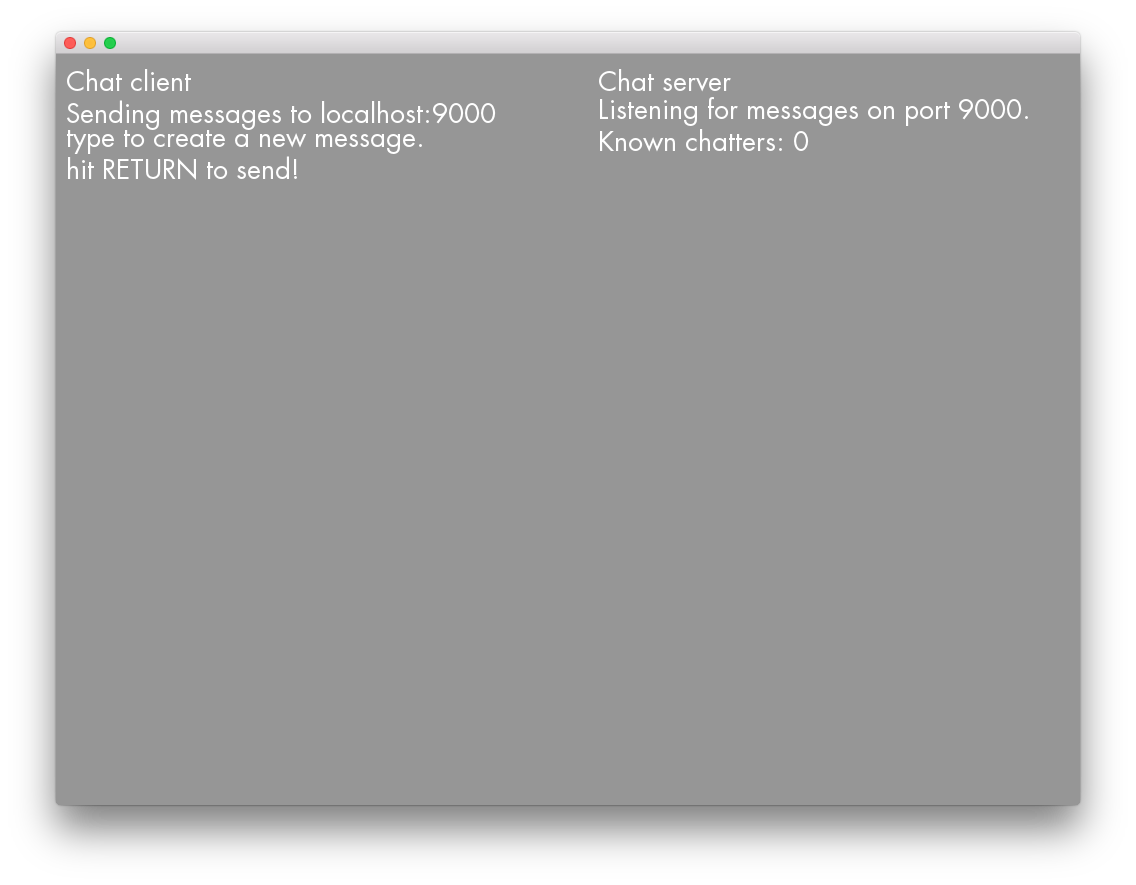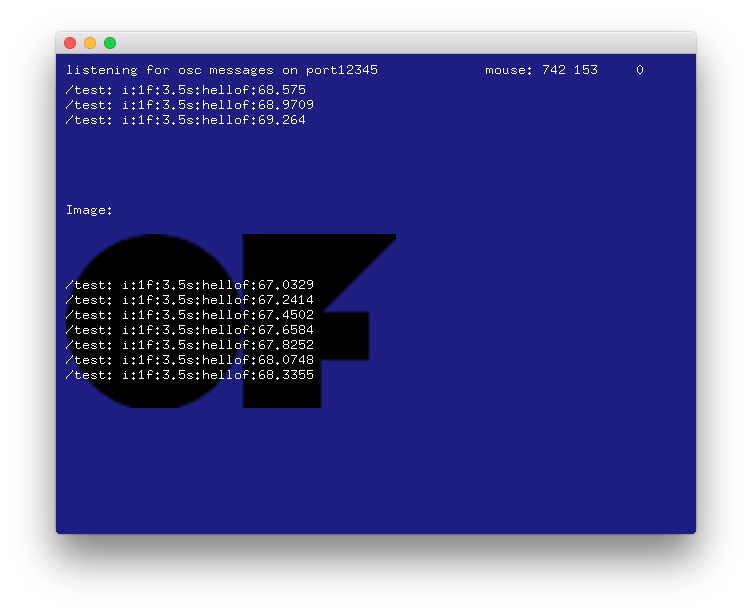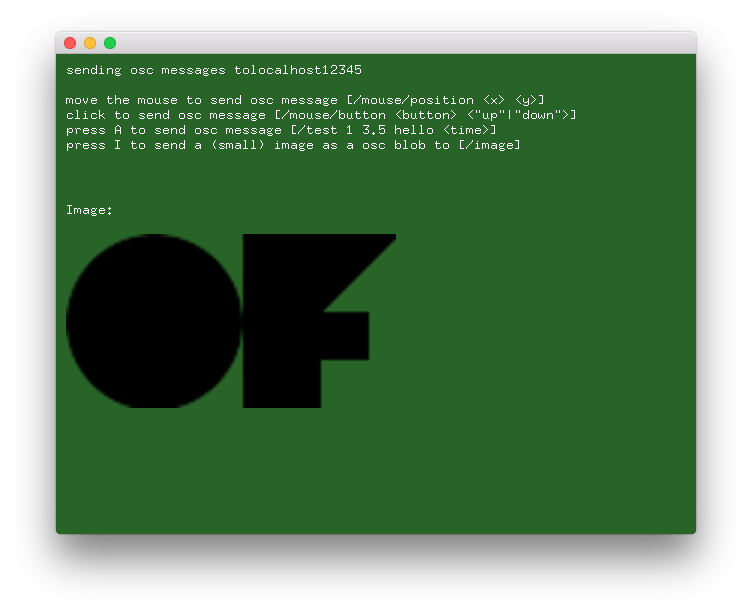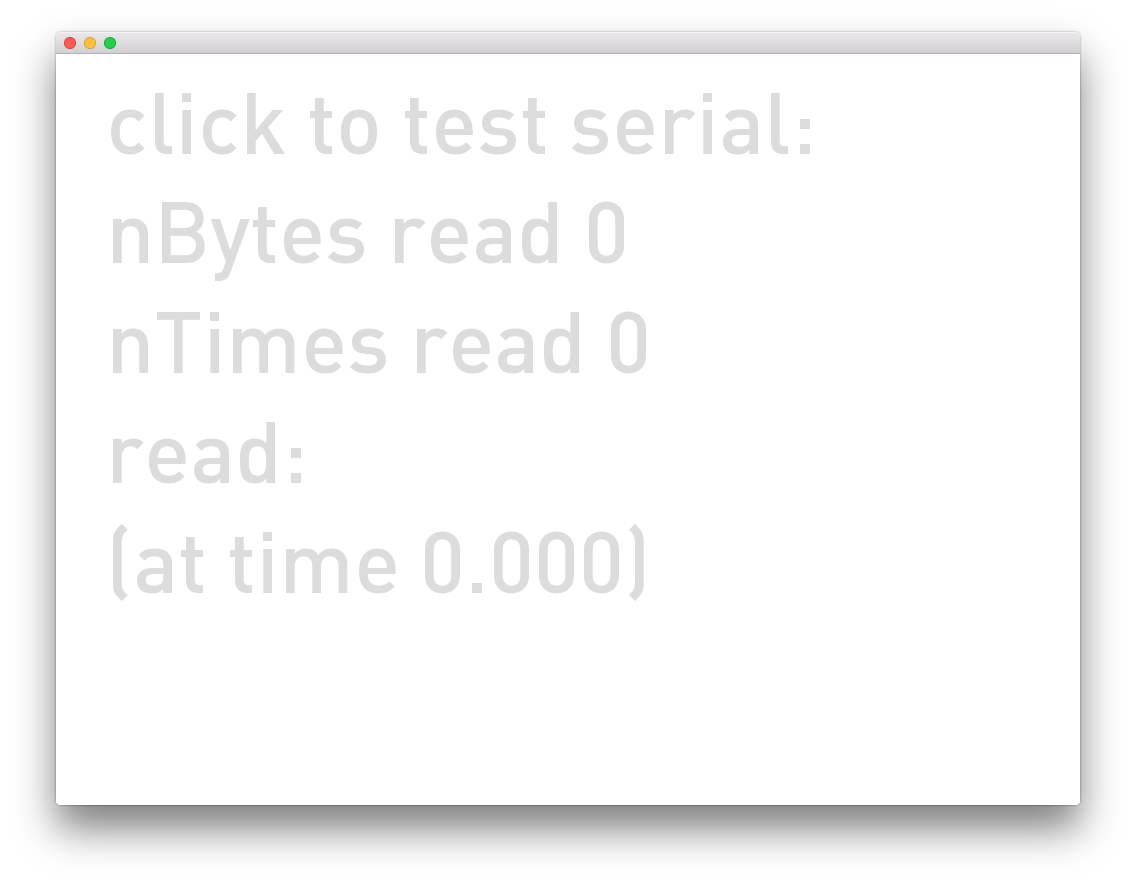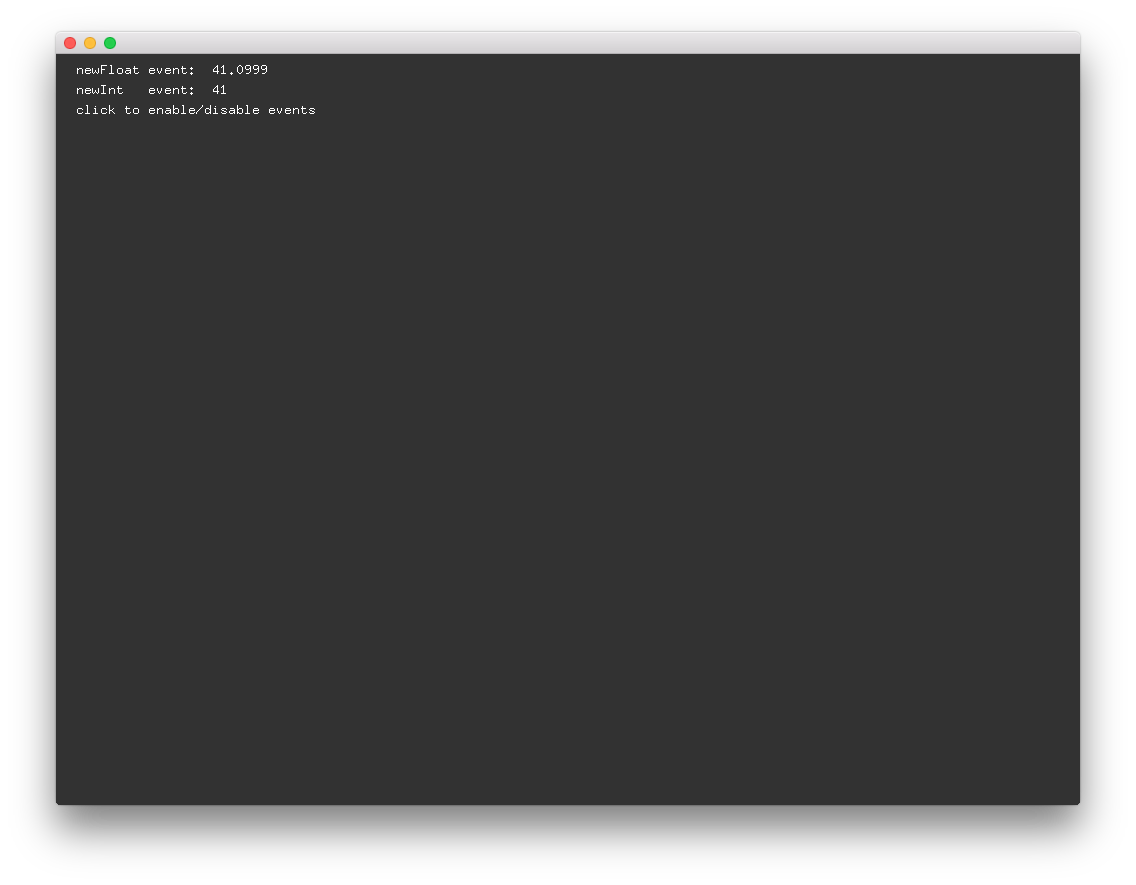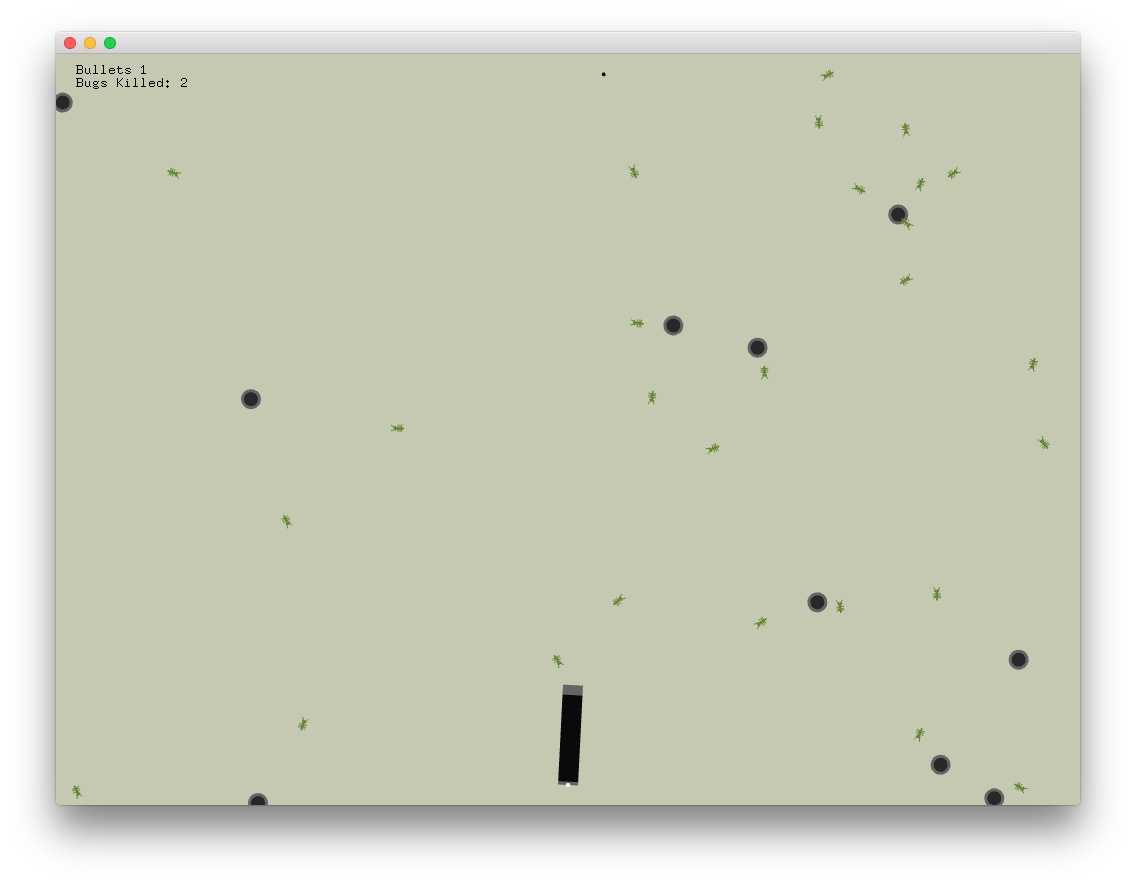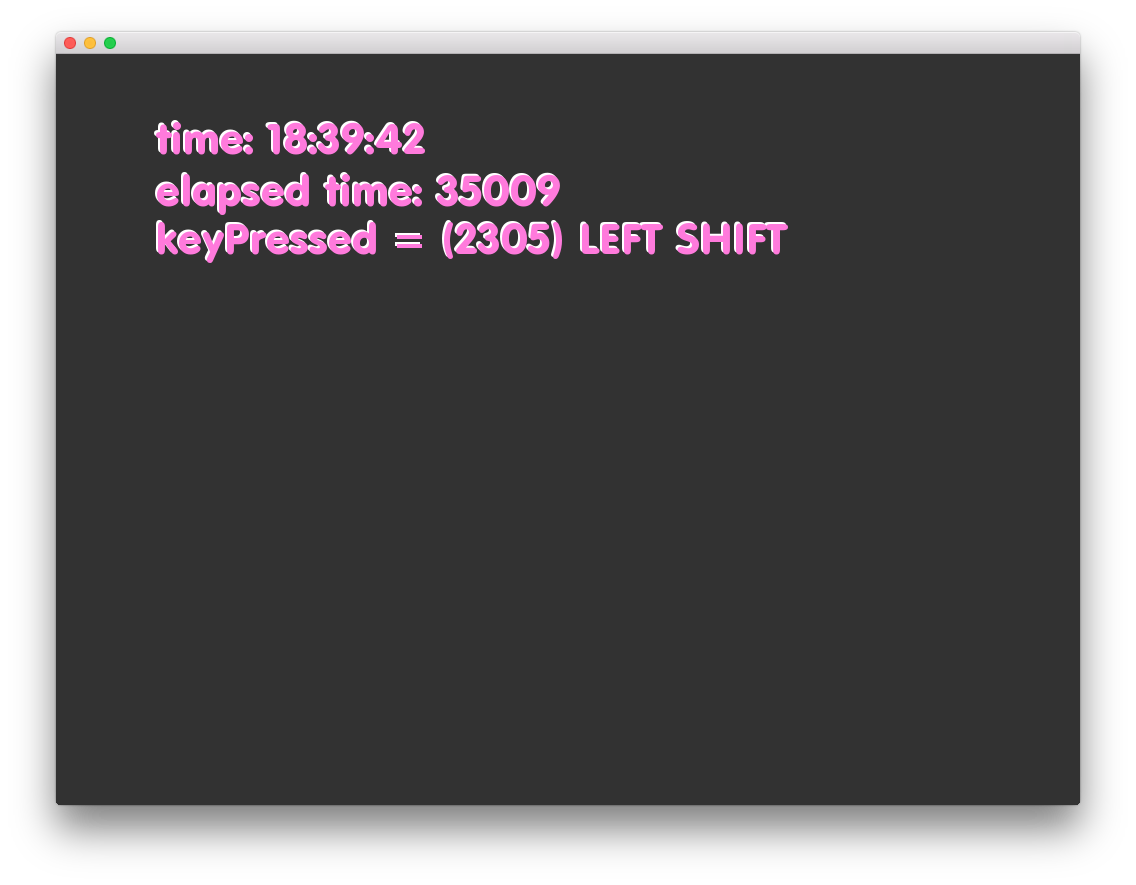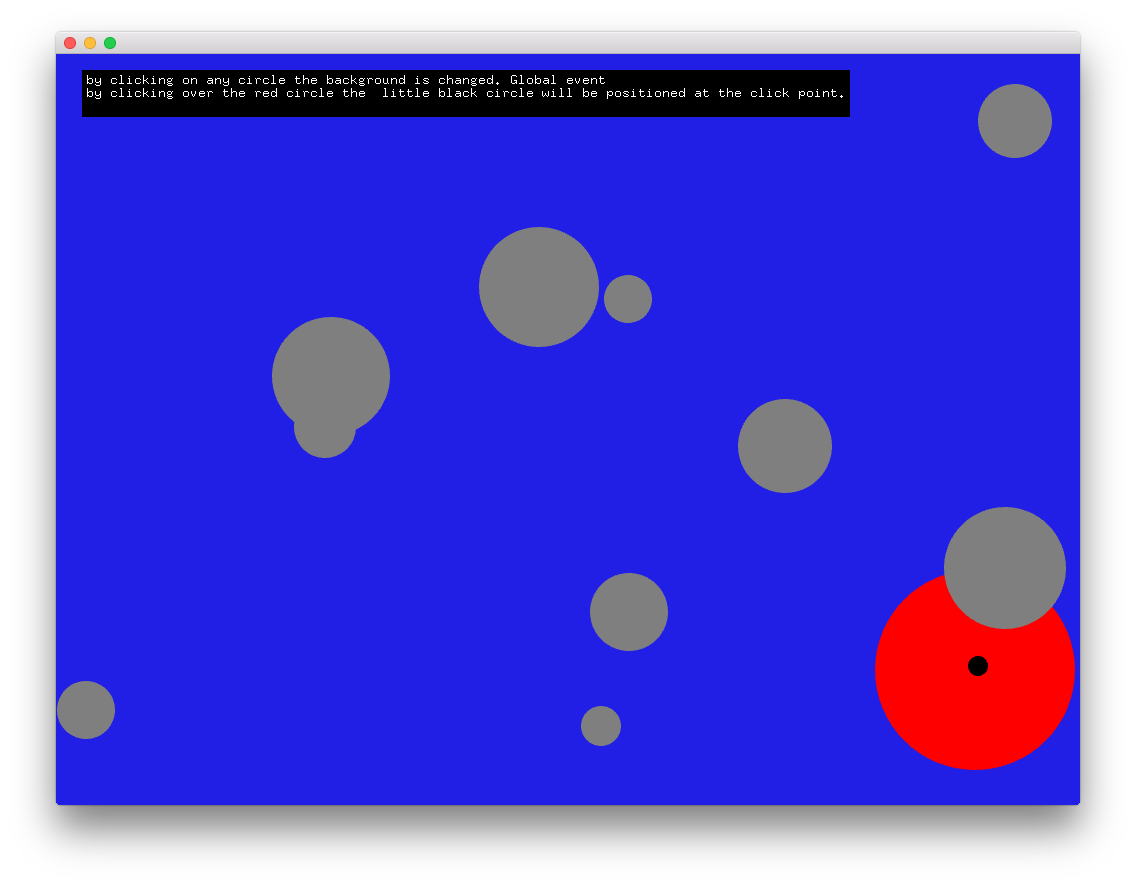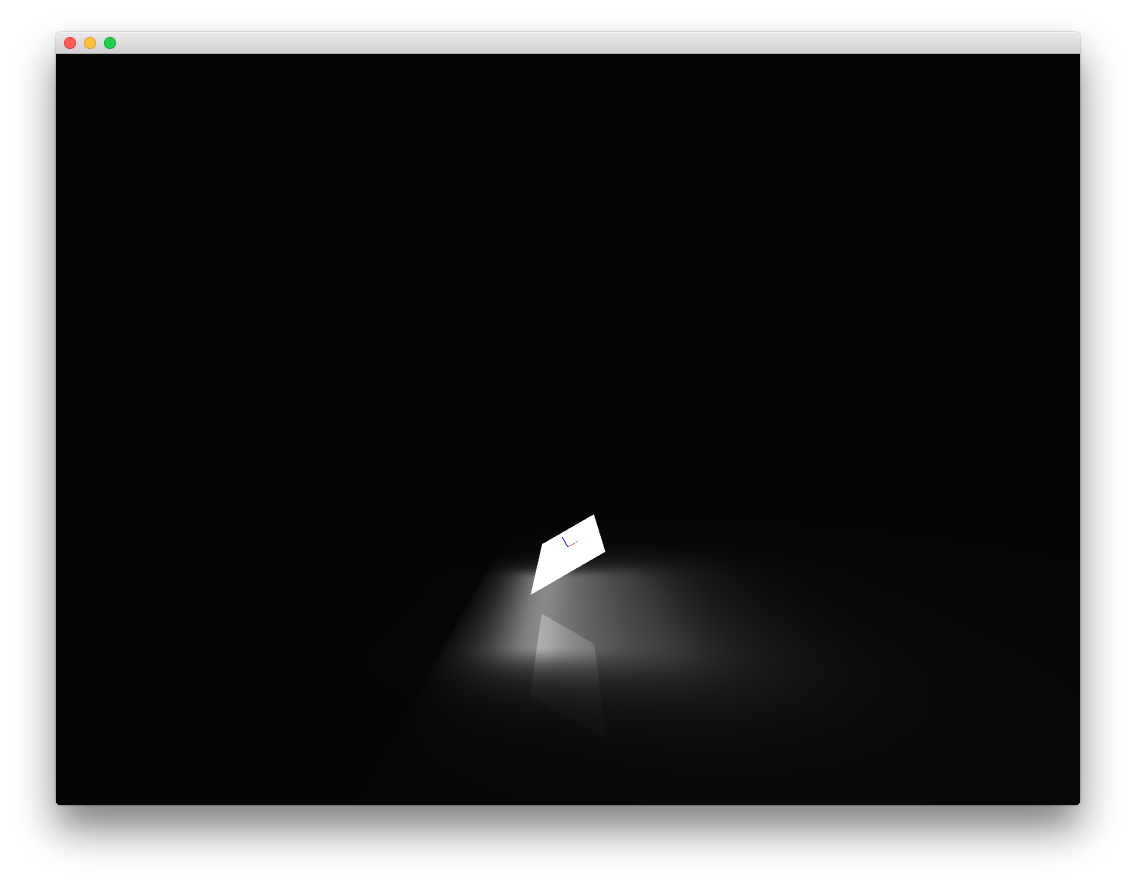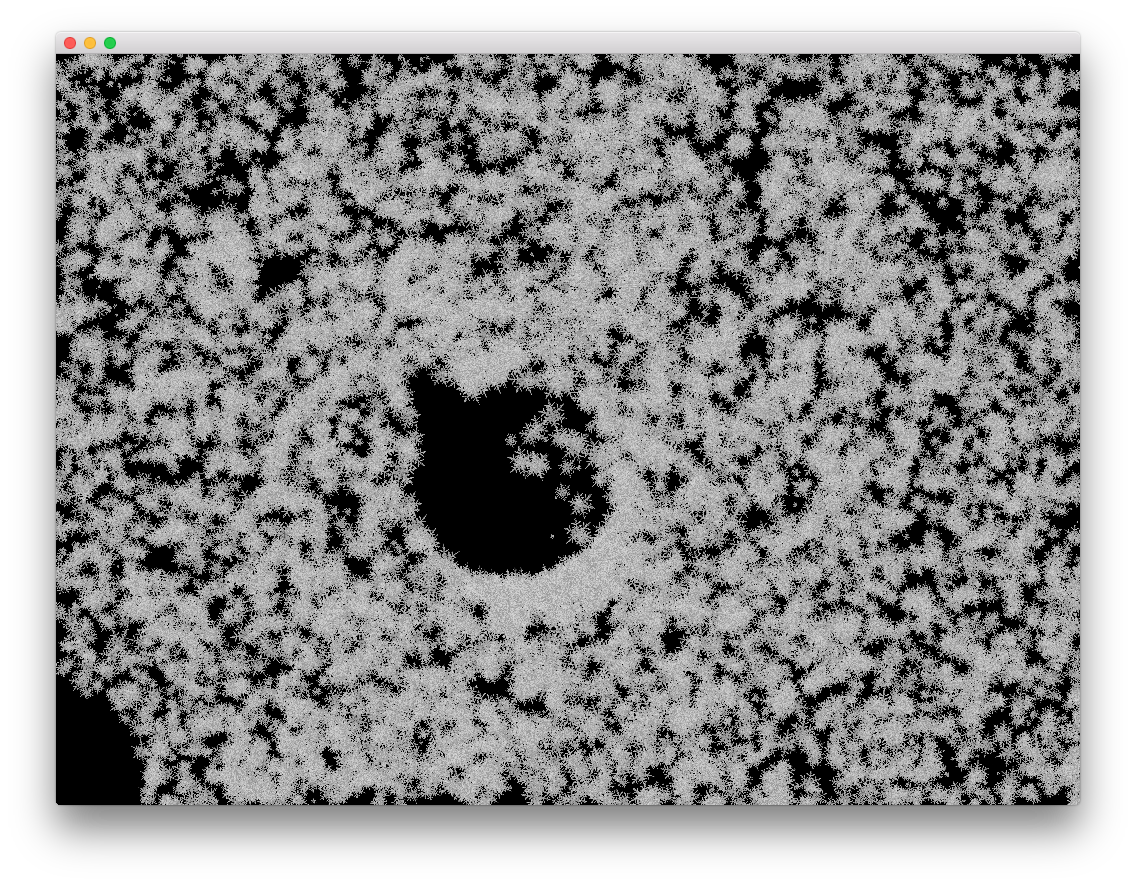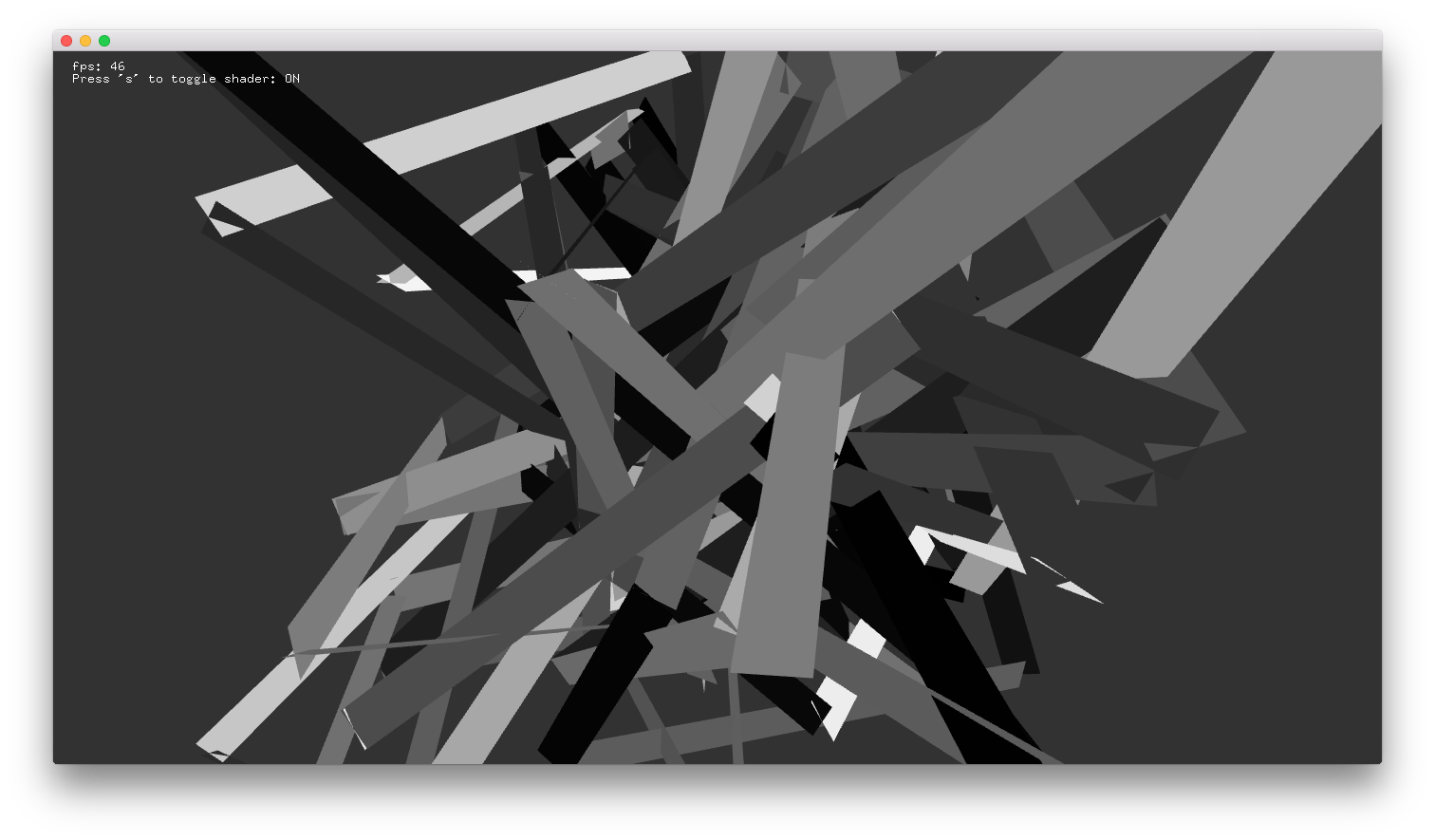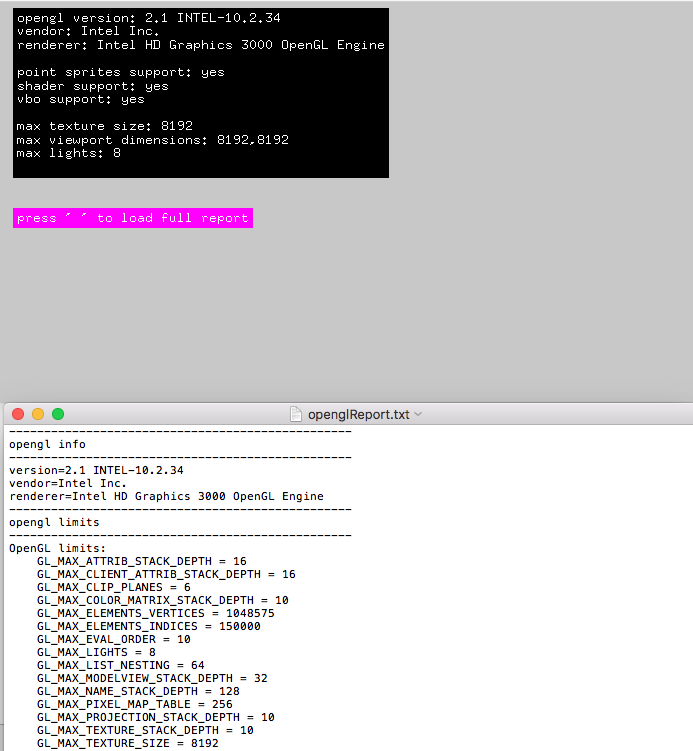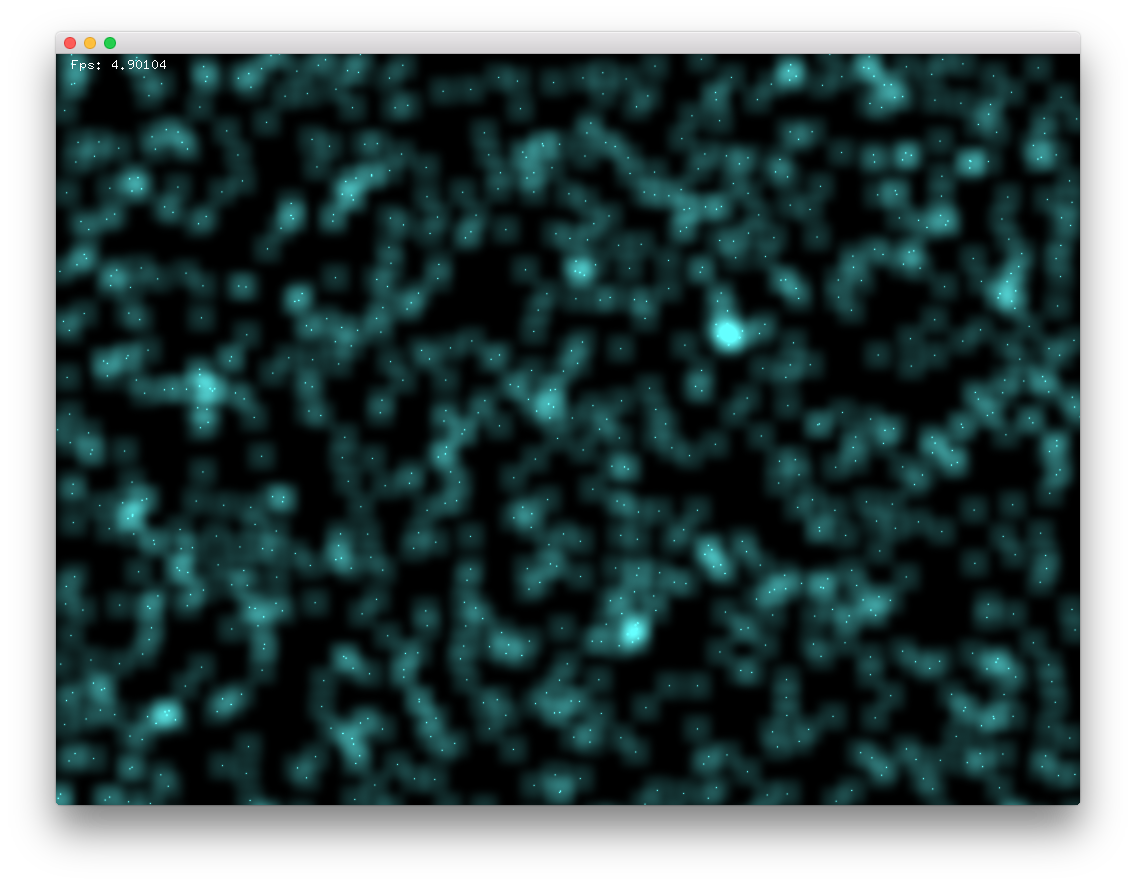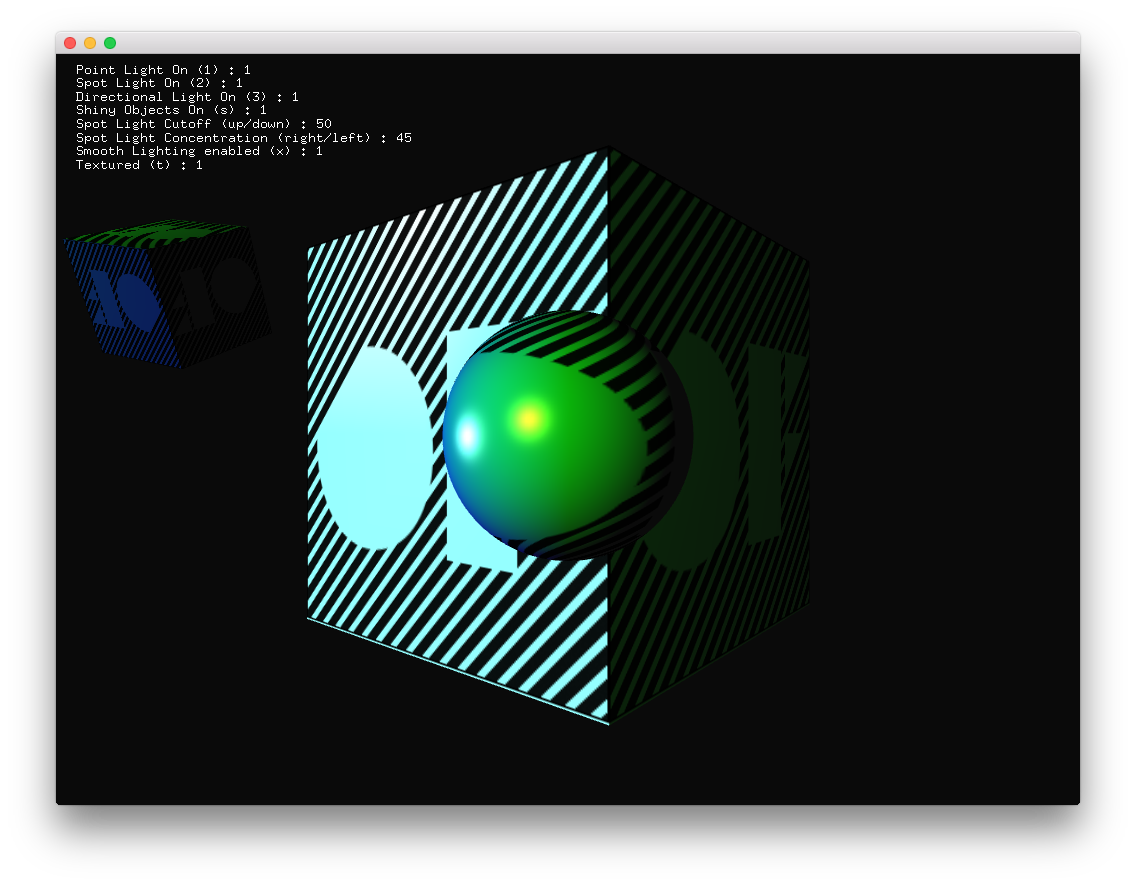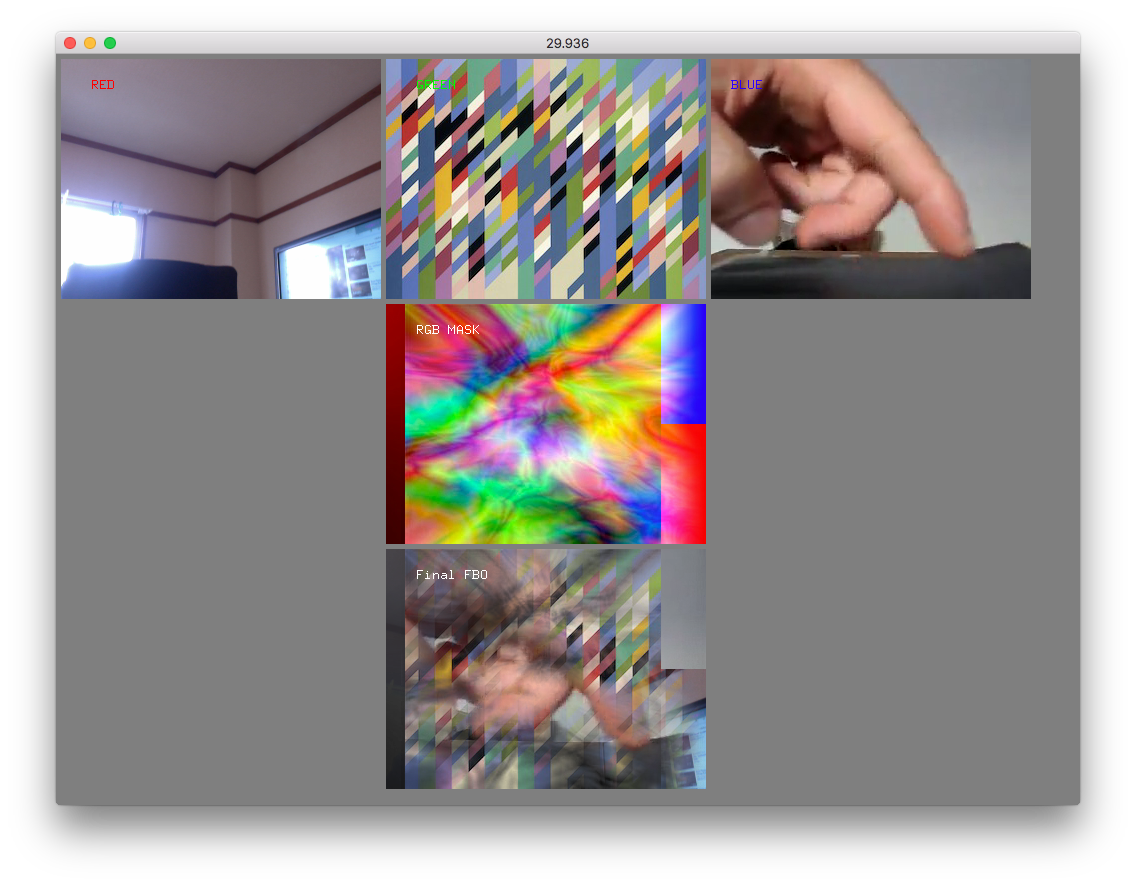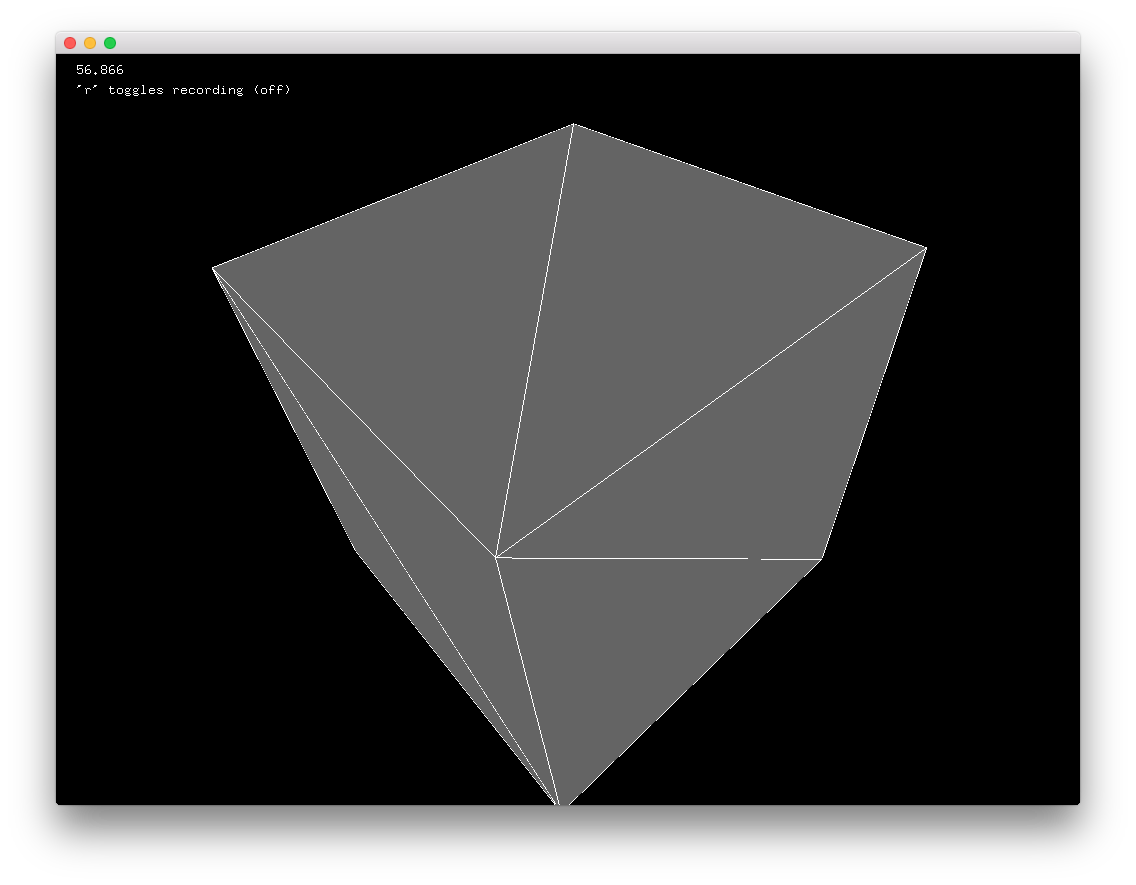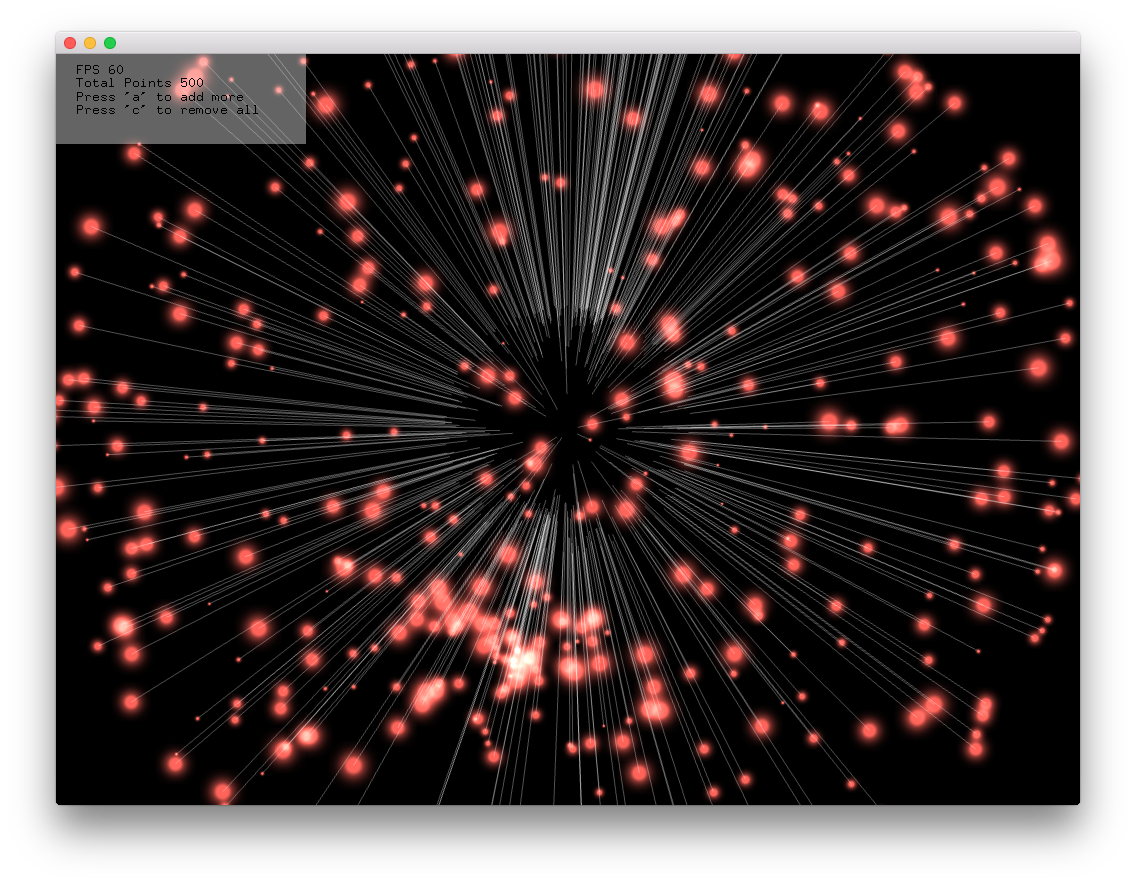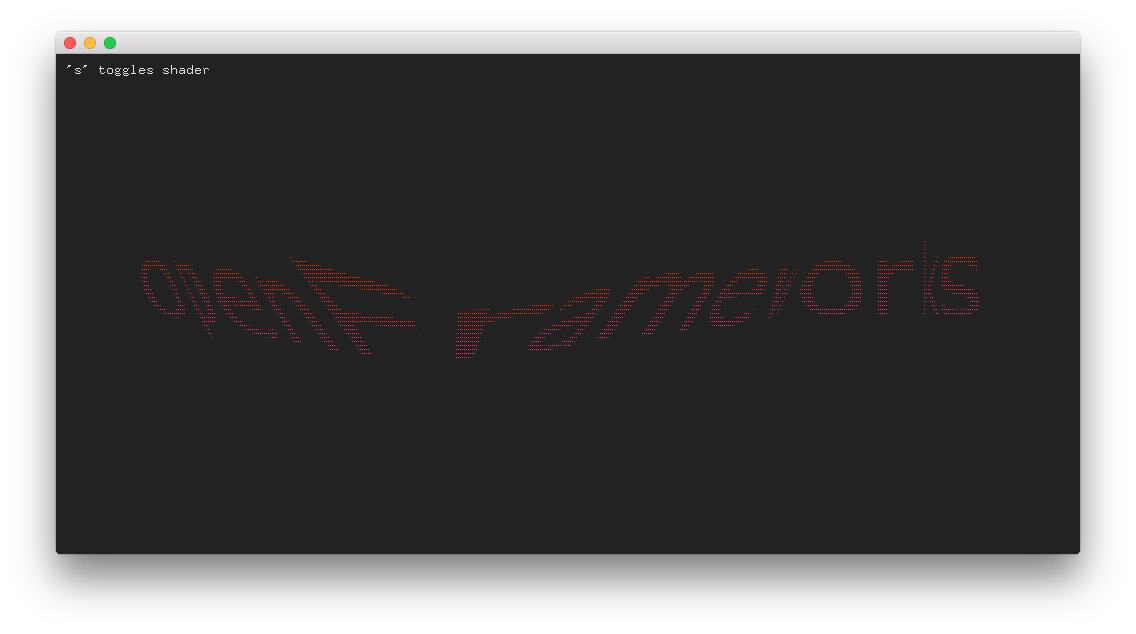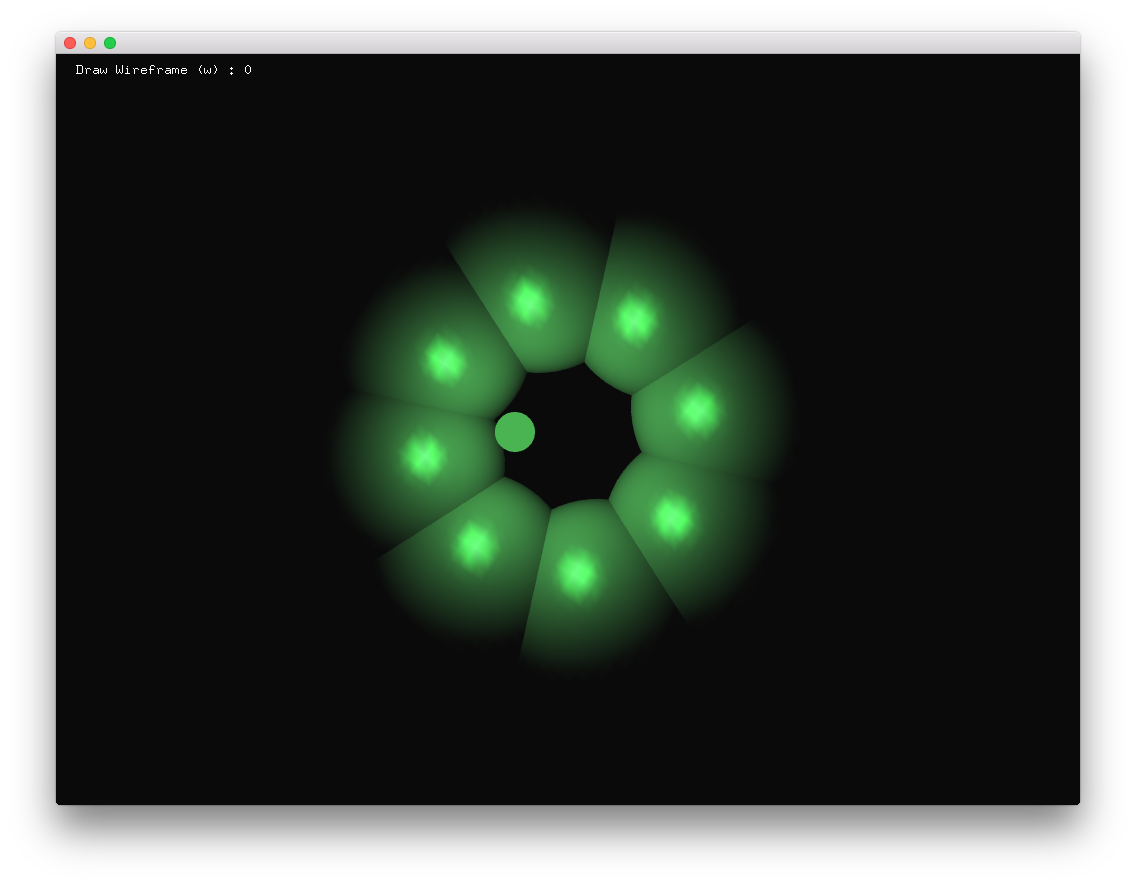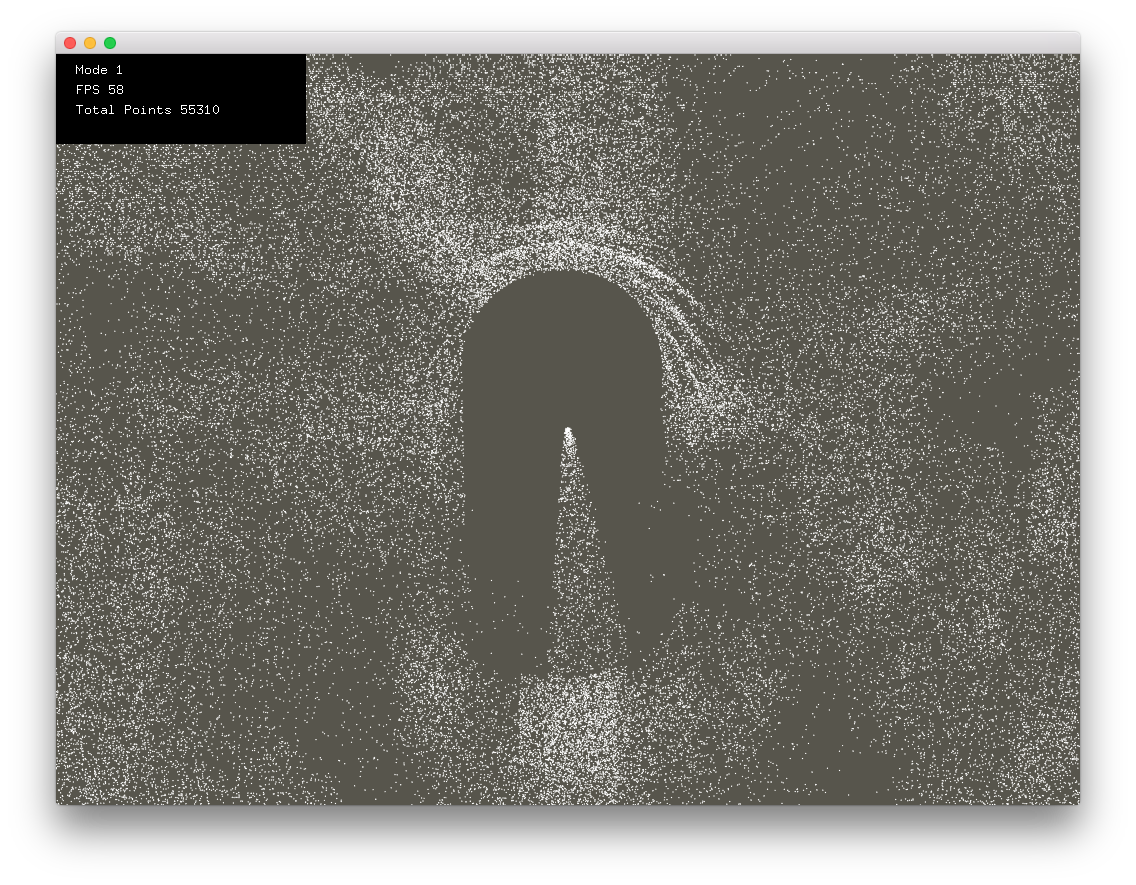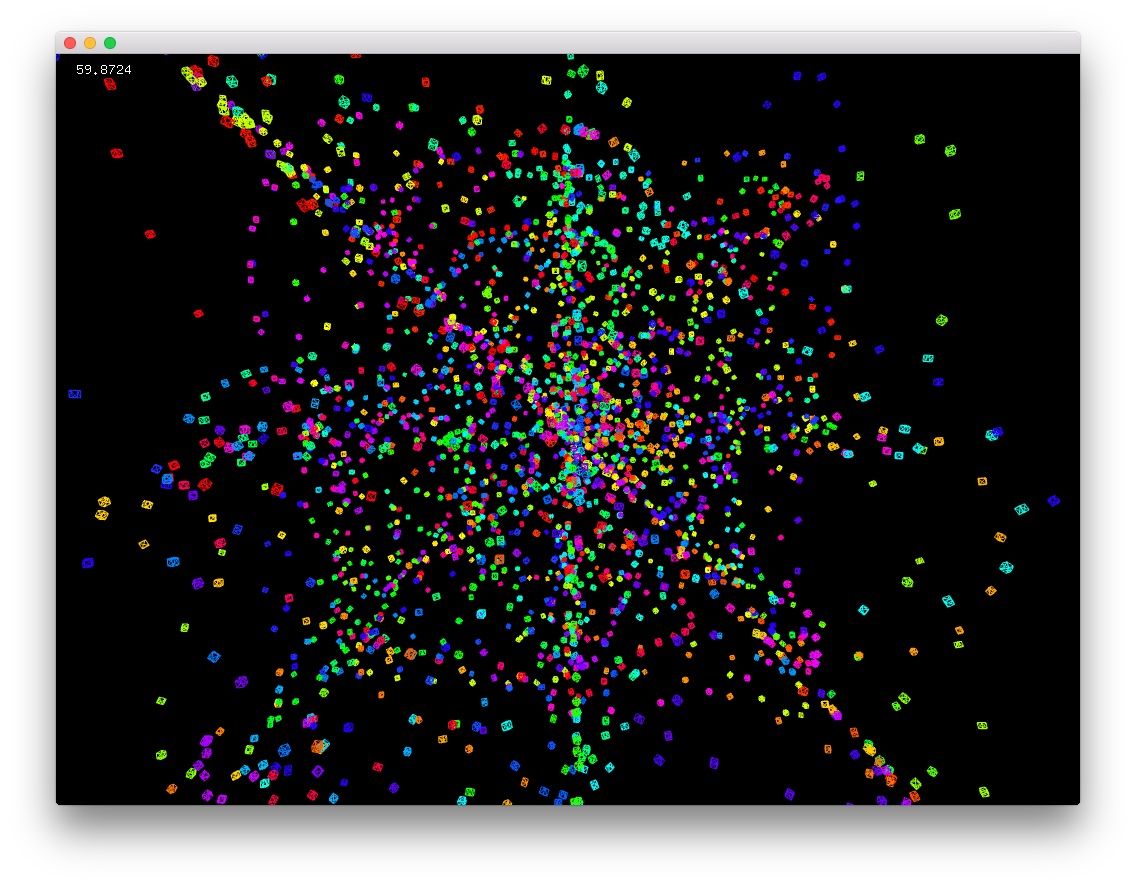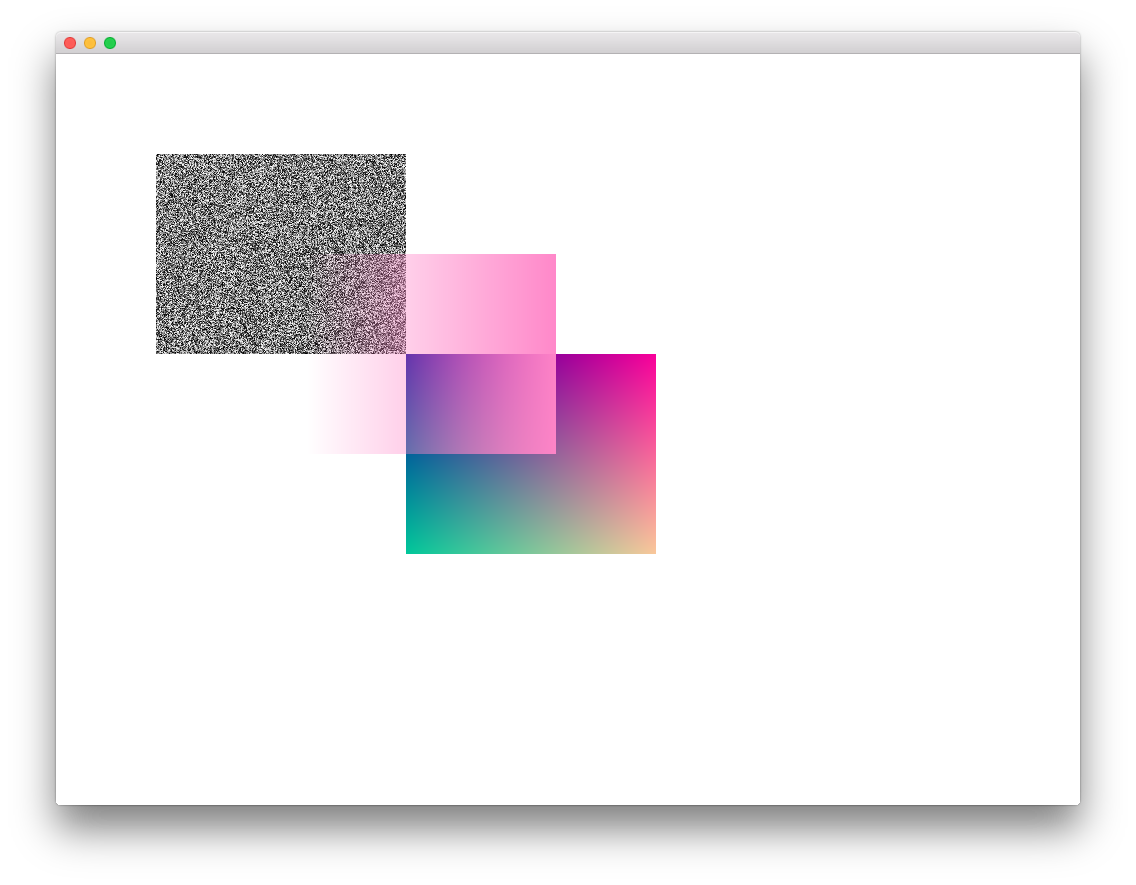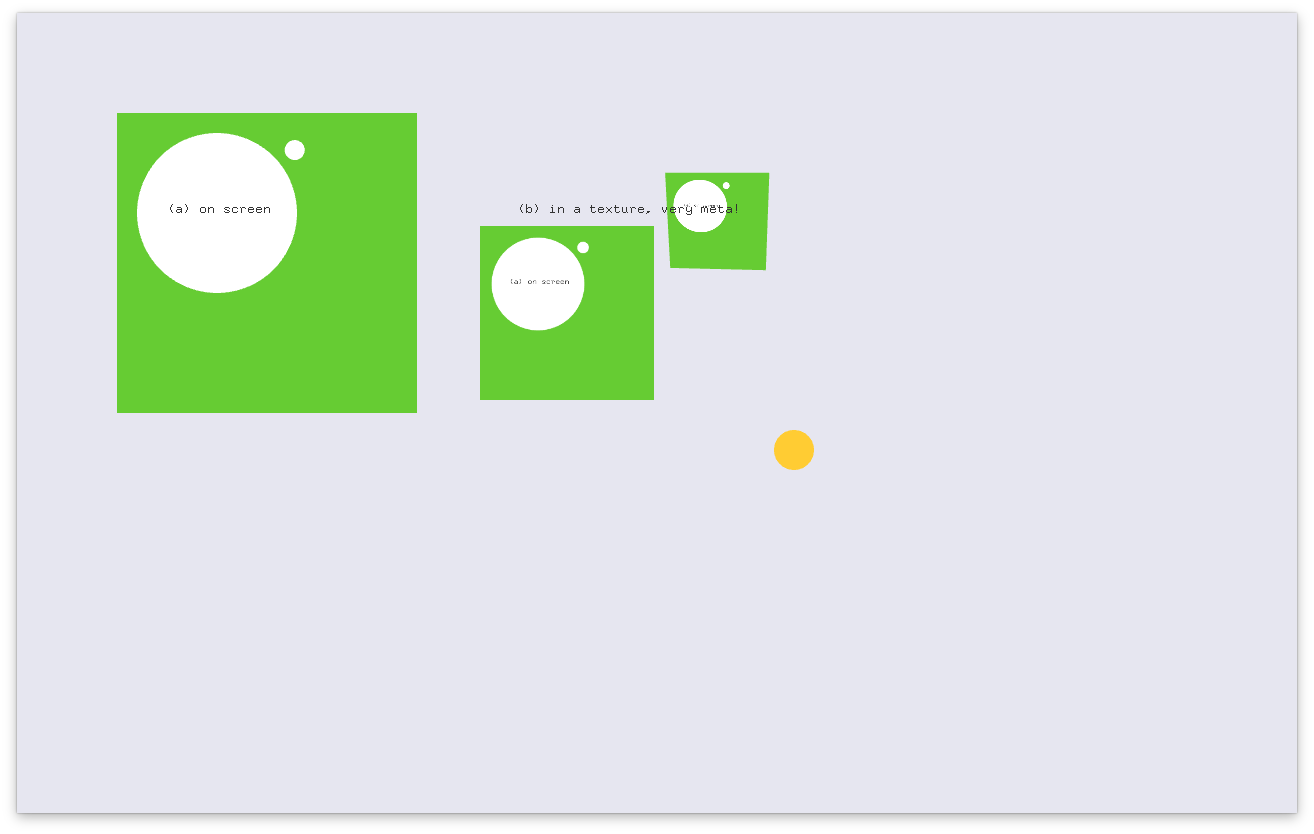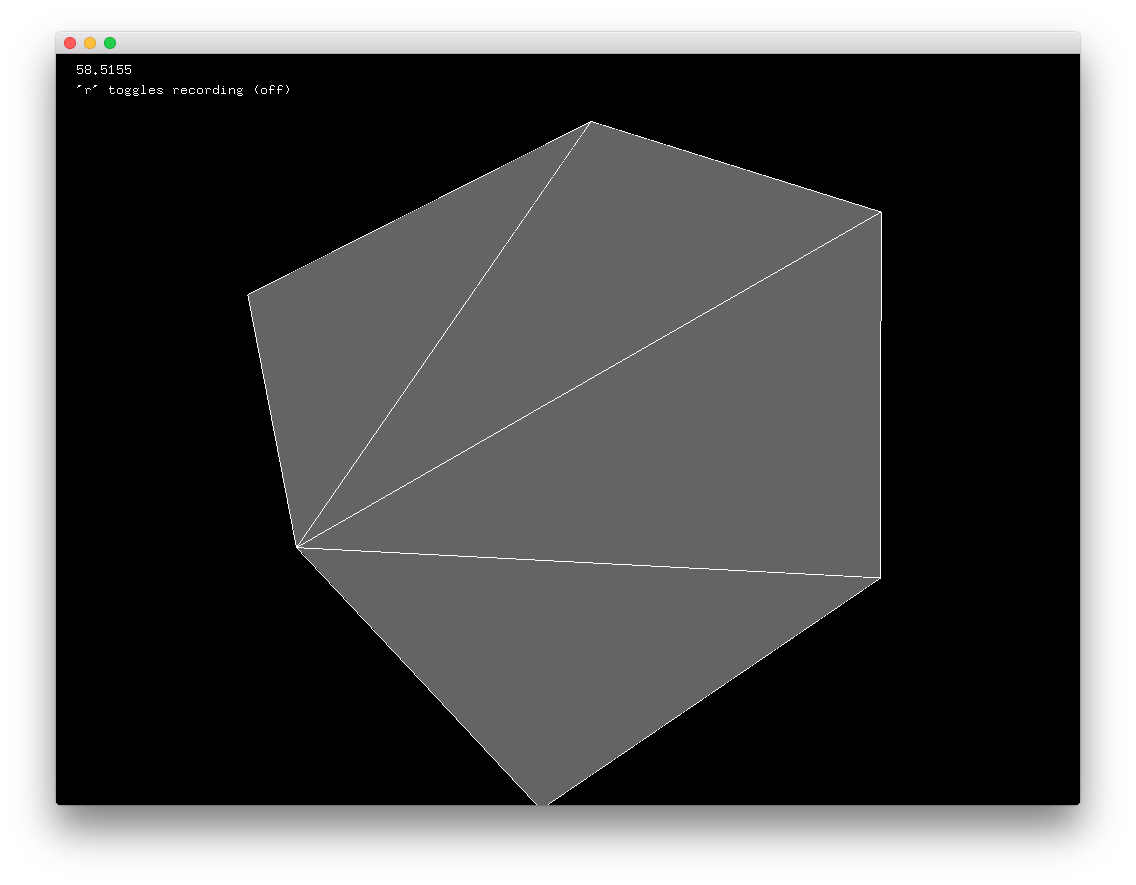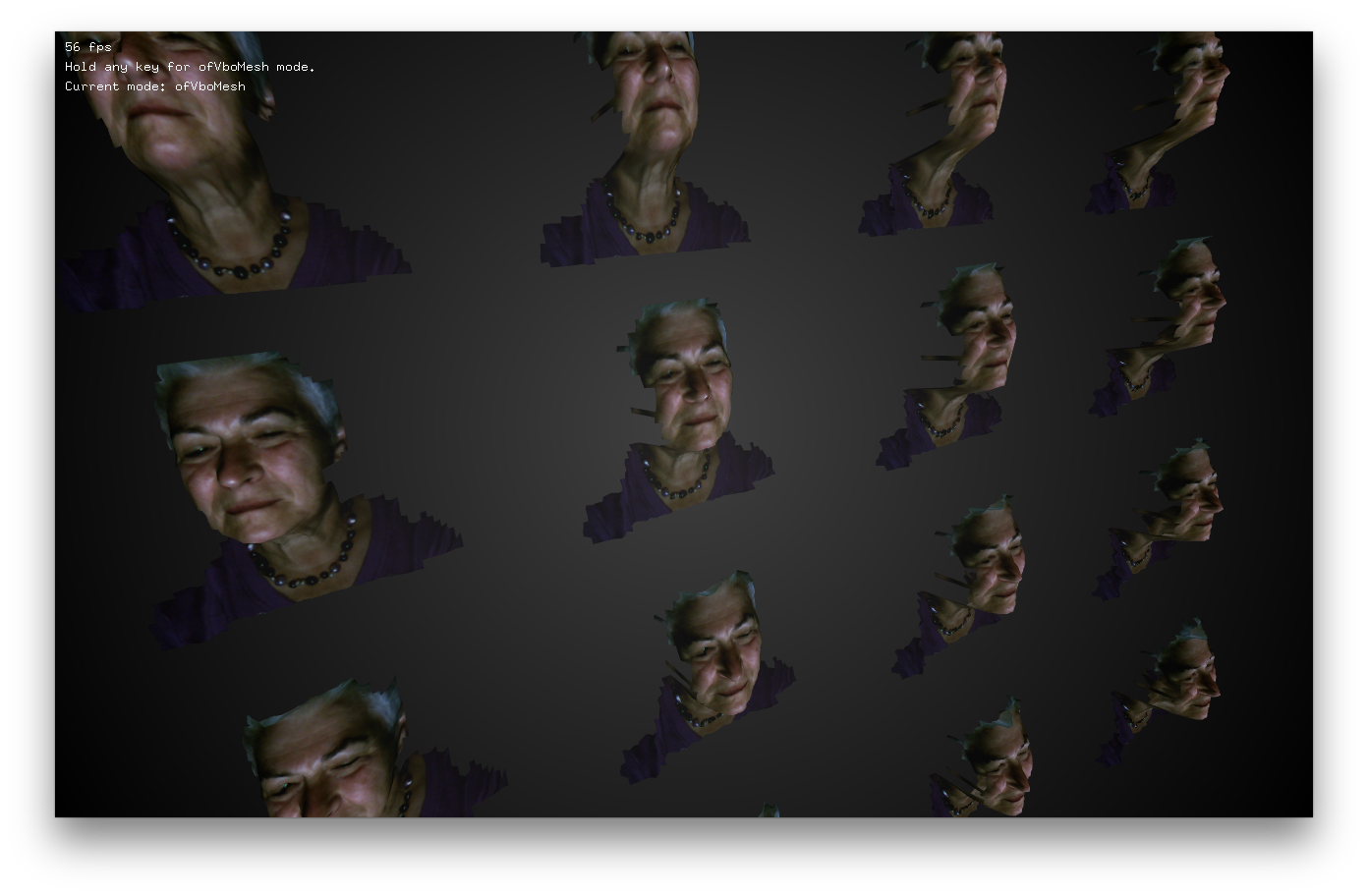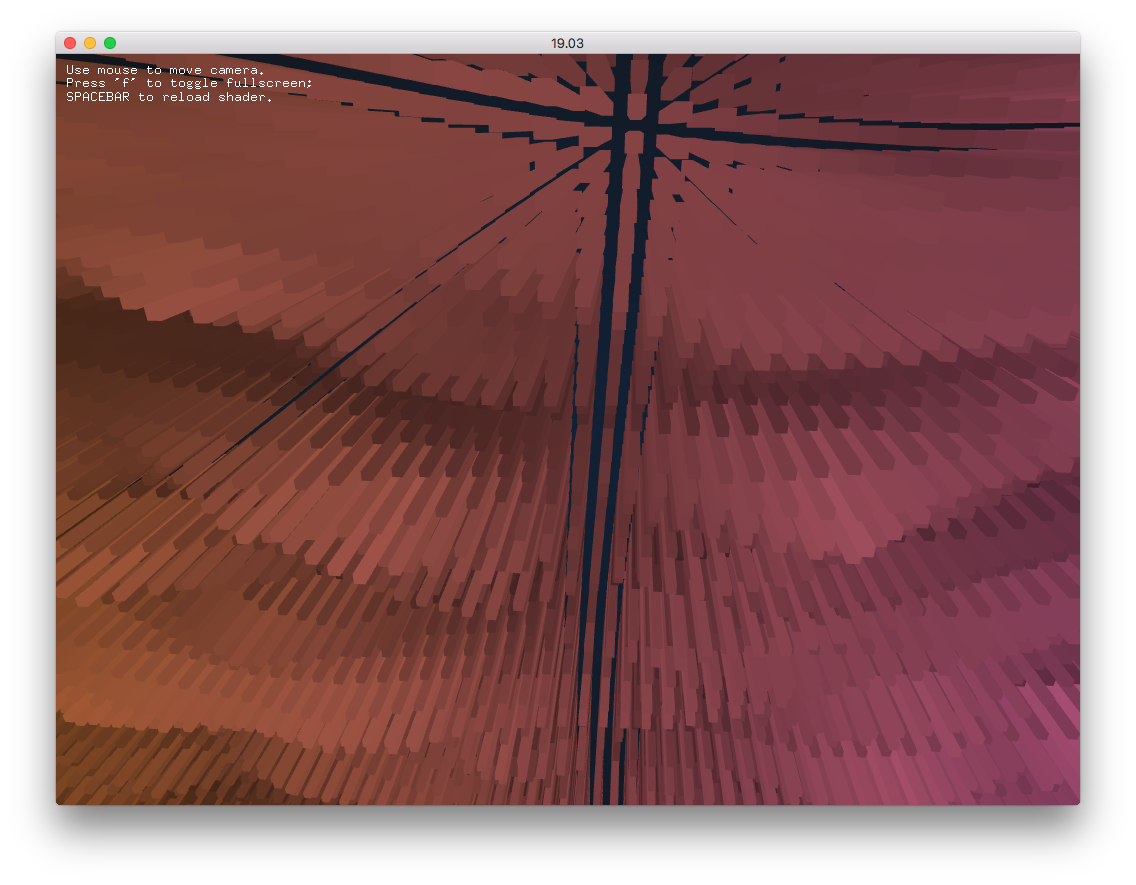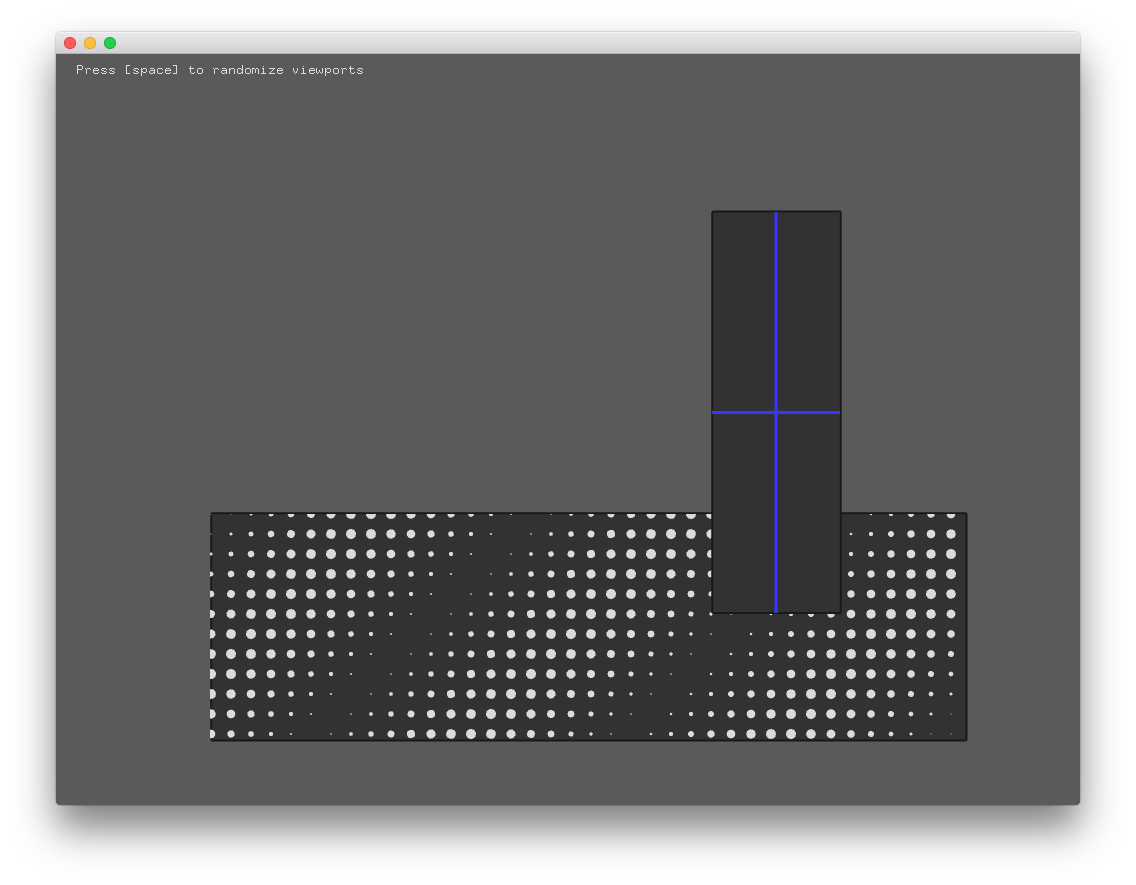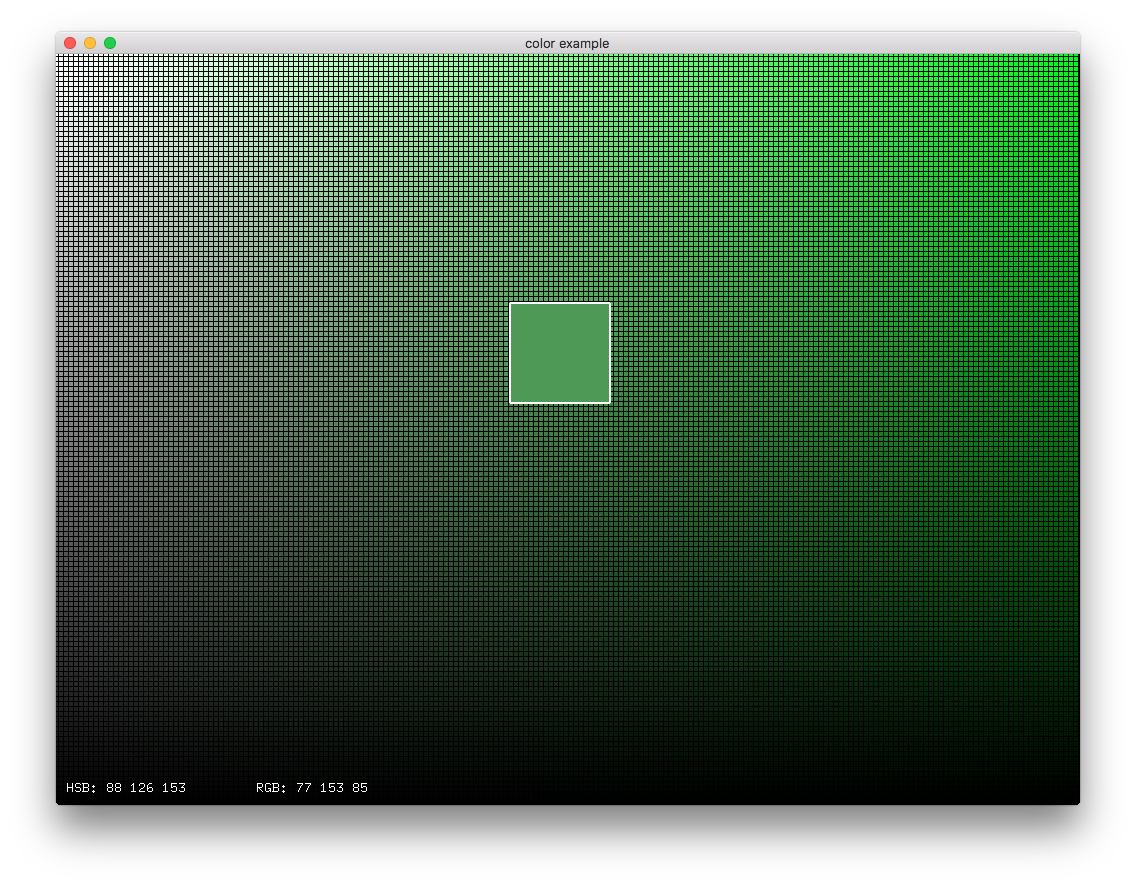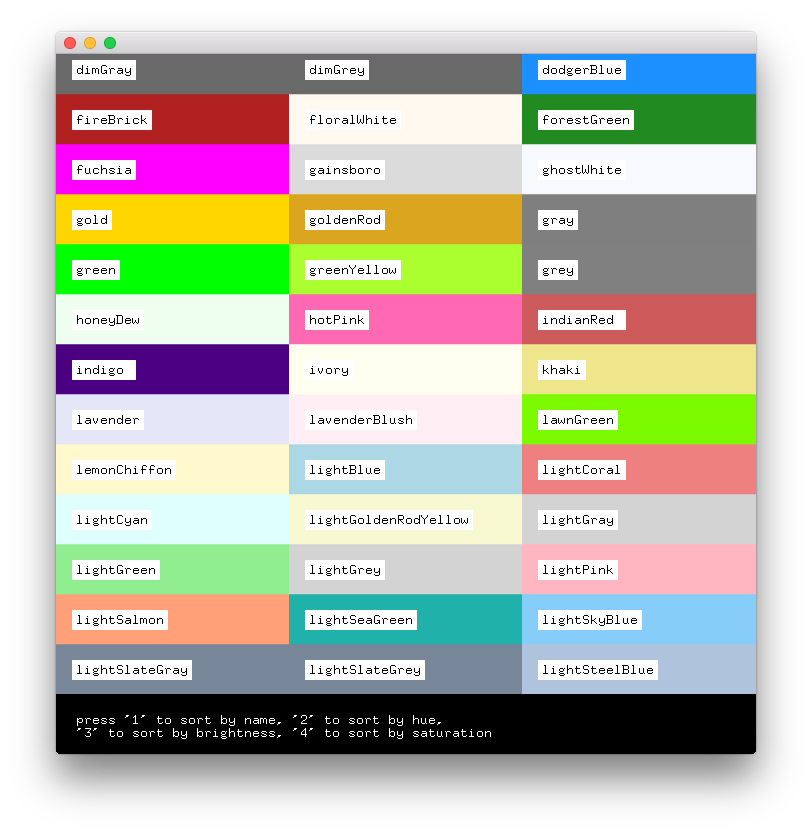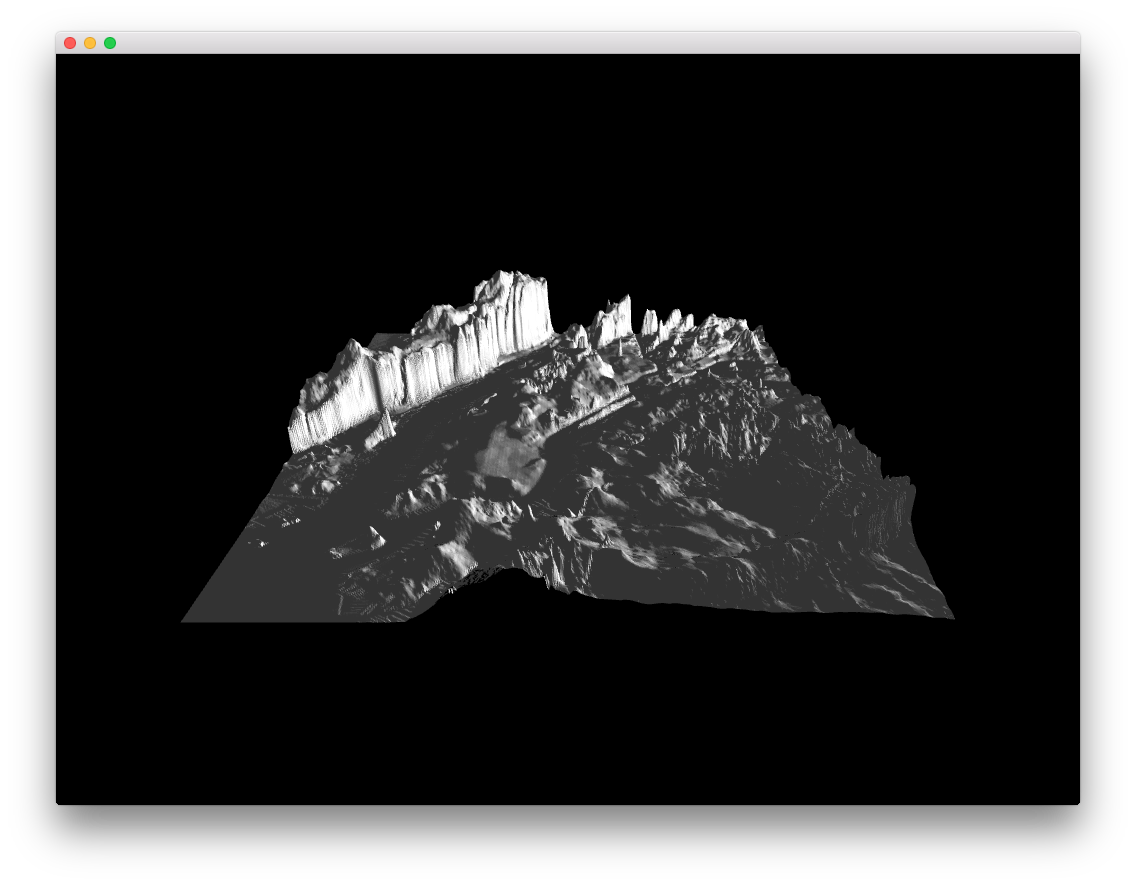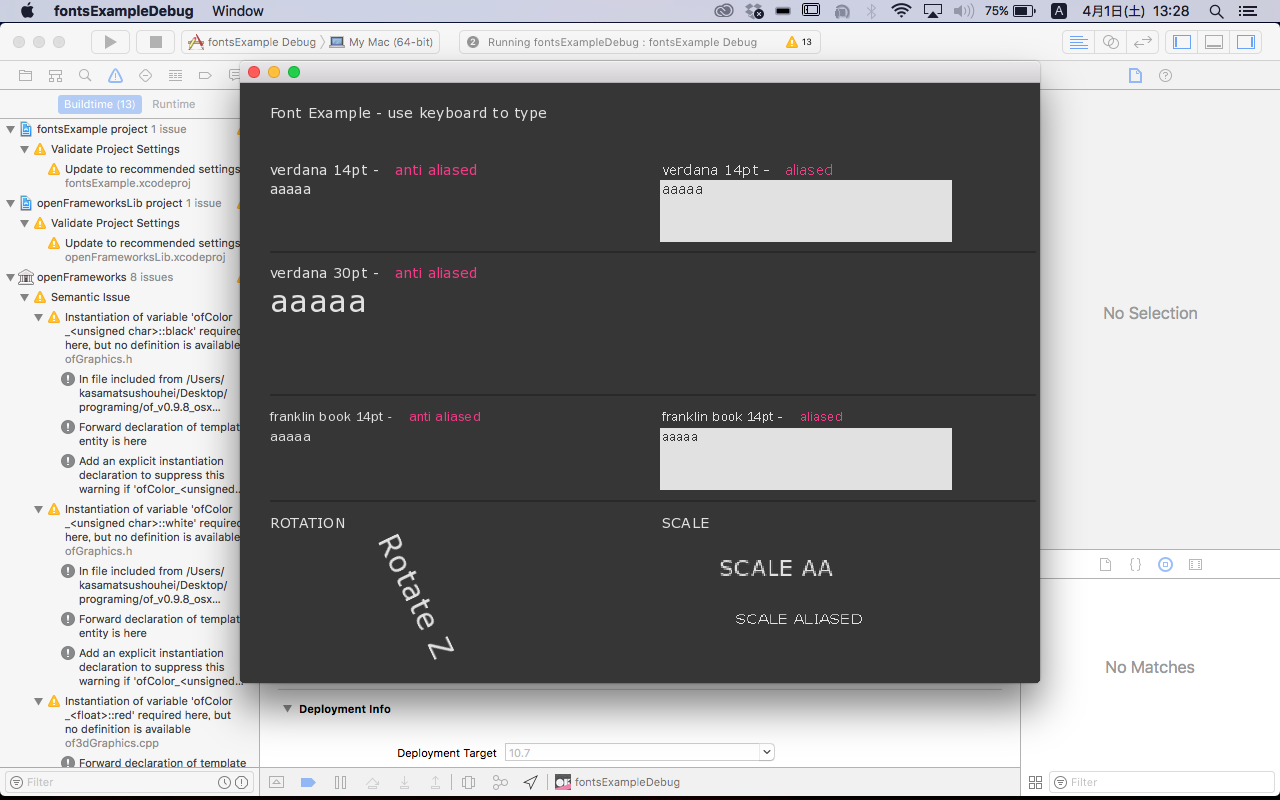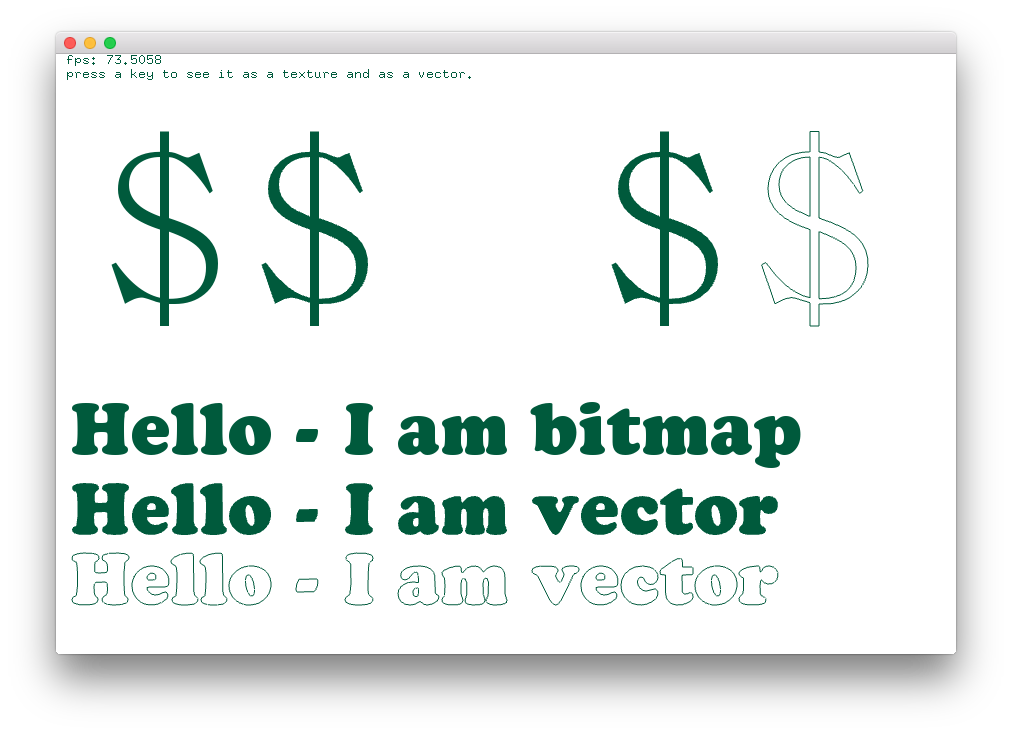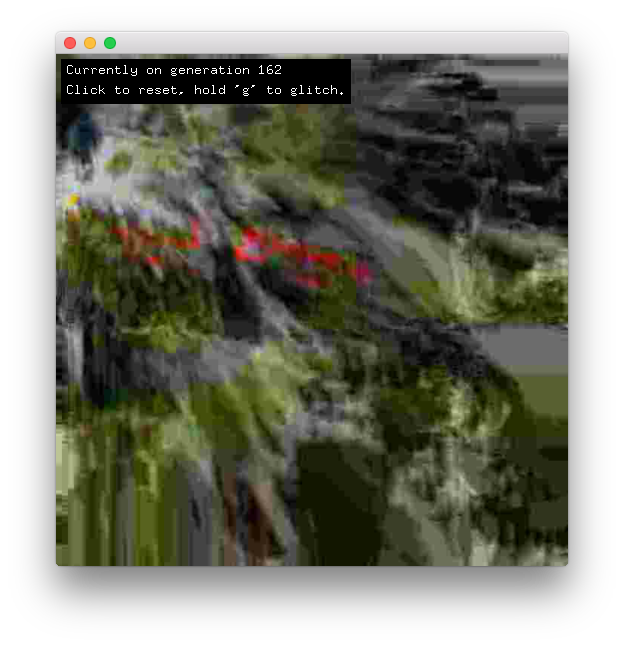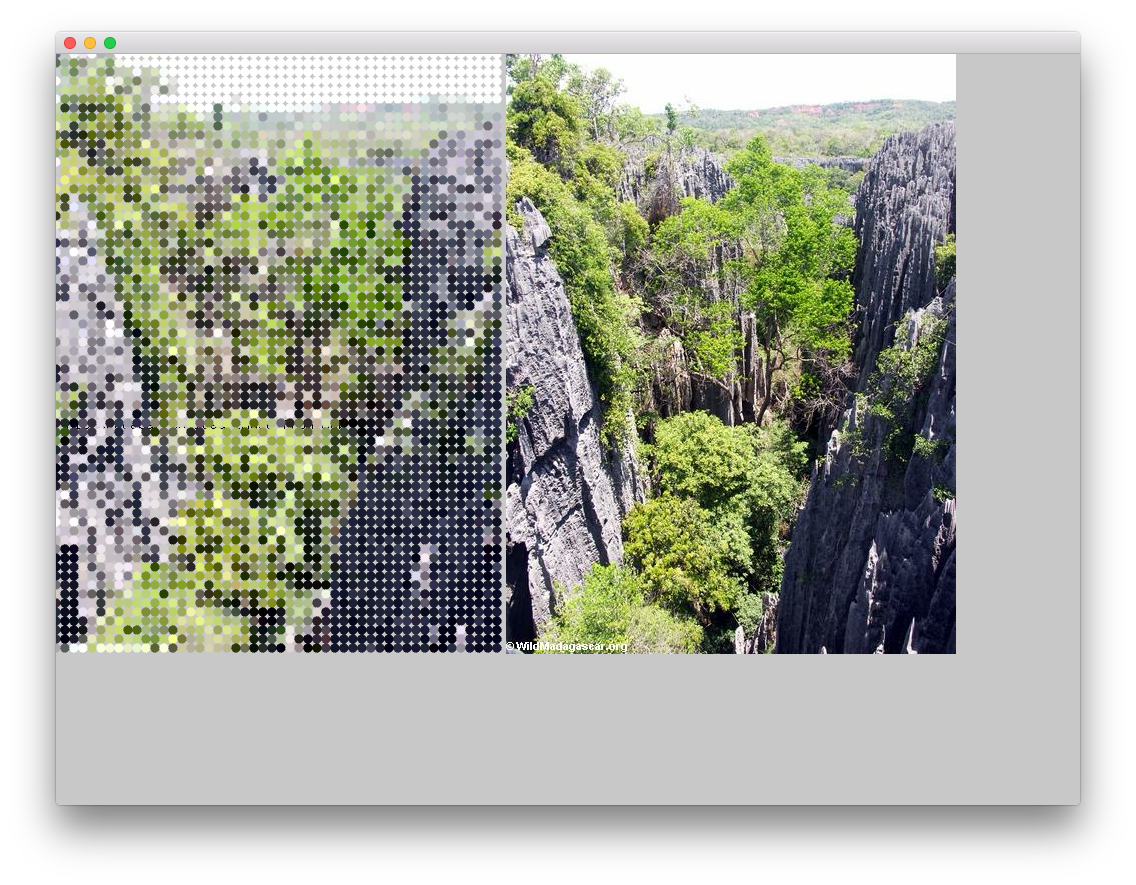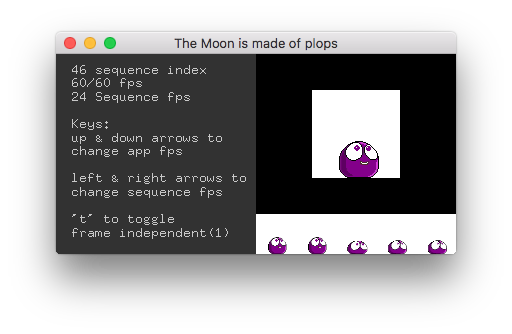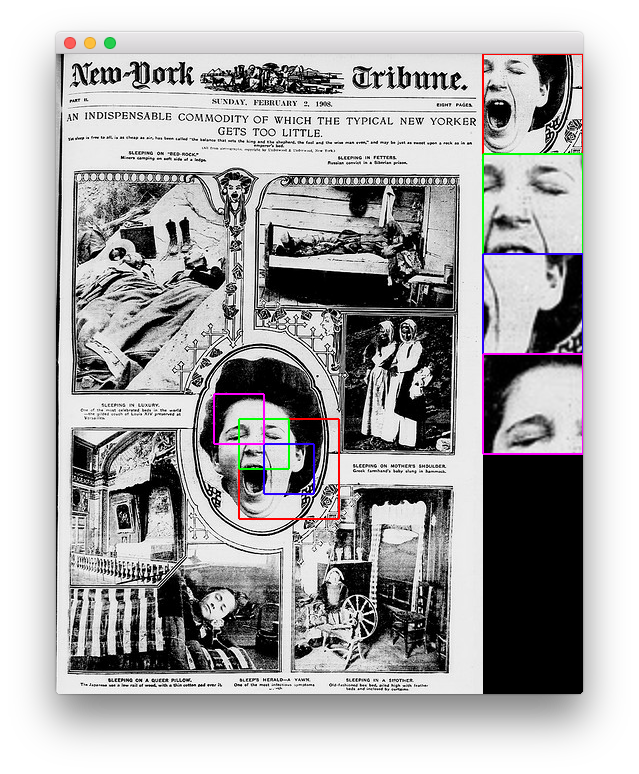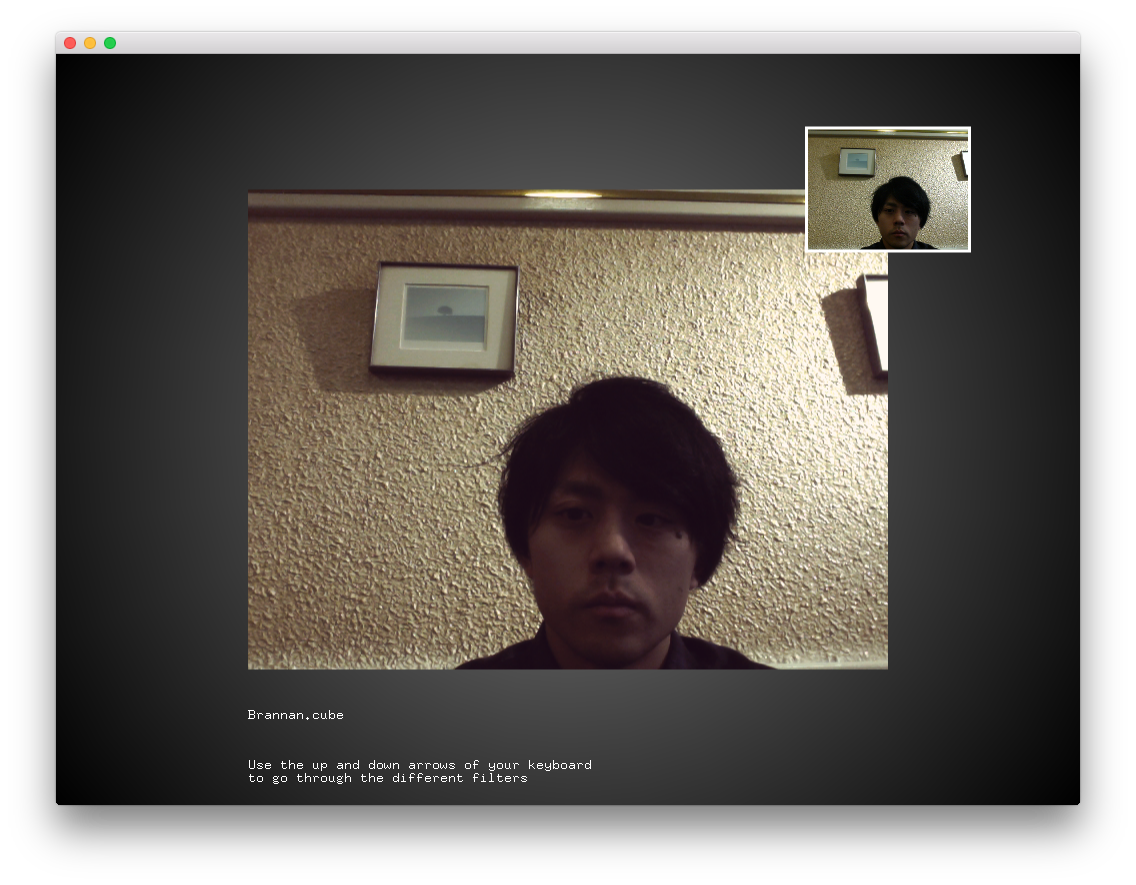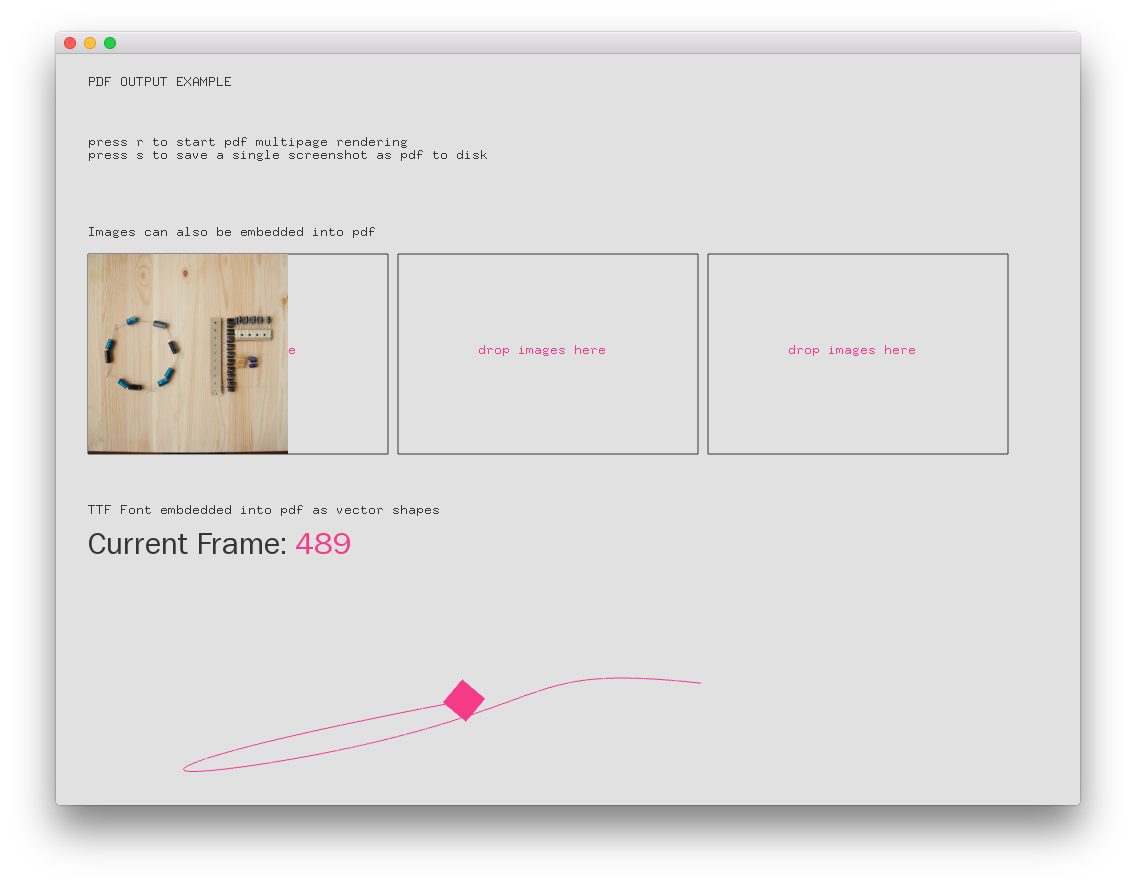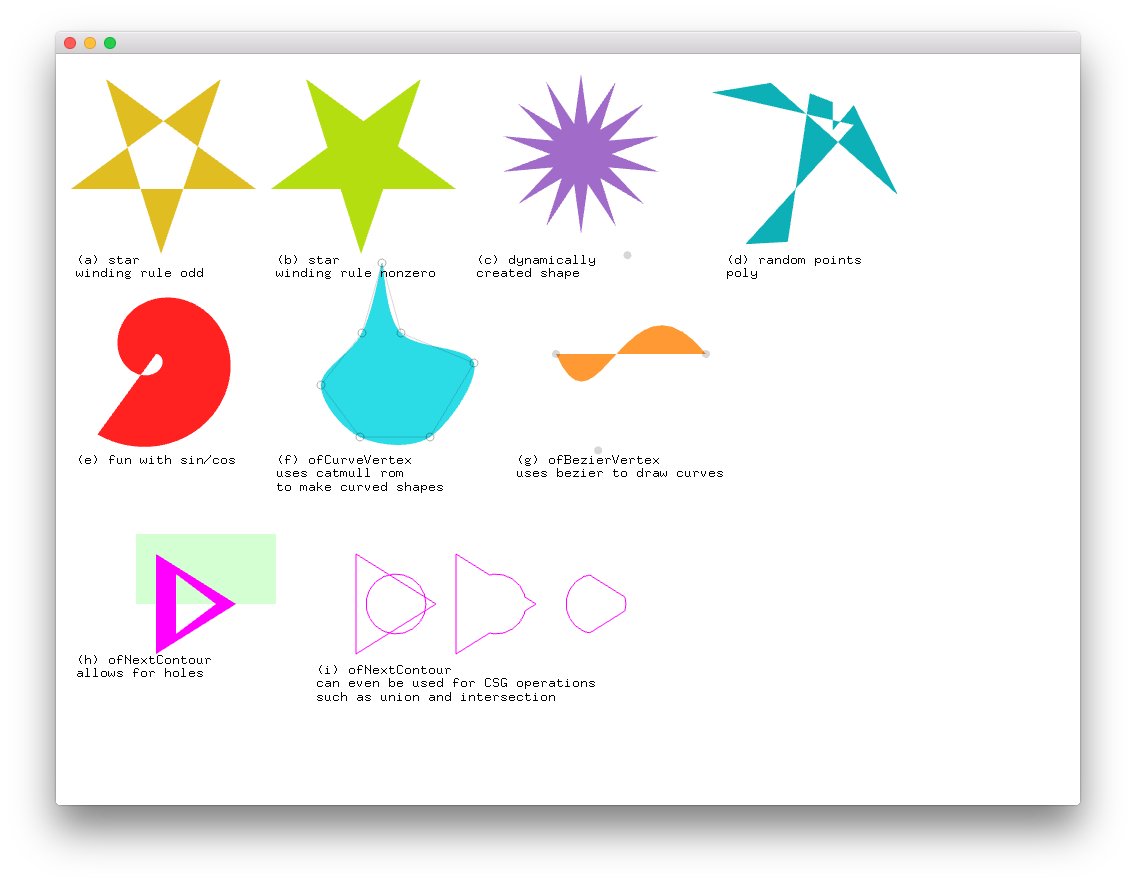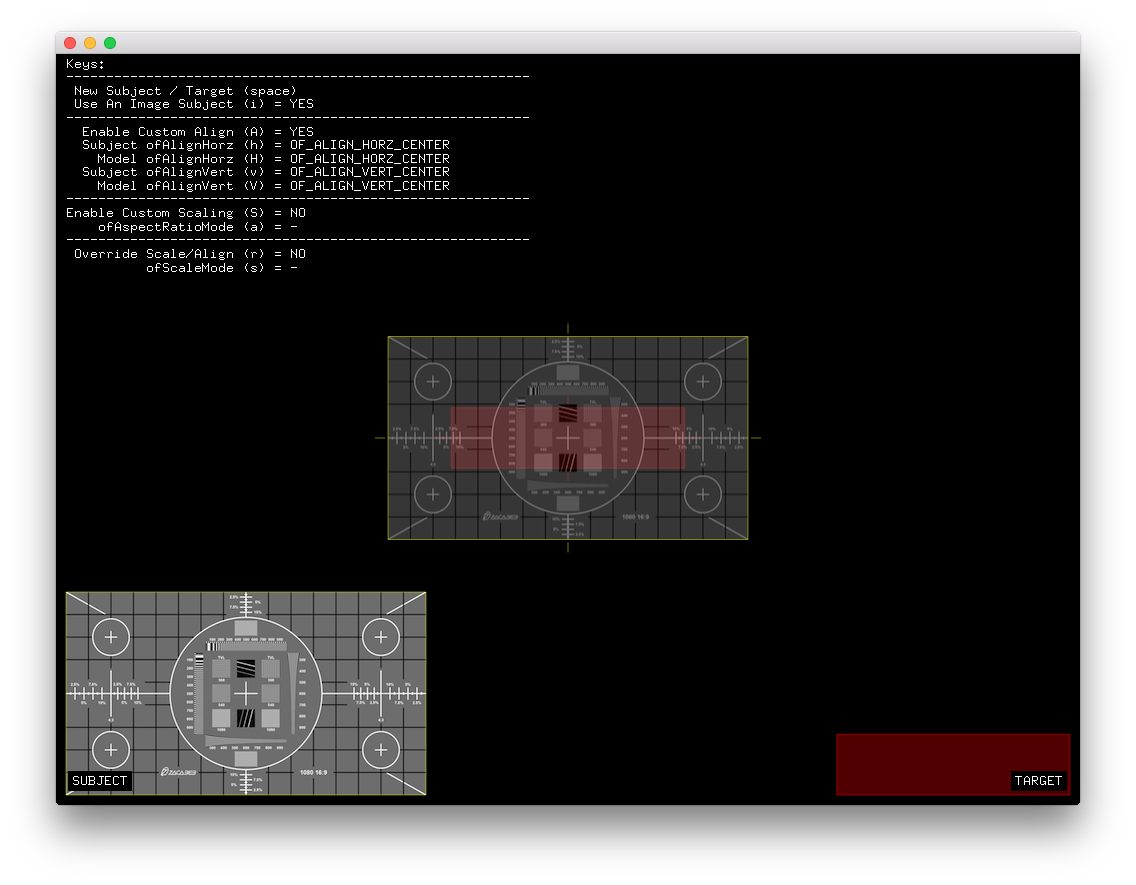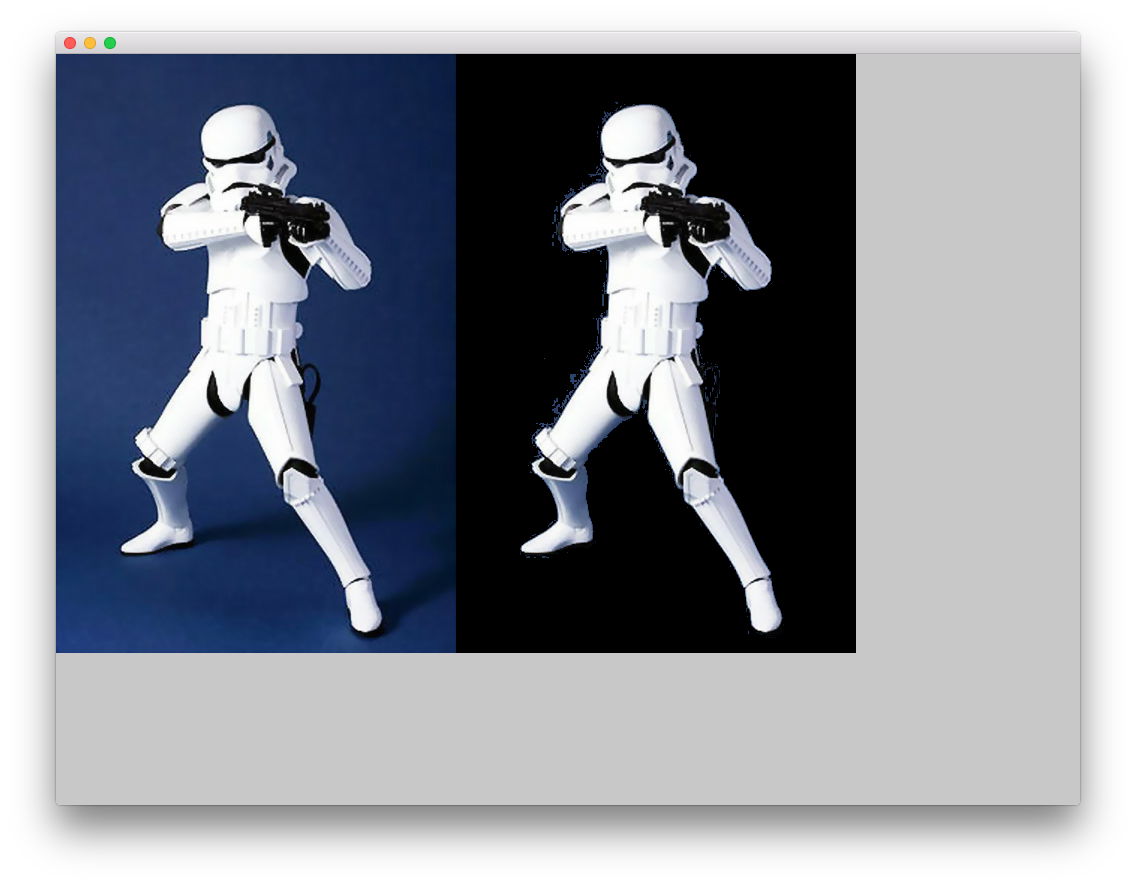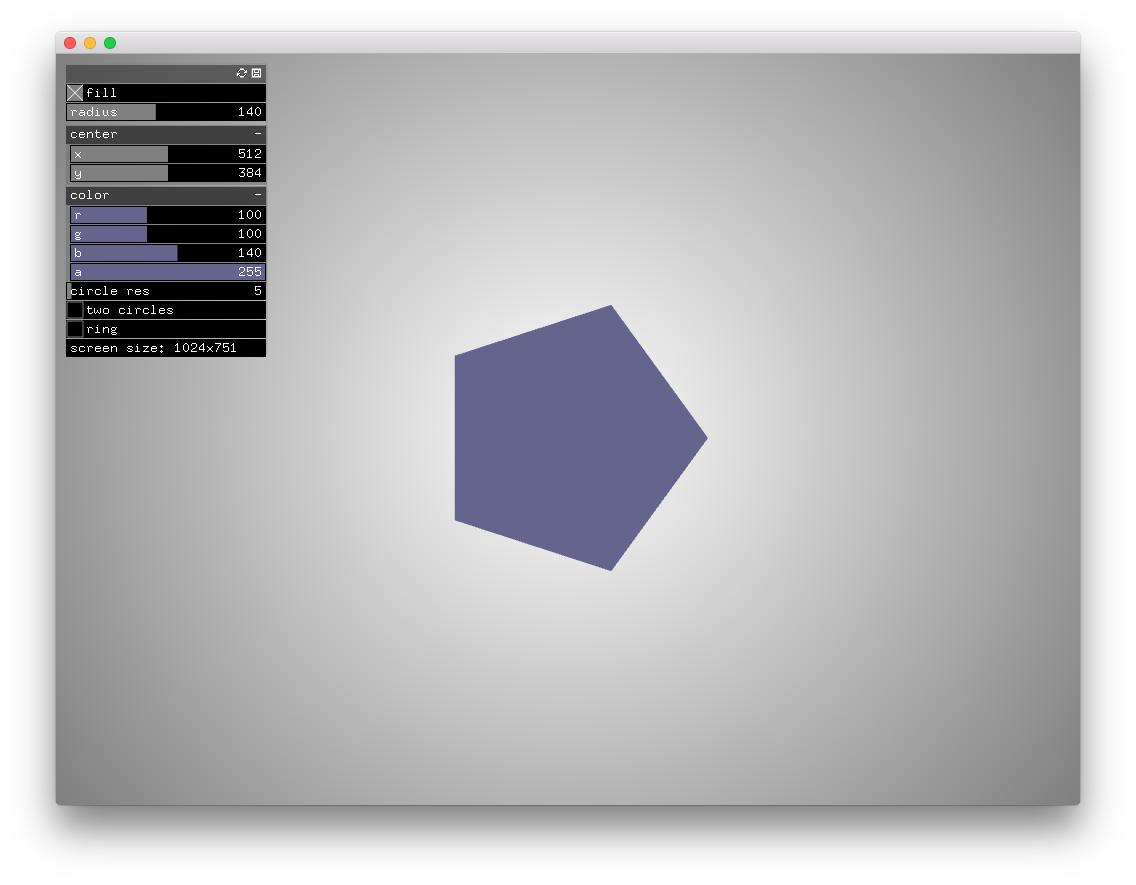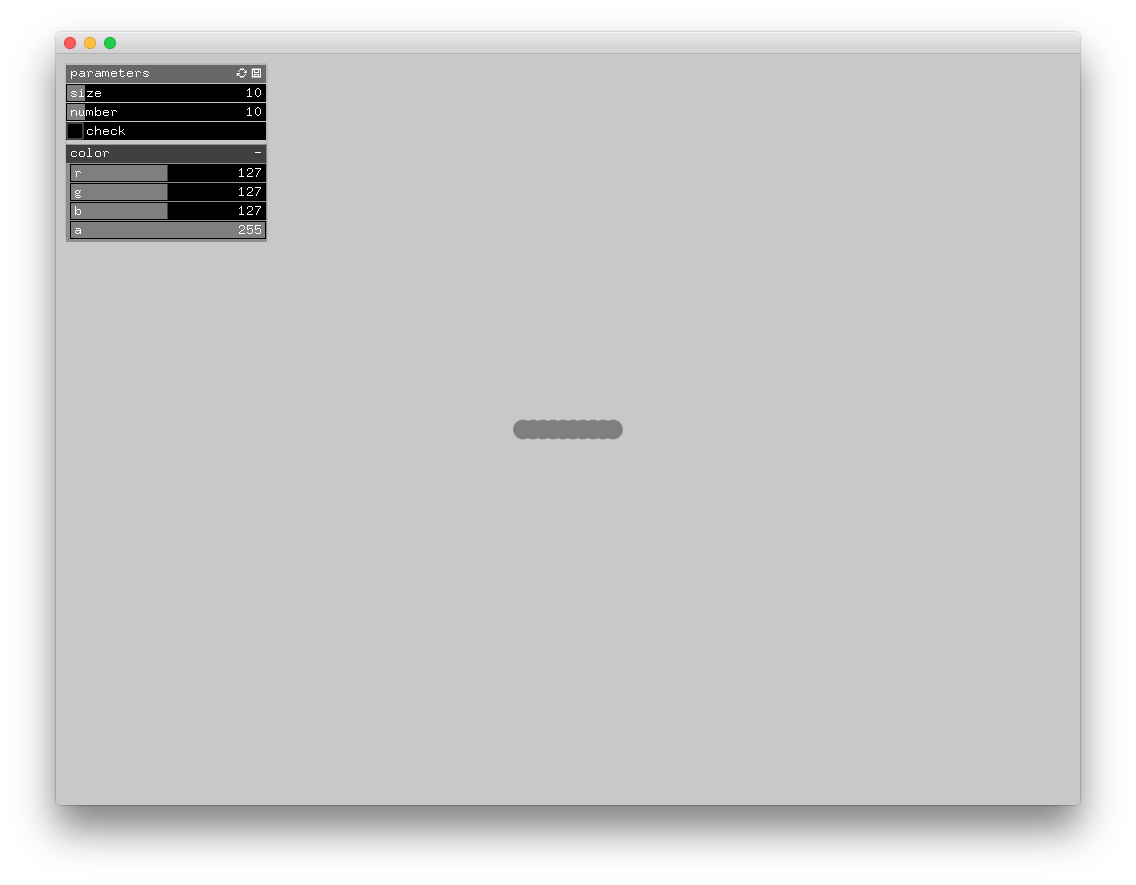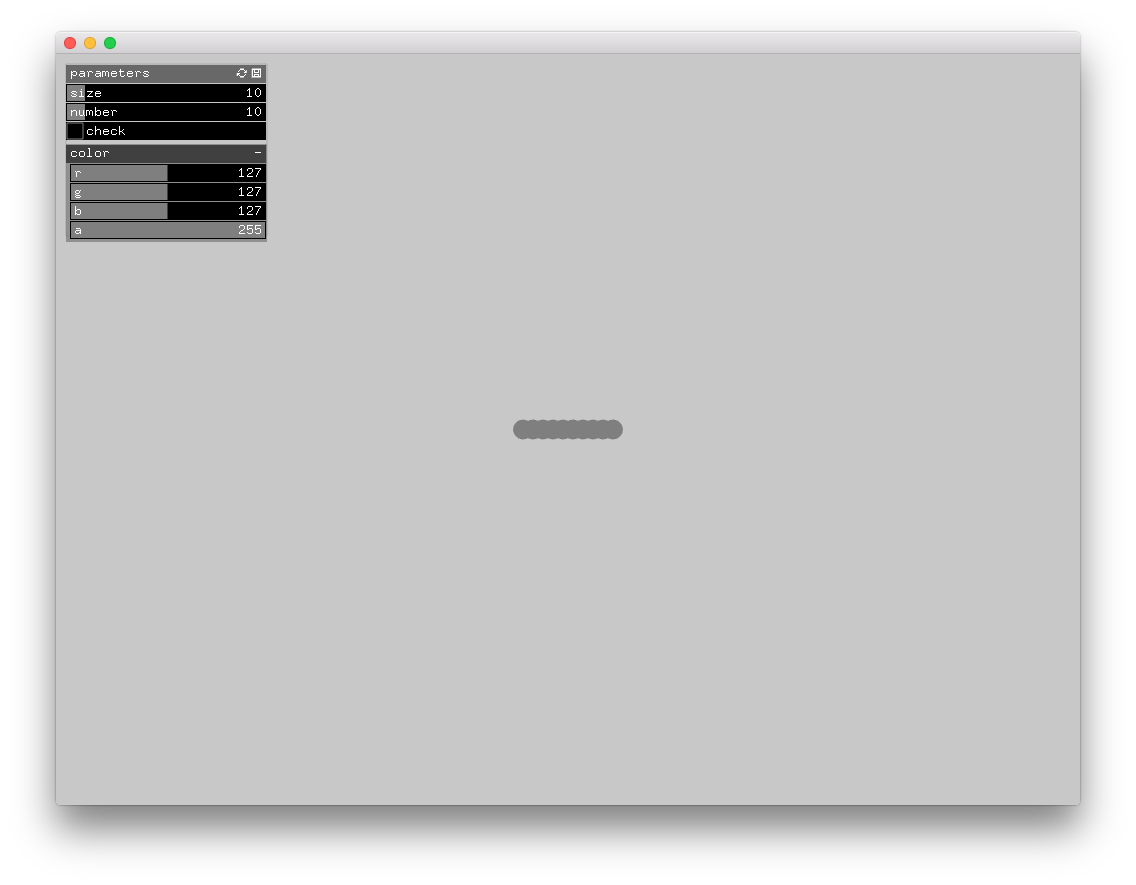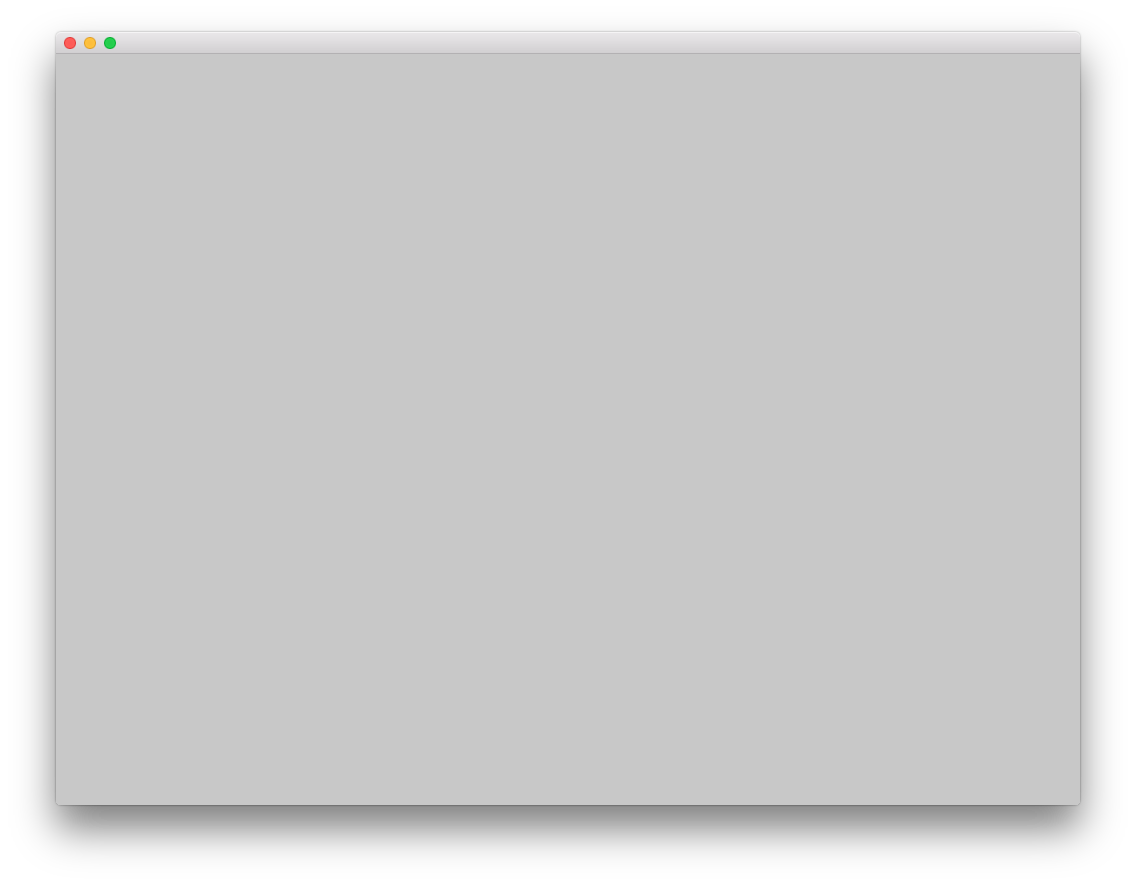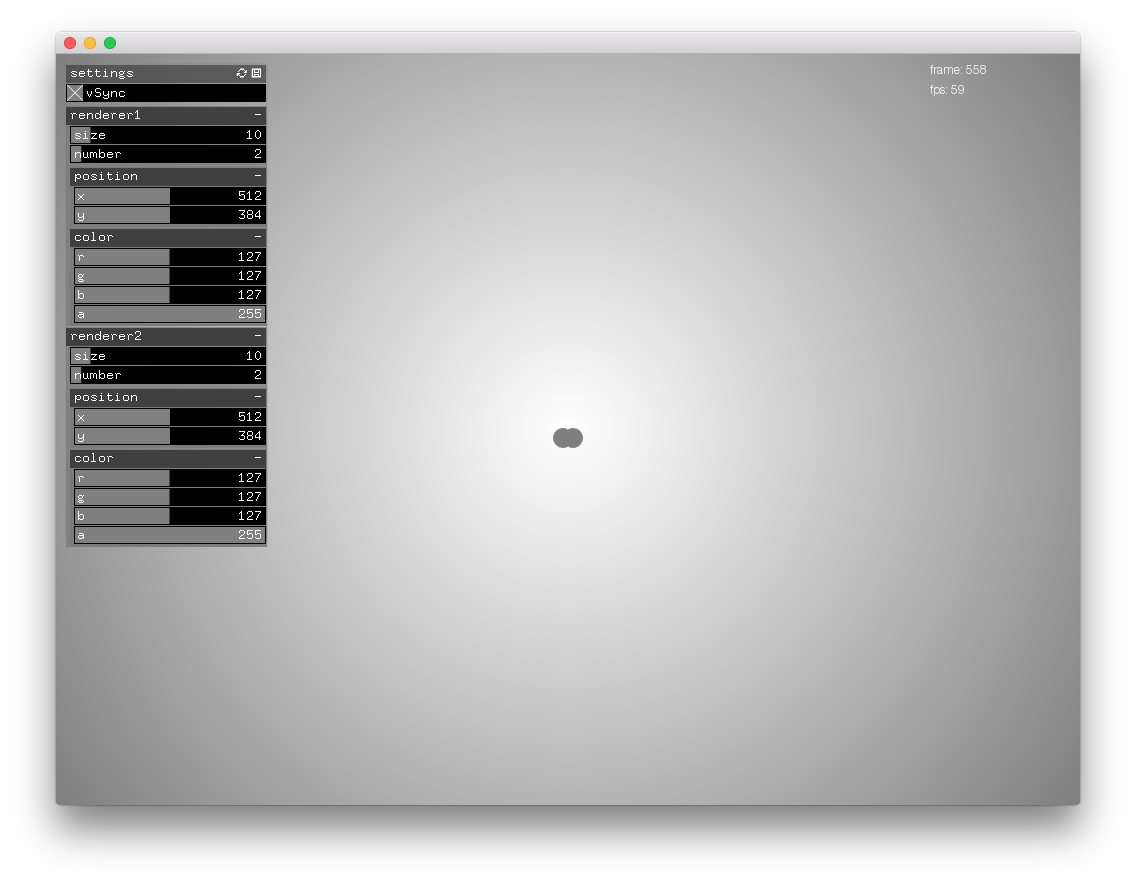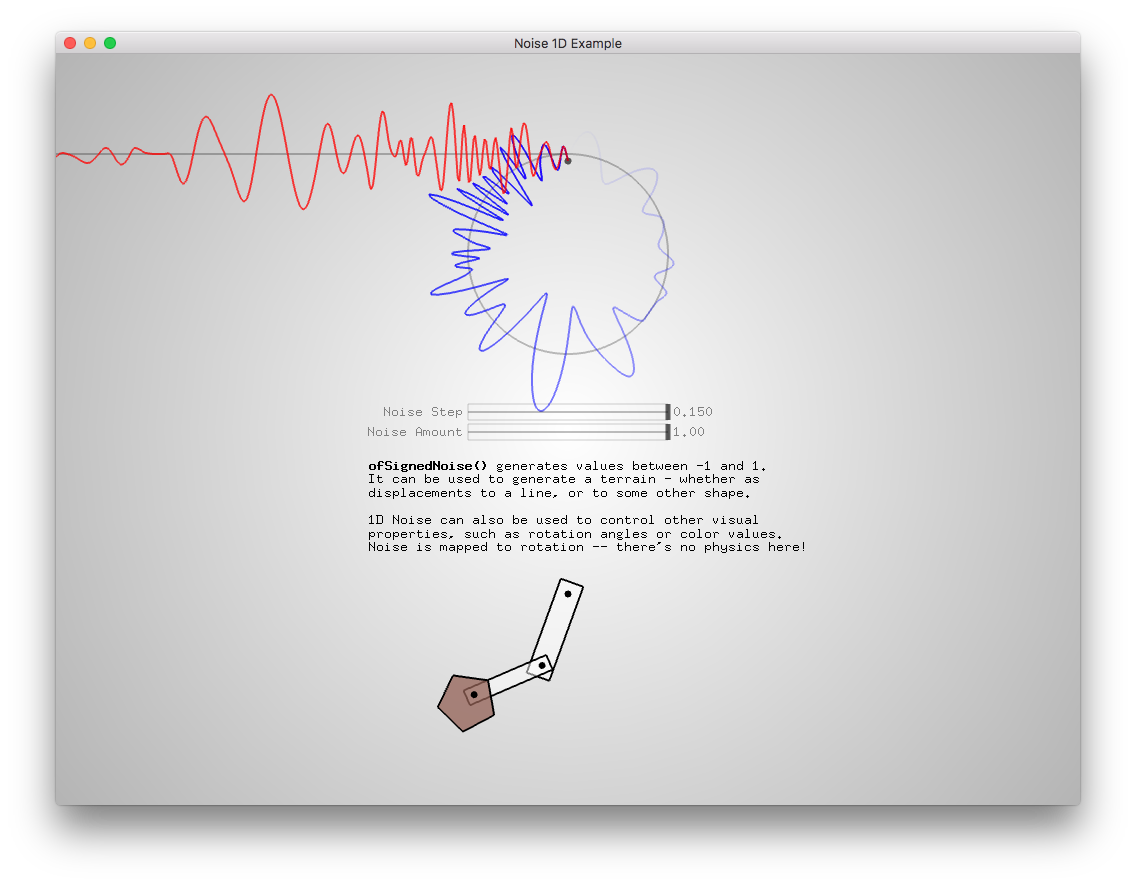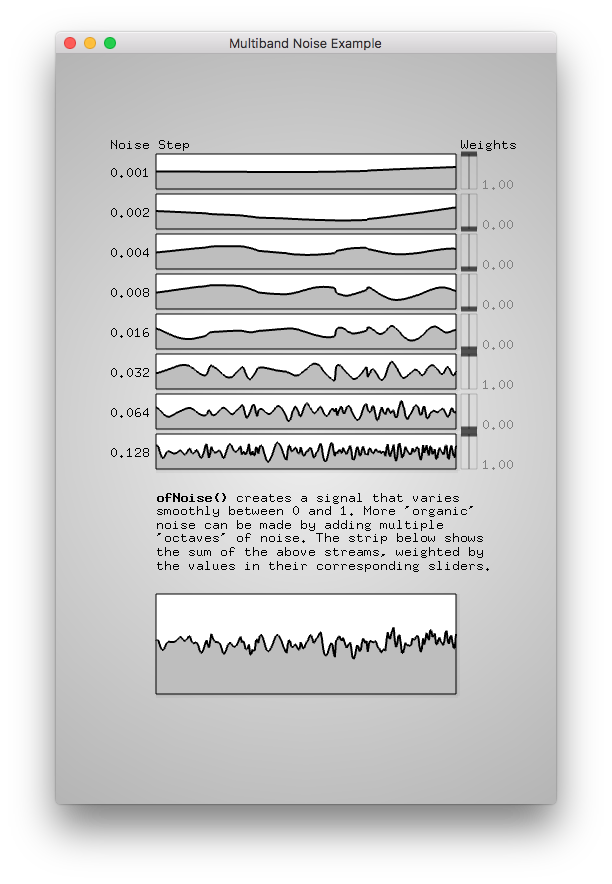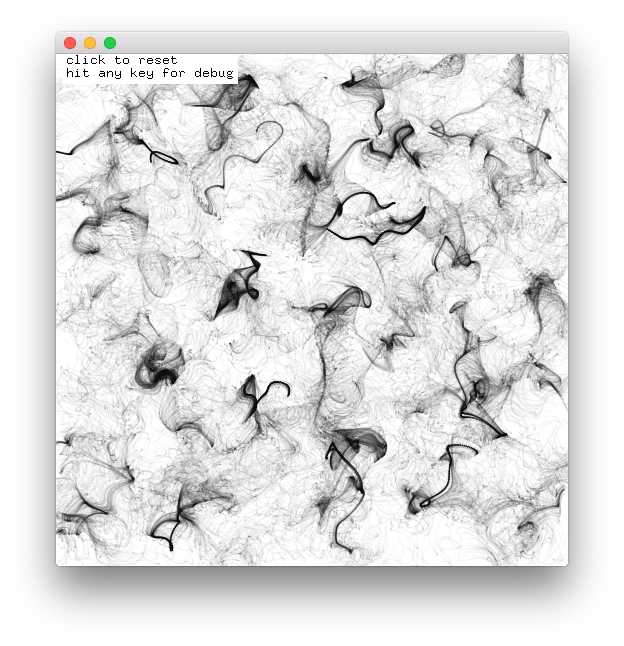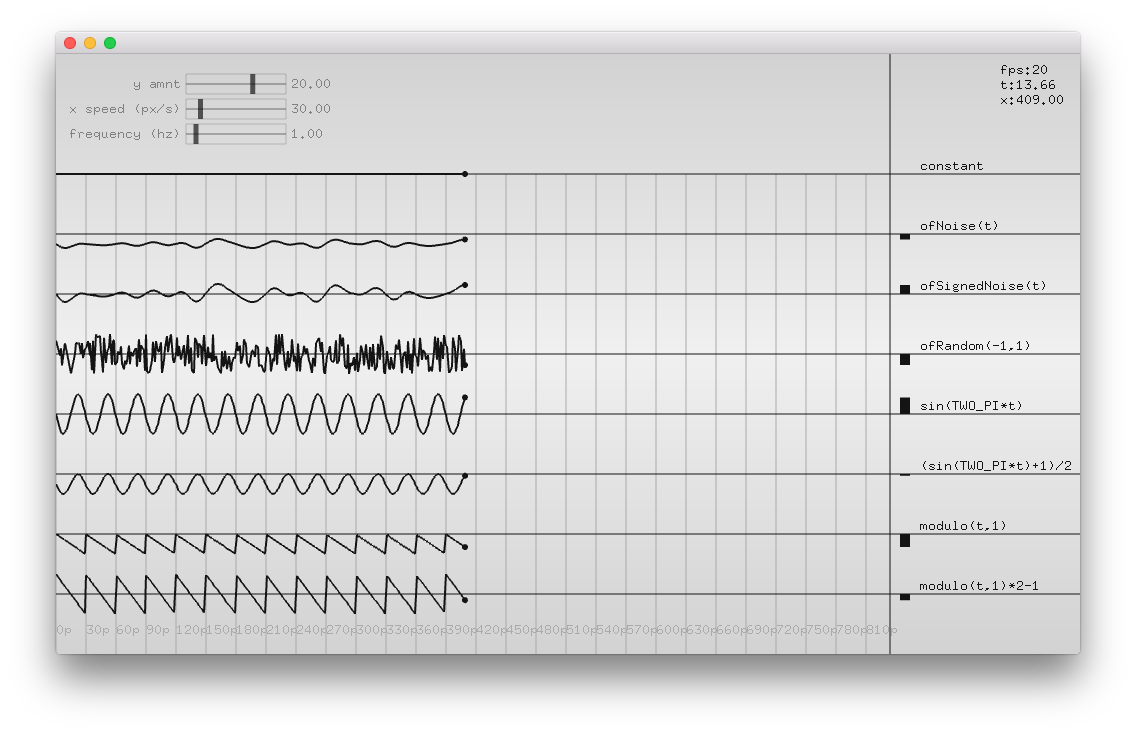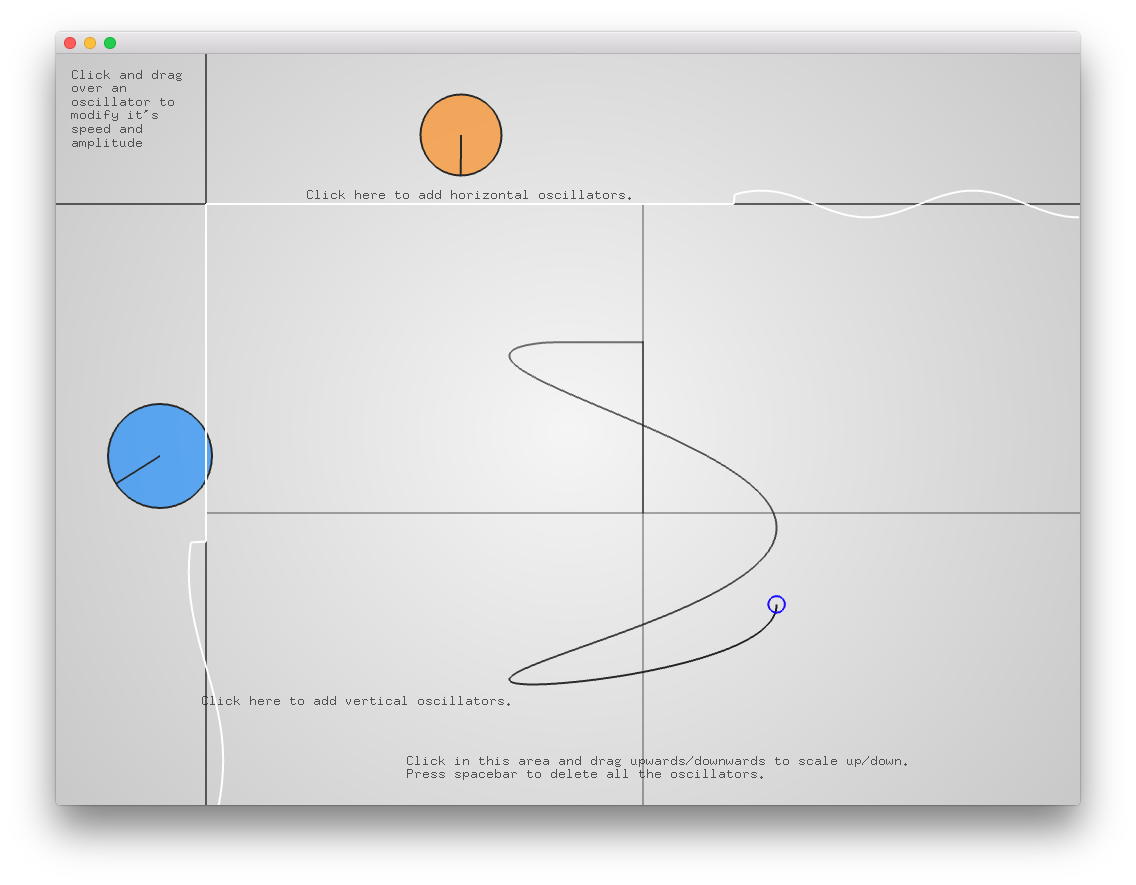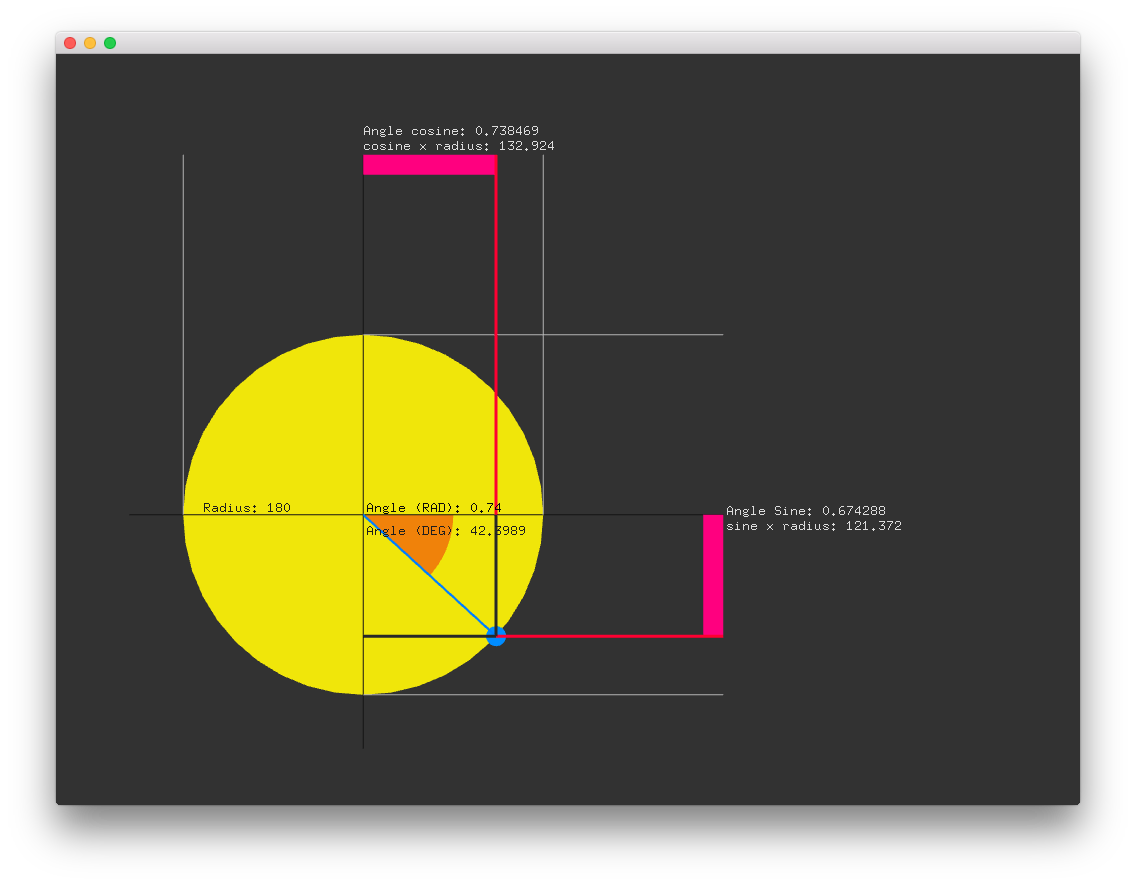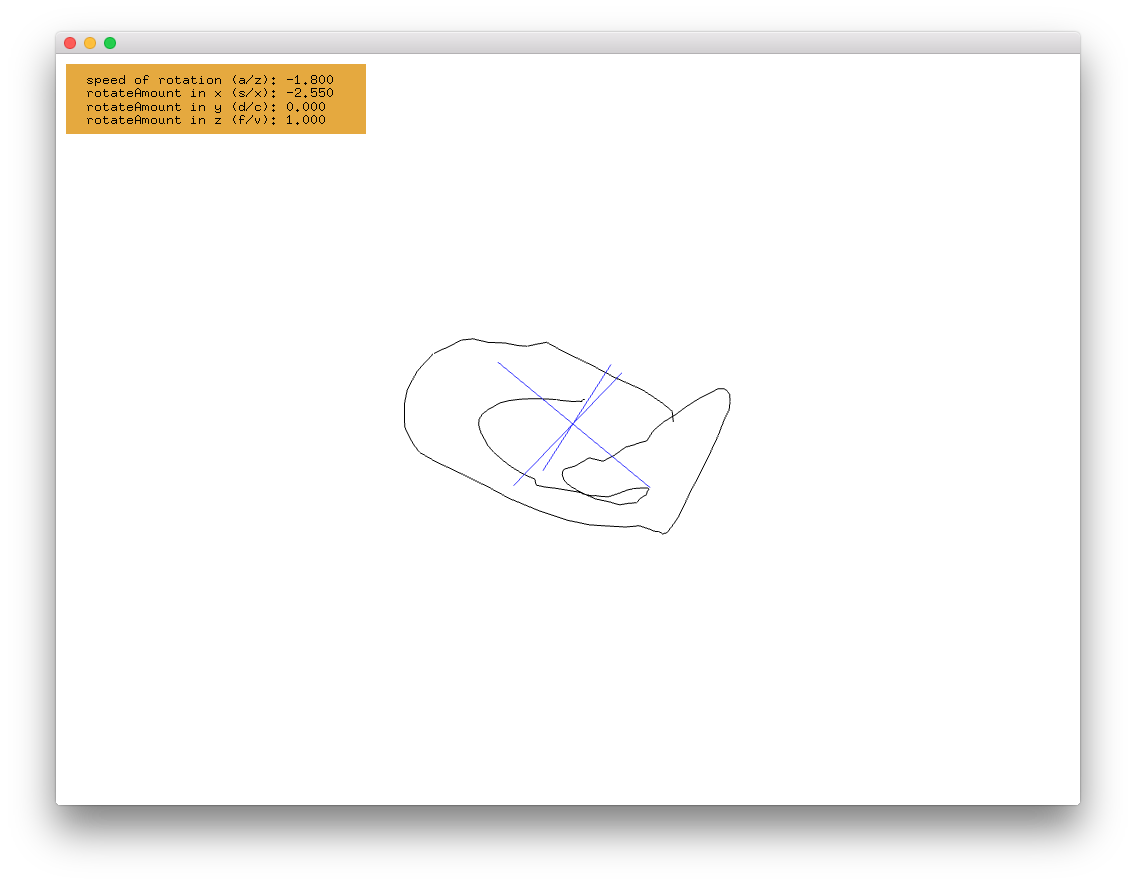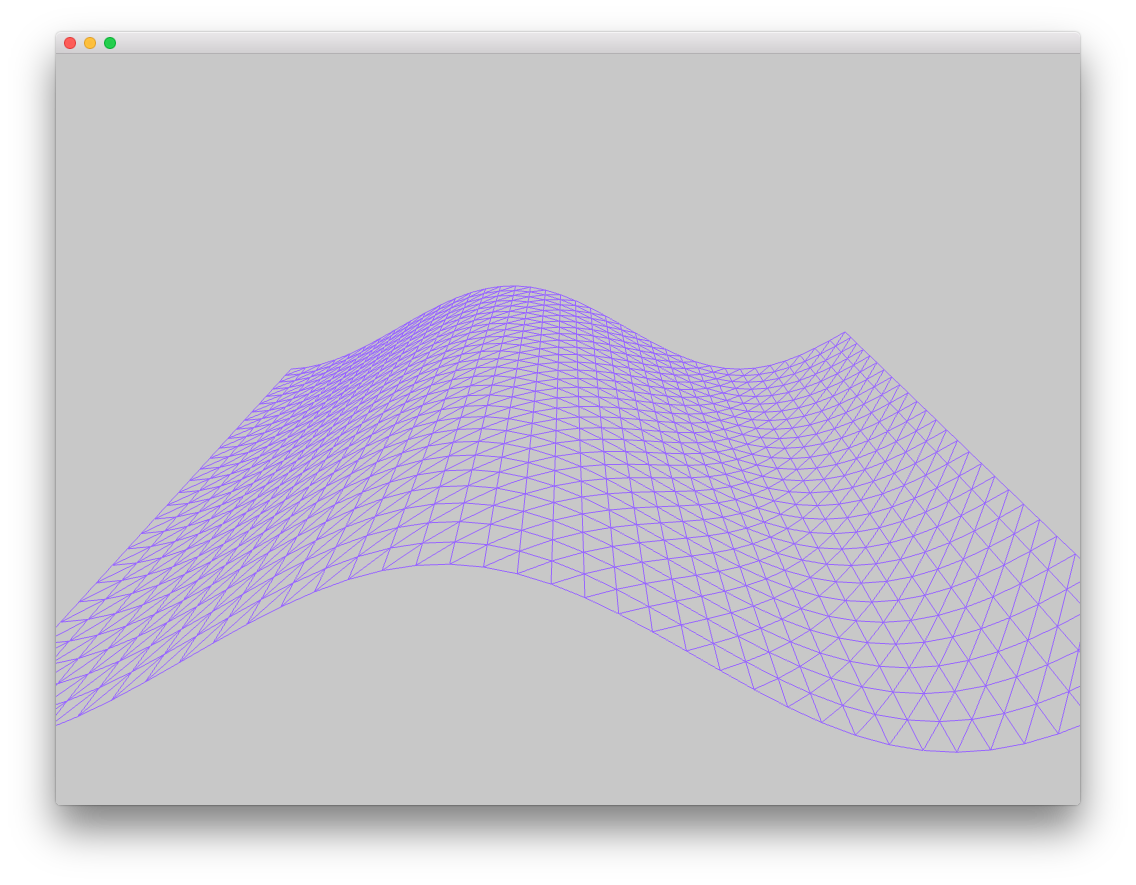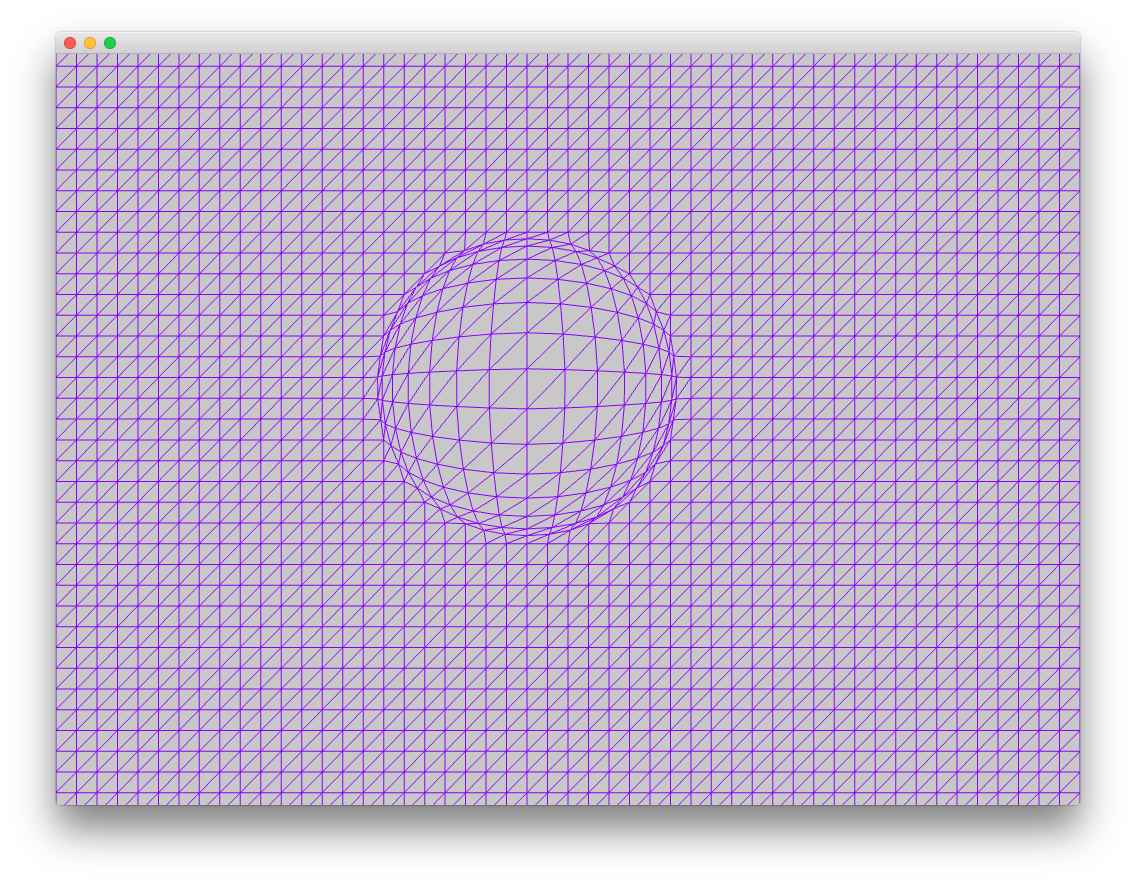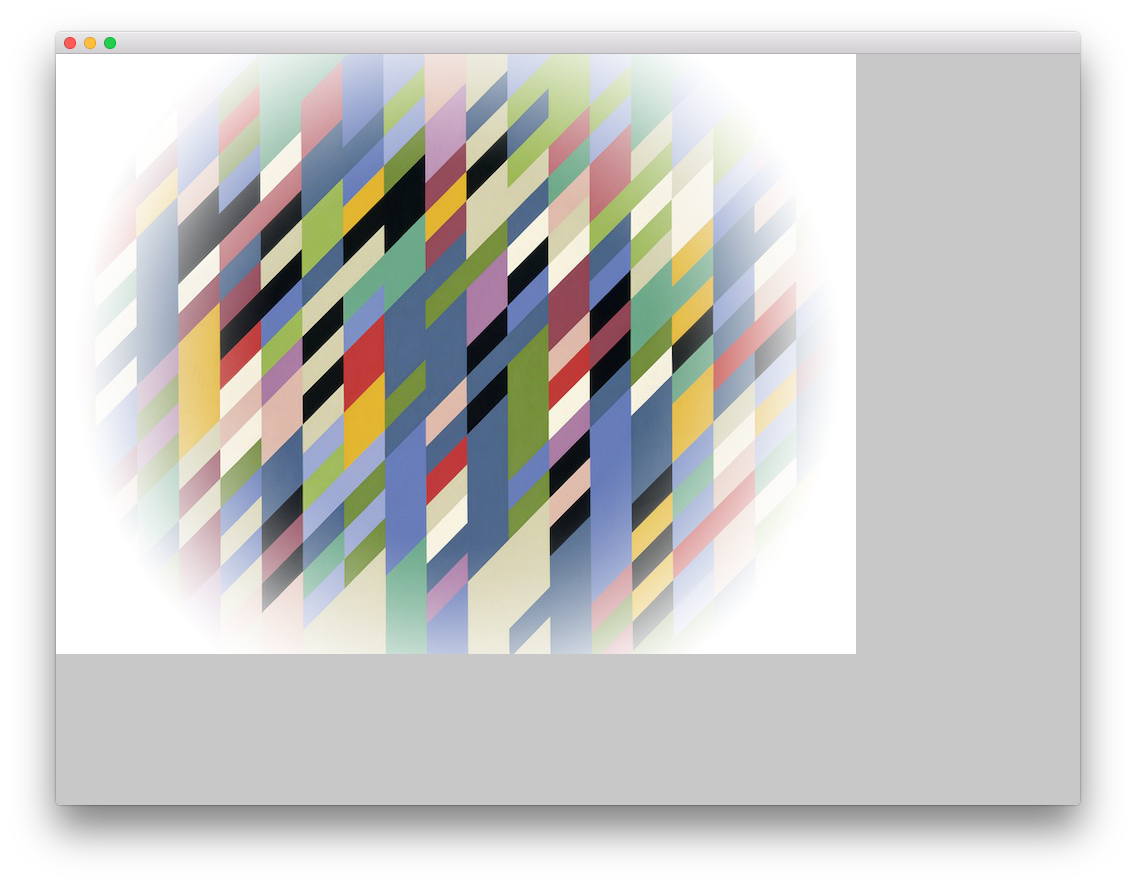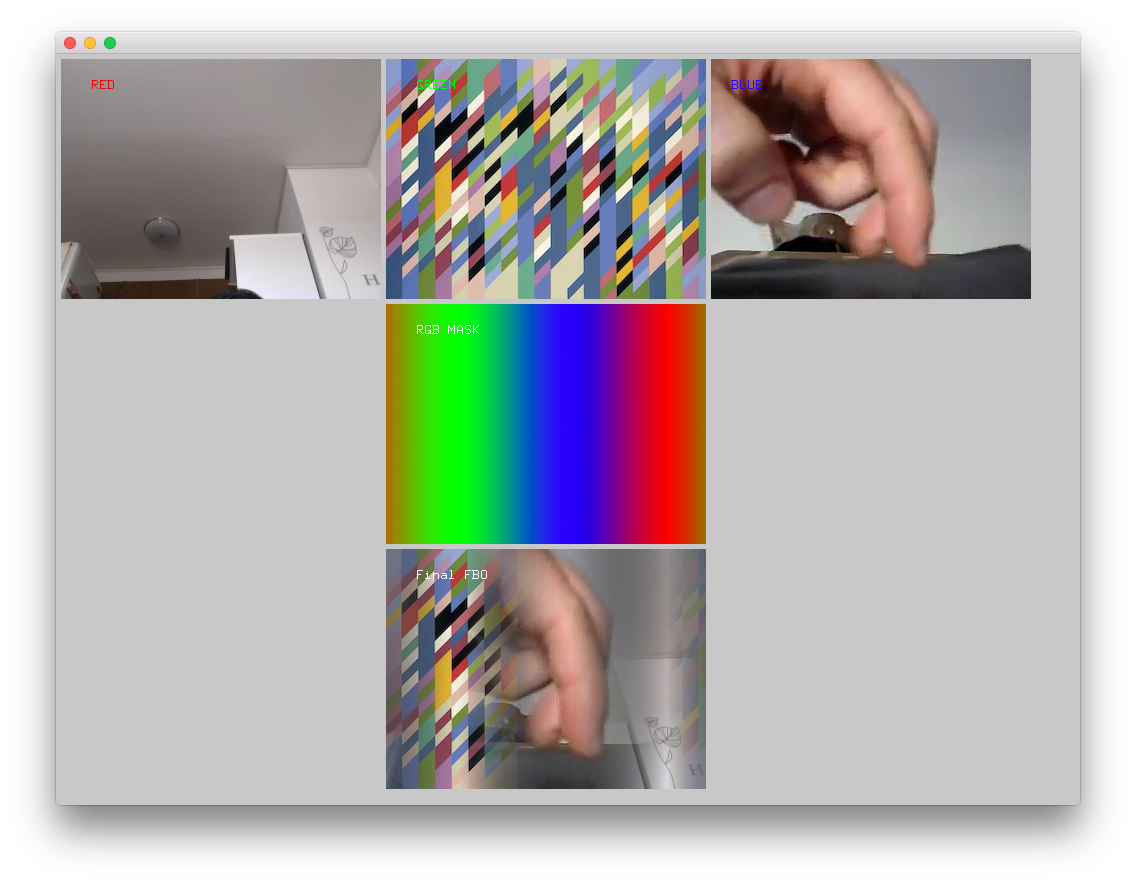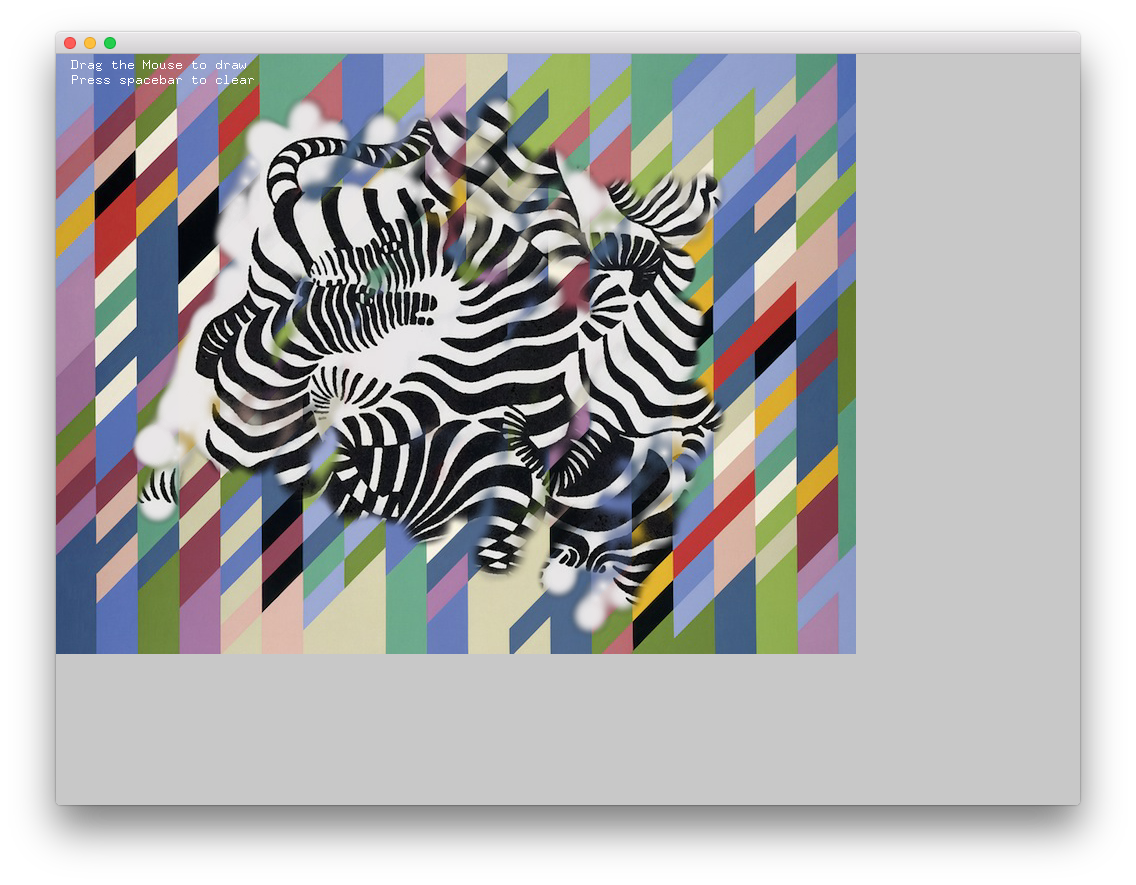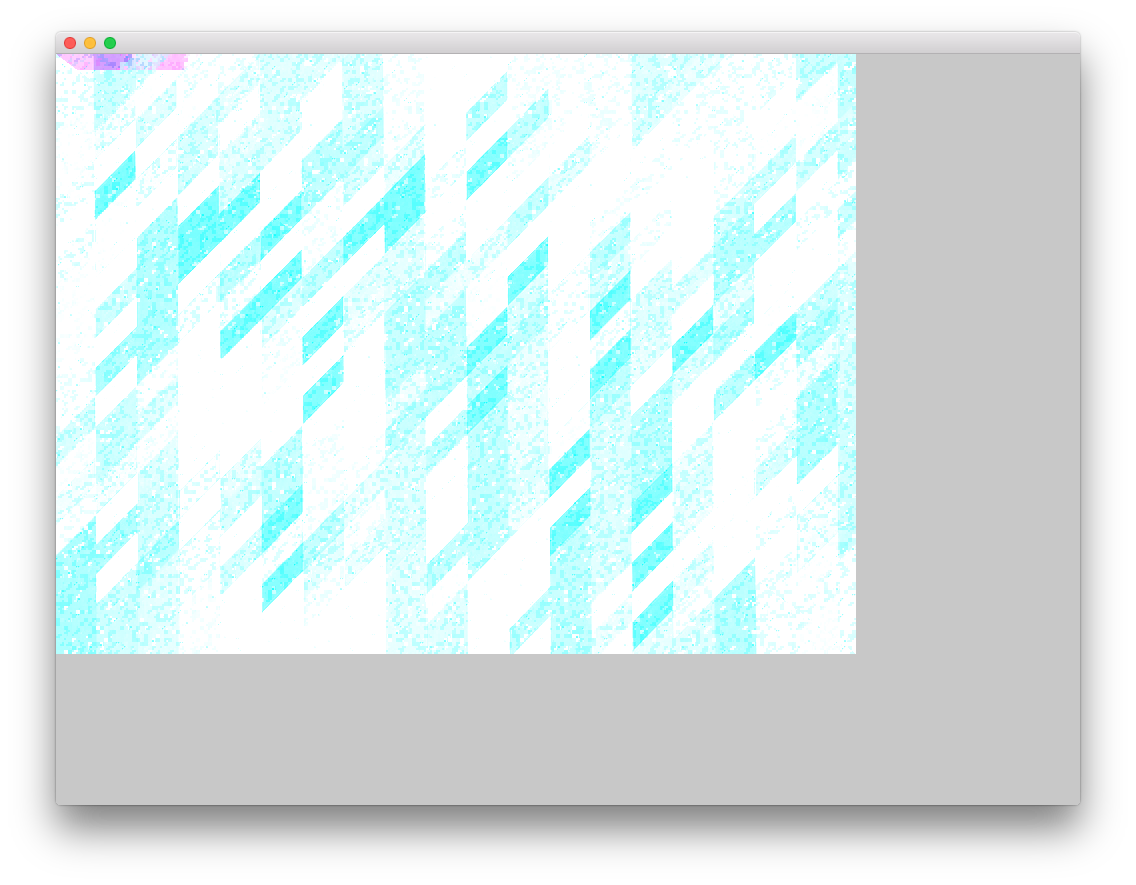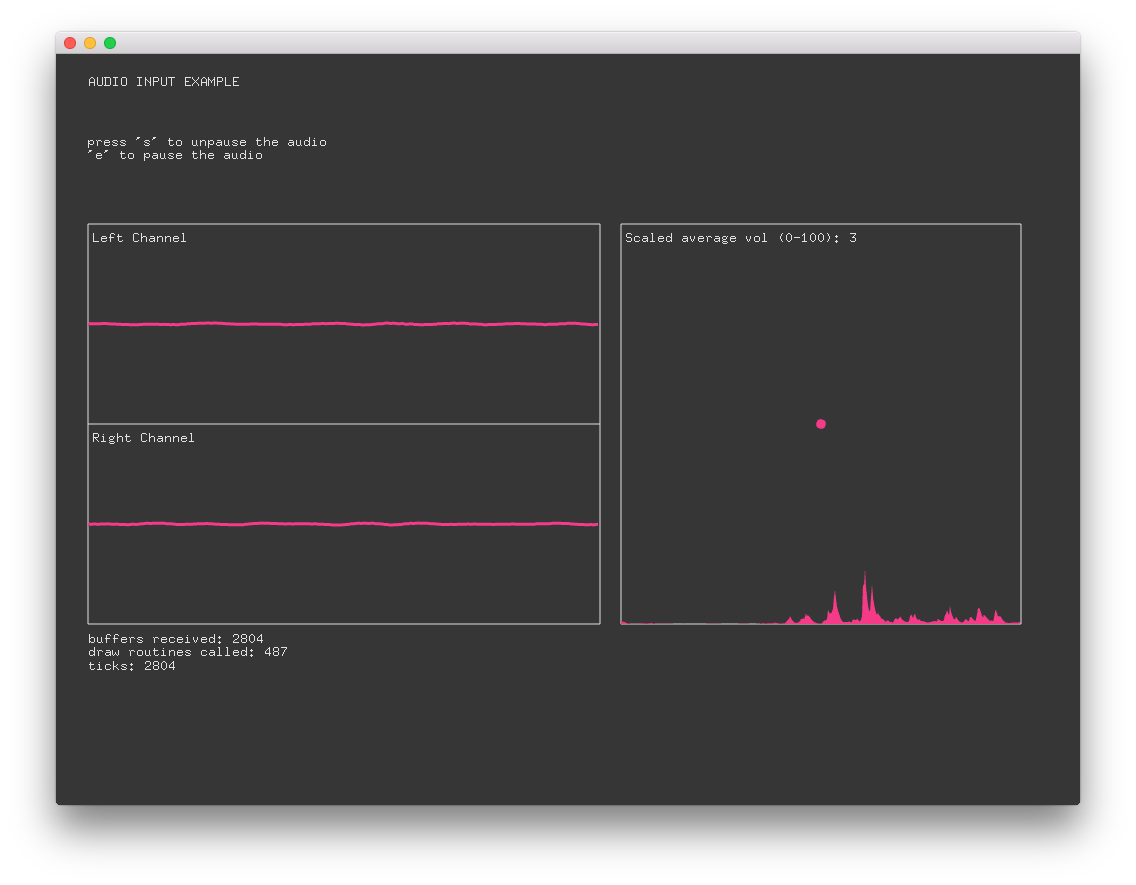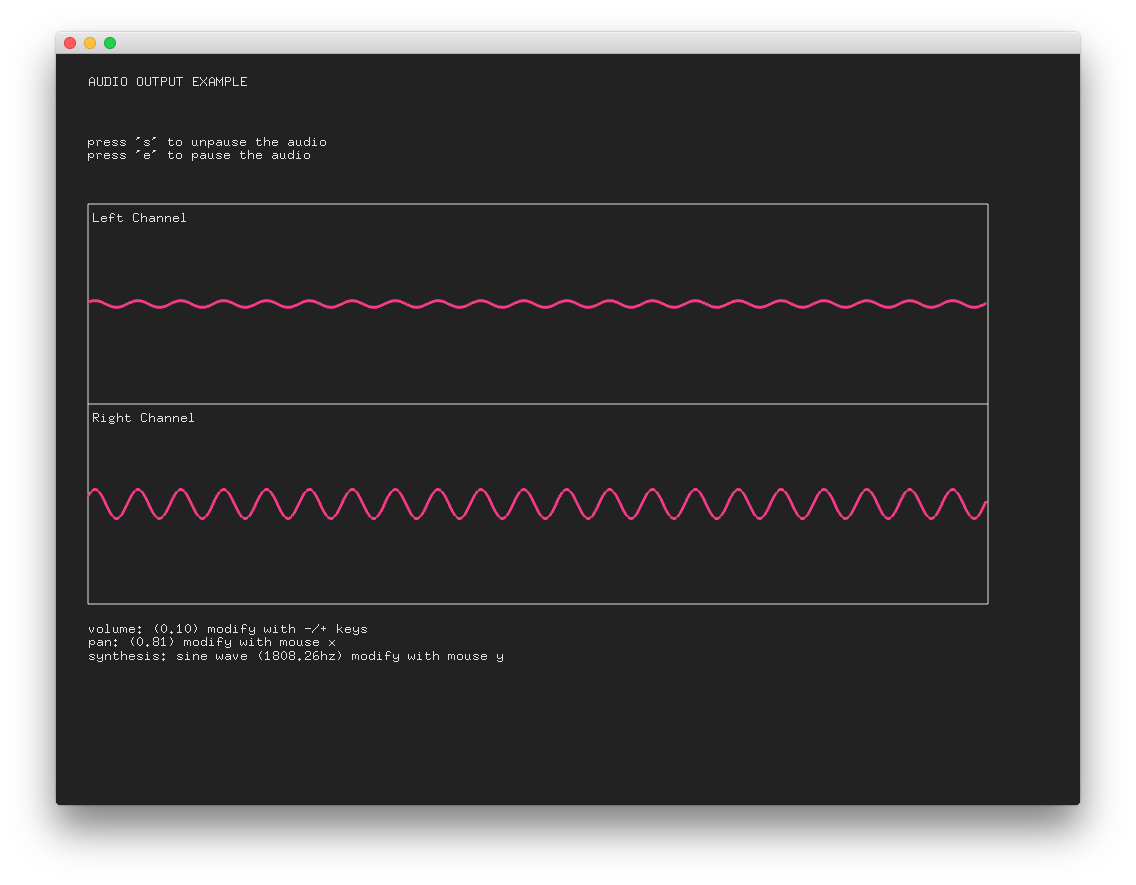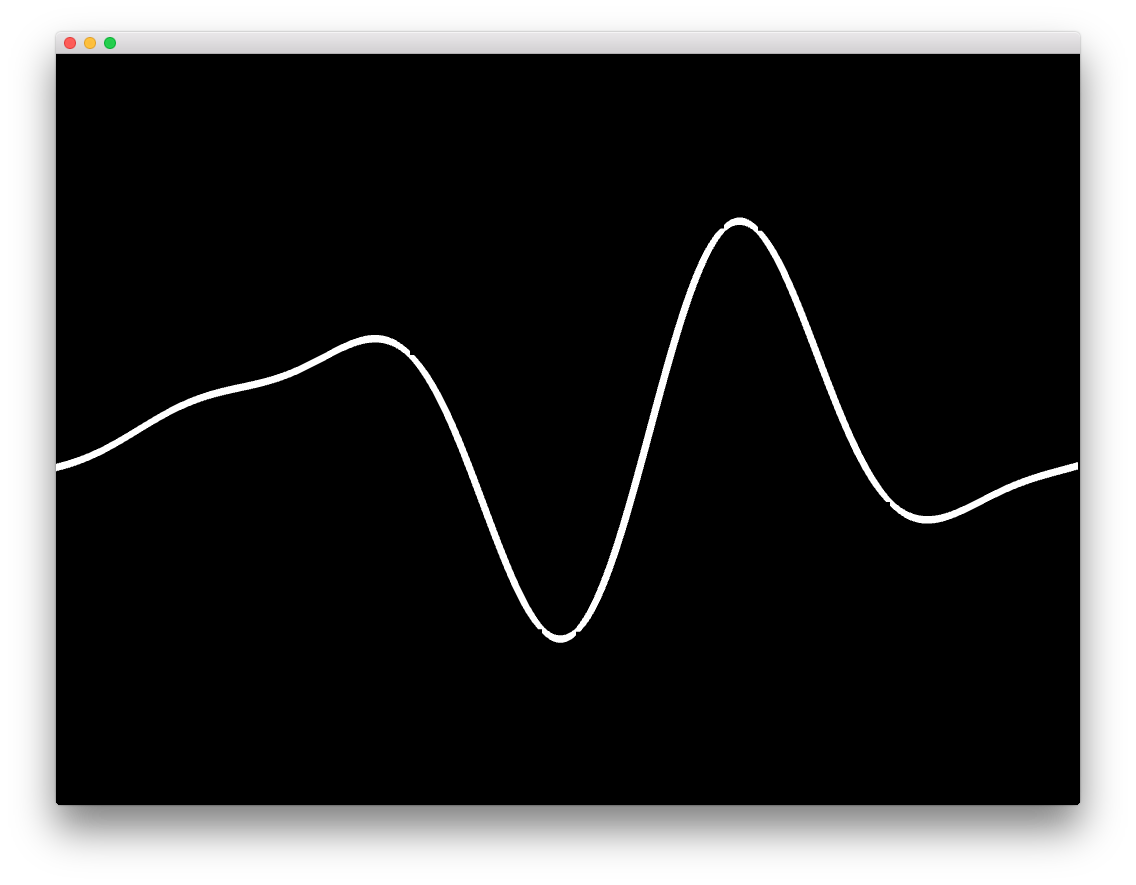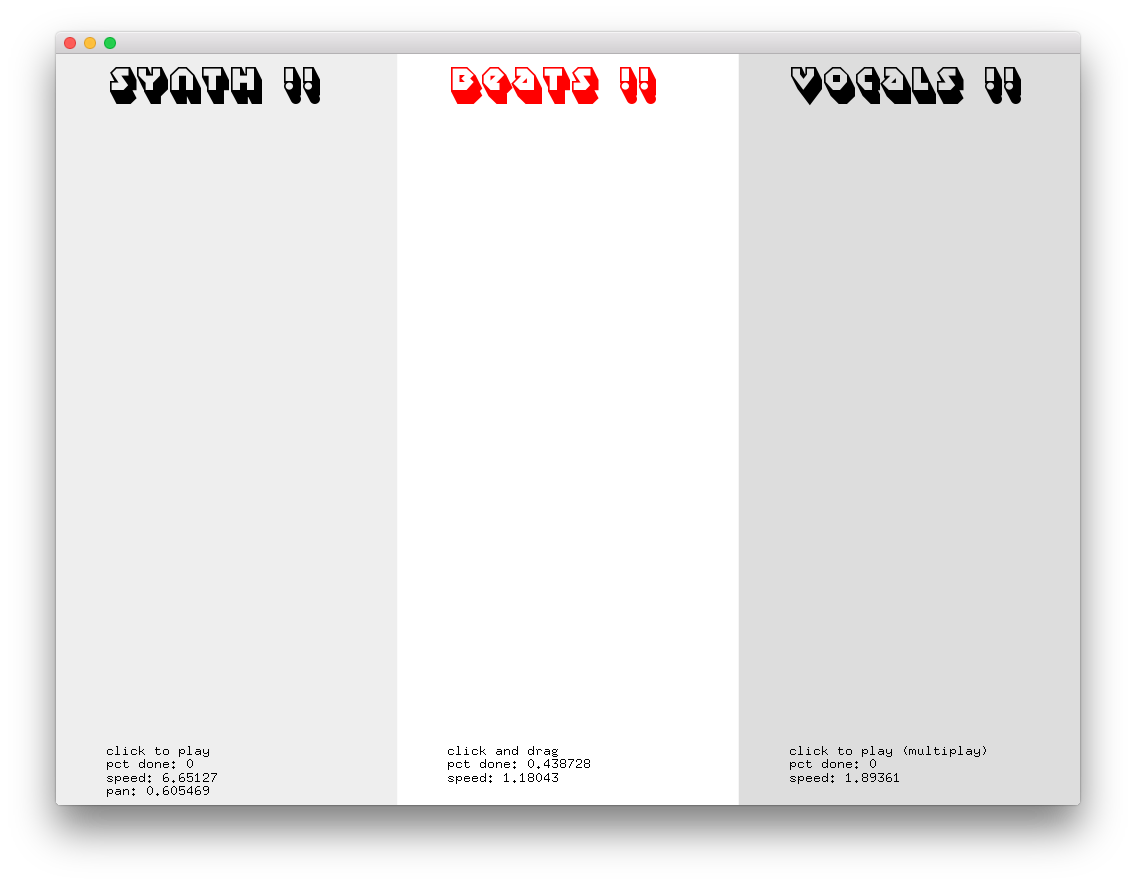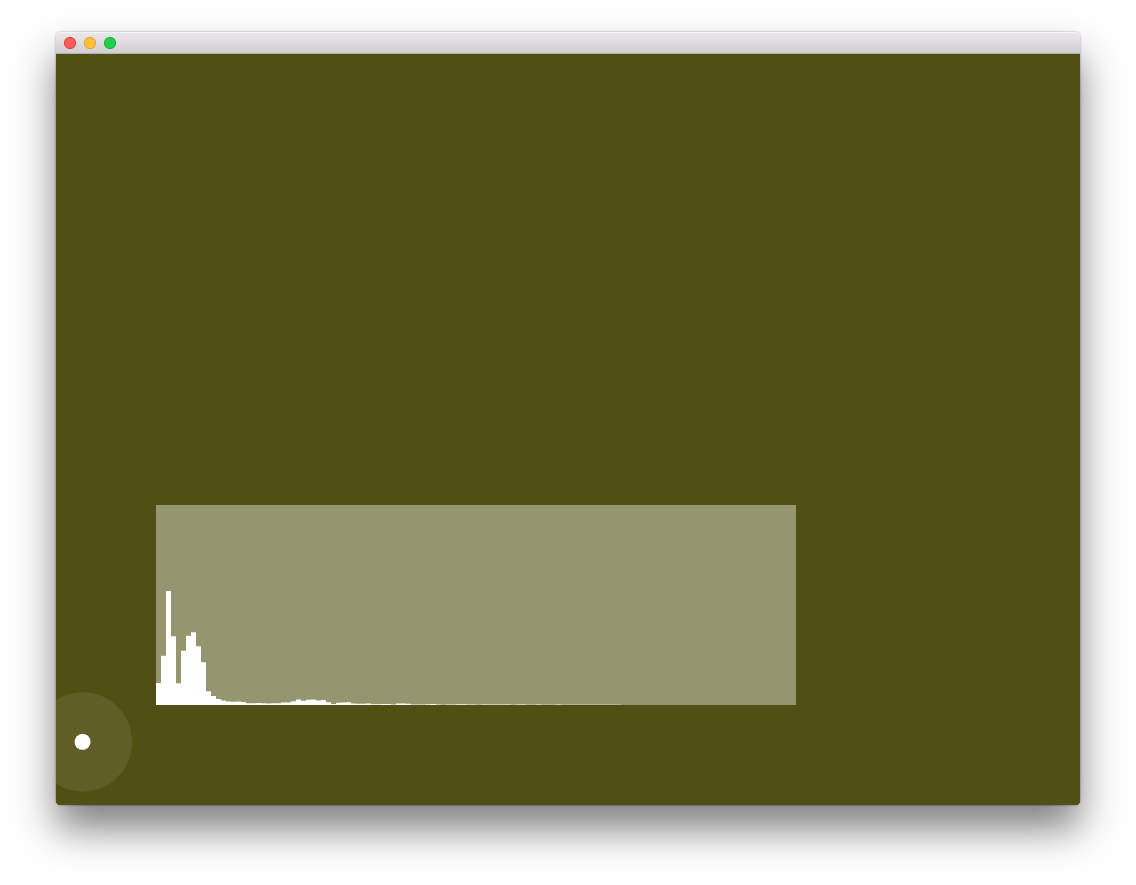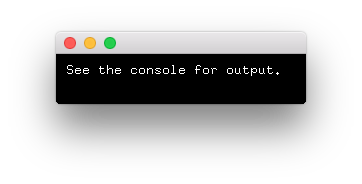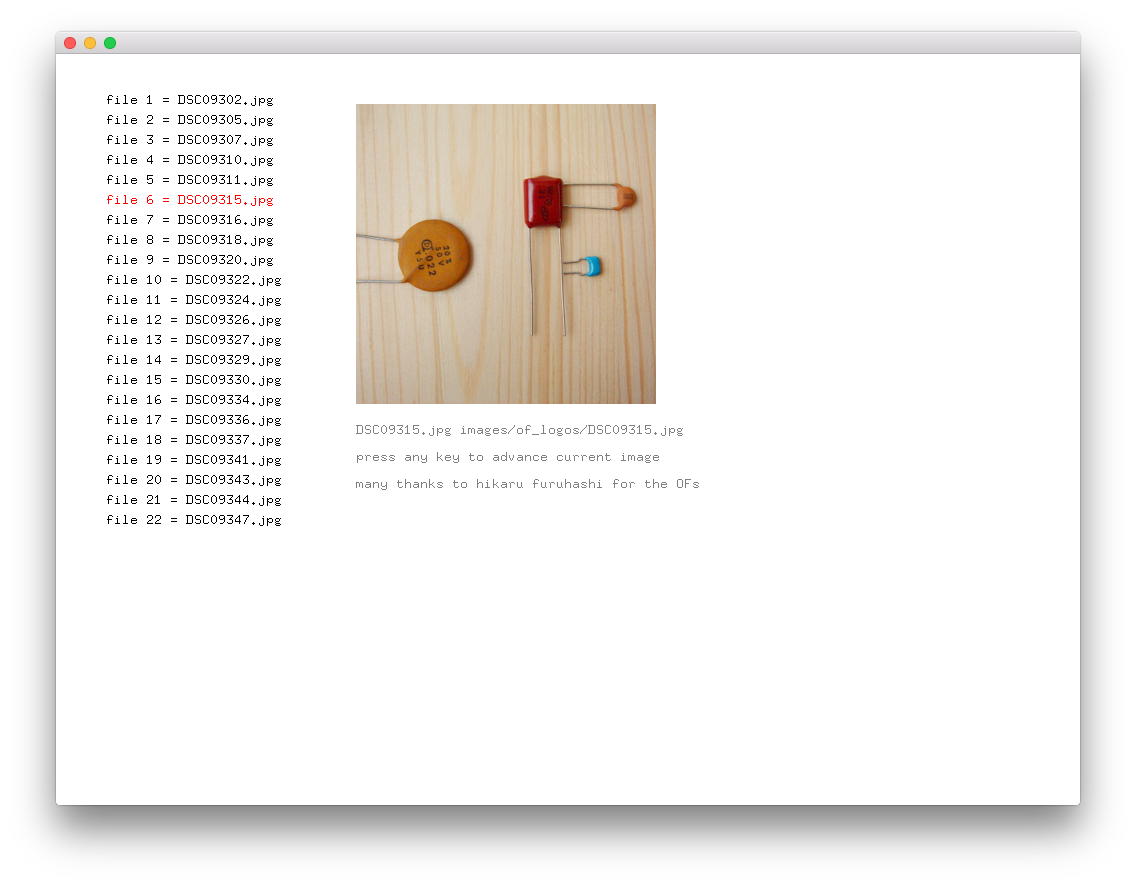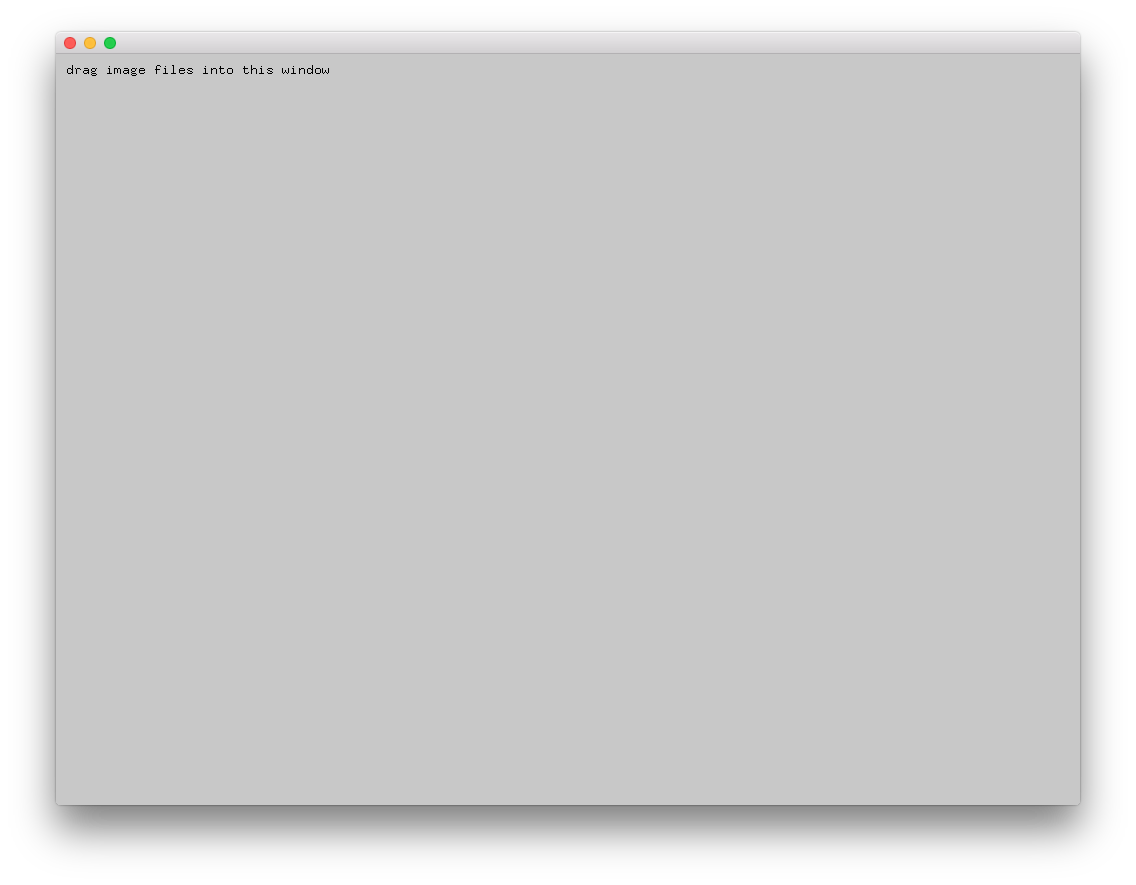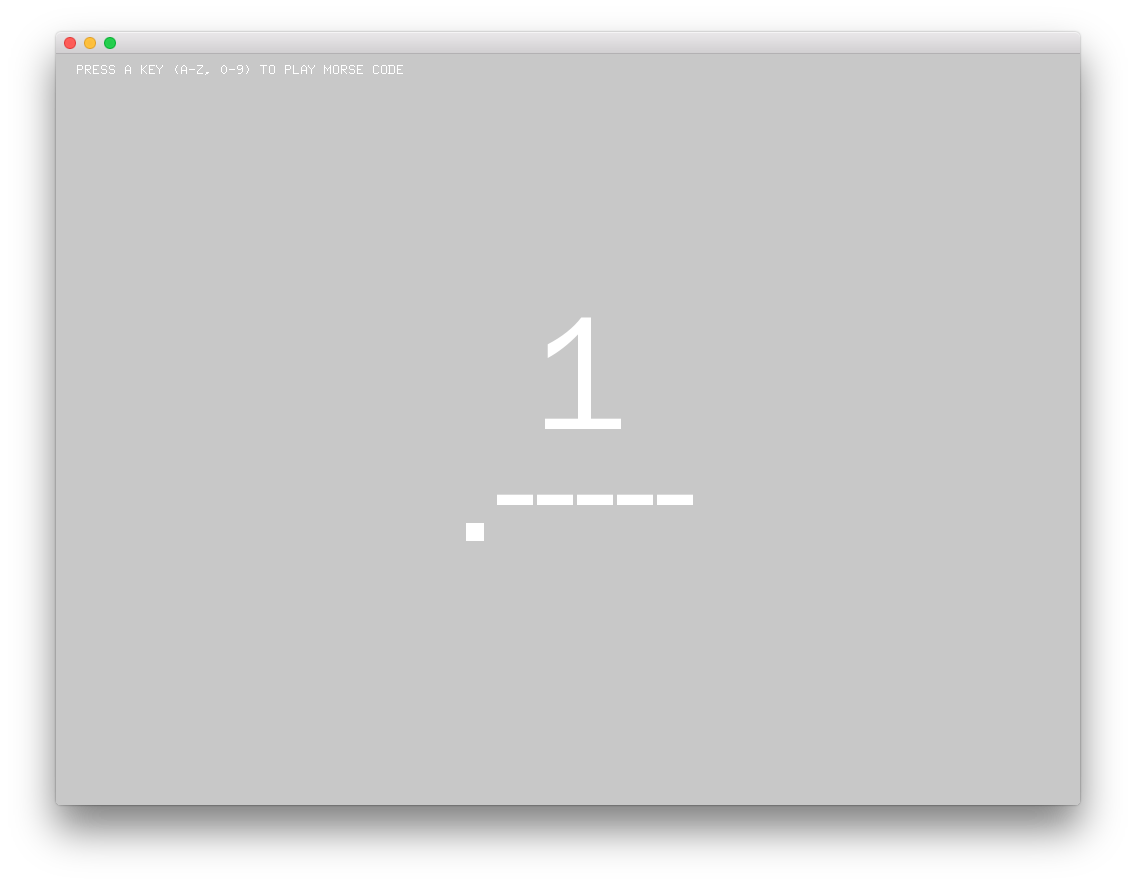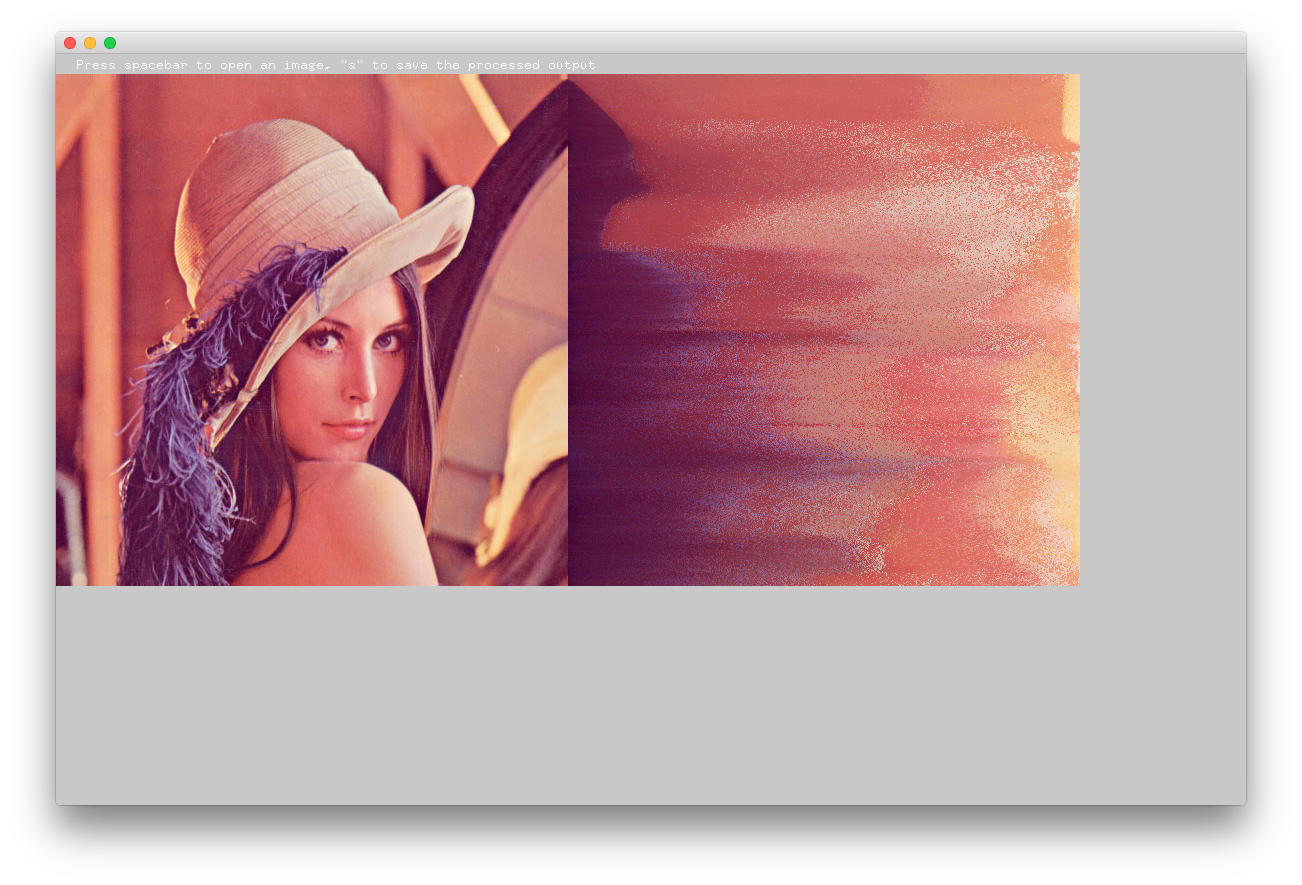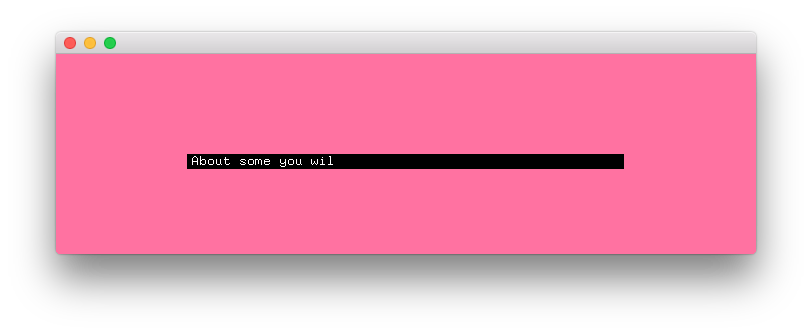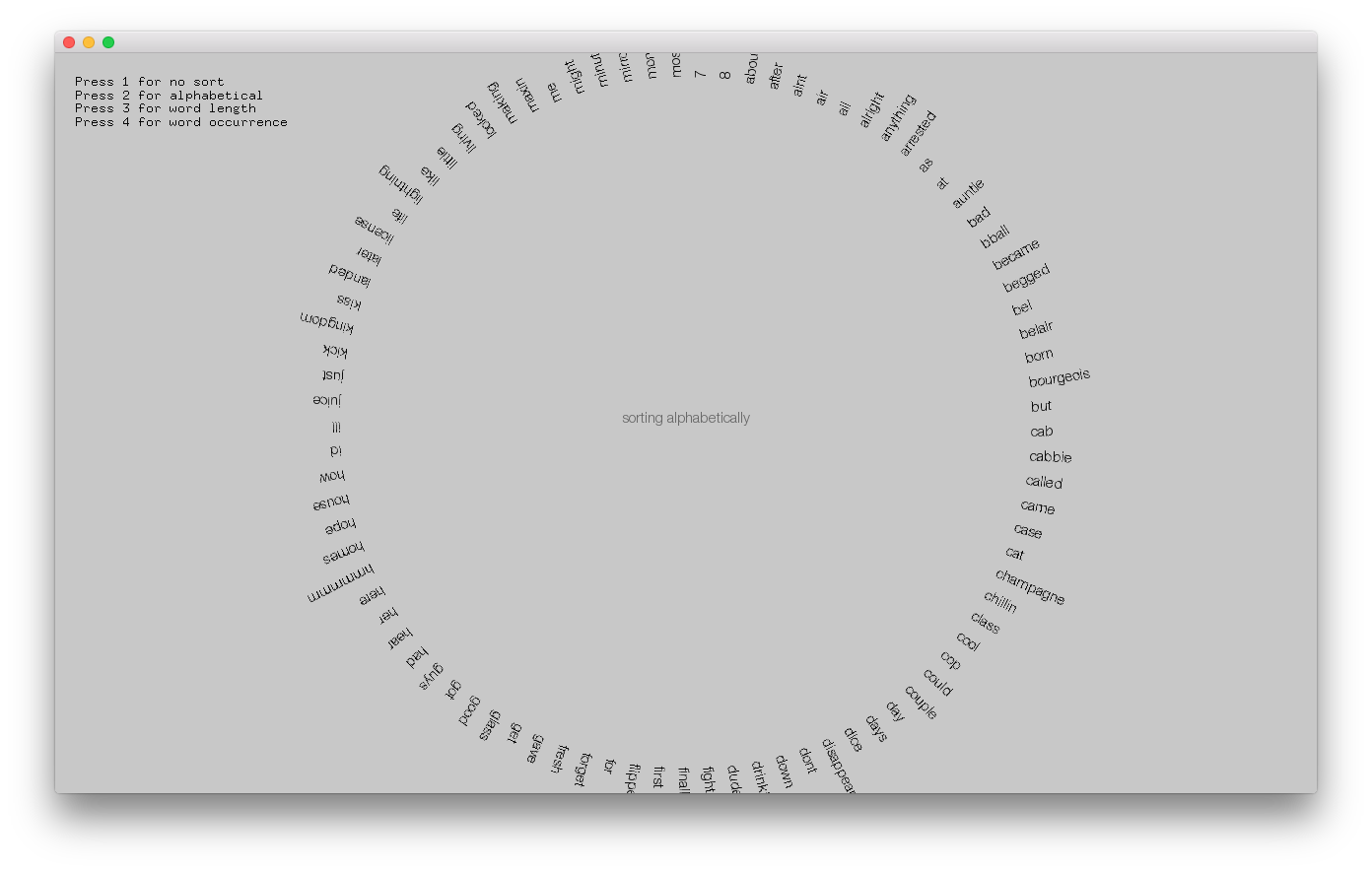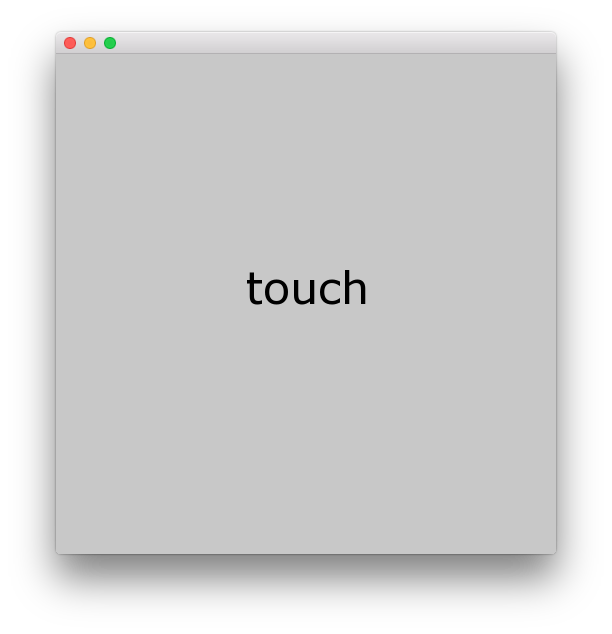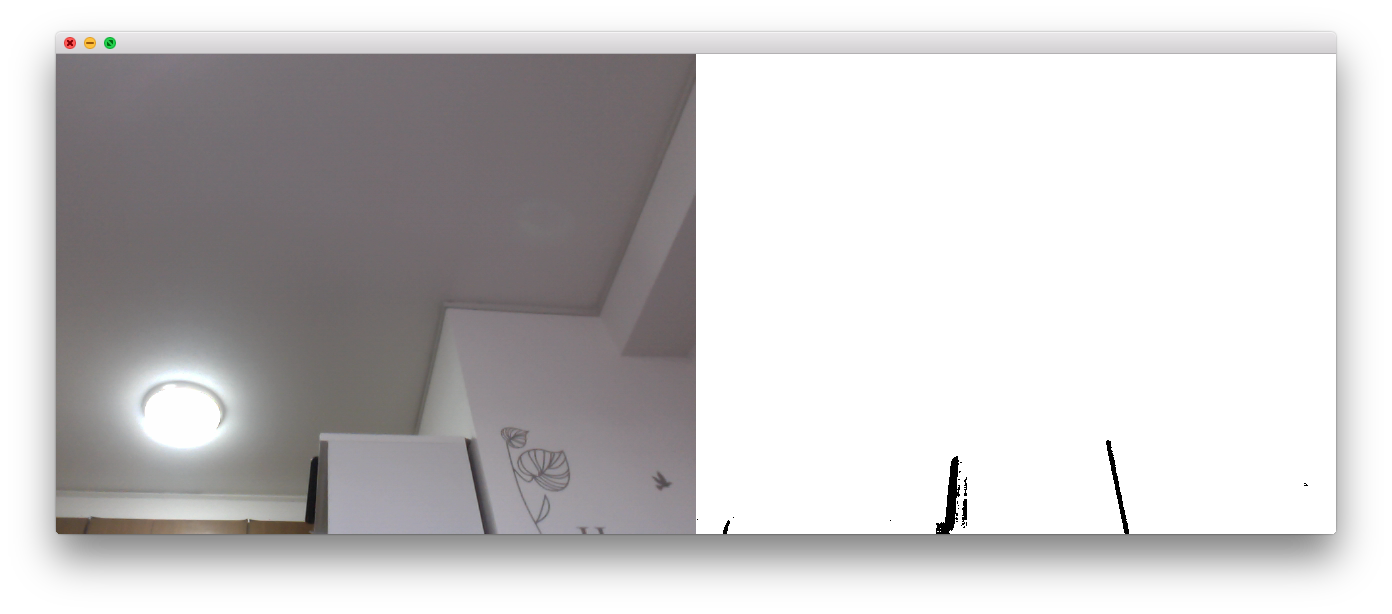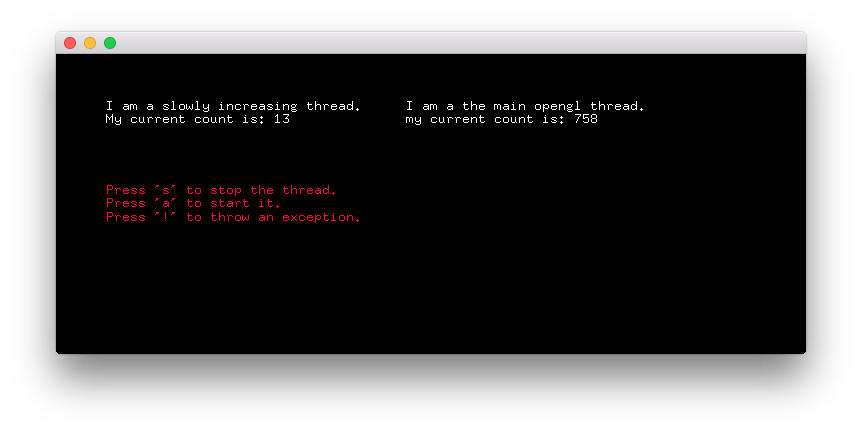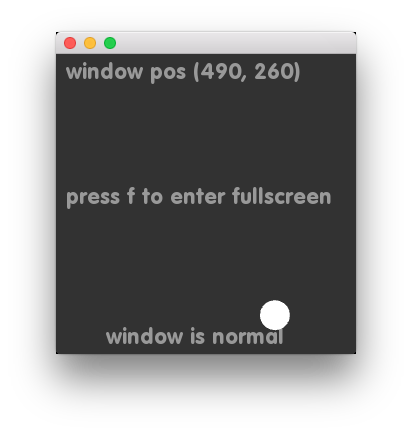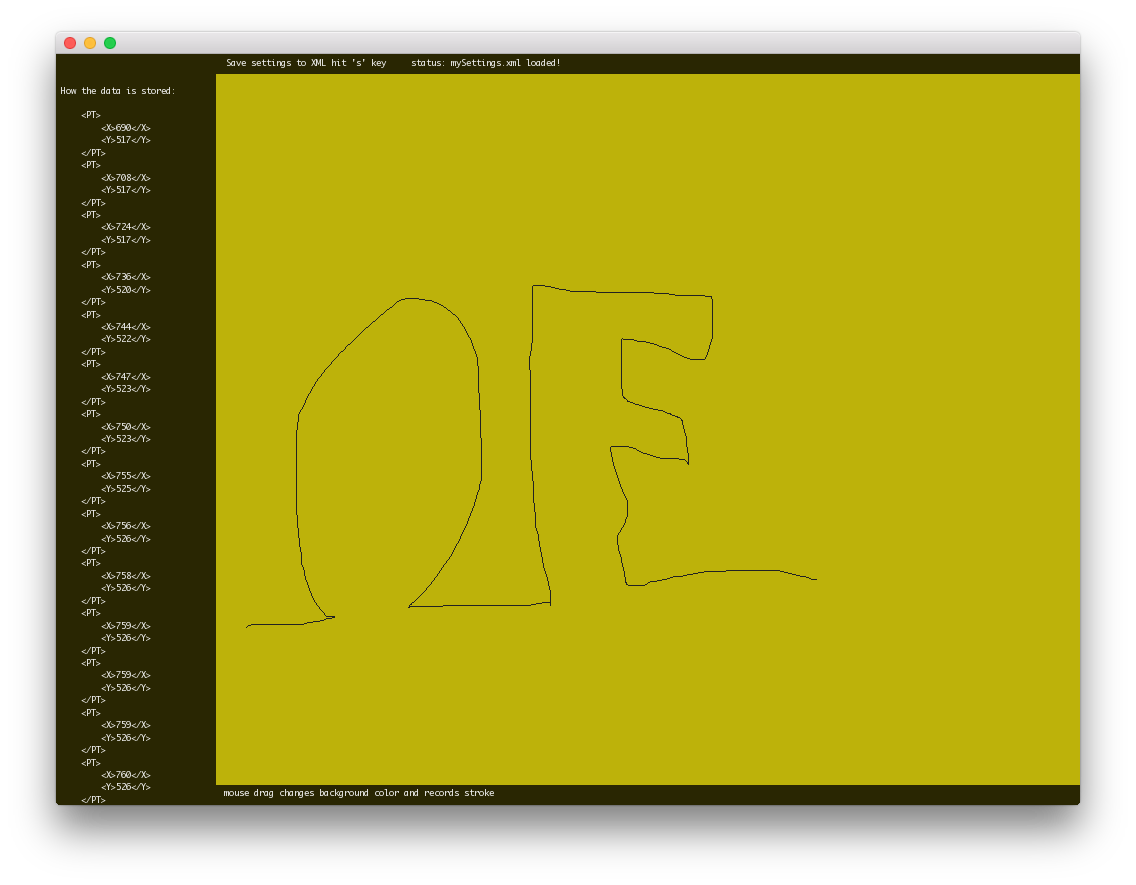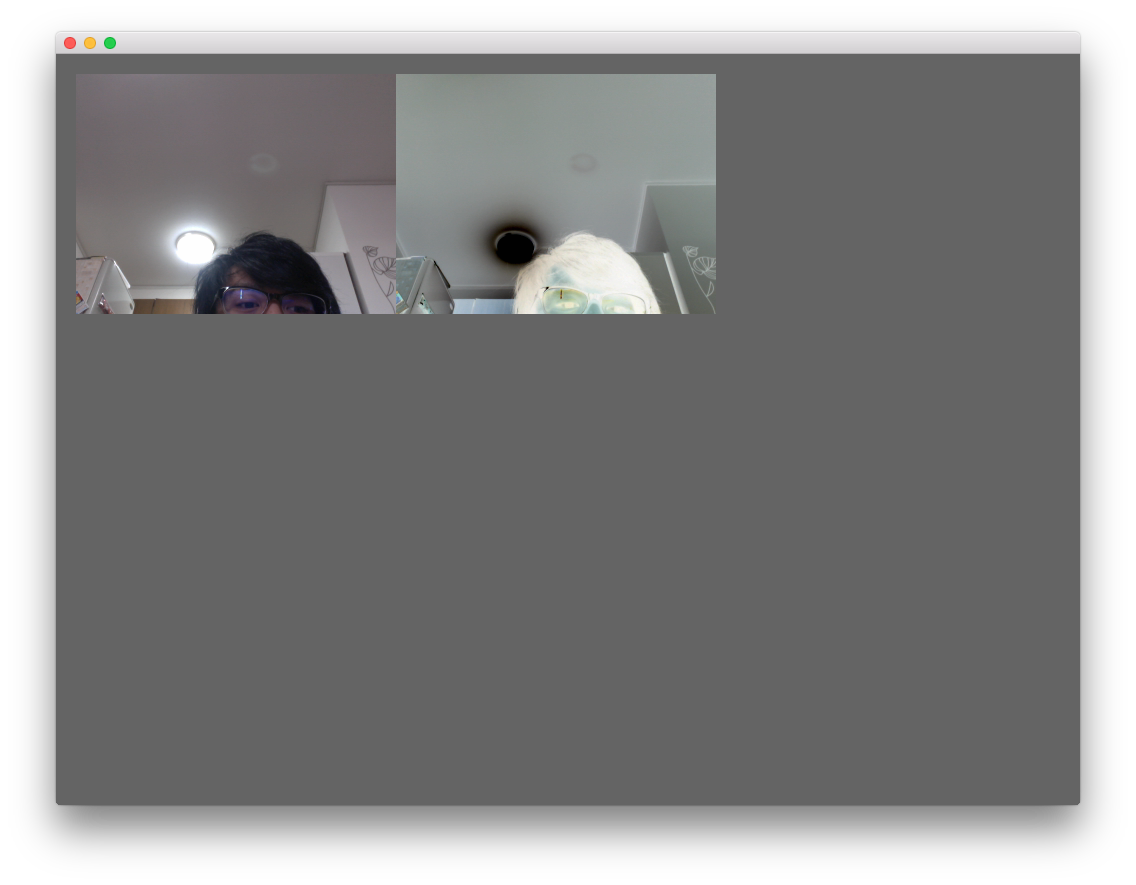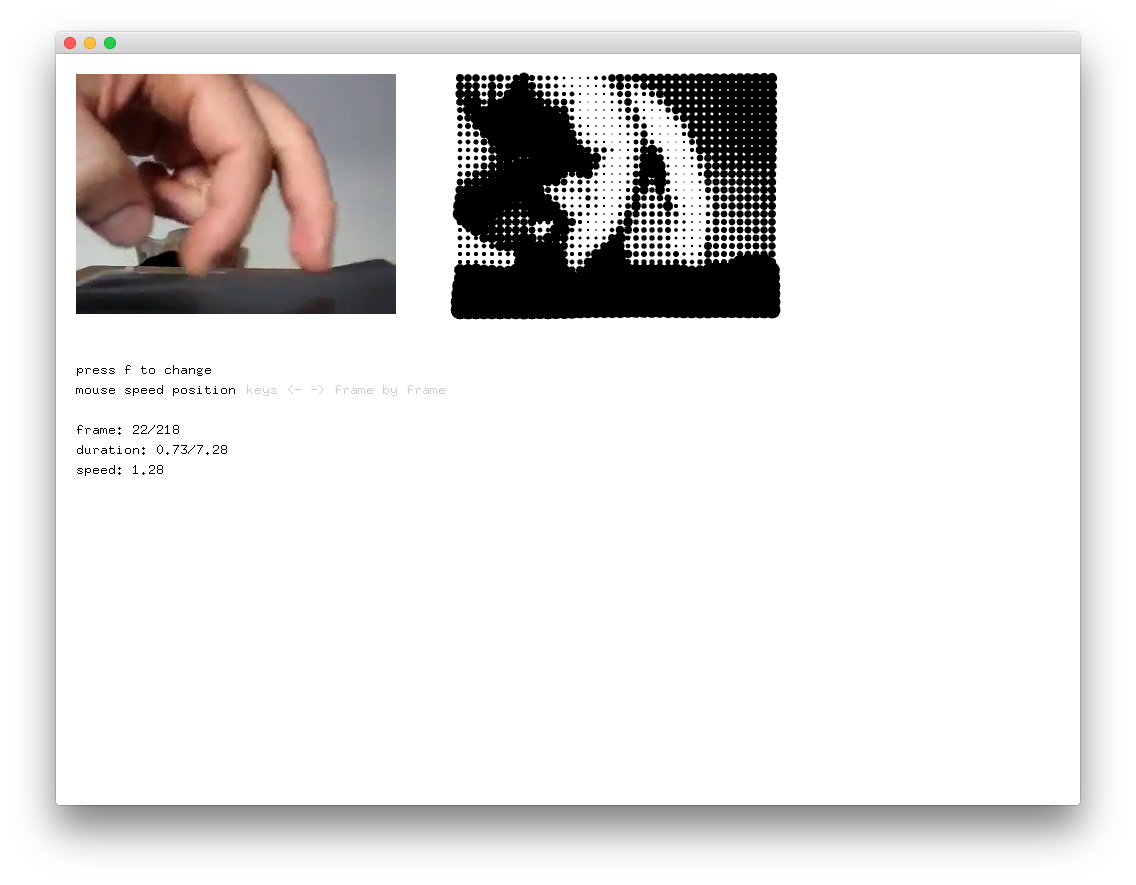勉強としてoFのexampleを全て実行してしました。
また見直してすぐ分かるように
少しだけメモしていますが
色々間違ってるかもなので
ご指摘頂けると嬉しいです。
3d
3DPrimitiveExample
基本的な3Dのサンプル。
光の反射具合を調整する ofMaterial
図形を変形するサンプルとしていい感じ
advanced3DExample
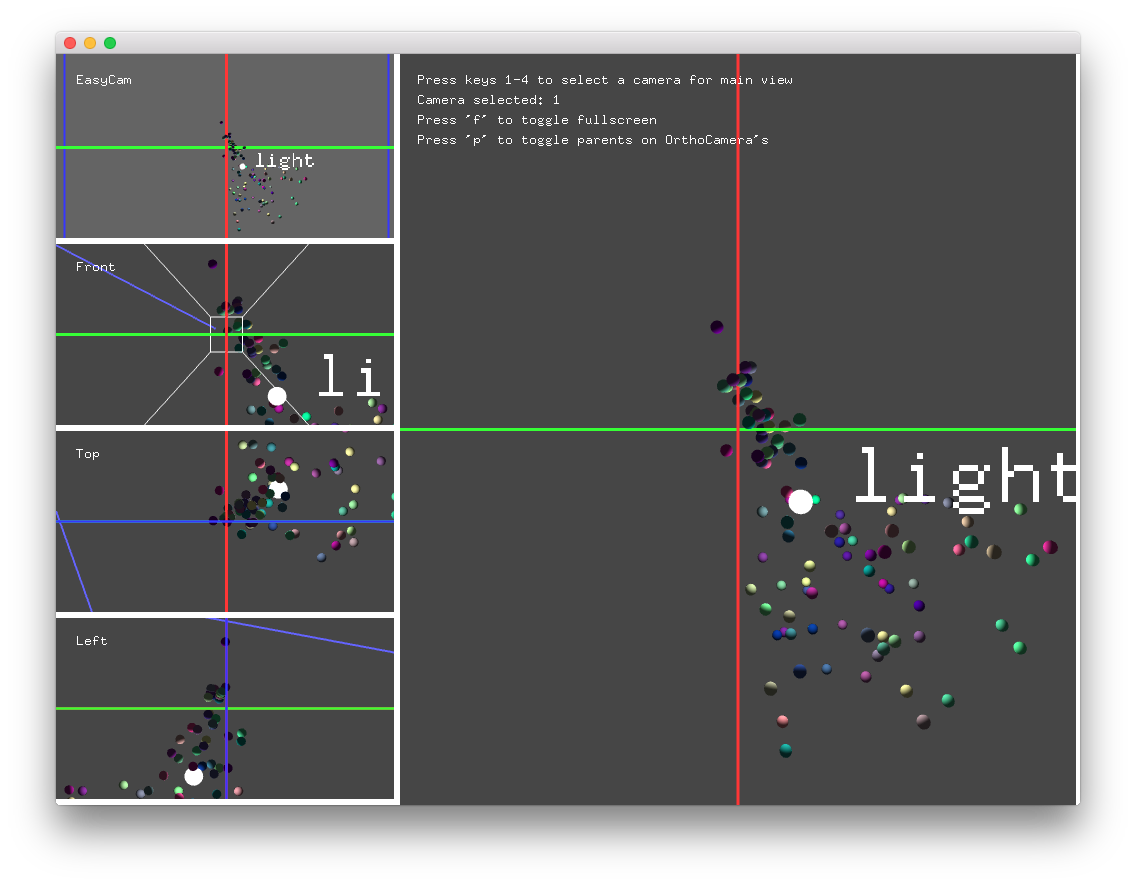
カメラの透視投影/平行投影,front,top,left側からのカメラ画面表示のサンプル
cameraLensOffsetExample
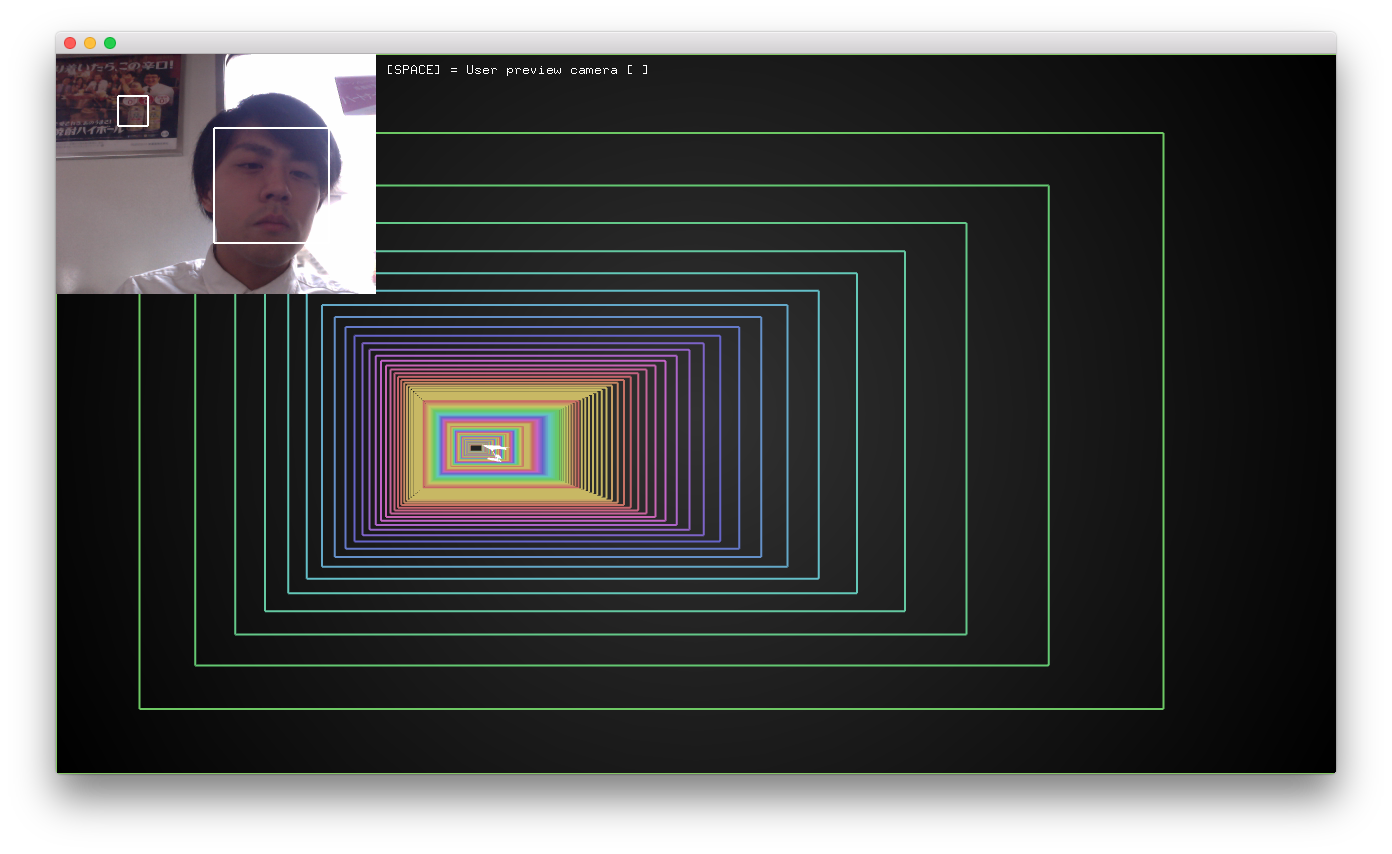
openCVで顔検出→顔の位置に合わせて描画されている四角形が動いたり,カメラ視点を変えてどれくらい動いたかを見ることができる
cameraParentingExample
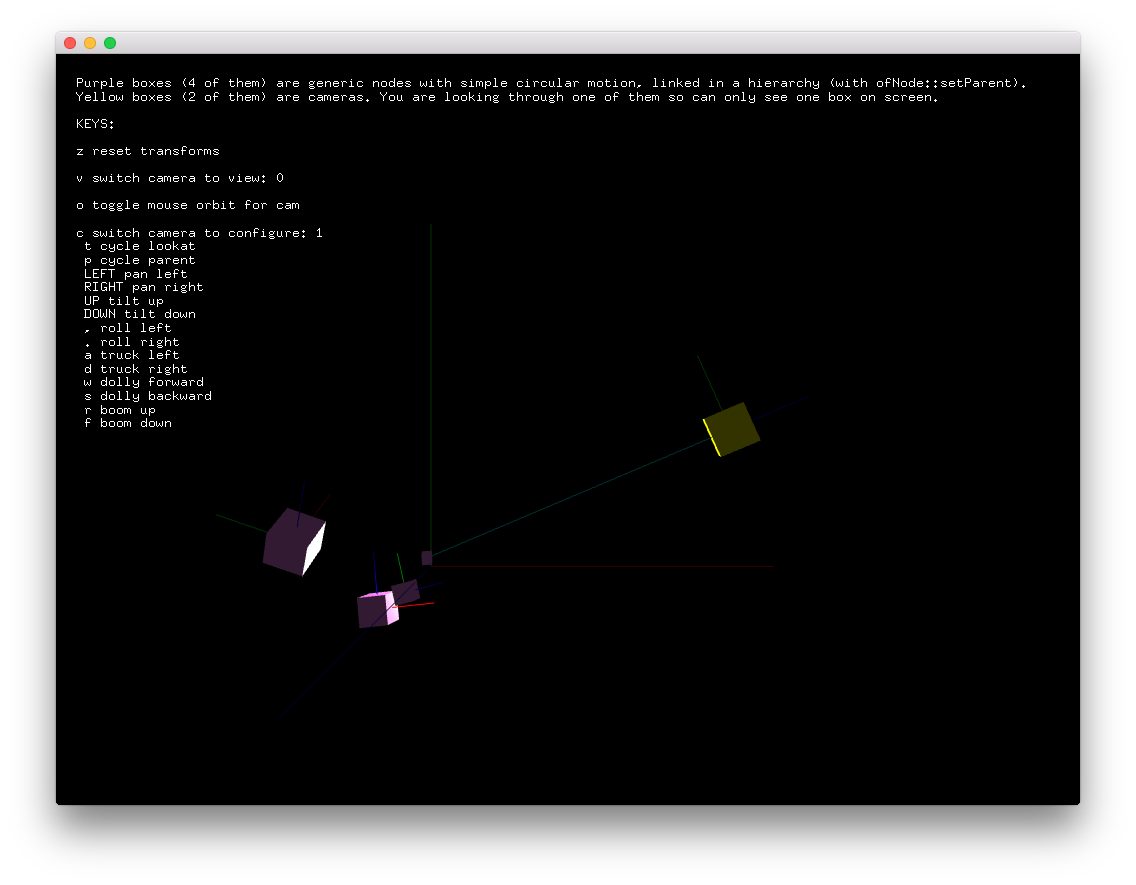
openFrameworksで3Dを扱いやすくするofNode(ofCameraの親)の使い方が一番詳しく載ってるサンプル
カメラ追尾などができる
cameraRibbonExample
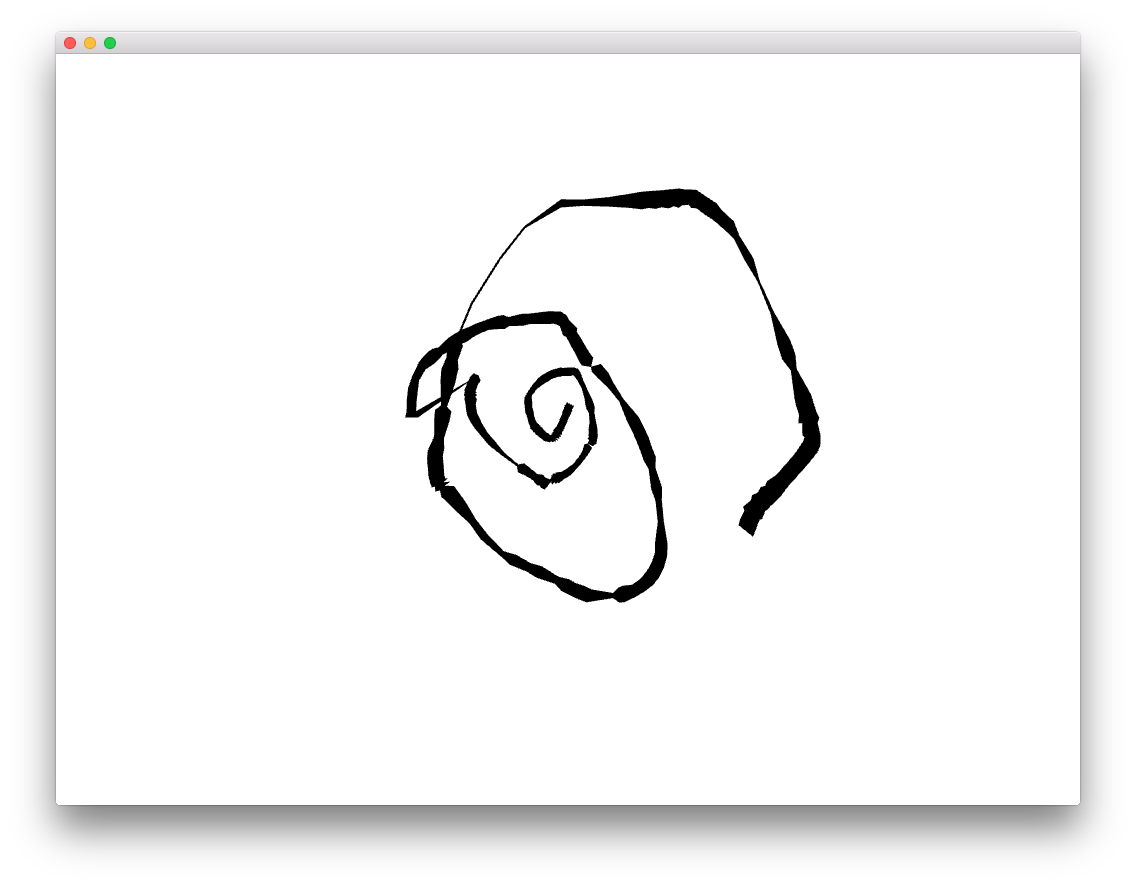
マウスの位置から中央に向けてリボン状に線が引かれるサンプル。視点変更もできる。
easyCamExample
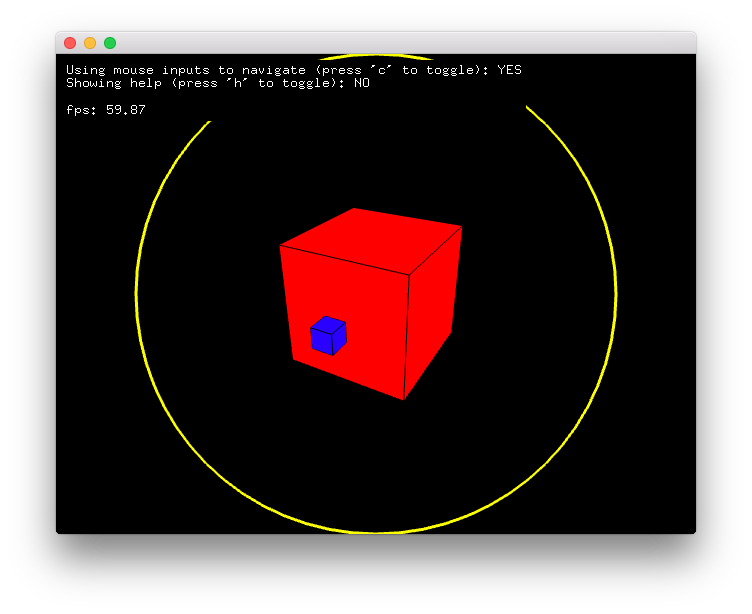
easycamのサンプル
マウスを動かしてもボックスは常に中央に来るようになっている
meshFromCamera
modelNoiseExample
3Dモデルをノイズで変形させるサンプル
ofSignedNoiseというのを利用している
normalsExample
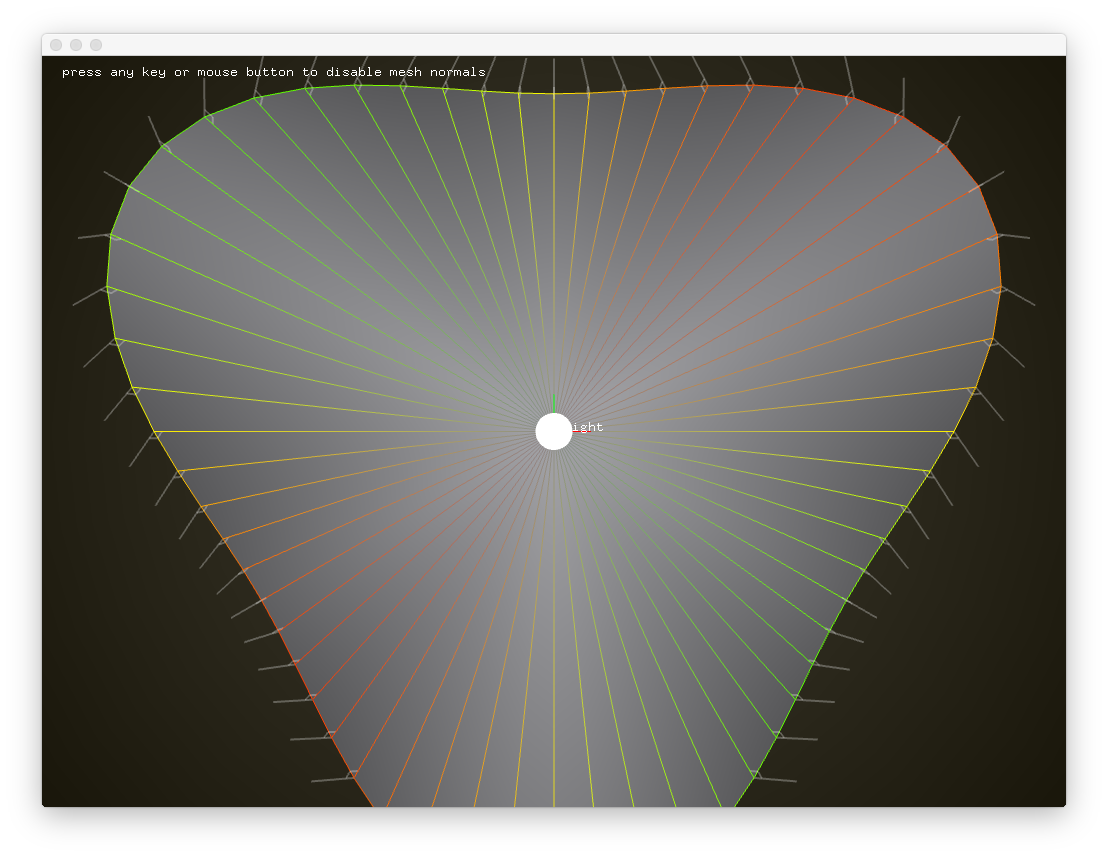
法線ベクトルのサンプル
(※おそらくメッシュ面への光の当たり方とかを調整できるんだと思いますが勉強し直してから見直そう...)
ofBoxExample
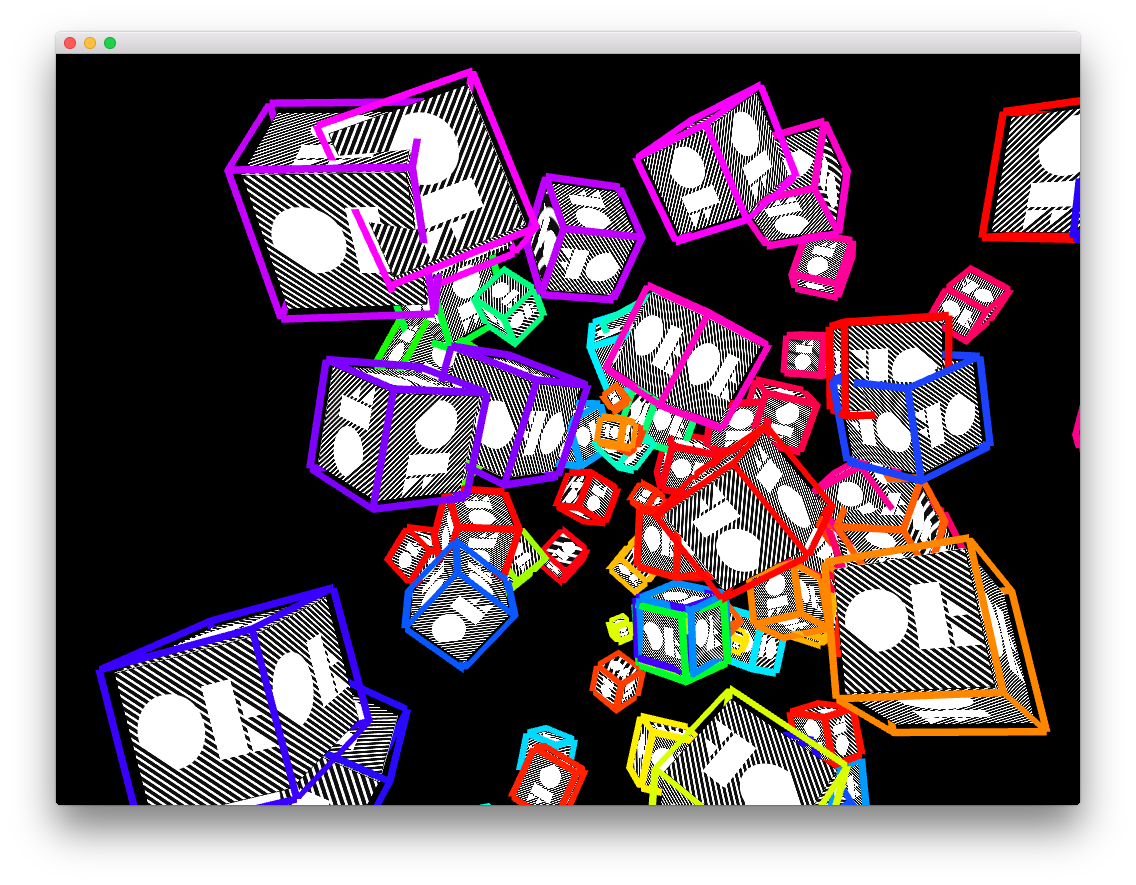
ofSignedNoise,ofNoise,sinfなどでボックスの位置と回転を制御しているサンプル
ofNodeExample
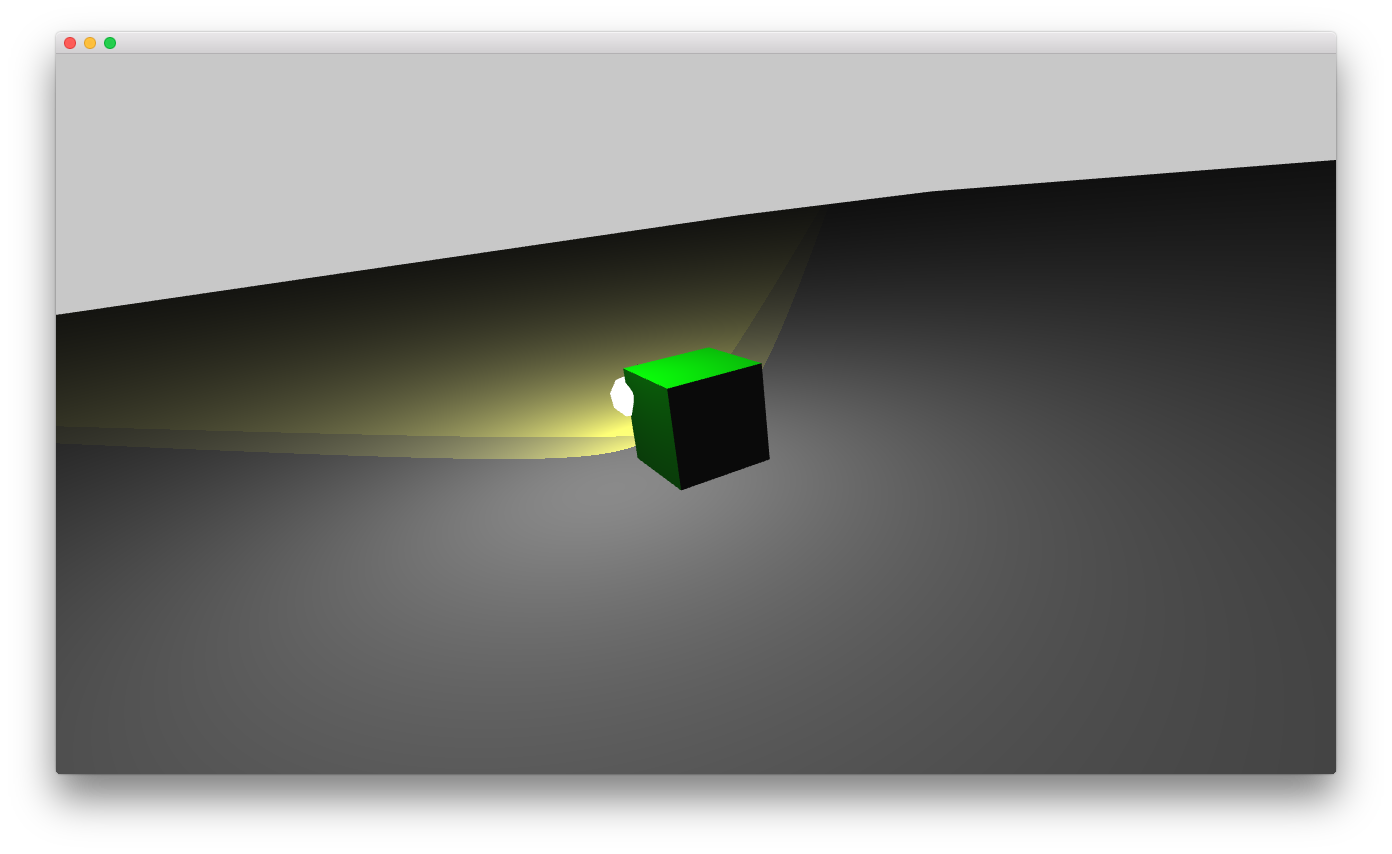
ofNodeを継承するofLight,ofBoxPrimitiveのサンプル
orientationExample
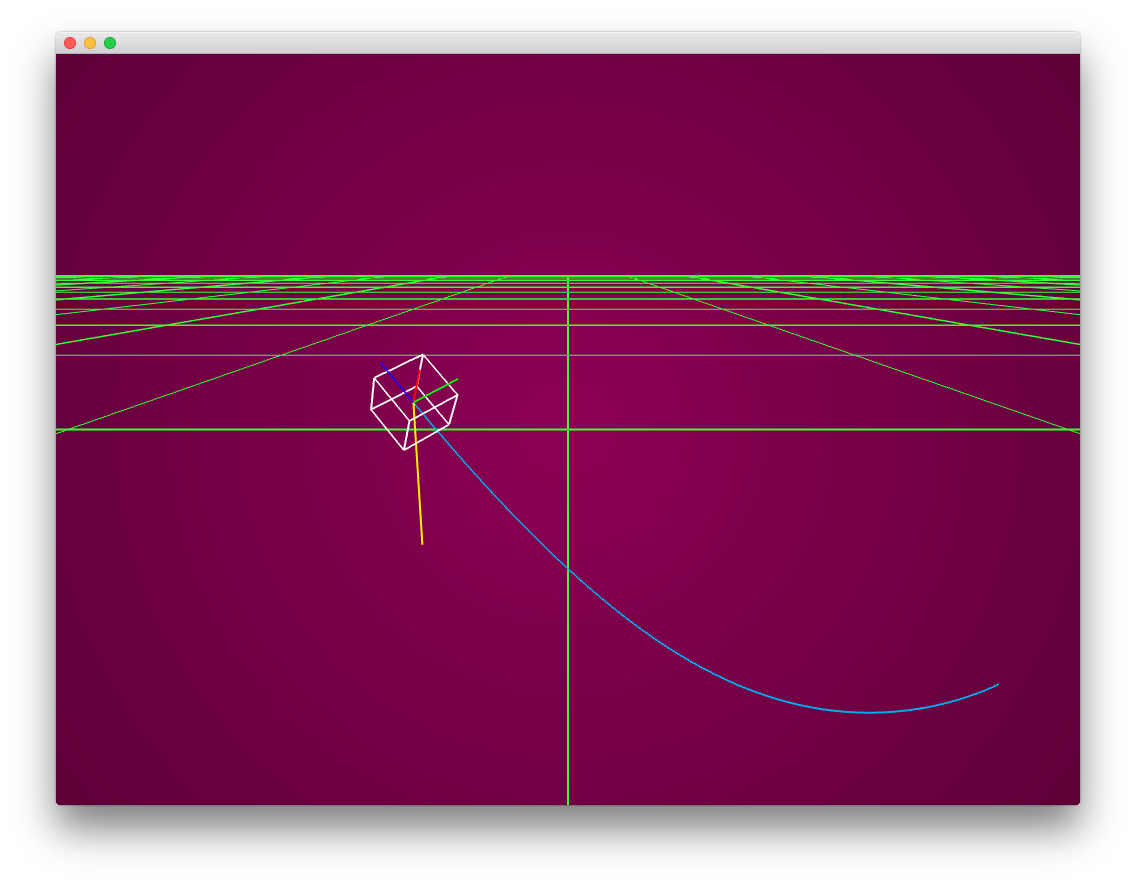
座標を反転させるためのサンプル
(※ofNodeのnormalizeについてもまた追って勉強しよう...)
pointCloudExample
pointPickerExample
quaternionArcballExample
quaternionLatLongExample
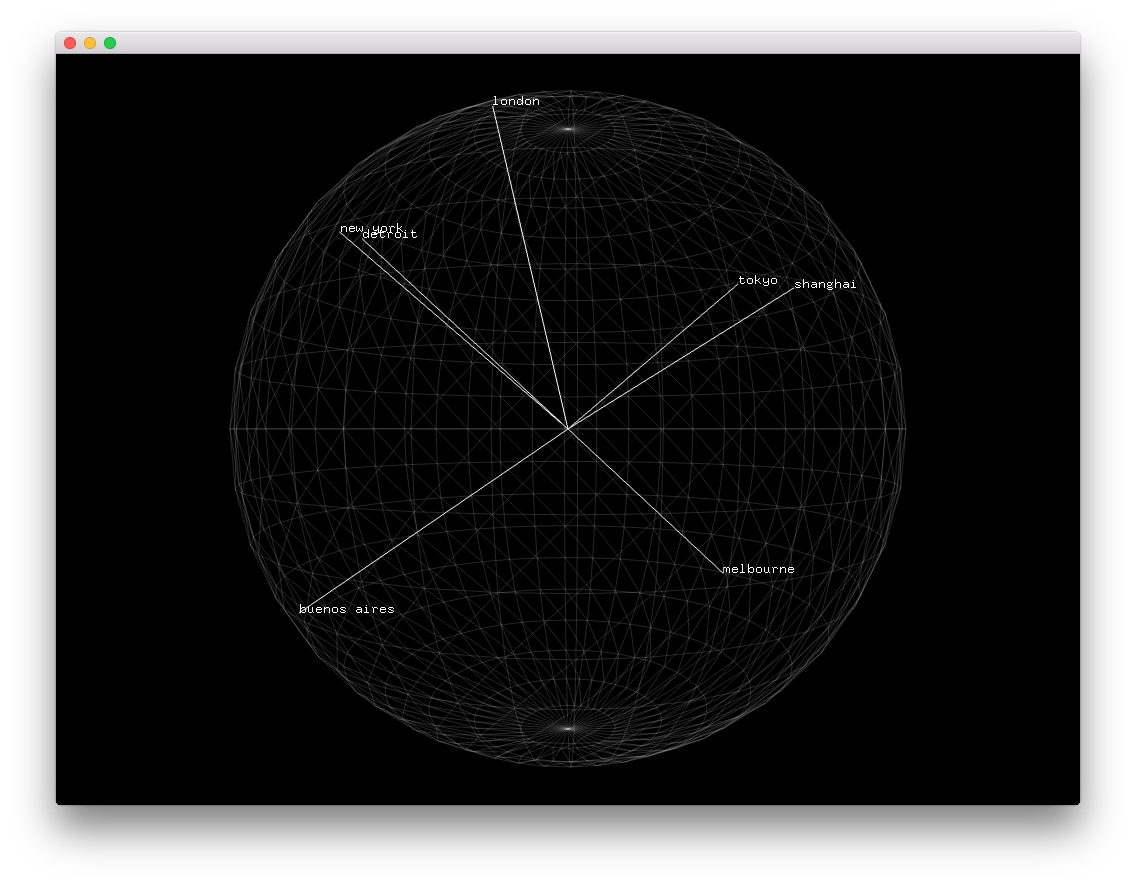
都市名と緯度経度を使用するサンプル
(※これも再勉強する必要あり)
addons
3DModelLoaderExample
エラー?
allAddonsExample
assimpExample
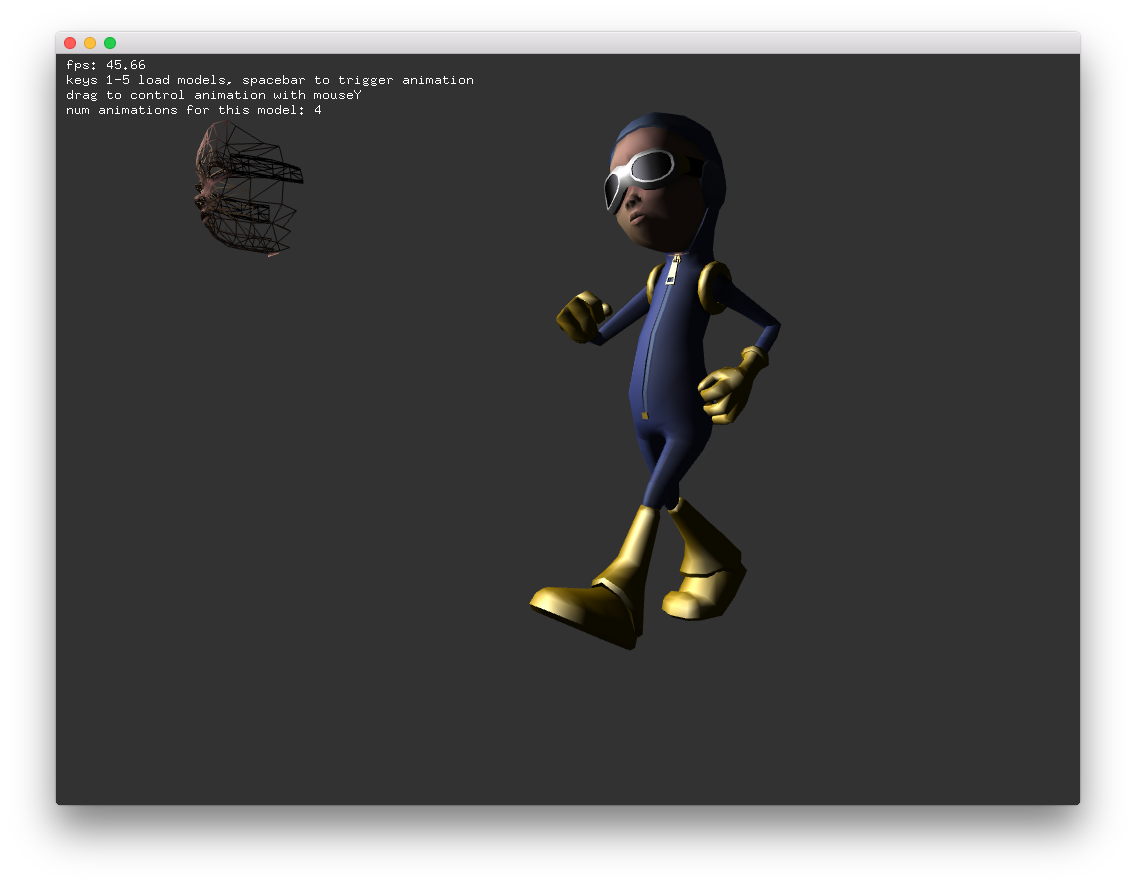
3Dデータ&モーションデータの取り扱いに便利なofxAssimpModelLoaderのサンプル
kinectExample
kinect無いのでテストできず...
networkTcpClientExample
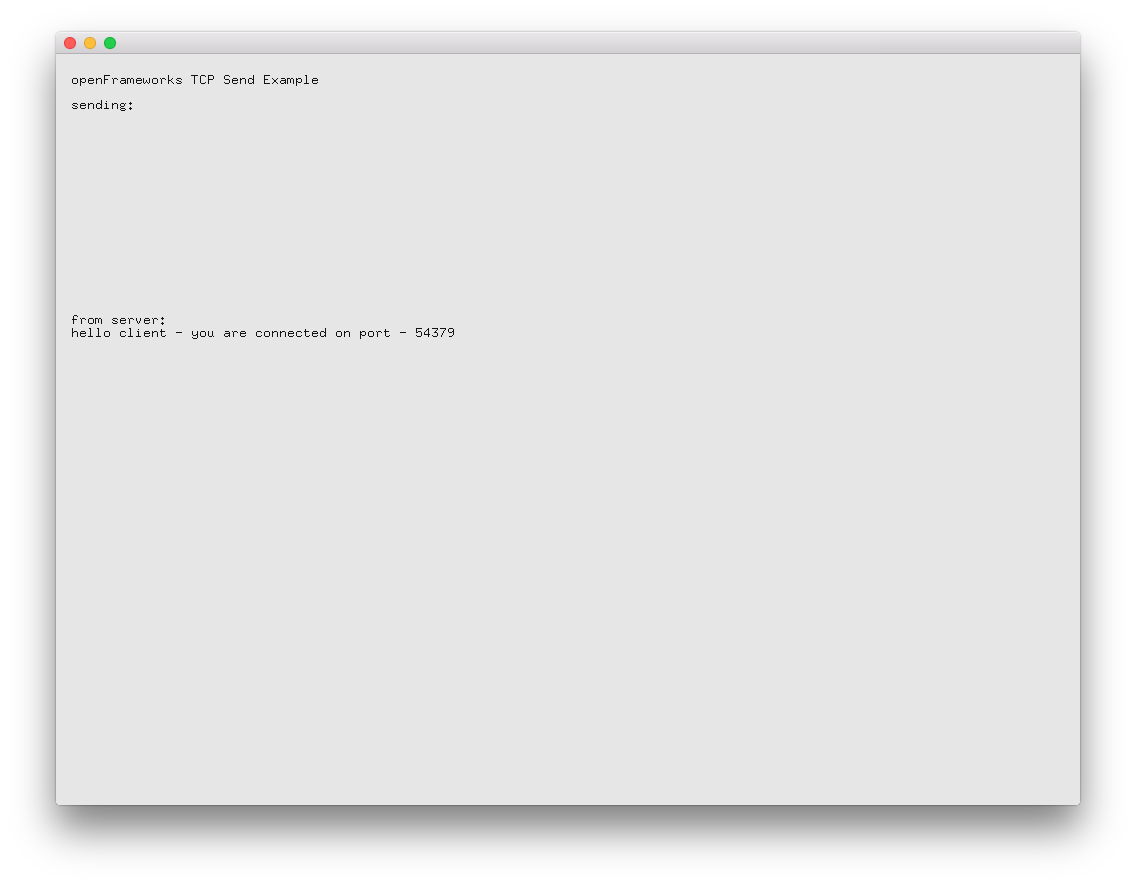
TCP(接続を確認しながら通信する方式)接続する際のクライアント側のサンプル
networkTcpServerExample
networkUdpReceiverExample
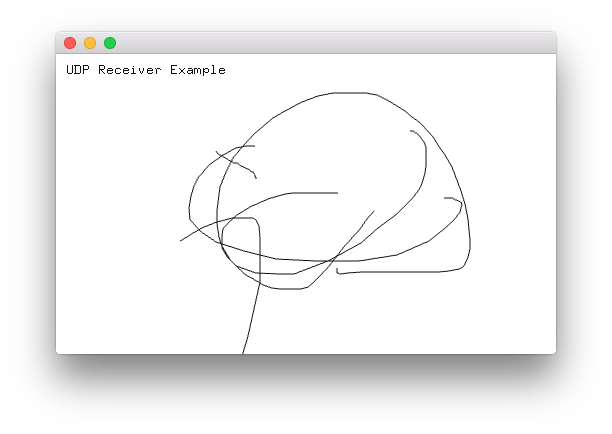
UDP(接続を確認しない変わりに遅延が少ない)接続する際の受信側のサンプル
networkUdpSenderExample
opencvExample
opencvHaarFinderExample

openCVのhaar検出(分類)器で顔検出しているサンプル。
oscChatSystemExample
oscReceiveExample
oscSenderExample
svgExample
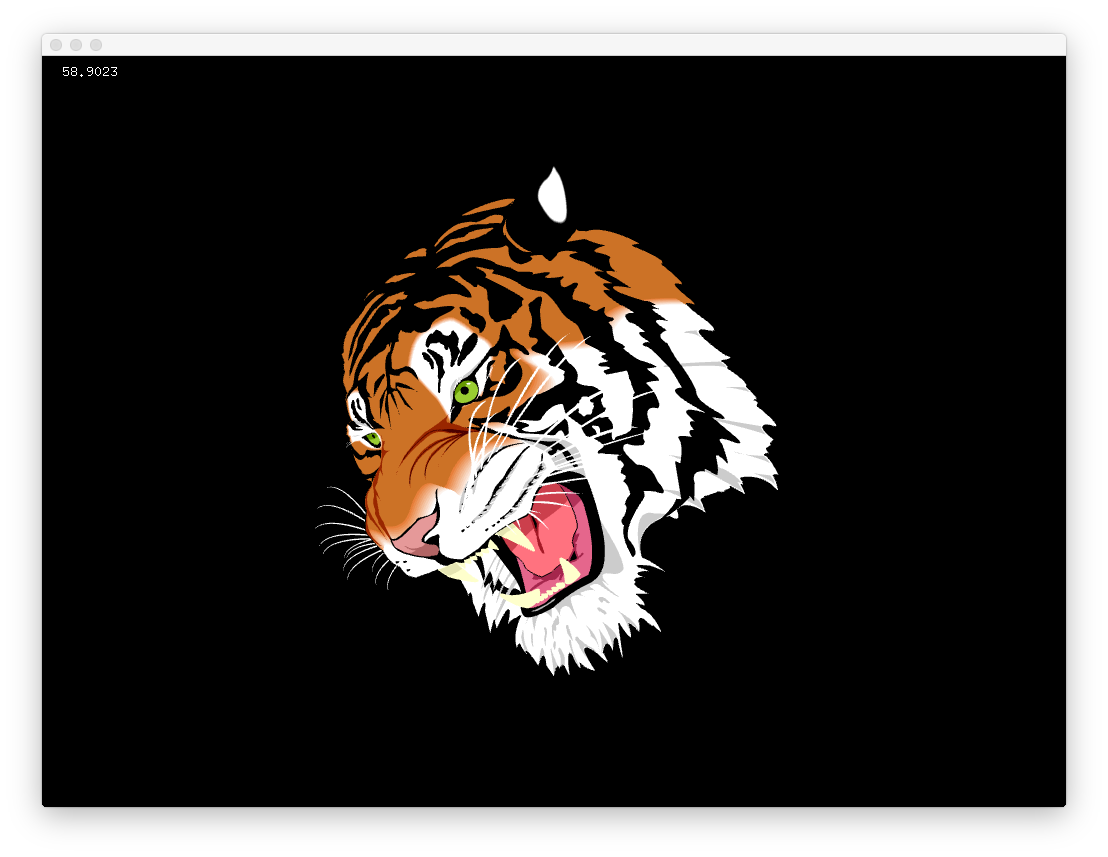
ofxSvgのサンプル。クリックするとアウトラインをなぞって線を描画する
threadedImageLoaderExample
ofxThreadedImageLoaderのサンプル
サンプルコードのURLは[www]を抜かないとerrorでちゃんと表示されない
(※あんまり使い所が分かってないので要勉強)
vectorGraphicsExample
xmlSettingsExample
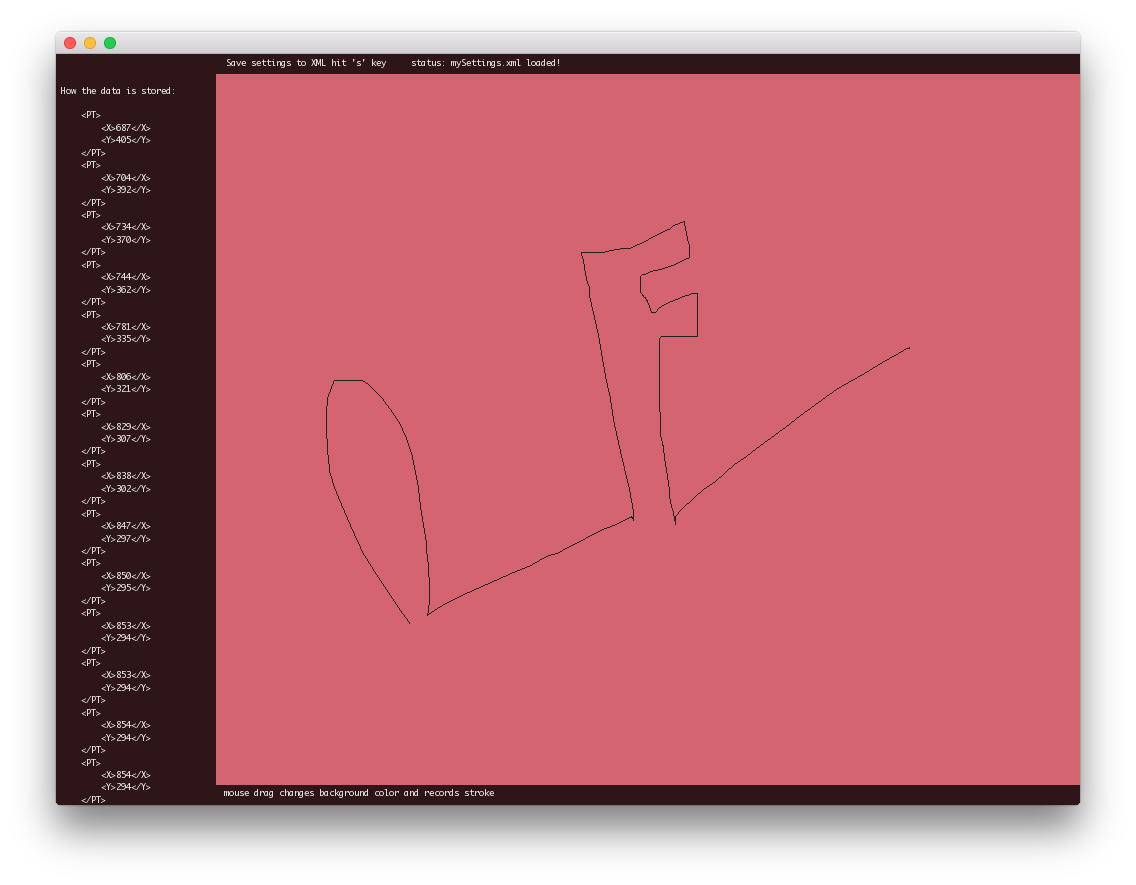
ofxXmlSettingsのサンプル。xyをxmlファイルに保存している
communication
firmataExample
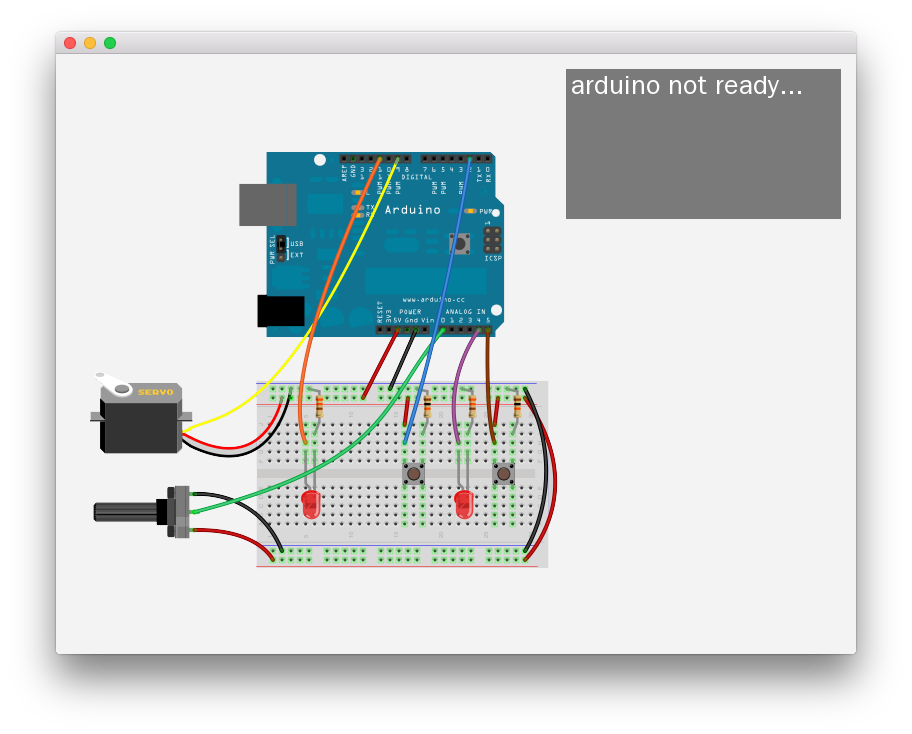
arduinoの[スケッチの例/Firmata/standardFirmata]を使うことで
簡単にArduinoと連携できるサンプル
serialExample
empty
emptyExample
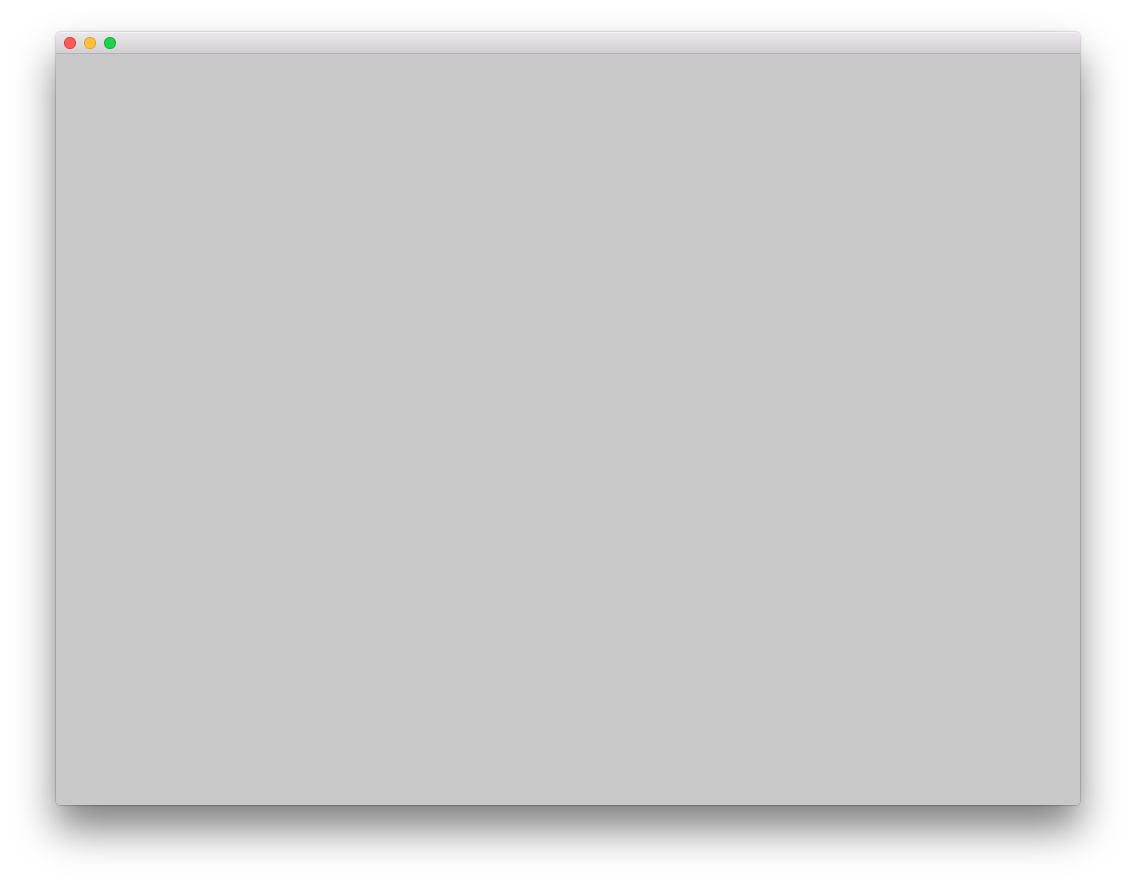
その名の通り,基本的な空ファイル。raspberryPiなどはprpjectGeneratorを使わずこれをコピペして新規ファイルを作成する。
events
ofEventsについても要勉強
advancedEventsExample
customEventExample
eventsExample
multiWindowExample
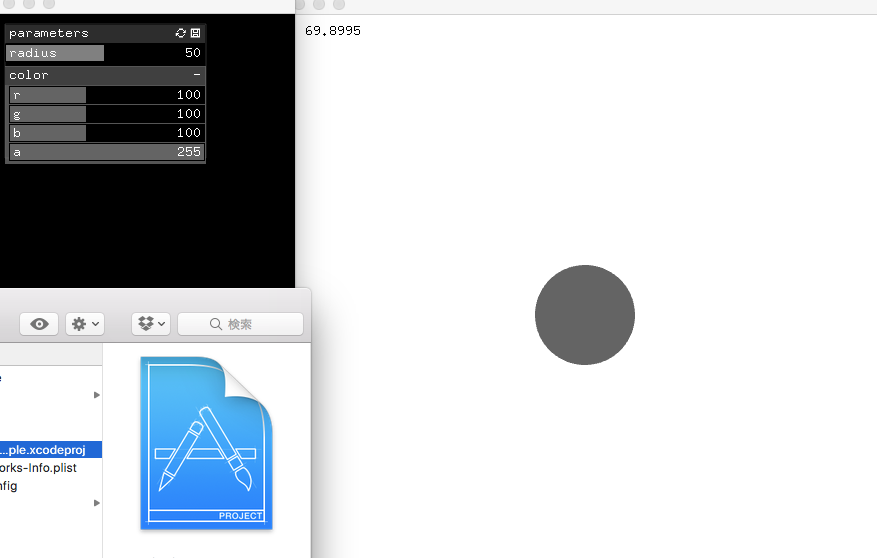
マルチウィンドウのサンプル
shared_ptr(※要勉強)で別ウインドウの値を参照する
main.cppの変更点がポイント
multiWindowOneAppExample
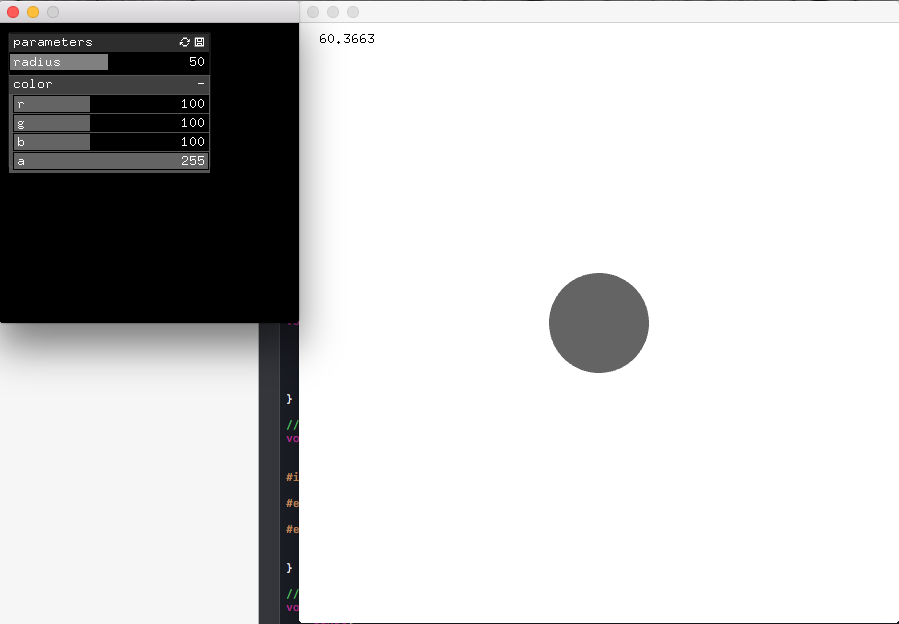
上のサンプルと見た目的には変わりないが
GUI描画を別クラスにしていたのがofApp.cppに纏められている。main.cppで関数呼び出し。
simpleEventsExample
simpleTimer
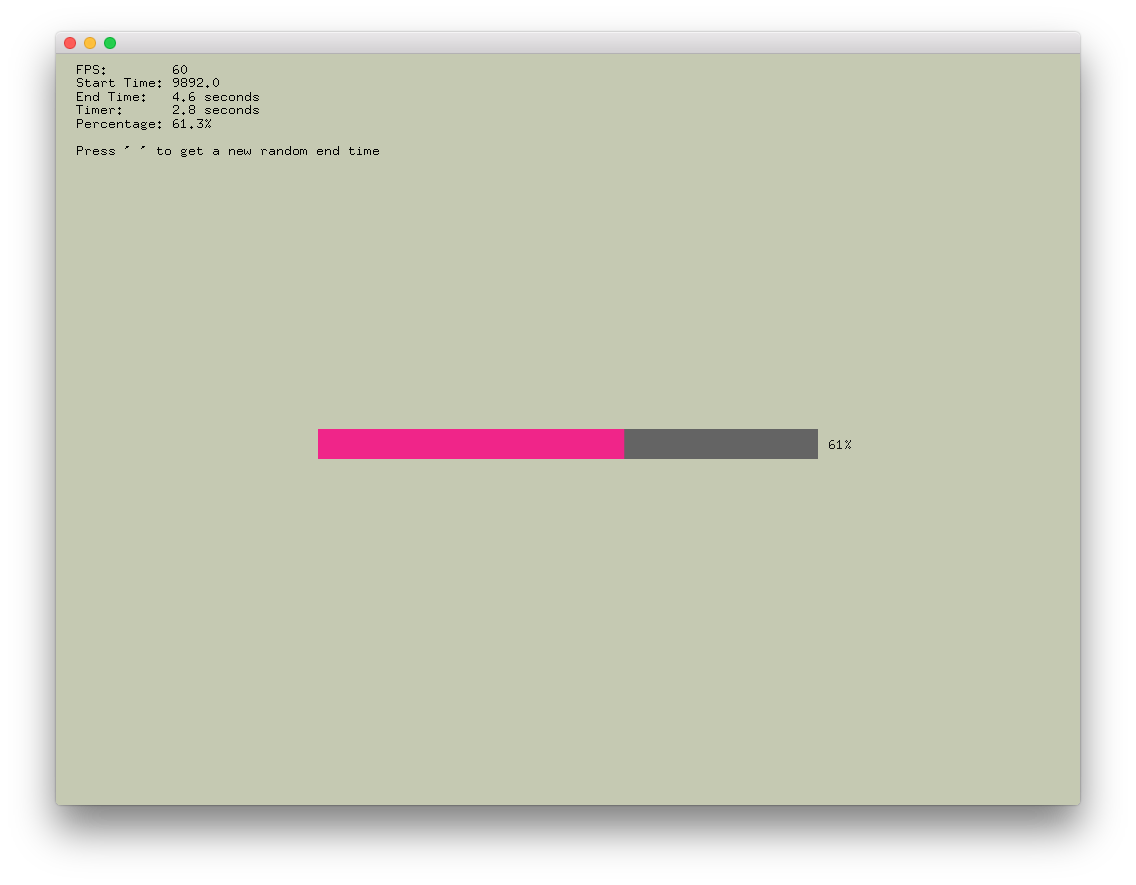
ランダムに終了時間を設定して,その時間を掛けてゲージが満タンになるサンプル
ofMessageっていうのを使われてたり...
gl
シェーダーも勉強しないと...
alphaMaskingShaderExample
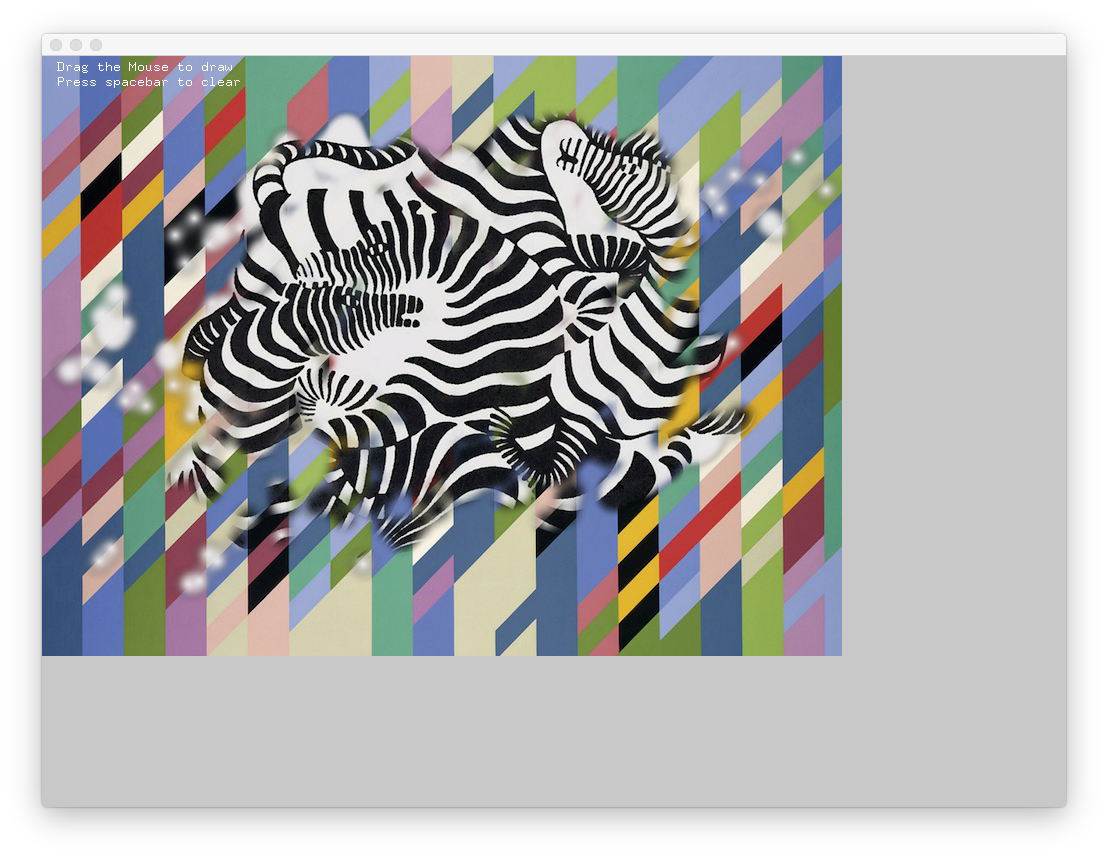
ofShaderとfboを使用した,なぞった所が透明になるサンプル
areaLightExample
billboardExample
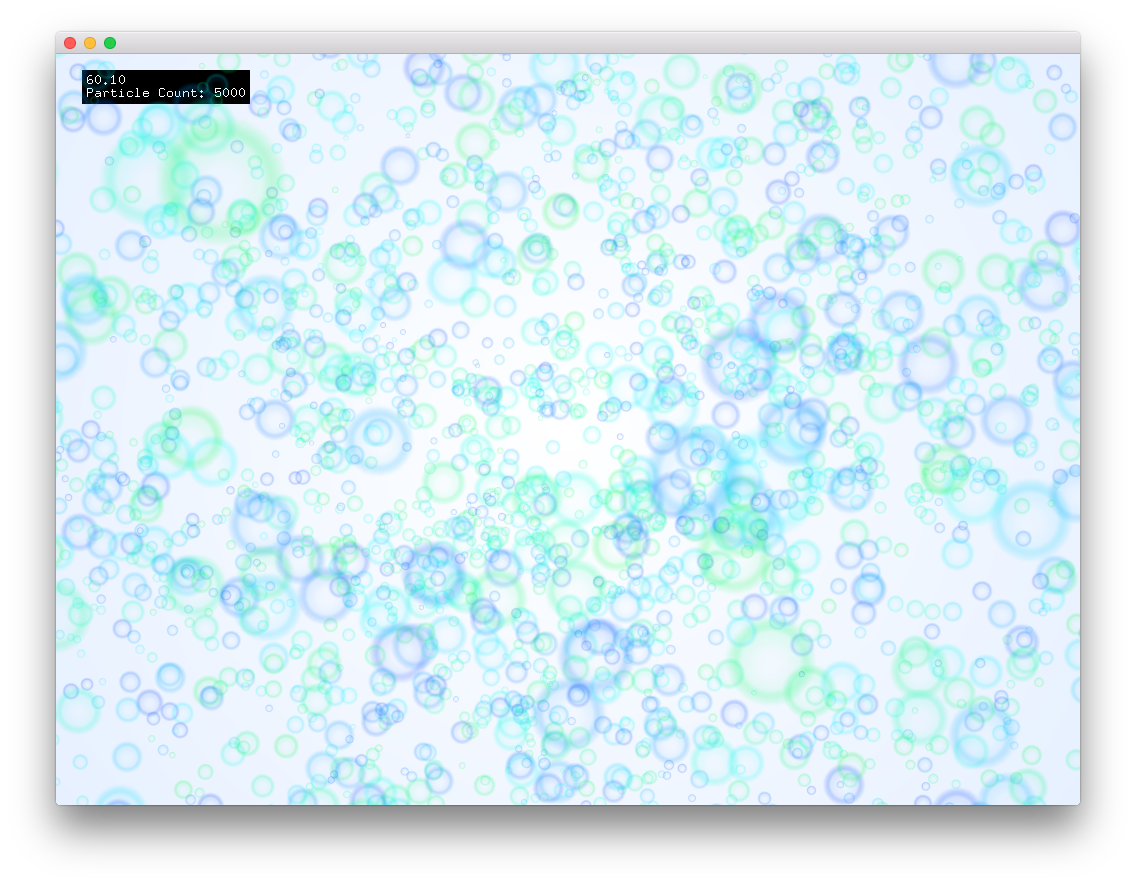
ビルボード(3D空間上で,2Dオブジェクトの位置・向きが変わってもテクスチャを活用して立体的に見せることらしい,今調べたんですがご教示ください...)
billboardRotationExample
fboTrailsExample
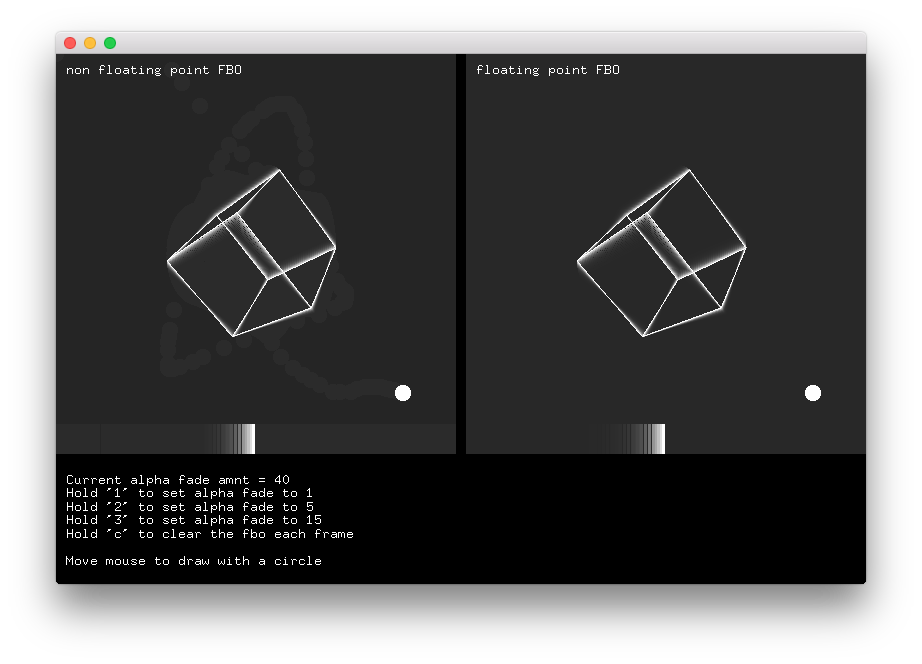
fbo(画面外にラスタ画像を保存しといて使うときだけ呼んで軽くできるらしい。色・深度情報を格納できるらしい,※要勉強)のサンプル
geometryShaderExample
glInfoExample
gpuParticleSystemExample
multiLightExample
multiTextureShaderExample
pixelBufferExample
pointsAsTextures
shaderExample
singleLightExample
slowFastRendering
textureBufferInstancedExample
textureExample
textureScreengrabExample
threadedPixelBufferExample
vboExample
vboMeshDrawInstancedExample
viewportExample
graphics
blendingExample
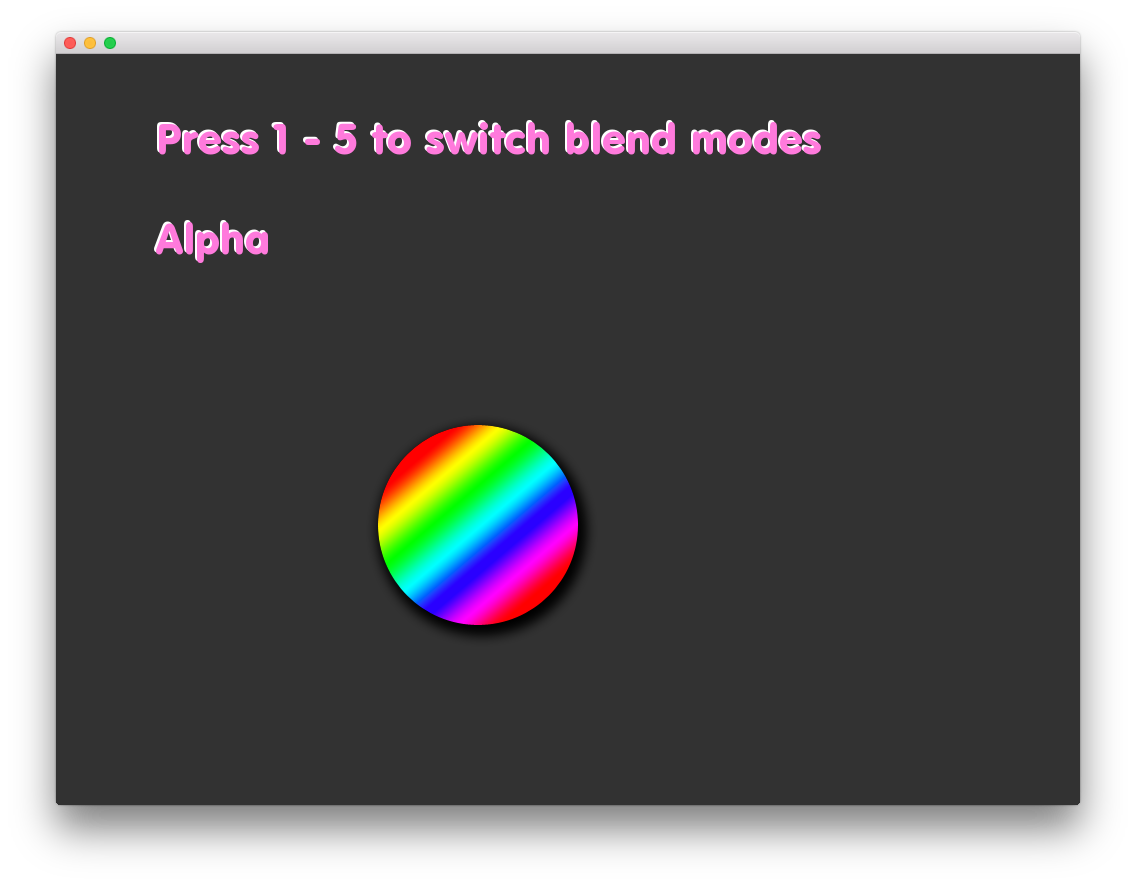
ofBlendmodeのALPHA・ADD・MULTYPLY・SUBSTRUCTのサンプル
color
colorsExtended
floatingPointImageExample
fontsExample
fontShapesExample
graphicsExample
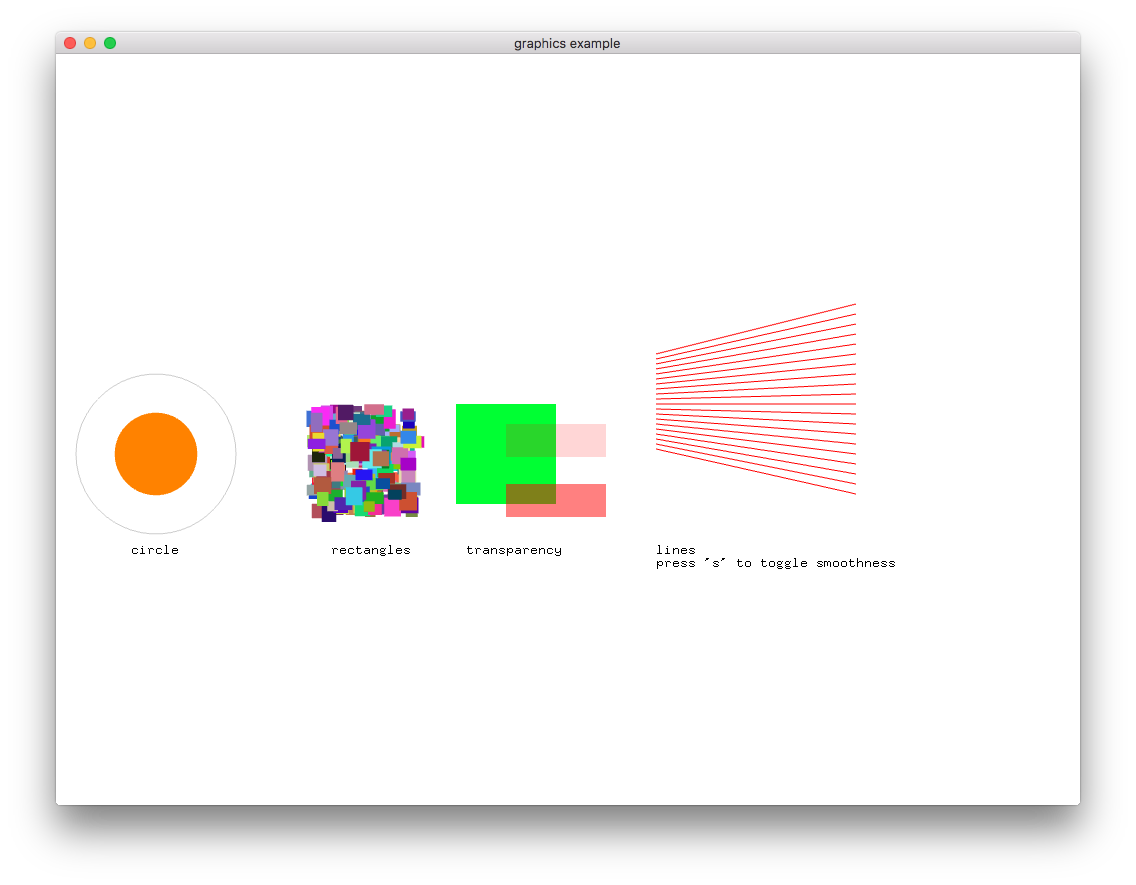
グラフィック描画のサンプル。アンチエイリアシングと非アンチエイリアシングの比較
imageCompressionExample
imageLoaderExample
imageLoaderWebExample
imageSaverExample
imageSequenceExample
imageSubsectionExample
lutFilterExample
pdfExample
polygonExample
polygonExample
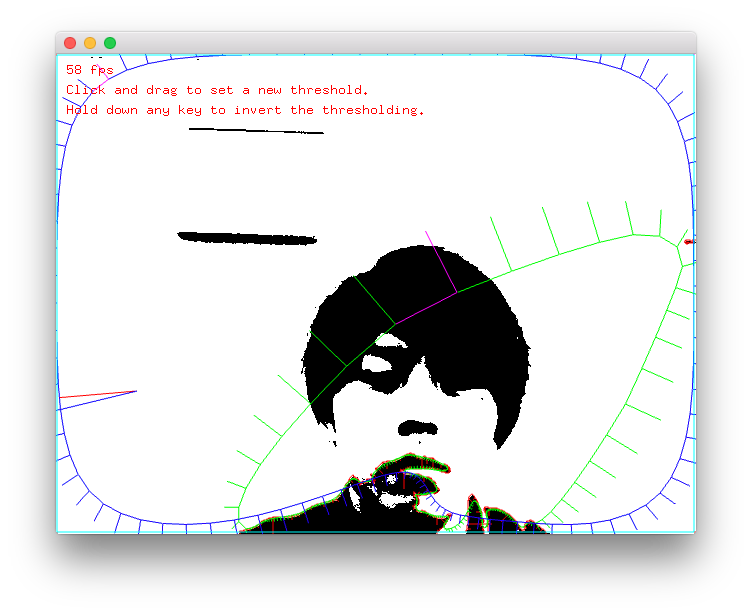
openCVの差分検出した範囲にblobをpolylineで描画する
rectangleAlignmentAndScaling
simpleColorKey
gui
guiExample
guiFromParametersExample
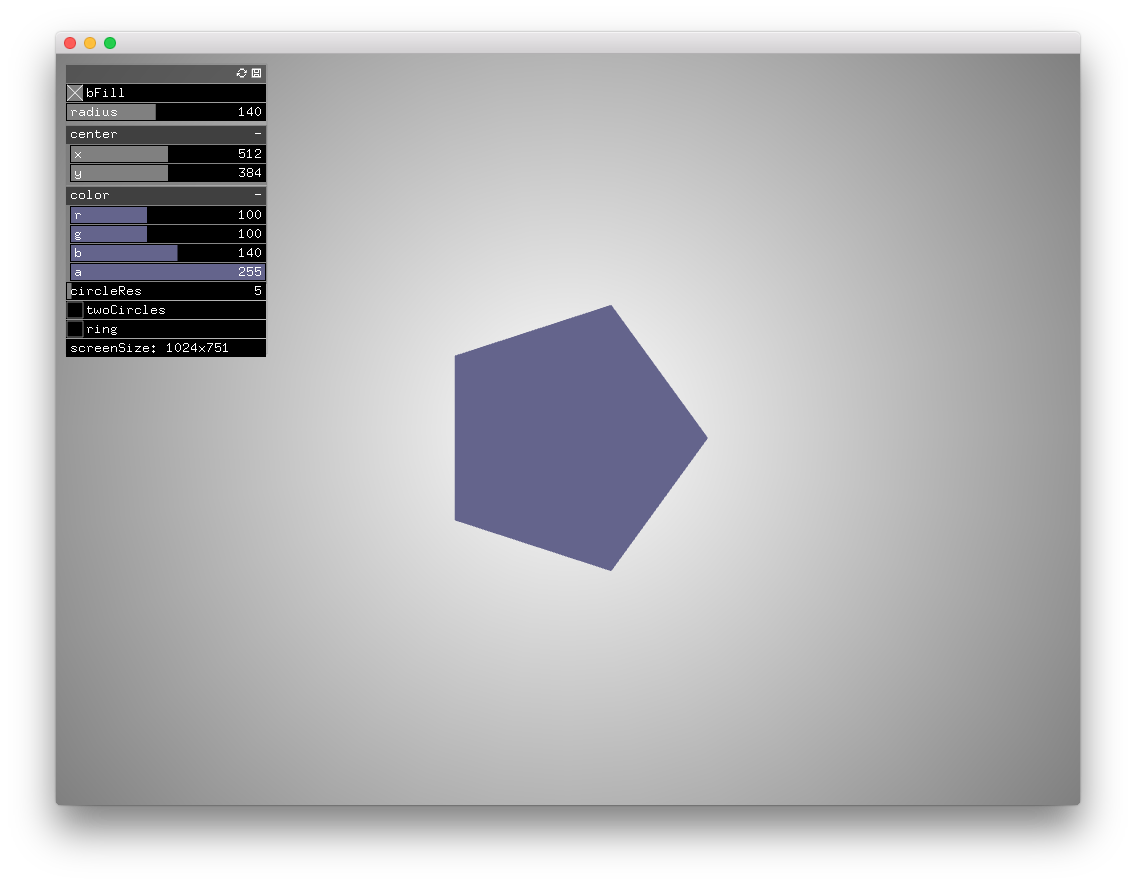
ofParameterを使った場合の基本的なGUIサンプル。上のとどういう使い分けなんだろう...
oscParametersReceiver
oscParametersSender
parameterEdgeCasesExample
parameterEdgeCasesExample
math
noise1dExample
noise1dOctaveExample
noiseField2dExample
particlesExample
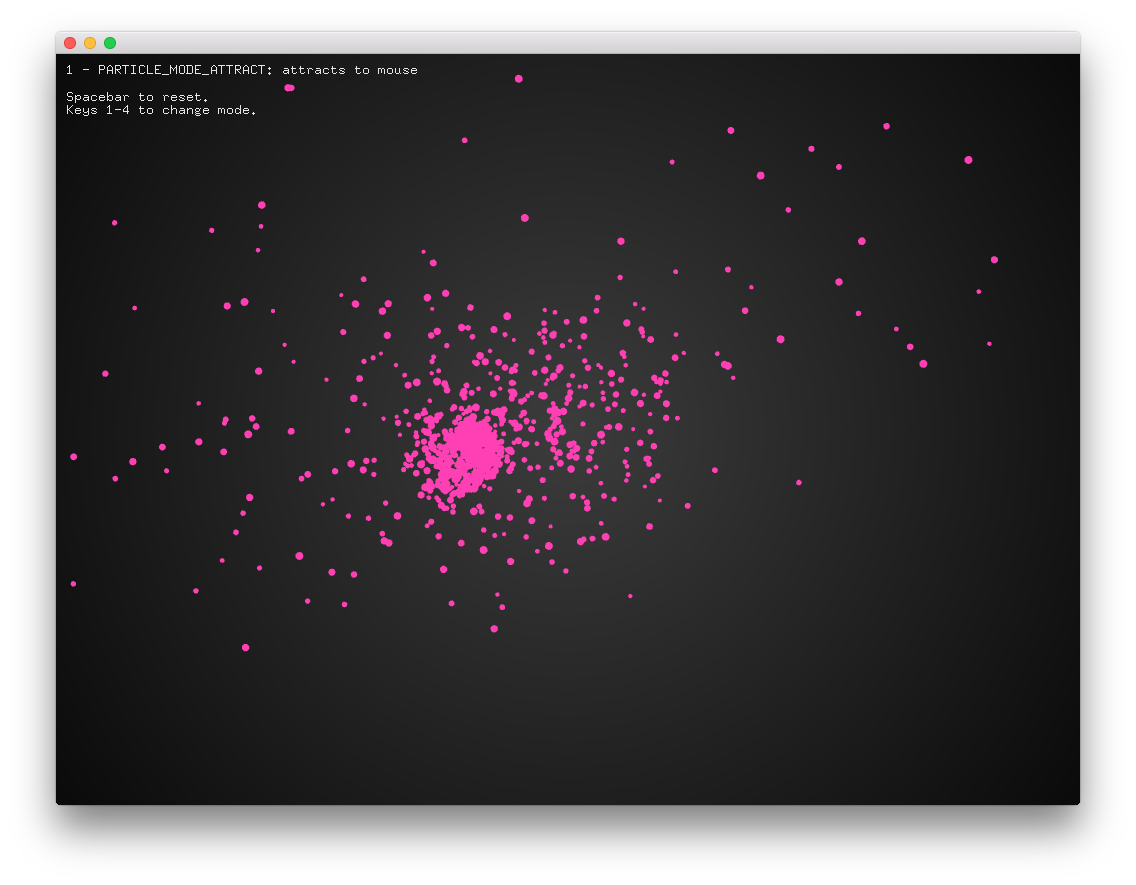
パーティクルのサンプル。マウスに寄ってきたり,とある点に集合したり。跳ね返ったり
periodicSignalsExample
trigonometricMotionExample
trigonometryExample
vectorMathExample
shader
01_simpleColorQuad
02_simpleVertexDisplacement
03_simpleShaderInteraction
04_simpleTexturing
05_alphaMasking
06_multiTexture
07_fboAlphaMask
08_displacementMap
エラー
09_gaussianBlurFilter
sound
audioInputExample
audioOutputExample
soundBufferExample
soundPlayerExample
soundPlayerFFTExample
utils
clipboardExample
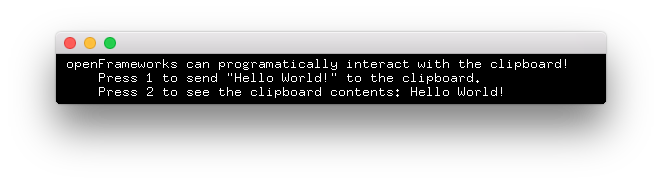
ofGetWindowPtr()->setClipboardStringでコピー
ofGetWindowPtr()->setClipboardStringでペースト
conversionExample
dirListExample
dragDropExample
fileBufferLoadingCSVExample
fileOpenSaveDialogExample
loadTextFileExample
loggingExample
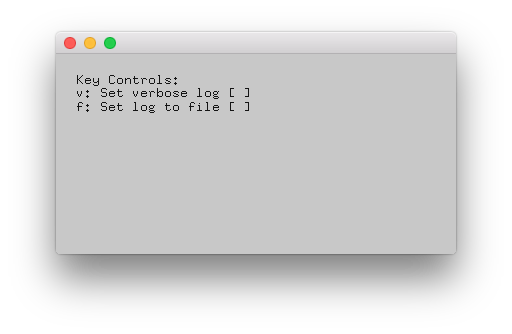
OF_LOG_VERBOSEとOF_LOG_NOTICE,OF_LOG_FATAL_ERRORのサンプル
regularExpressionExample
sortingExample
systemSpeakExample
threadChannelExample
threadExample
windowExample
xmlExample
video
asciiVideo
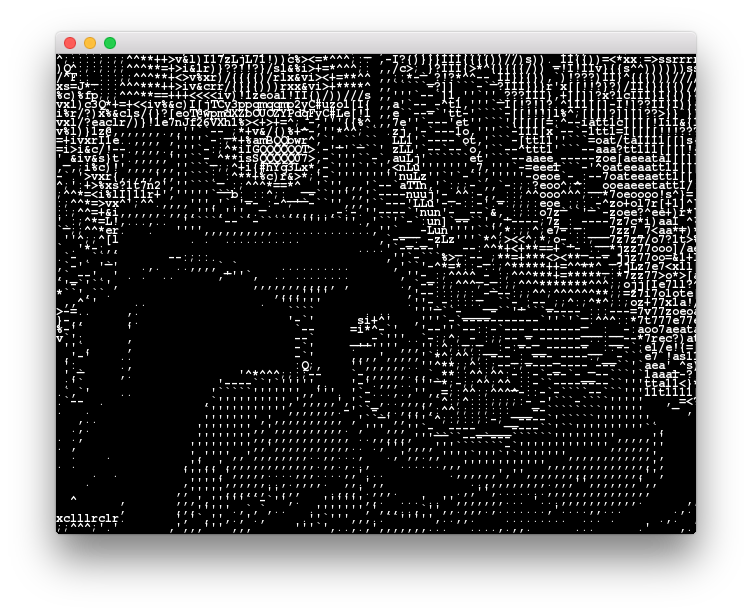
数ピクセル毎のgetLightness()に応じたアスキーアート風カメラエフェクト
osxVideoRecorderExample
エラー...