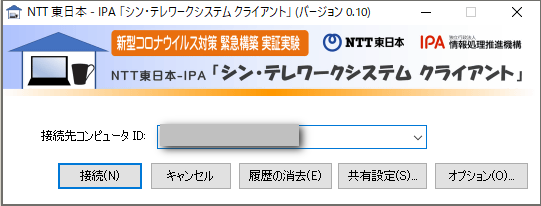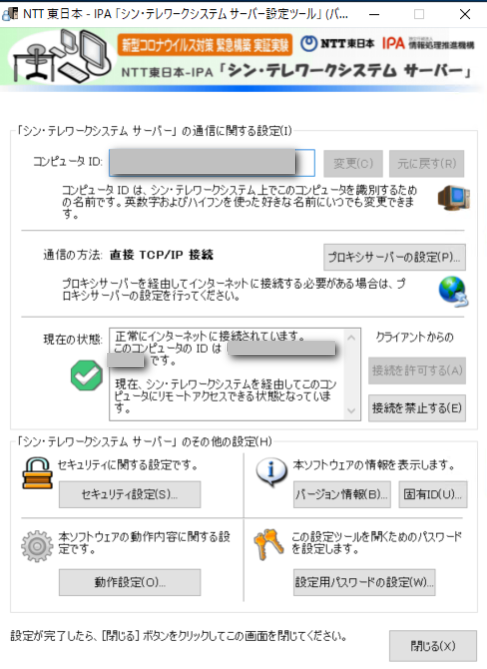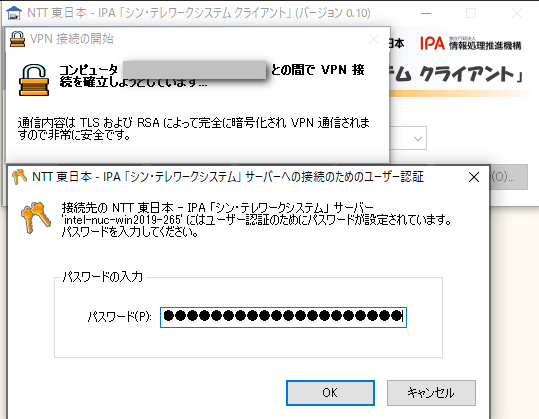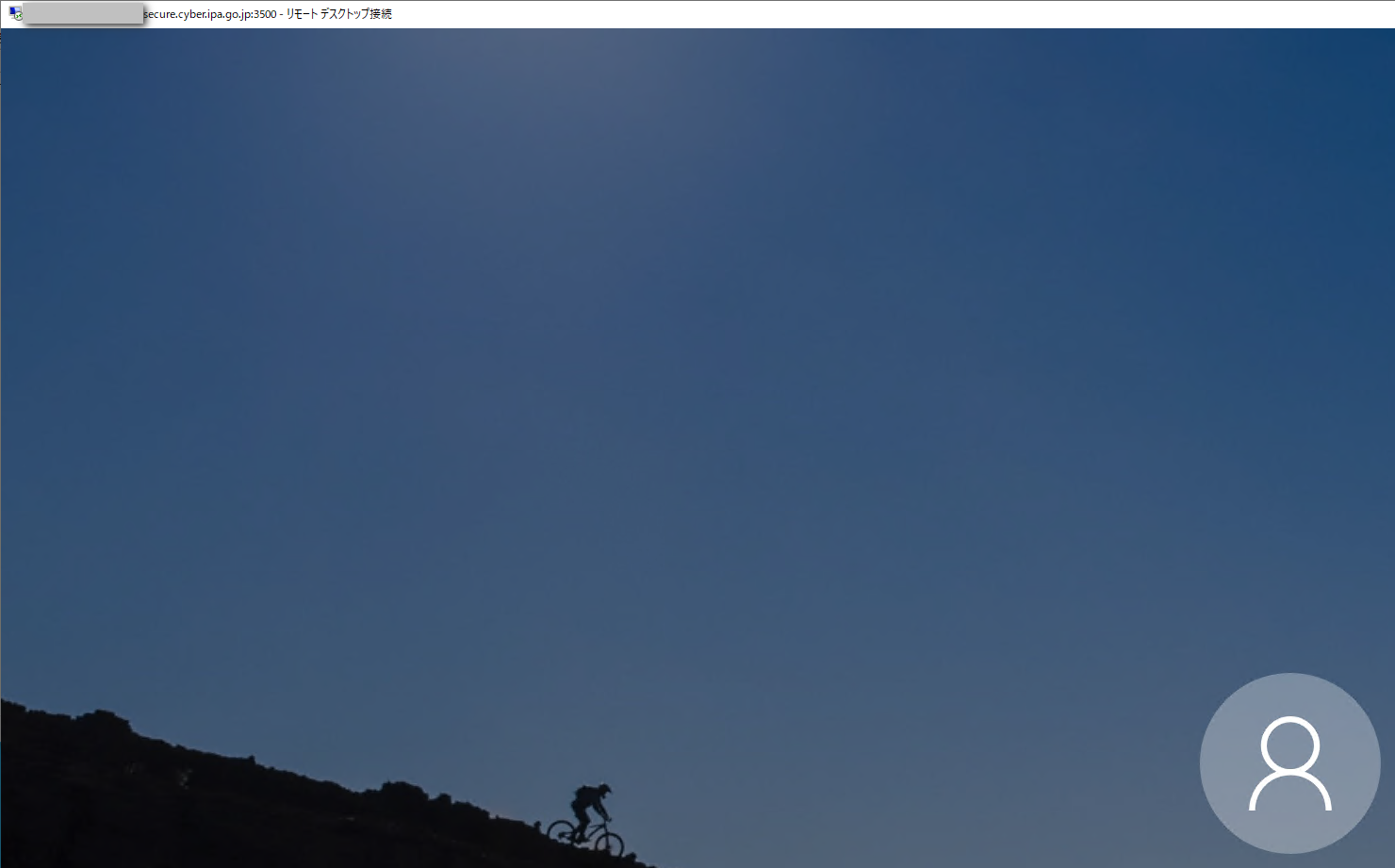背景
NTT 東日本 - IPA 「シン・テレワークシステム が昨日(04/21)発表されたため、
接続を試してみました。
利用機器
サーバ
クライアント
導入手順
新型コロナウイルス対策用 在宅勤務用シンクライアント型テレワークシステム 緊急構築・無償開放・配布ページ に記載されている内容に従ってください。
事前にユーザ側で決める必要があるものは、接続時に必要とする パスワード です。
接続
クライアントにて公式サイトからDLした中にある「ThinClient.exe」を実行します。
接続先コンピュータ名の入力
こちらは、サーバにインストールした後に表示されるコンピュータIDです。
接続先コンピュータのパスワードを入力
自動でリモートデスクトップ接続が実行
※ リモートデスクトップ接続は本来 port:3389 ですが、VPNの関係で別のポートに接続されています
まとめ
これはIT運用者からすると、導入が楽だと思います。
まだテレワーク環境の導入が出来ていない情報システム部門の方、
ファイアウォールなど、色々と考慮する点が軽減されるので、導入ハードルが下がると思います。
IPA、NTT東日本という強力なタッグを中心としたブランドからリリースされているので、
出元不明で導入が難しいといったこともなく、スムーズに進むかと思います。