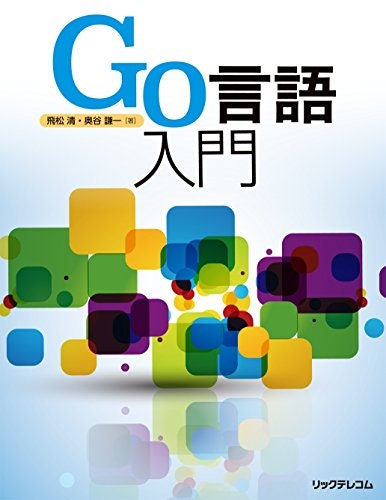はじめに
Goを用いて簡単な__【電卓Webアプリケーション】__を作成したので、アウトプットしたいと思います!
アプリ画面

コード
package main
import (
"fmt"
"html"
"math/big"
"net/http"
)
// ServerHTTPメソッド用の構造体型
type Server struct{}
// httpリクエストを受け取るメソッド
func (Server) ServeHTTP(w http.ResponseWriter, r *http.Request) {
// フォームの入力値を取得
left := r.FormValue("left")
right := r.FormValue("right")
op := r.FormValue("op") //演算子(ラジオボタンの値)
// 文字列を整数に変換
leftInt := &big.Int{}
rightInt := &big.Int{}
_, leftOK := leftInt.SetString(left, 10)
_, rightOK := rightInt.SetString(right, 10)
// 四則演算の処理
// 変換エラーがなければ、演算子に従って計算
var result string
if leftOK && rightOK {
resultInt := &big.Int{}
// 演算子ごとに分岐
switch op {
case "add":
resultInt.Add(leftInt, rightInt)
case "sub":
resultInt.Sub(leftInt, rightInt)
case "multi":
resultInt.Mul(leftInt, rightInt)
case "div":
resultInt.Div(leftInt, rightInt)
}
result = resultInt.String()
}
//HTMLの文字列
h := `
<html>
<head>
<title>電卓アプリ</title>
</head>
<body>
<form action ="/" method="post">
左項目:<input type="text" name="left"><br>
右項目:<input type="text" name="right"><br>
演算子:
<input type="radio" name="op" value="add" checked> +
<input type="radio" name="op" value="sub" > -
<input type="radio" name="op" value="multi" > ×
<input type="radio" name="op" value="div" > ÷
<br><input type="submit" name="送信"><hr>
[フォームの入力値]<br>
左項目:` + html.EscapeString(left) + `<br>
右項目:` + html.EscapeString(right) + `<br>
演算子:` + html.EscapeString(op) + `<br>
演算結果:` + html.EscapeString(result) + `<br>
</form>
</body>
</html>
`
// クライアント(ブラウザ)にHTMLを送信
fmt.Fprint(w, h)
}
func main() {
// Webサーバを起動
http.ListenAndServe(":4020", Server{})
}
リファレンス
詳しくはこちらに載っています!