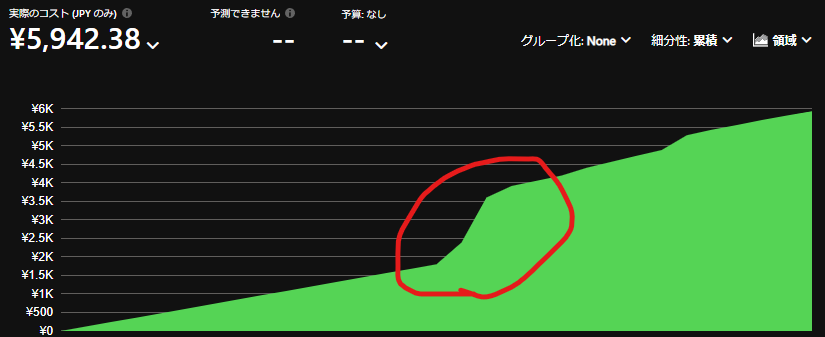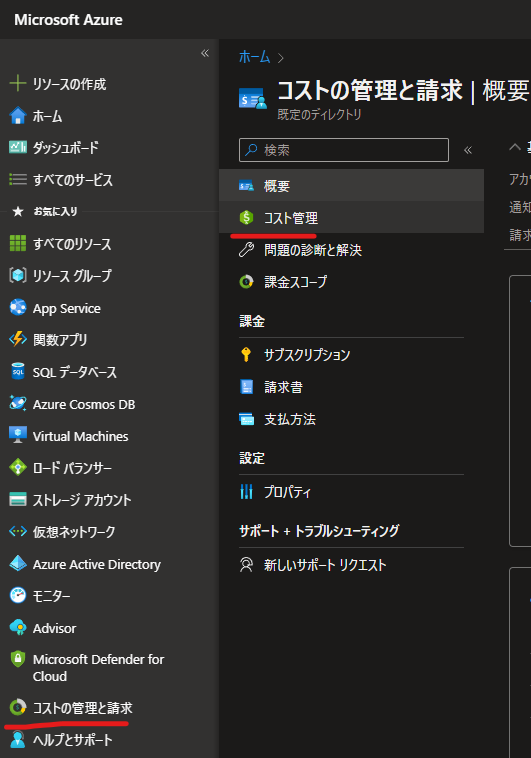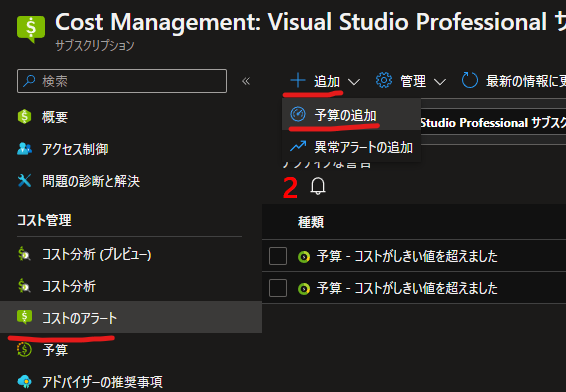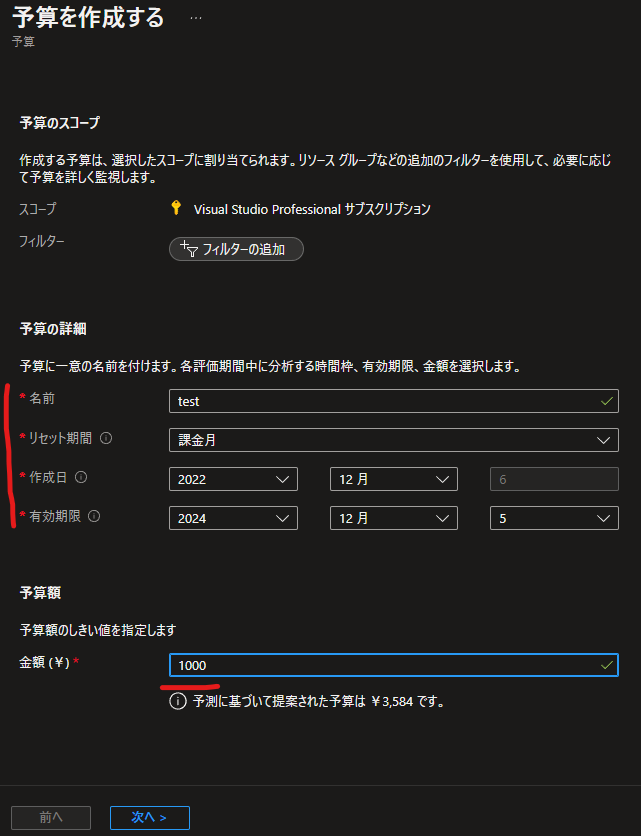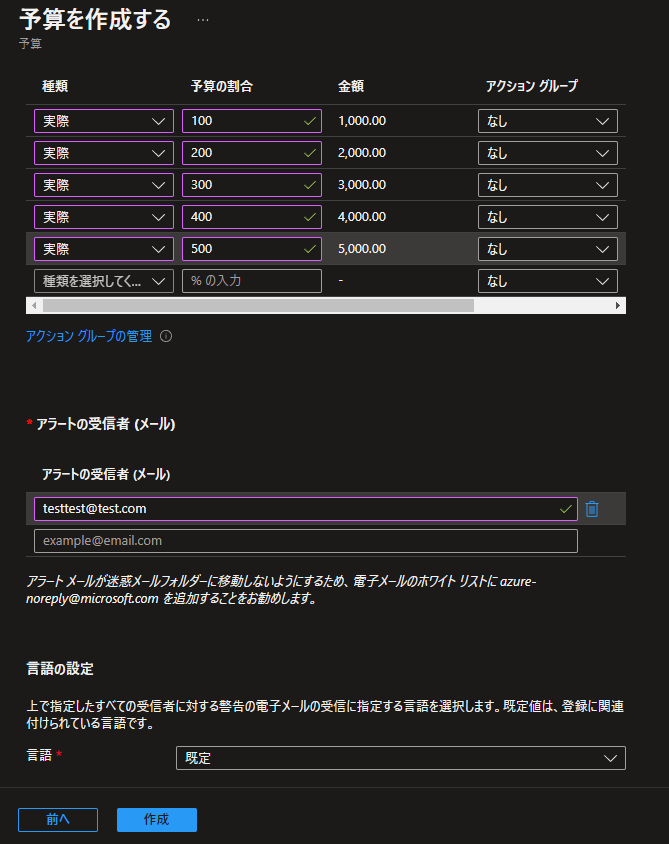More than 1 year has passed since last update.
【Azure】コストのアラート設定方法(1000円ごと)
Last updated at Posted at 2022-12-25
Register as a new user and use Qiita more conveniently
- You get articles that match your needs
- You can efficiently read back useful information
- You can use dark theme