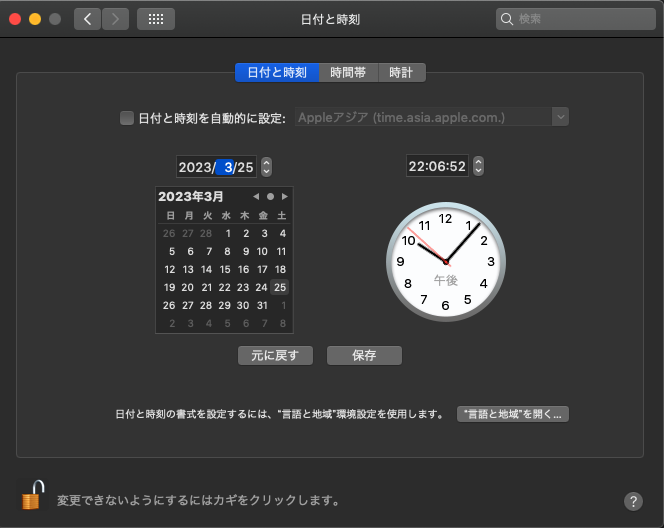Rails側(サーバサイド)
Timecopを導入。
とりあえずGemfileに1行挿入。
Gemfile
(前略)
group :development, :test do
(中略)
gem 'timecop' #この一行をdevelopmentとかstagingの中に書く
(後略)
end
Staging環境の場合は、当然staging.rbに記述してください。
config/environments/development.rb
Rails.application.configure do
(中略)
config.after_initialize do
t = Time.local(2023, 3, 25, 10, 5, 0) # 2023年3月25日10時5分0秒に固定
Timecop.travel(t)
end
end
JS側(クライアントサイド)
力技。OSの時間設定をいじれ!
取り敢えずMacだとシステム環境設定から。
こんな時に便利
予定されたリリースをシミュレートしたり、月初の処理が適切に行われているか等の確認に使える。
翌月にならないとテストできない、リリース当日のぶっつけ本番は避けたいですよね。