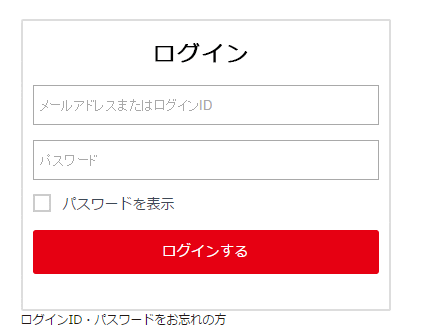/* ログインボタン */
.login_leave {
// overflow: hidden;
}
.btnLogin {
font-size: 14.4px;
font-weight: normal;
line-height: 36px;
color: #fff;
background: #000;
-webkit-box-sizing: border-box;
box-sizing: border-box;
position: relative;
top: -5px;
display: block;
width: 300px;
margin: auto;
padding: 4px 10px;
cursor: pointer;
text-align: center;
text-decoration: none;
text-shadow: none;
white-space: nowrap;
border: none;
border-radius: 3px;
vertical-align: top;
outline: none;
transition: all .3s;
}
.btnLogin:hover {
overflow: hidden;
opacity: .8;
}
.btnLogin:after{
visibility: hidden;
position: absolute;
left: -72px;
top: 0;
height: 100%;
content: "";
-ms-transform: skew(-45deg);
-webkit-transform: skew(-45deg);
transform: skew(-45deg);
border-left: solid 30px rgba(255,255,255,0.2);
}
.btnLogin:hover:after {
visibility: visible;
left: 120%;
-webkit-transition: left 200ms linear;
transition: left 200ms linear;
}