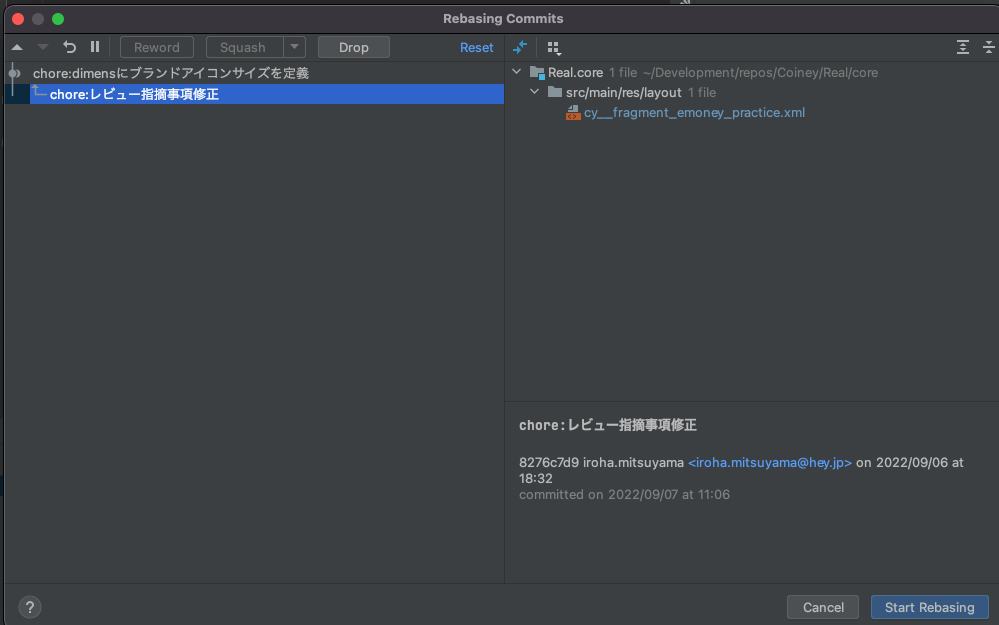レビュー依頼を出す前にcommit履歴をきれいにしたい!
という時が私はよくあるので、そういった場合にAndroidStudio上でカンタンに行う方法をここに残しておきます。
やりかた
AS上でsquashを行います。
まずASのgit上でこのcommitまとめちゃいてぇなぁというcommitを適当に選択して右クリックします。
複数ある場合でもまとめてしまえば全部同じなので、適当に1つ選んでしまいます。
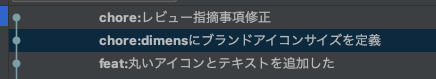
右クリックすると選択肢がいっぱい出てきますが、Interactively Rebaseなんやらを選んでください。
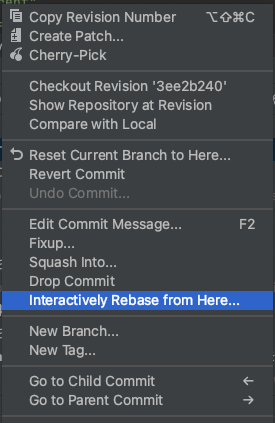
選択するとこのような画面に行きます。
適当にコミットを選択して、上部のSquashボタンをクリックします。右の▼ではないです。
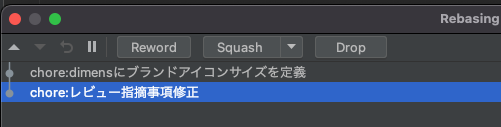
するとcommitメッセージが編集できるようになります。
ここでcommitメッセージを編集し、編集できたら適当に入力スペース以外のところをクリックして編集モードを終了します。
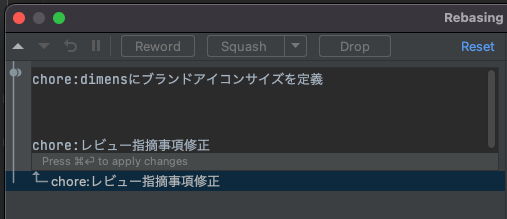
ちなみにリモートにpushするときはforce pushで。
git push -f origin [作業ブランチ]