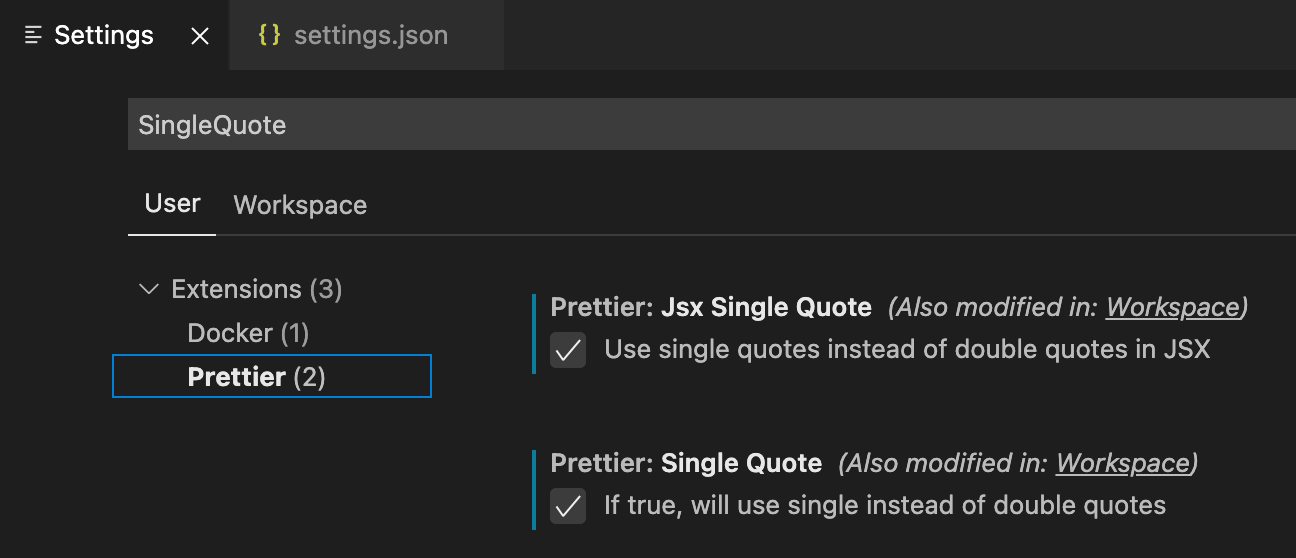VSCodeでVueのコード整形ツール(Prettier)の設定をシングルクォーテーションにしたい。
問題
古い記事では、以下のように書かれていることが多かった。
メニューから Code > Preference > Settings を開く。
検索バーで SingleQuote と検索して出てきたものをチェック。
自分の環境ではこの設定を行なっても整形時にダブルクォーテーションのままだった。
解決策
Pritterはアップデートがあったらしく、共通の設定ファイルを利用せずにPritter専用ファイルから指定するよう変更されたらしい。
プロジェクトルートディレクトリに.prettierrcを作成して以下を記述する。
{
"singleQuote": true
}
これでフォーマッターのショートカット Shift+Option+F を押すと、シングルクォーテーションで整形されるようになった。
参考
https://stackoverflow.com/questions/59243558/vscode-not-formatting-ts-js-files-with-single-quotes
https://prettier.io/docs/en/configuration.html