はじめに
- Redmine4.2からワンタイムパスワードによる二要素認証機能が実装されているようです
- 影響なければ素直にRedmineをVUPしましょう
- この記事はなんらかの理由でRedmineがVUPできない方向けです
概要
- サービスを利用する上で認証は大事ですよね? ID/PW認証は破られるものです
- 今回Redmineのセキュリティを高める為に2段階認証プラグインを導入しました
- Gmail経由でユーザのメールアドレスにワンタイムパスワードを送るものです
- https://www.redmine.org/plugins/redmine_out_of_band_auth
- プラグインの導入手順とかをまとめています
実行環境
- EC2(AmazonLinux)
- Redmine 4.1.0
- ruby 2.7.0
- Rails 5.2.4.1
- gem 3.1.2
- mysql 5.7.29
実施したこと
- プラグインのインストール
- 送信元Gmailアカウントの設定
- Redmineサーバの設定
- Redmine利用ユーザの設定
手順
1. プラグインのインストール
一般的なRedmineプラグインインストールの手順です
Railsのバージョンによりつまずきます
cd /path/to/redmine/plugin
git clone https://github.com/matsukei/redmine_out_of_band_auth.git
cd /path/to/redmine
bundle install
bundle exec rake redmine:plugins:migrate NAME=redmine_out_of_band_auth RAILS_ENV=production
ここでエラー。
StandardError: An error has occurred, all later migrations canceled:
Directly inheriting from ActiveRecord::Migration is not supported. Please specify the Rails release the migration was written for:
class CreateAuthSourceOutOfBands < ActiveRecord::Migration[4.2]
~~略~~
- 以下の記事によるとRails4で作られたmigrationファイルをRails5で実行すると発生するらしい
- プラグイン内のファイルを編集します
vim /path/to/redmine/plugins/redmine_out_of_band_auth/db/migrate/001_create_auth_source_out_of_bands.rb
前: class CreateAuthSourceOutOfBands < ActiveRecord::Migration
後: class CreateAuthSourceOutOfBands < ActiveRecord::Migration[4.2]
- もう一度実行して解消。
bundle exec rake redmine:plugins:migrate NAME=redmine_out_of_band_auth RAILS_ENV=production
2. メール送信用Googleアカウントの設定
- ワンタイムパスワードをユーザに送るためのGoogleアカウントを作成(既存で持っているものでもOKです)
- 他のアプリからGoogleのサービスを利用する場合、アカウントのパスワードではなくアプリ用のパスワードを作成して利用する必要があります
-
http://phjkahby98327u5o0qwe709uli.blogspot.com/2015/12/redminegmail534-5714.html
-
Googleでアカウント作成後、「アカウント管理」→「セキュリティ」から2段階認証設定をする
-
アプリパスワードから、Redmineメール送信用のアプリパスワードを作成する(名前は適当でOK)
-
 16桁のパスワードは作成時しか確認できないためどこかにメモること
16桁のパスワードは作成時しか確認できないためどこかにメモること
3. Redmineサーバの設定
configファイルに記載してRedmineを再起動します
vim /path/to/redmine/config/configuration.yml
- 以下を記載します
default:
email_delivery:
delivery_method: :smtp
smtp_settings:
enable_starttls_auto: true
address: "smtp.gmail.com"
port: 587
domain: "smtp.gmail.com"
authentication: :plain
user_name: "作成したGoogleアカウントのメールアドレス"
password: "作成したアプリパスワード"
- Redmineを再起動します。問題なくアクセスできればOKです
service httpd restart
4. Redmine利用ユーザの設定
- メール通知を設定し、そもそもRedmineでメール通知ができるかを確認します
- ユーザのメール認証を有効にします
Redmineに管理者ユーザでログイン
「管理」→「設定」→「メール通知」から、送信元メールアドレスにメール送信用Googleアカウントのアドレスを記載

右下の「テストメール送信」からログインしたユーザのアドレスにテストメールが送信されれば、メール通知の設定はOK
「534-5.7.14 ~~~~」のようなエラーが出たら、アプリパスワードの設定ミスを疑ってください
「管理」→「ユーザ」→「メール通知」から、利用ユーザのアドレスとアウトオブバンド認証を有効にする
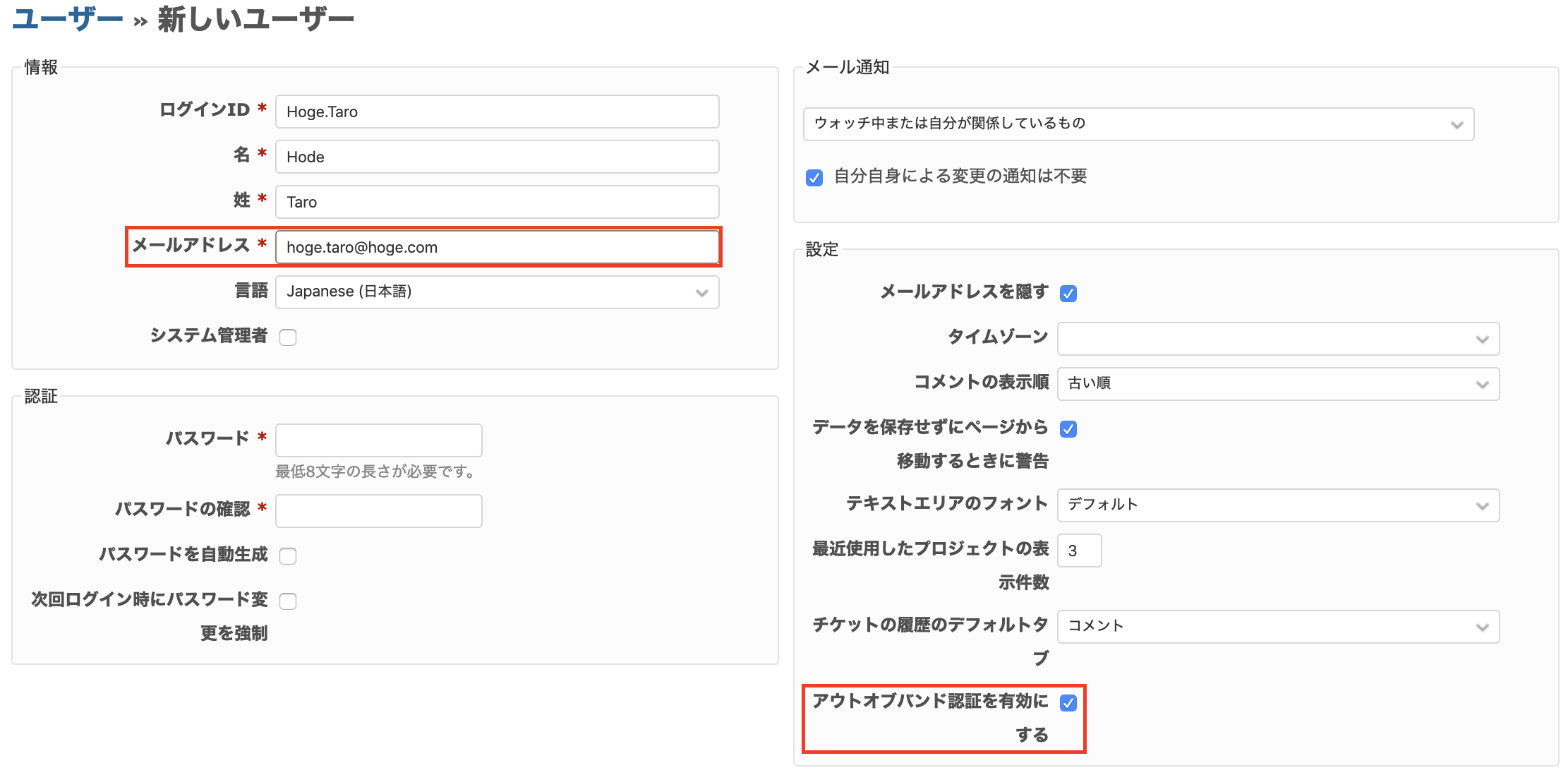
実際にログインし、以下の画面が出てログインできれば設定完了です。
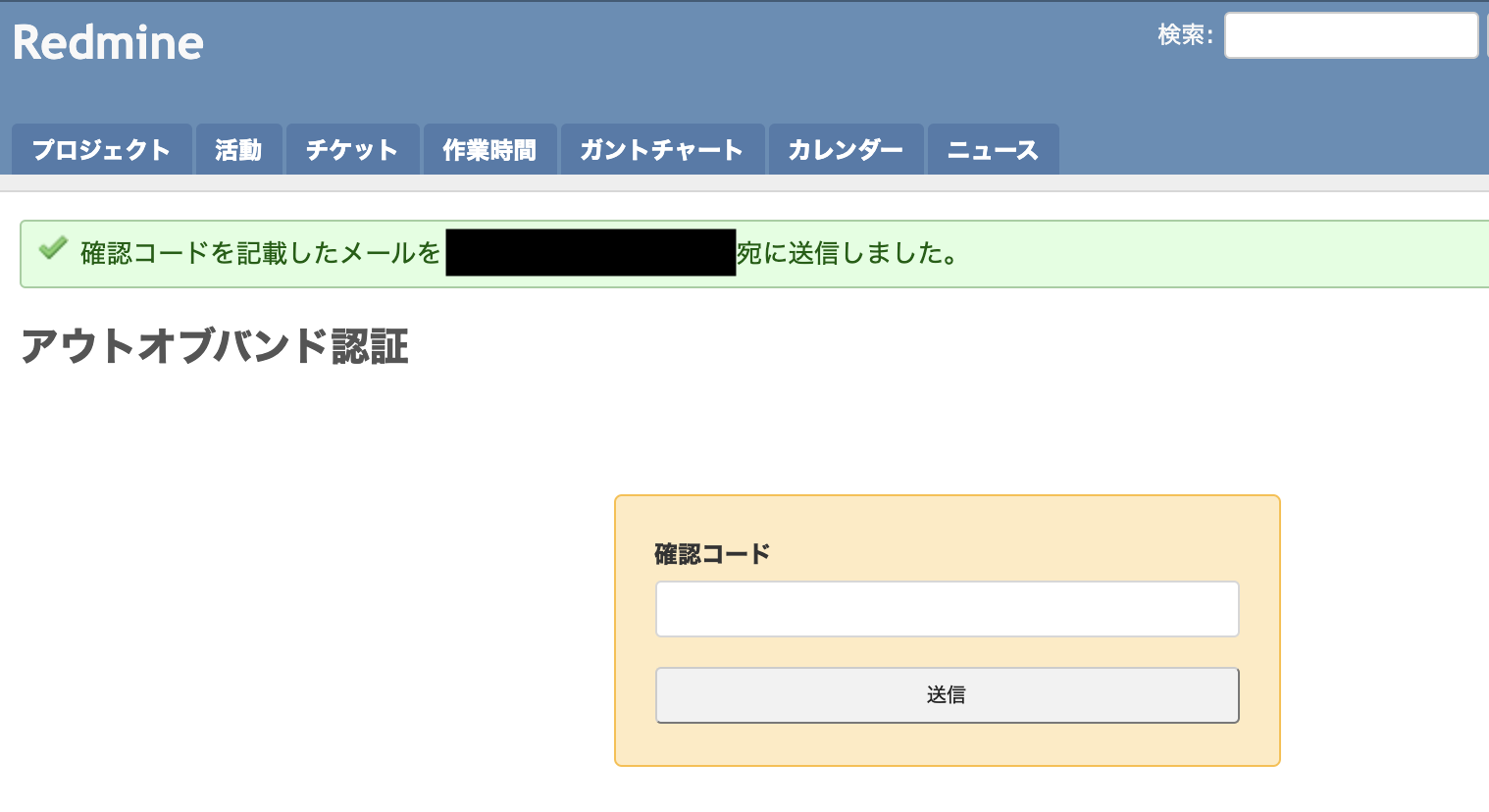
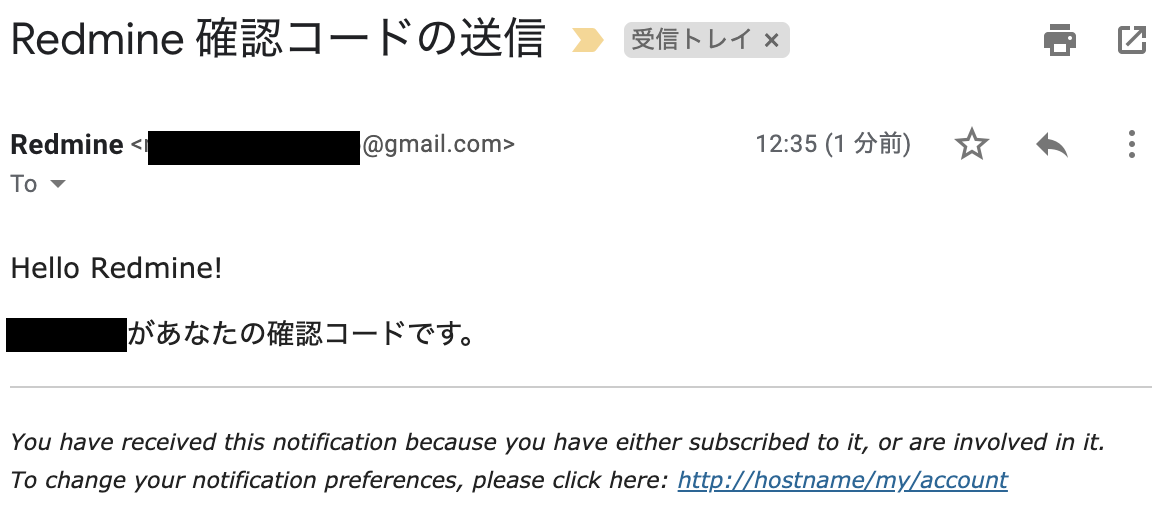
おわりに
- Redmineのインストール手順は今後できたらまとめます
- Rubyの知識なしにとりあえず入れてみたのでbundle?gem?な状態です。少し勉強します
ありがとうございました。