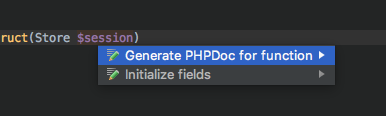Mac
Search Everywhere
Ctl + Space
かな削除
環境設定 > キーボード > 入力ソースのカタナカのチェックを外す。
かな変換
Opt + X
たまに忘れる。
Mission Controlの切り替え削除
PhpStormのタブ切り替えをCtr + 矢印で行うため。
Mission Controlの切り替えは3本指で行なっています。
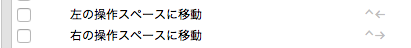
Terminal
PHPビルトインサーバのプロセス削除
ps aux | grep serve
kill 9999
PhpStorm
ショートカット系
Search Everywhere
Shift *2
新規ファイル作成
Cmd + N
行頭
Cmd + ←
行の削除(Delete line)
Cmd + delete
Ctl + Shift + K ← 追加
同じ単語の選択(Add Selection for Next Occurrence)
Ctl + G ← 削除
Cmd + d ← 変更
単語の選択
alt + ↑
Refactor This
Ctl + T
PhpDoc定義、変数初期化
四則演算展開
???
ないみたいですね。残念。
Git操作
コミット
Cmd + K
プッシュ
Cmd + Shift + K
Add
新規ファイルはaddしないとコミット時の選択肢に出てこない。
https://www.jetbrains.com/help/phpstorm/file-status-highlights.html
リモートブランチをローカルにcheckoutする
ブランチの状態
スニペット
Preferences > Editor > Live Templates > PHP
fore -> foreach
prif -> private function
pubf -> public function
_c -> public function __construct ← 追加