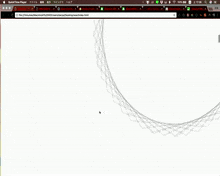今回はサイトで使えるように
誰でも簡単に出現アニメーションをつけれるように作ってみました。
divでもaタグでも何でも使えます。
注意点 "marginが消えます。"
使い方
css
body {
overflow-x: hidden;
}
[vector="left"]{
opacity: 0;
margin-left: 1000px;
}
[vector="right"]{
opacity: 0;
margin-right: 1000px;
}
[vector="top"]{
opacity: 0;
margin-top: 1000px;
}
[vector="bottom"]{
opacity: 0;
margin-bottom: 1000px;
}
html
<h2 class="anim" type="linear" time="1000" vector="left">左へ 1</h2>
<h2 class="anim" type="linear" time="2000" vector="left">左へ 2</h2>
<h2 class="anim" type="swing" time="4000" vector="left">左へ 3</h2>
<h2 class="anim" type="linear" time="1000" vector="right">右へ</h2>
<h2 class="anim" type="linear" time="3000" vector="top">出現</h2>
まずclassに anim を追加します。
typeは linear と swing の2つがあります
これらの違いは、linearは一定速度で動くのに対して
swingは真ん中辺りが一番早くなり、最初と最後は緩やかになります。
振り子みたいなものです
timeはアニメーションが終了するまでの時間を
1000 / 1秒 で指定できます。
つまり4000を指定すると 4秒間アニメーションします。
vectorは加える方向を指定します。
まあ移動させたい向きを指定してください。
JavaScriptのソースを貼ります
くそソースだけどゆるちて
javascript
$(window).on("scroll", function(){
$('.anim').each(function(){
let elem = $(this);
let anim_type = elem.attr("type");
let anim_time = elem.attr("time");
let anim_vector = elem.attr("vector");
if(isScrolledIntoView(this)){
async function anim(){
await animate(elem, anim_vector, anim_time, anim_type);
}
anim();
}
});
});
async function animate(elem, anim_vector, anim_time, anim_type){
let vec = "margin-" + anim_vector;
elem.animate({
opacity: 1,
[vec]: "0px"
}, {
duration: Number(anim_time),
easing: anim_type
});
}
function isScrolledIntoView(elem){
try {
let docViewTop = $(window).scrollTop();
let docViewBottom = docViewTop + $(window).height();
let elemTop = $(elem).offset().top;
let elemBottom = elemTop + $(elem).height();
return ((elemBottom <= docViewBottom) && (elemTop >= docViewTop));
} catch(error) {
console.log(error);
}
}