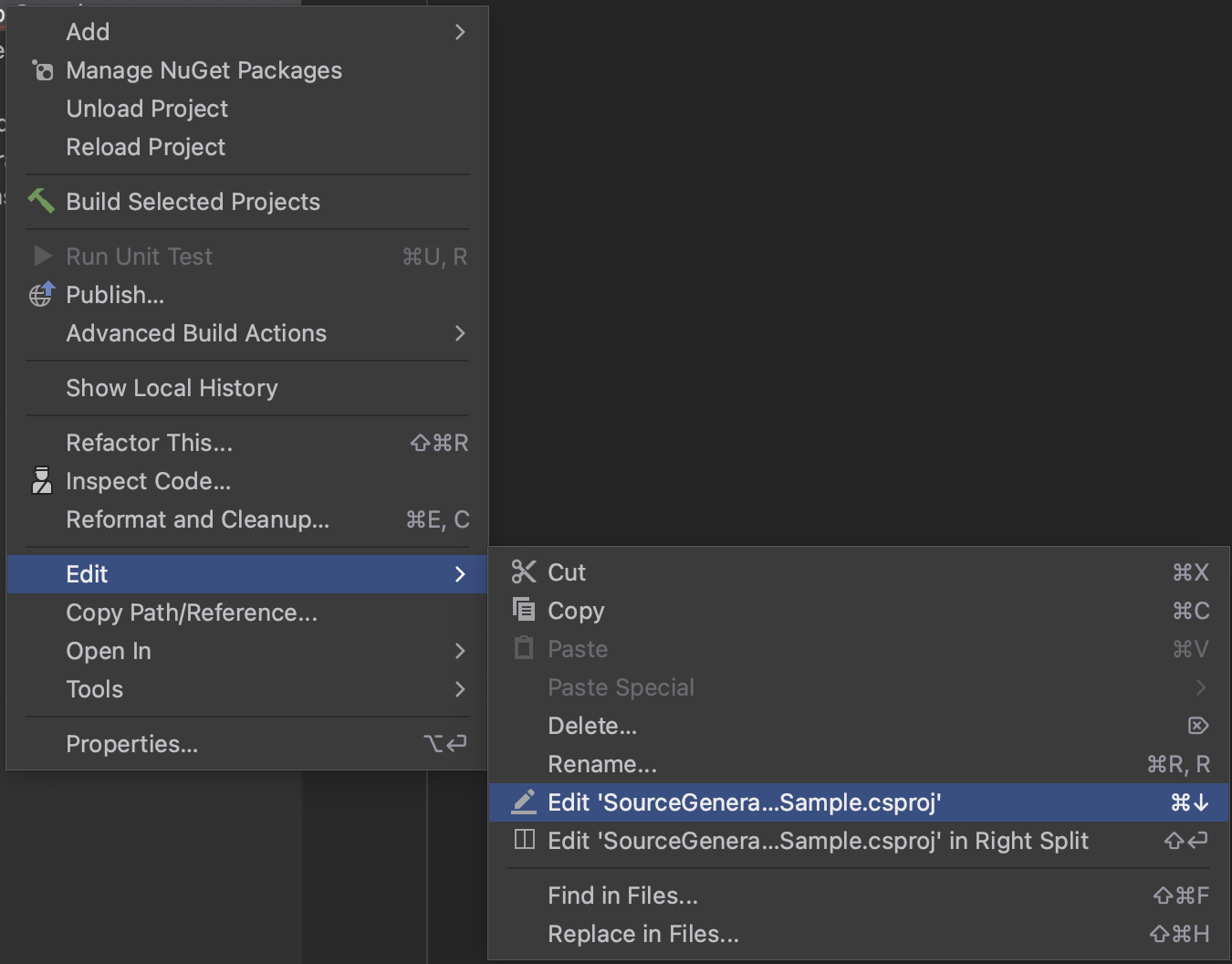概要
Unity向けにRiderからSource Generatorを作成する際に
「.NET Standard 2.0」を選択する必要があります。
しかし、自分の環境ではその選択ができなかったため、そういった場合の対応方法について備忘録として残しておきます。
次の画像のように「.Net Standard 2.0」は表示されず、net7.0やnet6.0のみ表示されています。
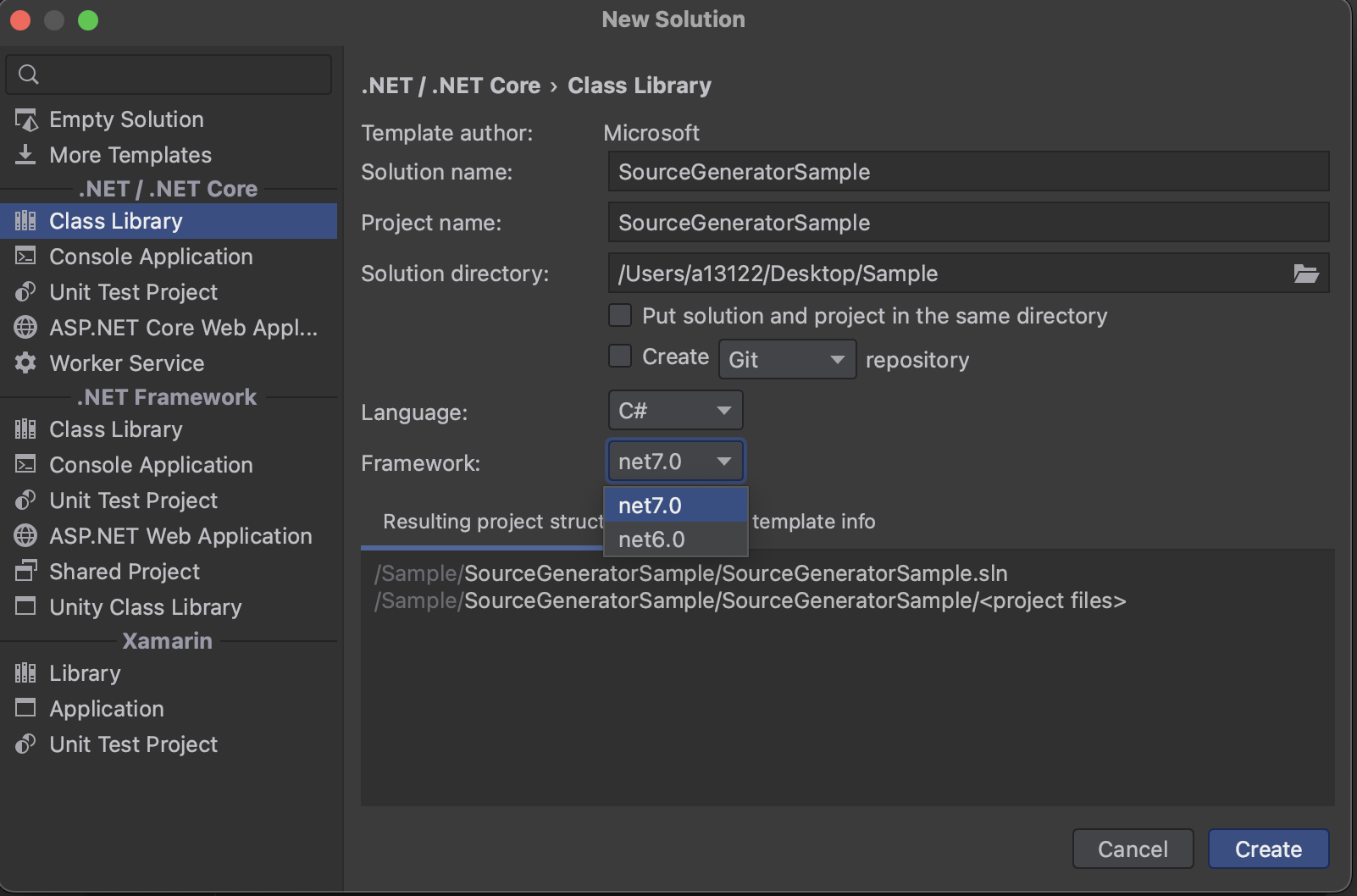
対応方法
<Project Sdk="Microsoft.NET.Sdk">
<PropertyGroup>
<TargetFramework>netstandard2.0</TargetFramework>
<ImplicitUsings>disable</ImplicitUsings>
<Nullable>disable</Nullable>
<LangVersion>9.0</LangVersion>
<IsRoslynComponent>true</IsRoslynComponent>
<AnalyzerLanguage>cs</AnalyzerLanguage>
</PropertyGroup>
<ItemGroup>
<PackageReference Include="Microsoft.CodeAnalysis" Version="3.8.0" />
</ItemGroup>
</Project>
以上で設定は終了です。