はじめに
プログラムを組む際にはVimキーバインドが便利だけど、
日本語文章を打つときは煩わしくなった。
Vimキーバインド有効無効をショートカットキーで切り替えれる設定方法を調べたので、ここで紹介する。
私の使っているVScodeのVimプラグイン
https://github.com/VSCodeVim/Vim

togglevimコマンドを実行
このコマンドを実行すると、Vimキーバインドが有効/無効が切り替わる。
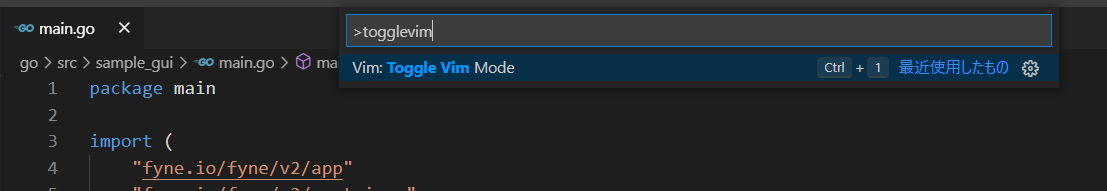
Go to list of users who liked
Share on X(Twitter)
Share on Facebook
More than 3 years have passed since last update.
プログラムを組む際にはVimキーバインドが便利だけど、
日本語文章を打つときは煩わしくなった。
Vimキーバインド有効無効をショートカットキーで切り替えれる設定方法を調べたので、ここで紹介する。
https://github.com/VSCodeVim/Vim

このコマンドを実行すると、Vimキーバインドが有効/無効が切り替わる。
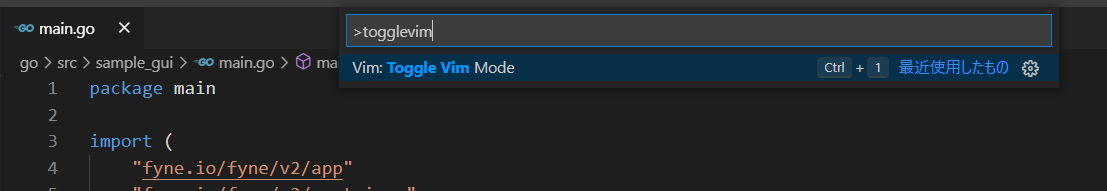
Register as a new user and use Qiita more conveniently
Go to list of users who liked