やりたいこと
PCでは2〜3カラム、SPでは1カラムの料金表にしたい
イメージ

出来上がったコード
表組みだとやりたいイメージを実現できないので、リストで書きます。
index.html
<ul class="price_list">
<li><strong>本日のおすすめラム料理</strong>2000円</li>
<li><strong>ラムケバブ(2本)</strong>800円</li>
<li><strong>ラムチョップ(2本)</strong>800円</li>
<li><strong>ラム&チップス</strong>800円</li>
<li><strong>揚げたて!ラム唐揚げ</strong>1000円</li>
<li><strong>おいしいラムのソテー</strong>1000円</li>
<li><strong>ラム餃子</strong>1000円</li>
<li><strong>マトンカレー</strong>1200円</li>
<li><strong>ラムシチュー</strong>1200円</li>
</ul>
2カラムにするために column-count を使います。
style.css
ul.price_list{
list-style:none;
column-count: 2;
column-gap: 40px;
margin:5%;
padding:0;
}
ul.price_list li{
display: inline-flex;
padding-bottom: 8px;
border-bottom: #d2d2d2 1px dotted;
margin-bottom: 8px;
width: 100%;
color:#cc0000;
}
ul.price_list li strong{
font-weight:normal;
color:#333;
margin-right:auto;
}
@media screen and (max-width: 500px){
ul.price_list{
column-count: 1;
}
}
column-count で分割する要素がブロック要素の場合、↓のようにpaddingやborderなどがズレてしまいます。
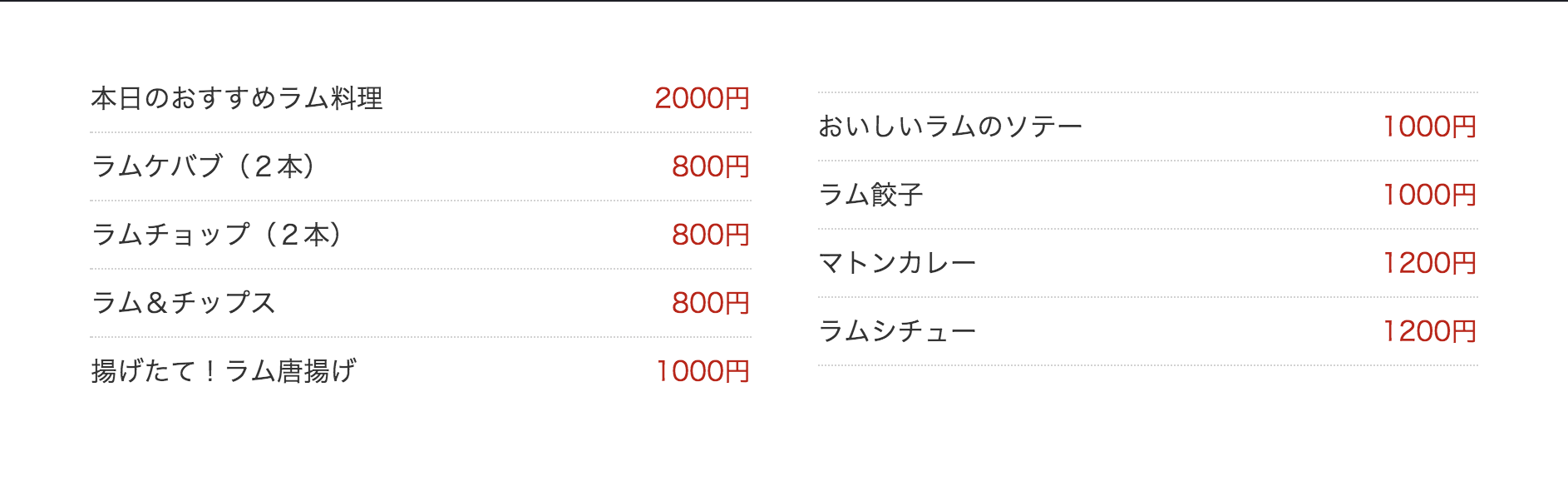
column-count 内の要素はインライン要素にしてください。
今回はメニューと料金を分けるために inline-flex を使用しているのがポイントです。
実際のサンプル
See the Pen 2カラムの料金表サンプル by Mei Koutsuki (@mei331)on CodePen.