やりたいこと
- WordPressの新着情報リストを表示させたい
- グーテンベルグの機能では日付と記事タイトルしか表示できないので、カテゴリも含めたリストにしたい
表示イメージ
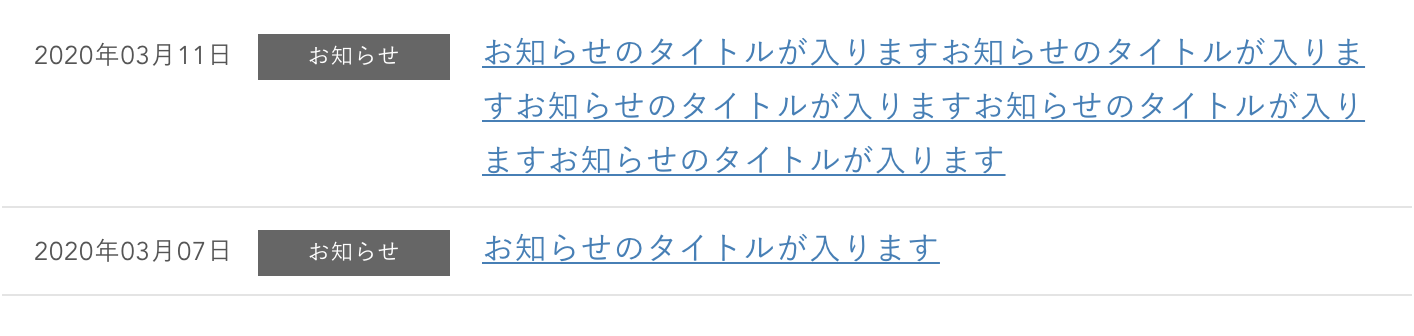
出来上がったコード
functions.php
function newsFunc() {
global $wpdb;
global $post;
$news_links = '<ul class="news_links">';
$news_post = get_posts(array('posts_per_page' => 5,'post_type' => 'post'));
if($news_post){
foreach($news_post as $post) : setup_postdata( $post );
$cat_now = get_the_terms($post->ID, 'category');
$cat_now = $cat_now[0];
$now_id = $cat_now->slug;
$now_name = $cat_now->name;
$news_links .= '<li><span class="date">'.get_the_time('Y年m月d日').'</span>';
if($cat_now){
$news_links .= '<span class="cat '.$now_id.'">'.$now_name.'</span>';
}
$news_links .= '<a href="'.get_permalink().'">'.get_the_title().'</a></li>';
endforeach;
}
$news_links .= '</ul>';
wp_reset_postdata();
return $news_links;
}
add_shortcode('newsLink', 'newsFunc');
style.css
ul.news_links{
list-style: none;
}
ul.news_links li{
display: flex;
padding: .5em 1em;
border-bottom: #e4e4e4 1px solid;
align-items: baseline;
}
ul.news_links li .date{
width: 7rem;
font-size: .8em;
color: #555;
}
ul.news_links li .cat{
width: 6rem;
margin-right: 1rem;
font-size: .7em;
background-color: #666;
color: #fff;
text-align: center;
padding: 2px 5px;
}
ul.news_links li a{
width: calc(100% - 14rem);
}
@media screen and (max-width: 599px){
ul.news_links li{
flex-wrap: wrap;
}
ul.news_links li a{
width: 100%;
margin-top: 5px;
}
}
使い方
表示させたい箇所で[newsLink]というショートコードを追加します。
カスタム投稿で使う場合
functions.phpの'post_type' => 'post'のpostを使用したいカスタム投稿名に変更してください。
表示するカテゴリーをカスタムタクソノミーにする場合は、get_the_terms($post->ID, 'category')のcategoryをカスタムタクソノミー名に変更してください。