はじめに
vscodeには、Pythonの標準コーディングスタイルであるPEP8に準拠したフォーマッタツールが用意されています。それらを使用するための設定を行いました。
参考記事
【Lint】vscodeでpep8のチェックをする手順【Python】
[python PEP8] VSCodeでautopep8とflake8を適用する
autopep8の適用
上記記事の手順に従ってautopep8のインストールと設定を行ました。
保存時のフォーマットも有効化しました。
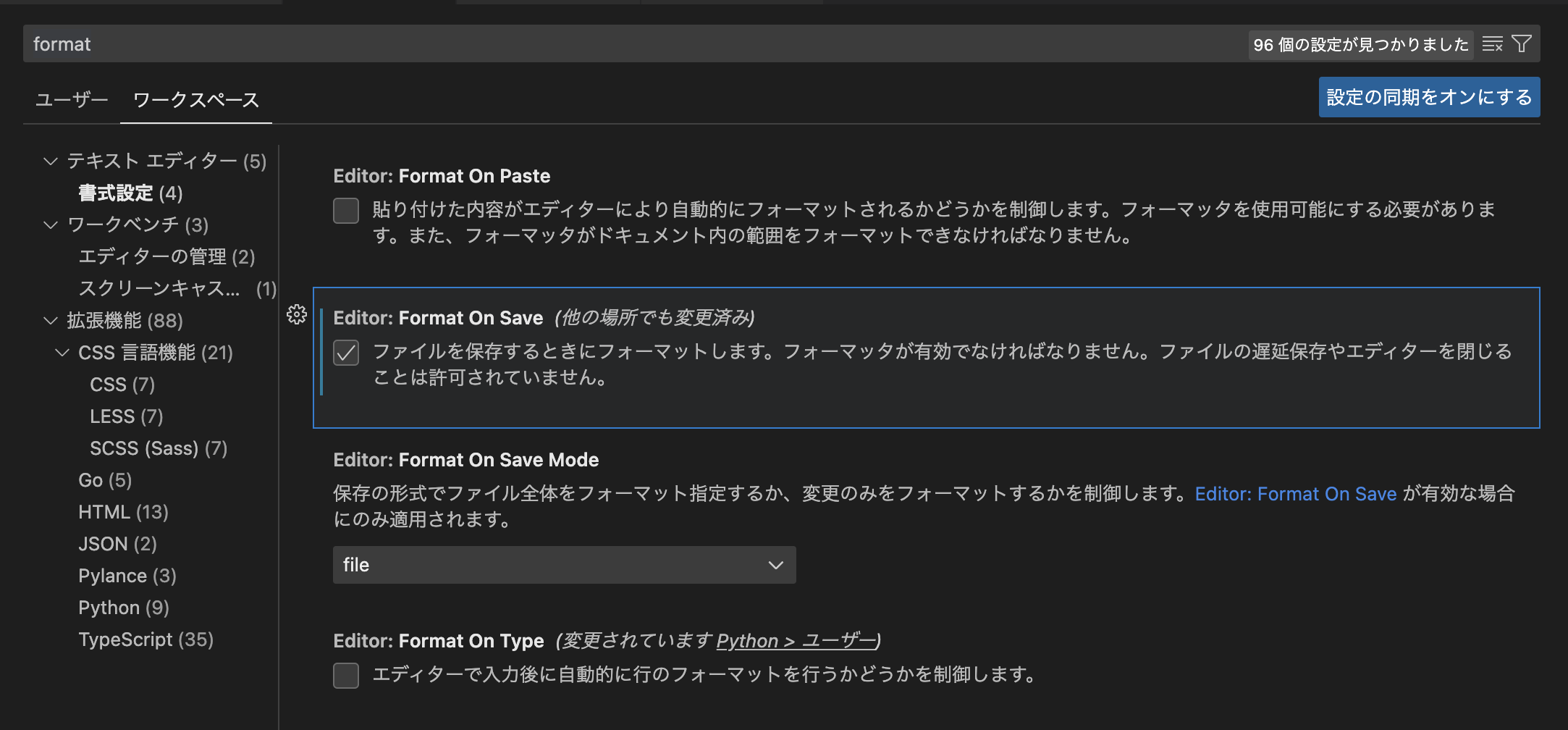
ファイル保存時に下記のようにフォーマットしてくれます。
# 保存前
a = [1,2,3,4]
# 保存後
a = [1, 2, 3, 4]
flake8の適用
上記記事で参照されている記事の手順に従ってflake8のインストールと設定を行ました。
ファイル保存時、コーディング規約に違反したコードに波線が引かれています。
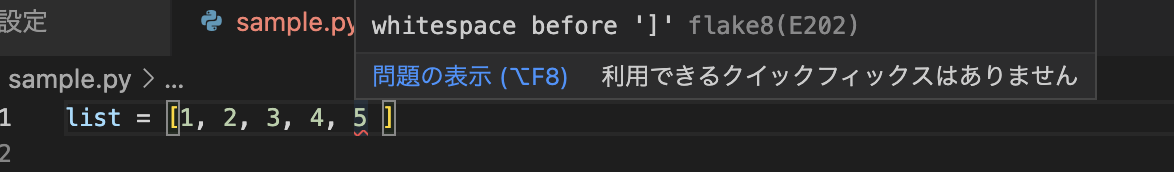
設定後のsettings.json
{
"editor.formatOnSave": true,
"python.linting.flake8Enabled": true
}