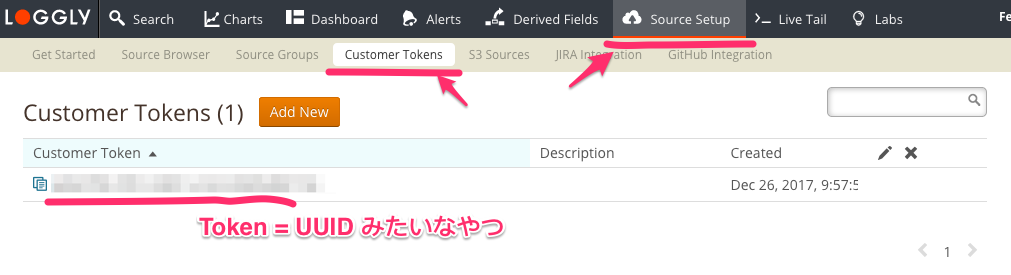ここが元ネタ です。Kubernetes上に構築した全てのコンテナのログを Loggly に送信します。
仕組みとしては fluentd コンテナ (DaemonSet) をデプロイして、各Agentノードの /var/lib/docker/containers/ 以下のコンテナログを自動的に Loggly へ送信して貰う感じです。
Loggly のカスタマートークンを発行する
多分、アカウントを作った時点で既に1つが発行済です。
fluentd (daemonset) をデプロイする
次の DaemonSet をデプロイします。Image の実態は fluentd で、k8s標準のfluentd Imageを元にしている ようです。送信先のURLだけ変えたそうな。
環境変数 LOGGLY_URL のところを各自の環境に合わせて変えて下さい。
-
https://logs-01.loggly.com/inputs/{{ カスタマートークン }}/tag/{{ タグ }}- {{ カスタマートークン }}
- → 前述の発行済みトークンです
- {{ タグ }}
- → 好きなタグ名を付けます。送信されたログにこのタグが付与されるので Loggly 上でログを区分けできます
- {{ カスタマートークン }}
apiVersion: extensions/v1beta1
kind: DaemonSet
metadata:
name: fluentd-es-v1.20
namespace: kube-system
labels:
k8s-app: fluentd-es
kubernetes.io/cluster-service: "true"
version: v1.20
spec:
template:
metadata:
labels:
k8s-app: fluentd-es
kubernetes.io/cluster-service: "true"
version: v1.20
spec:
containers:
- name: fluentd-es
image: garland/kubernetes-fluentd-loggly:1.0
command:
- '/bin/sh'
- '-c'
- '/usr/sbin/td-agent 2>&1 >> /var/log/fluentd.log'
env:
- name: LOGGLY_URL
value: "https://logs-01.loggly.com/inputs/{{ カスタマートークン }}/tag/{{ タグ }}"
resources:
limits:
memory: 200Mi
requests:
cpu: 100m
memory: 200Mi
volumeMounts:
- name: varlog
mountPath: /var/log
- name: varlibdockercontainers
mountPath: /var/lib/docker/containers
readOnly: true
# nodeSelector:
# alpha.kubernetes.io/fluentd-ds-ready: "true"
terminationGracePeriodSeconds: 30
volumes:
- name: varlog
hostPath:
path: /var/log
- name: varlibdockercontainers
hostPath:
path: /var/lib/docker/containers
簡単ですね (^o^)