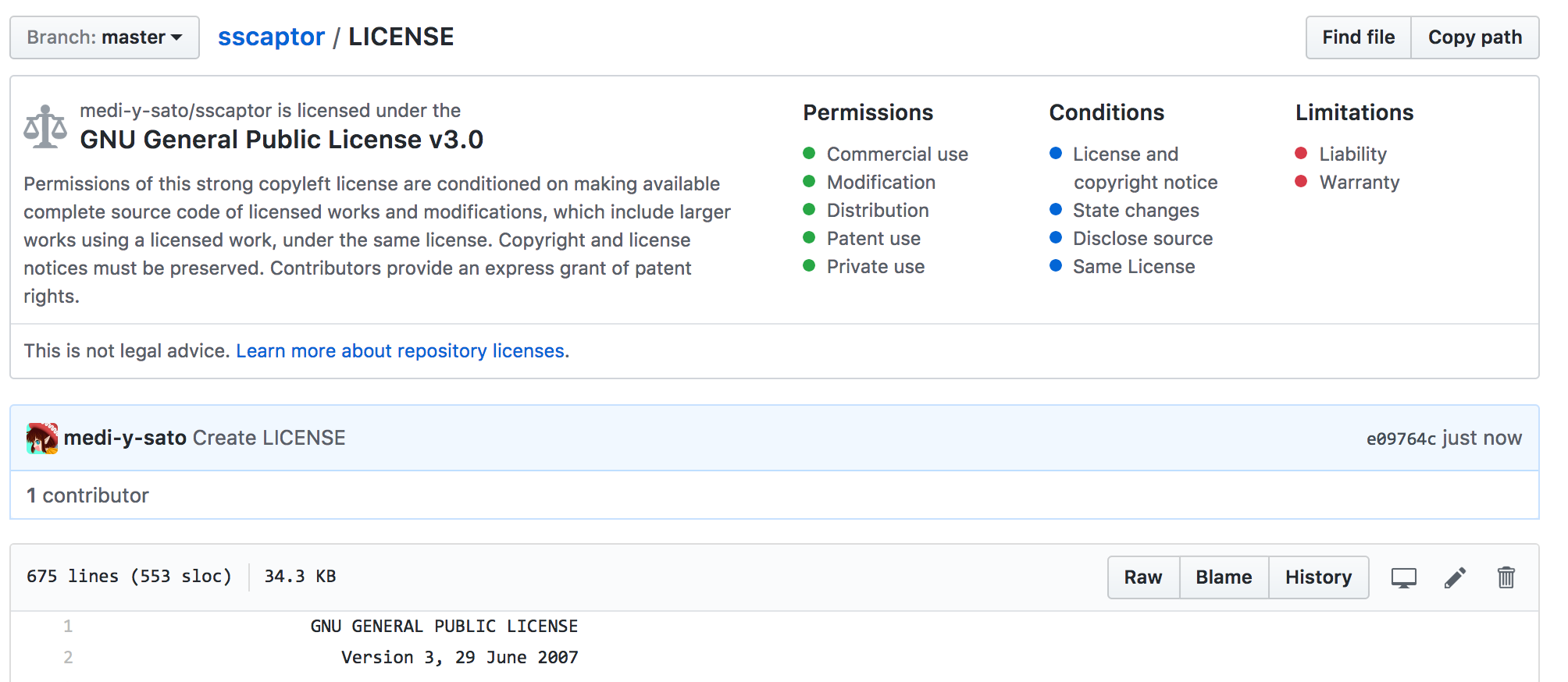tl,dr
GitHub上でリポジトリトップに [LICENSE] ファイル作ればよろし
やりたいこと
GitHubでリポジトリを作る時にライセンスを指定できるのは有名ですが、ライセンスを指定しないで作っちゃったリポジトリに後からライセンスを適用したい、ってこともあると思います。
実は楽勝です。
やりかた
GitHubの当該リポジトリを表示し、(やりたいのであればブランチ切るとか選択するとかなんとかしてから)リポジトリのトップディレクトリで [Create New File]
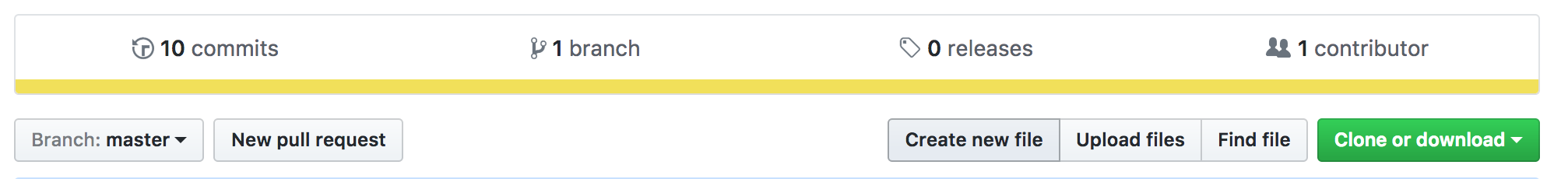
ファイル名を指定できるので、そこに [LICENSE] と入力
すると右側にライセンス選択のプルダウンが現れる
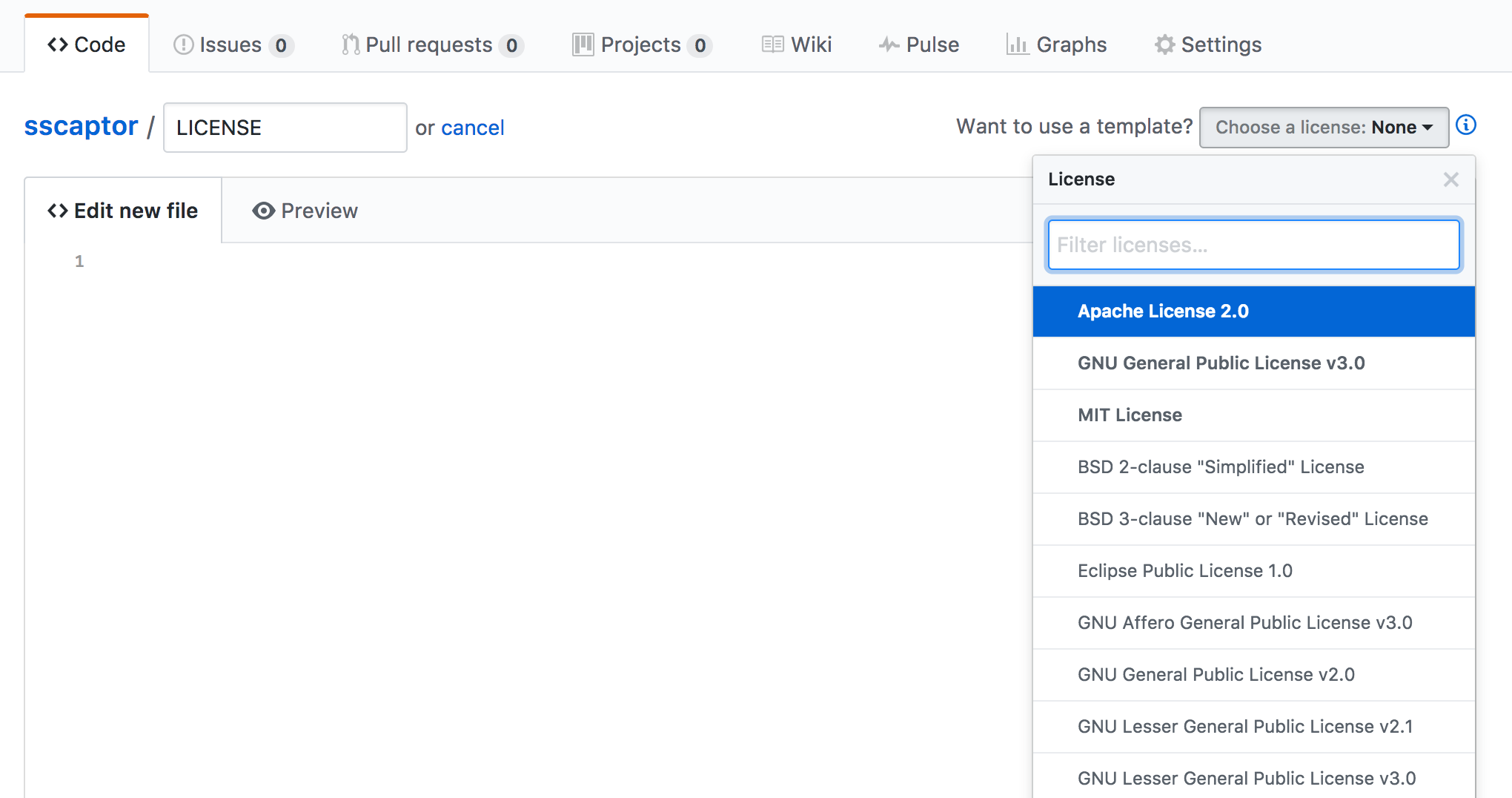
選んでコミットしておしまい
MITライセンスを選べばちゃんとライセンス文章の名前の所をGitHubに登録した名前に変えてくれてますし、そのまま使えるものになっています