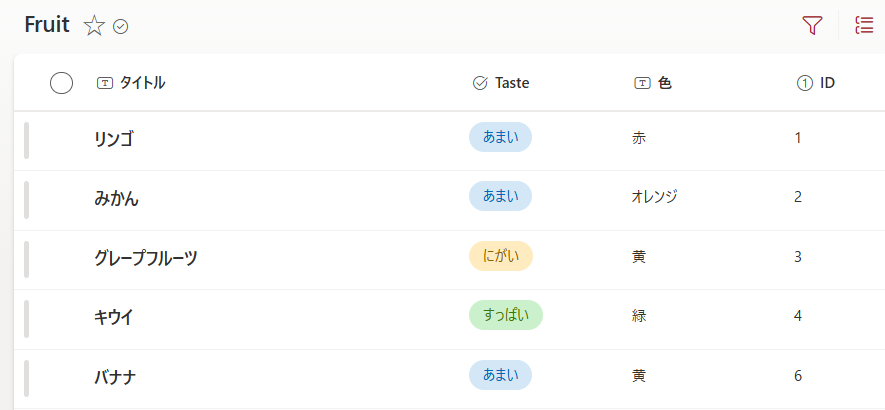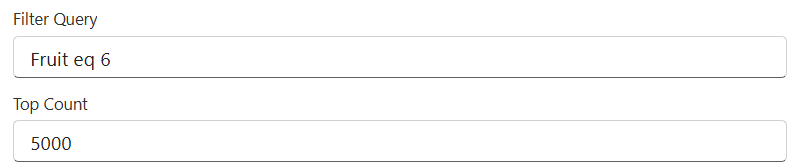緒言
SharePointリストの参照列は非常に便利ですが、フィルタ操作が分かりにくかったので検証してみました。結論から言うと下記の通り。
- Power AppsではIDでの検索は委任問題に引っ掛かるがValueはOK
- Power Automateでは
列名ではID検索になる。列名/参照先列名と書くと参照先の値でフィルタ可能。。
検証データ
参照先
参照元

参照列でリストFruitを設定し、下記のようにレコード登録。
1~2000番:リンゴ
2001~4000番:グレープフルーツ
4001~6000番:キウイ
6001~8000番:みかん
8001~8002番:バナナ
検証結果
Power Appsの場合
下図のようにID検索だと委任の警告が出て制限がかかり結果が返ってきませんが、Value検索だと委任の警告も無く期待通りの結果が返ってきます。
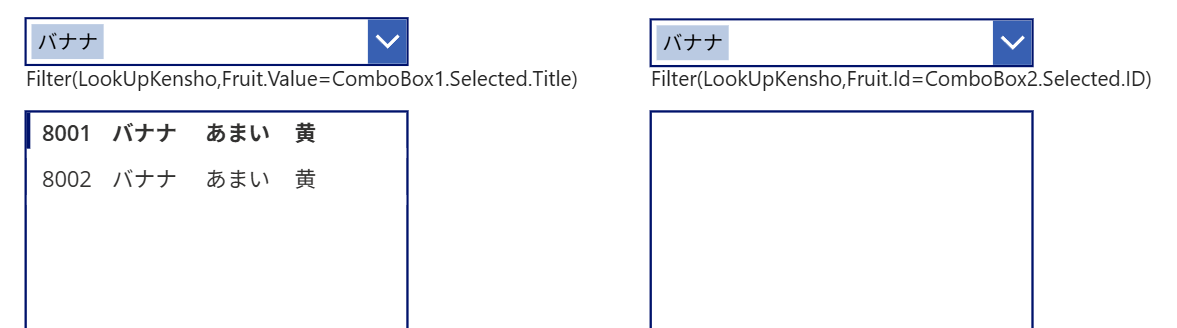
Power Automateの場合
参照列名/参照先列名と表記することで参照先の値でフィルタできる。
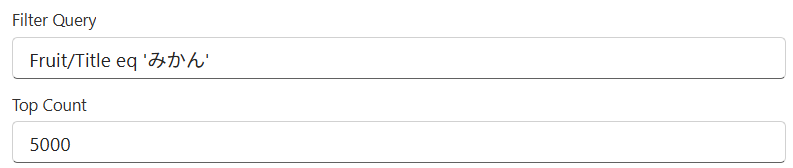
Paginationを有効にしているとき、取得するレコード数がTop Countでちょうど割り切れる状態だと最後の取得レコードが2重に取得されてしまうバグ?有るので注意。(2025年4月20日 時点)
結言
バグ治りますように。報告先ご存じの方おられたらご教授ください。