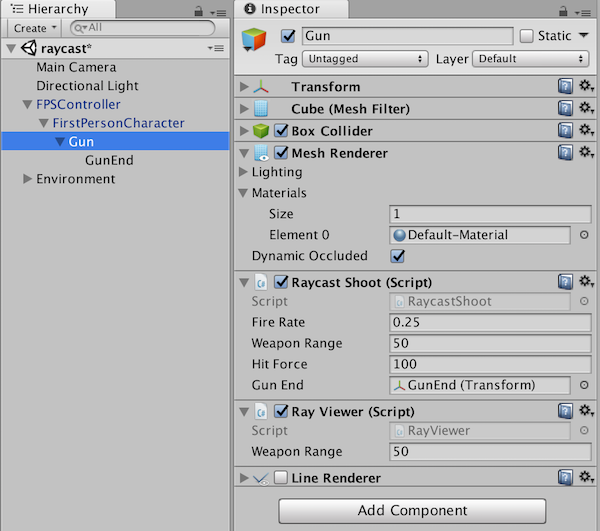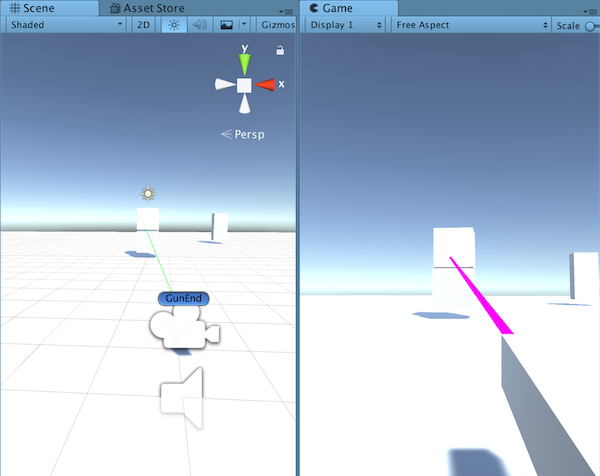https://docs.unity3d.com/jp/530/Manual/CameraRays.html
https://docs.unity3d.com/jp/540/ScriptReference/Physics.Raycast.html
サンプル1
カメラからマウスの位置へ向かってレイを飛ばし、
ゲームオブジェクトにコライダがついていれば衝突物として判定する
using System.Collections;
using System.Collections.Generic;
using UnityEngine;
public class RayCast : MonoBehaviour {
float rayRange = 100f; // 100m以上レイは伸びない
void Update () {
RaycastHit hit;
// メインカメラからマウスの位置へレイをとばす
Ray ray = Camera.main.ScreenPointToRay(Input.mousePosition);
if(Physics.Raycast(ray, out hit, rayRange)){
Debug.Log(hit.point);
}
}
}
Physics.Raycast(ray, out hit, 100)は、
Physics.Raycast(ray.origin, ray.direction, out hit, 100)と同じ
参考
Camera.ScreenPointToRay
https://docs.unity3d.com/ja/current/ScriptReference/Camera.ScreenPointToRay.html
サンプル2
解説:Let's Try: Shooting with Raycasts (Video)
カメラの中心からレイを飛ばし、
衝突物があれば、銃口から衝突物まで線を引く。
衝突物がなければ、レイを飛ばす限界まで線を引く。
using System.Collections;
using System.Collections.Generic;
using UnityEngine;
public class RaycastShoot : MonoBehaviour {
public float fireRate = .25f;
public float weaponRange = 50f;
public float hitForce = 100f;
public Transform gunEnd;
private Camera fpsCamera;
private WaitForSeconds shotDuration = new WaitForSeconds (.07f);
private LineRenderer laserLine;
private float nextFire;
void Start () {
laserLine = GetComponent<LineRenderer> ();
fpsCamera = GetComponentInParent<Camera> ();
}
void Update () {
if(Input.GetButtonDown("Fire1") && Time.time > nextFire){
// 連射防止
nextFire = Time.time + fireRate;
StartCoroutine ("ShotEffect");
// レイを飛ばす原点(カメラの中心)
Vector3 rayOrigin = fpsCamera.ViewportToWorldPoint (new Vector3 (0.5f, 0.5f, 0));
RaycastHit hit;
// LineRenderer.SetPosition(index, vec3)
laserLine.SetPosition (0, gunEnd.position); // 銃口から
// ray origin, direction, return float, max distance
if (Physics.Raycast (rayOrigin, fpsCamera.transform.forward, out hit, weaponRange)) {
laserLine.SetPosition (1, hit.point);
if (hit.rigidbody != null) {
// ヒットしたオブジェクトの背面ベクトル
hit.rigidbody.AddForce (-hit.normal * hitForce);
}
} else {
laserLine.SetPosition (1, rayOrigin + (fpsCamera.transform.forward * weaponRange));
}
}
}
private IEnumerator ShotEffect() {
laserLine.enabled = true;
yield return shotDuration;
laserLine.enabled = false;
}
}
参考
LineRenderer.SetPosition
https://docs.unity3d.com/jp/540/ScriptReference/LineRenderer.SetPosition.html
RaycastHit-normal
https://docs.unity3d.com/ja/540/ScriptReference/RaycastHit-normal.html
デバッグ用にカメラの中心からレイを描く
using System.Collections;
using System.Collections.Generic;
using UnityEngine;
public class RayViewer : MonoBehaviour {
public float weaponRange = 50f;
private Camera fpsCamera;
void Start () {
fpsCamera = GetComponentInParent<Camera> ();
}
void Update () {
Vector3 lineOrigin = fpsCamera.ViewportToWorldPoint(new Vector3(0.5f, 0.5f, 0.0f));
Debug.DrawLine (lineOrigin, fpsCamera.transform.forward * weaponRange, Color.green);
}
}