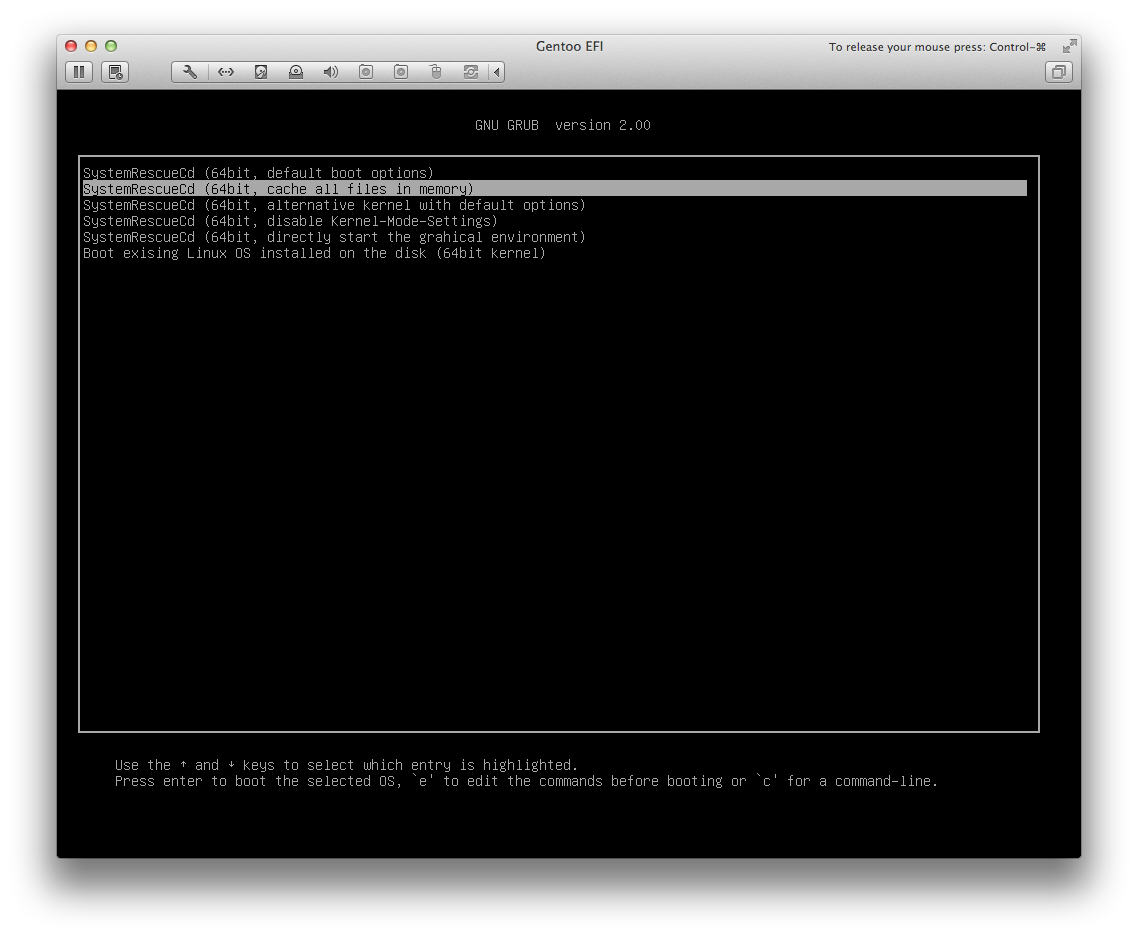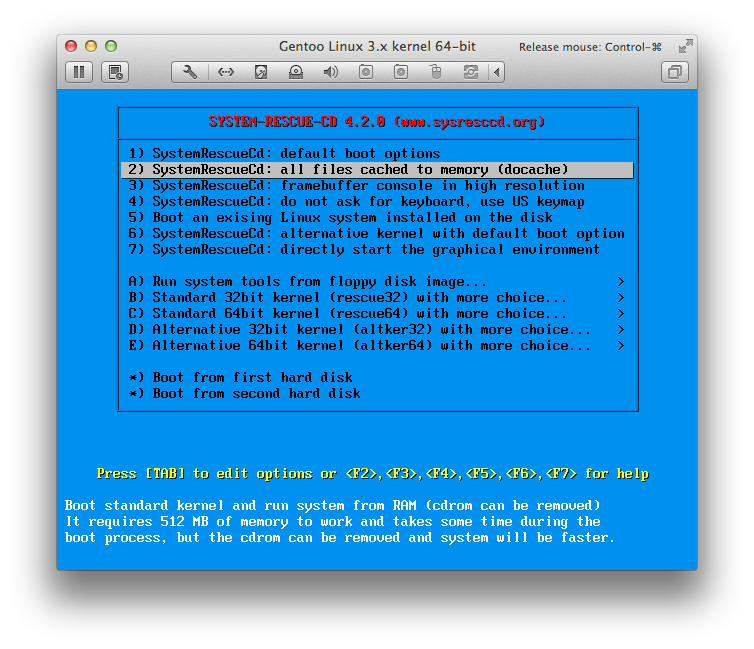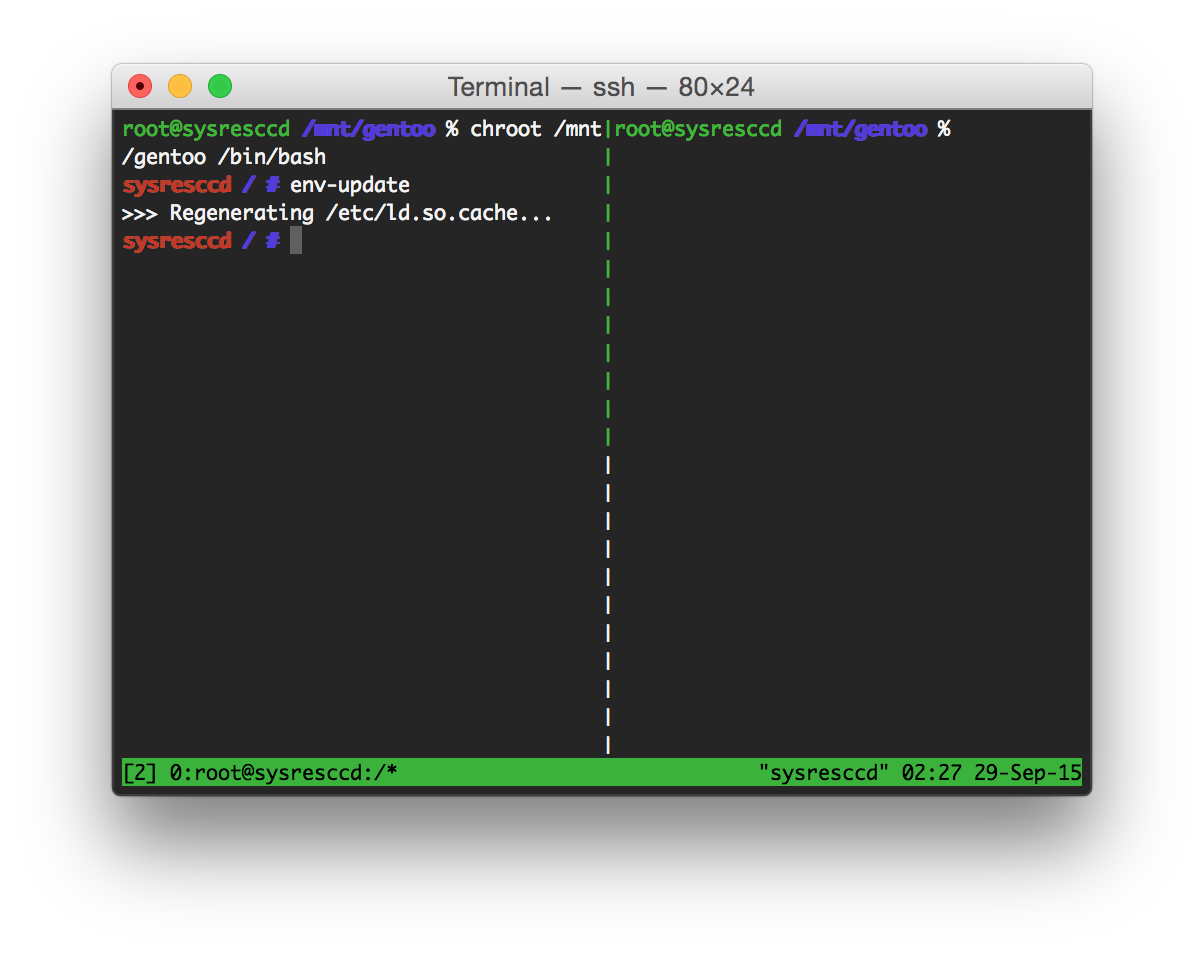概要
- VMWareのvmxファイルをいじってUEFI起動
- 起動メディアにはSytemRescueCDを使う
- SystemRescueCDなら最初からtmux入ってて幸せ
Create VMWare VM and boot from SystemRescueCD
[mazgi@Ardbeg] $ grep 'efi' /Volumes/Macintosh\ HD\ Data/Documents/Virtual\ Machines.localized/Gentoo\ EFI.vmwarevm/Gentoo\ EFI.vmx
firmware = "efi"
- boot from UEFI
UEFIから起動するとこんな表示になります。
- boot from BIOS
こちらはBIOSから起動した場合の表示。
Configure network (optional)
さっさとsshでログインしたいのでネットワークの設定を行う。
root@sysresccd /root % ip addr add 0.0.0.0/24 broadcast 0.0.0.255 dev eth0
root@sysresccd /root % ip route add default via 0.0.0.1 dev eth0
Create GPT partition and FileSystems
root@sysresccd /root % gdisk -l /dev/sda
GPT fdisk (gdisk) version 0.8.8
Partition table scan:
MBR: protective
BSD: not present
APM: not present
GPT: present
Found valid GPT with protective MBR; using GPT.
Disk /dev/sda: 41943040 sectors, 20.0 GiB
Logical sector size: 512 bytes
Disk identifier (GUID): 03971A2E-1840-4748-B2CC-E93346F2ACF0
Partition table holds up to 128 entries
First usable sector is 34, last usable sector is 41943006
Partitions will be aligned on 2048-sector boundaries
Total free space is 2014 sectors (1007.0 KiB)
Number Start (sector) End (sector) Size Code Name
1 2048 1050623 512.0 MiB EF00 EFI System
2 1050624 3147775 1024.0 MiB 8200 Linux swap
3 3147776 41943006 18.5 GiB 8300 Linux filesystem
ちなみにBIOS+GPTの場合はこんな感じにする
root@sysresccd /root % gdisk -l /dev/sda
GPT fdisk (gdisk) version 0.8.10
Partition table scan:
MBR: protective
BSD: not present
APM: not present
GPT: present
Found valid GPT with protective MBR; using GPT.
Disk /dev/sda: 167772160 sectors, 80.0 GiB
Logical sector size: 512 bytes
Disk identifier (GUID): 9CC8E12D-DAD9-4A1D-BC2F-7E613E99DC45
Partition table holds up to 128 entries
First usable sector is 34, last usable sector is 167772126
Partitions will be aligned on 2048-sector boundaries
Total free space is 2014 sectors (1007.0 KiB)
Number Start (sector) End (sector) Size Code Name
1 2048 10239 4.0 MiB EF02 BIOS boot partition
2 10240 4204543 2.0 GiB 8200 Linux swap
3 4204544 167772126 78.0 GiB 8300 Linux filesystem
root@sysresccd /root % mkfs.vfat -F32 /dev/sda1
mkfs.fat 3.0.22 (2013-07-19)
root@sysresccd /root % mkswap /dev/sda2
Setting up swapspace version 1, size = 1048572 KiB
no label, UUID=341beae9-111d-4cc0-8104-4cb343099b89
root@sysresccd /root % mkfs.btrfs /dev/sda3
WARNING! - Btrfs v3.12 IS EXPERIMENTAL
WARNING! - see http://btrfs.wiki.kernel.org before using
Turning ON incompat feature 'extref': increased hardlink limit per file to 65536
fs created label (null) on /dev/sda3
nodesize 16384 leafsize 16384 sectorsize 4096 size 18.50GiB
Btrfs v3.12
root@sysresccd /root % mkdir -p /mnt/btrfs
root@sysresccd /root % mount /dev/sda3 /mnt/btrfs
root@sysresccd /root % cd /mnt/btrfs
root@sysresccd /mnt/btrfs % btrfs subvolume create gentoo
Create subvolume './gentoo'
root@sysresccd /mnt/btrfs % btrfs subvolume create usr-portage
Create subvolume './usr-portage'
root@sysresccd /mnt/btrfs % btrfs subvolume create var-log
Create subvolume './var-log'
root@sysresccd /mnt/btrfs % mount -odefaults,subvol=gentoo,compress=lzo,autodefrag /dev/sda3 /mnt/gentoo
root@sysresccd /mnt/btrfs % cd /mnt/gentoo
root@sysresccd /mnt/gentoo % mkdir -p usr/portage var/log
root@sysresccd /mnt/gentoo % mount -odefaults,subvol=usr-portage,compress=lzo,autodefrag /dev/sda3 usr/portage
root@sysresccd /mnt/gentoo % mount -odefaults,subvol=var-log,compress=gzip,autodefrag /dev/sda3 var/log
Download and extract stage3
ミラーサイト一覧にあるミラーサイトからstage3とportageスナップショットをダウンロードする。
root@sysresccd /mnt/gentoo % pwd
/mnt/gentoo
root@sysresccd /mnt/gentoo % curl -LO 'ftp://ftp.iij.ad.jp/pub/linux/gentoo/snapshots/portage-latest.tar.xz'
root@sysresccd /mnt/gentoo % curl -LO 'ftp://ftp.iij.ad.jp/pub/linux/gentoo/releases/amd64/autobuilds/current-stage3-amd64/stage3-amd64-20150924.tar.bz2'
stage3とportageスナップショットを展開する。
stage3はパーミッションを保持する(-p)、portageスナップショットはusr/に展開することに注意。
root@sysresccd /mnt/gentoo % tar xfp stage3-amd64-20150924.tar.bz2
root@sysresccd /mnt/gentoo % tar xf portage-latest.tar.xz -C usr/
Chroot
root@sysresccd /mnt/gentoo % mount --rbind /dev dev/
root@sysresccd /mnt/gentoo % mount --rbind /sys sys/
root@sysresccd /mnt/gentoo % mount -t proc none proc/
chroot前に /etc/resolv.conf をコピーしておかないとchroot後の環境で名前解決ができない。
root@sysresccd /mnt/gentoo % cp /etc/resolv.conf etc/
cp: overwrite 'etc/resolv.conf'? y
chrootする。
root@sysresccd /mnt/gentoo % chroot /mnt/gentoo /bin/bash
sysresccd / # env-update
>>> Regenerating /etc/ld.so.cache...
sysresccd / # source /etc/profile
sysresccd / # export PS1="(chroot)$PS1"
SystemRescueCdにはtmuxが入っているのでここから先はtmuxを起動してchroot環境とchrootしていない環境を使い分けると楽。
install packages && build kernel
(chroot)sysresccd / # emerge --sync -q
(chroot)sysresccd / # emerge -uvq @world
(chroot)sysresccd / # genkernel --menuconfig --makeopts=-j$(nproc) all
Install boot loader
(chroot)sysresccd / # grub2-install --target=x86_64-efi
(chroot)sysresccd / # grub2-mkconfig -o /boot/grub/grub.cfg
BIOS+GPTの場合はこんな感じにする
(chroot)sysresccd / # grub2-install /dev/sda
(chroot)sysresccd / # grub2-mkconfig -o /boot/grub/grub.cfg
Reboot
パスワード設定して/etc/fstabを書いておく。
やらないとかなり後悔することになる。
root@sysresccd /mnt/btrfs/gentoo % grep -vE '^\s*(#|$)' etc/fstab
/dev/vda3 / btrfs defaults,subvol=gentoo,compress=lzo,ssd,discard,space_cache,autodefrag,inode_cache 1 2
/dev/vda3 /var/log btrfs defaults,subvol=var-log,compress=gzip,ssd,discard,space_cache,autodefrag,inode_cache 1 2
/dev/vda3 /usr/portage btrfs defaults,subvol=usr-portage,compress=lzo,ssd,discard,space_cache,autodefrag,inode_cache 1 2
/dev/vda2 none swap sw 0 0
- reboot