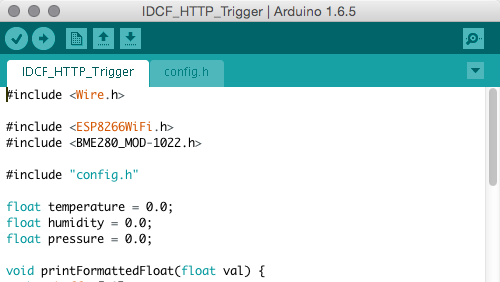イントロダクション
Masato Shimizuさんの記事「myThingsをはじめよう - Part7: トリガーの閾値監視をRaspberry Piで行う」では環境センサBME280から読み取った温度の値と閾値をRaspberry Pi上で比較してトリガーを発火する方法が紹介されています。これと同じことをESP8266で行うようにしてみました。
myThingsアプリの設定は元記事を参照してください。
実装
ファイルは2つに分かれています。Wi-FiアクセスポイントやIDCF CloudでのUUIDやトークンなど、各自で変更する必要のあるものはconfig.hという名前でArduino IDE上で別のタブ(実体はタブと同じ名前のファイル)にして分離しています。
config.h
// Wi-FiアクセスポイントのSSIDとパスワード
const char* ssid = "********";
const char* password = "********";
// IDCFチャンネルサーバの情報
const char* host = "210.***.***.***";
const char* trigger_1_uuid = "********-****-****-****-************";
const char* trigger_1_token = "********";
// トリガーをかける温度の閾値
const float threshold = 27.0;
IDCF_Trigger_HTTP
# include <Wire.h>
# include <ESP8266WiFi.h>
# include <BME280_MOD-1022.h>
# include "config.h"
float temperature = 0.0;
float humidity = 0.0;
float pressure = 0.0;
void printFormattedFloat(float val) {
char buffer[10];
dtostrf(val, 4, 2, buffer);
Serial.print(buffer);
}
void setup() {
// I2Cの通信を開始
// SDA: DIO4
// SCL: DIO14
Wire.begin(4, 14);
// シリアル通信を開始
Serial.begin(115200);
// BME280を初期化
BME280.readCompensationParams();
// オーバーサンプリングの回数を設定
BME280.writeOversamplingTemperature(os1x);
BME280.writeOversamplingHumidity(os1x);
BME280.writeOversamplingPressure(os1x);
}
void loop() {
// BME280を1度だけ測定を行うモードに設定し計測が終わるまで待機
BME280.writeMode(smForced);
while (BME280.isMeasuring()) {
delay(1);
}
// BME280から測定値を読み取る
BME280.readMeasurements();
temperature = BME280.getTemperature();
humidity = BME280.getHumidity();
pressure = BME280.getPressure();
// 読み取った温度をシリアルにプリント
Serial.print("Temperature: ");
printFormattedFloat(temperature);
Serial.println("ºC");
// もし現在の温度が閾値よりも高ければ以下を実行
if (temperature > threshold) {
if (WiFi.status() != WL_CONNECTED) {
Serial.print("Connecting to ");
Serial.print(ssid);
Serial.println("...");
WiFi.begin(ssid, password);
if (WiFi.waitForConnectResult() != WL_CONNECTED) {
Serial.println("Failed");
return;
} else {
Serial.println("WiFi connected");
Serial.println("IP address: ");
Serial.println(WiFi.localIP());
}
}
Serial.print("Connecting to ");
Serial.println(host);
WiFiClient client;
if (!client.connect(host, 80)) {
Serial.println("Connection failed");
return;
}
// IDCFチャンネルサーバの/data/{trigger-1のuuid}にHTTP POST
String url = "/data/";
url += trigger_1_uuid;
client.print(String("POST ") + url + " HTTP/1.1\r\n" +
"Host: " + host + "\r\n" +
"meshblu_auth_uuid: " + trigger_1_uuid + "\r\n" +
"meshblu_auth_token: " + trigger_1_token + "\r\n" +
"Connection: close\r\n\r\n");
delay(100);
while (client.available()) {
String line = client.readStringUntil('\r');
Serial.print(line);
}
}
delay(5000);
}