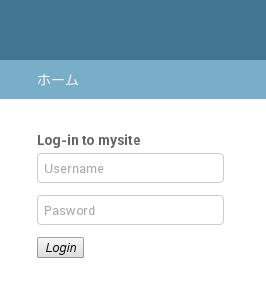Djangoのチュートリアルにはログイン処理に関する記載がないので補足的に書いてみる。
(認証に関するドキュメントはあるが入門者向けではない感じ)
Djangoのバージョンは1.10
accounts アプリ作成
今回はサイト内にログイン/ログアウト専用のアプリacocuntsを作成する。
accountsという名前にしたのはsessings.LOGIN_URLのデフォルト値が/accounts/loginになっているため。
$ python manage.py startapp accounts
pollsのときと同様にアプリの登録を行う
INSTALLED_APPS = [
'polls.apps.PollsConfig',
'accounts.apps.Accountsconfig', # 追加
#...
]
URL設定
mysite/urls.pyを編集
urlpatterns = [
#...
url(r'accounts/', include('accounts.urls')), # 追加
]
accounts/urls.pyを新規作成
ここではデフォルトで用意されているlogin/logoutビューを使用する
from django.conf.urls import url
from django.contrib.auth.views import login,logout
urlpatterns = [
url(r'^login/$', login,
{'template_name': 'accounts/login.html'},
name='login'),
url(r'^logout/$', logout, name='logout')
]
Django1.10から
url(r'^login/$', 'django.contrib.auth.views.login')
のような文字列指定はできなくなっているので注意
Template作成
{% extends "admin/base.html" %} {# ① #}
{% block content %}
{% if form.errors %}
<div class="alert alert-danger" role="alert">
<p>Your usernamne and password didn't match. Please try again.</p>
</div>
{% endif %}
<div class="panel panel-primary">
<div class="panel-heading">
<h3 class="panel-title text-center">Log-in to mysite</h3>
</div>
<div class="panel-body">
<form action="{% url 'login' %}" method="post" role="form">
{% csrf_token %}
<div class="input-group" style="margin-bottom:10px">
<span class="input-group-addon"><i class="fa fa-user fa-fw"></i></span>
<input id="id_username" name="username" type="text" value="" maxlength="256" placeholder="Username" aria-describedby="sizing-addon1" autofocus required/> {# ② #}
</div>
<div class="input-group" style="margin-bottom:10px">
<span class="input-group-addon"><i class="fa fa-lock fa-fw"></i></span>
<input id="id_password" name="password" type="password" value="" maxlength="256" placeholder="Pasword" aria-describedby="sizing-addon1" required/> {# ② #}
</div>
<button type="submit" style="margin-bottom:-20px"><i class="fa fa-sign-in">Login</i></button>
<input name="next" type="hidden" value="{{ next }}"/> {# ③ #}
</form>
</div>
</div>
{% endblock %}
① 楽するためにadminのbase.htmlを拝借
② django.contrib.auth.view.loginはデフォルトでAuthenticationFormを利用している。AuthenticationFormは"username","password"と名前のついたフォームの値を利用する
③ ログイン画面にリダイレクトされた場合リダレクト元は/accounts/login/?next=/polls/3のように渡される。このnextの値をAuthenticationFormに通知する必要がある
ログアウトのページはadminのものをそのまま使用するため、今回は作成しない。
試してみる
# ...
from django.contrib.auth.decorators import login_required
from django.utils.decorators import method_decorator
@method_decorator(login_required, name='dispatch')
class IndexView(generic.ListView):
# ...
クラスベースビューのため、@method_decoratorを使用している。関数の場合は@login_requiredでOK。
http://localhost:8000/polls にアクセスすると以下の画面がでる。
superuserのアカウントでログインできるはずである。
以前adminにログインしているとログイン画面にならないことがあるため、その場合は http://localhost:8000/accounts/logout にアクセスして一度ログアウトする必要がある。